Introduction
Navigating the digital age as a parent involves more than just keeping up with the latest technology; it's about safeguarding your children in an online world. As you strive to monitor your child's text messages, the quest for the most effective text monitoring app becomes pivotal.
In this article:
Best 5 Apps to Track Child’s Text Messages
In this section, we will uncover the top 5 apps of 2024, each designed as a text tracker app to provide you with comprehensive text message monitoring for parents.
1 FamiEyes: See child’s text messages on iPhone and Android
When considering an app to monitor kid’s text messages for parents, FamiEyes emerges as a versatile choice with its range of pricing plans tailored to fit different needs. Here's what you should know about FamiEyes:
Features:
- Stealth mode : Allow the monitoring application to operate discreetly on the target device, without the user being aware of its presence;
- Text messages tracking: Monitor and log sent and received text messages (SMS) on the target device, including the recipient and timestamp.
- Call logs monitoring : Track incoming and outgoing calls on the target device, such as name, phone number, duration, and date;
- App usage managing : Allow parents to see how apps are accessed or used on the target device, for example screen time, frequency, and app library;
- Keyword alerting : Set up alerts for specific words or phrases. If these keywords are detected in text messages, emails, or other communications, the monitoring application notifies the user.
- Android keystroke logging : Record the keys pressed on the target Android device.

Pricing plans:
- Basic plan: 1 device starting at $9.99 per month (fundamental features)
- Premium plan: 1 device starting at $19.99 per month (full features)
- Family plan: 3 devices starting at $34.99 per month (full features)
Compatibility : Android & iOS
How-to guide:
- Step 1: Create a new account for this text tracking app. Then go for a suitable pricing plan to access the full features;
- Step 2: Download the application on your kid’s phone. More details can be found in the successful payment email. When ready, login to the app on the target cellphone;
- Step 3: After this, sign in to the online dashboard on your own end device. Start tracking your child’s text messages now.
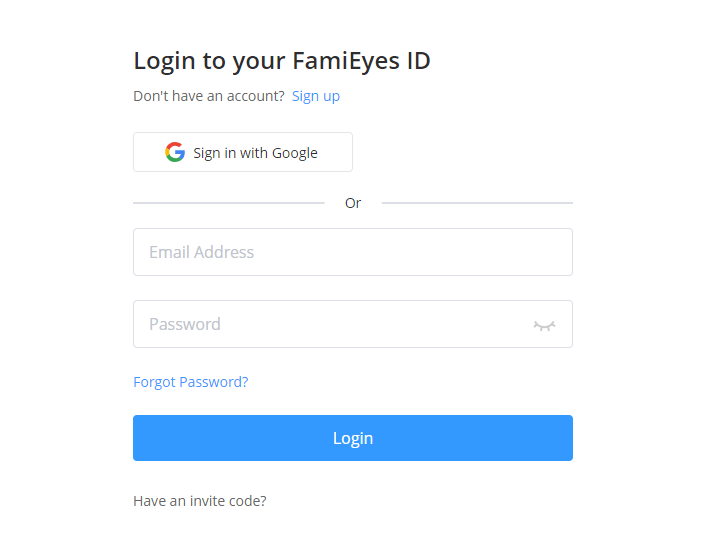
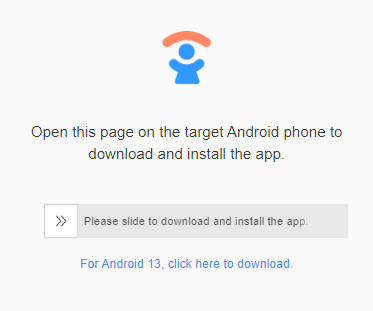

Isn’t it easy? Monitoring child’s sent and received text only requires three steps. Meanwhile, this text tracking app offers a free demo to let you try before you buy. Make up your mind before you know if it meets all your standards.
Verdict
Admittedly, we put FamiEyes the first place not because its functionality but the cost effectiveness. It offers flexible and tiered pricing plans for different user groups. Even the basic plan enables parents to monitor kid’s text messages readily. During the configuration process, no rooting or jailbreaking is required.
2 Qustudio
Qustodio is a top-tier choice for parents seeking robust text message monitoring capabilities. Here's why it might be the right fit for your family:

Features:
- Calls & SMS monitoring: Track and monitor incoming and outgoing calls as well as text messages (SMS) on the target device.
- Location monitoring: Track the real-time location of the target device.
- Apps blocking: Restrict or block access to certain applications on the target device.
- Internet use intervention: Control or intervene in the target device's internet activities.
Pricing plans:
- Basic plan: 1 device starting at $54.95 per year
- Complete plan: 1 device starting at $99.95 per year
Compatibility : Windows, Mac, Chromebook, Android, iOS
Verdict:
Undeniably, Qustidio is an all-in-one app that’s widely accepted by the market, however, there have been reports of security vulnerabilities, such as the extraction of private keys and the leakage of session authentication cookies, which could be a cause for concern. It's essential to weigh these aspects carefully when choosing a text monitoring app for parents.
3 AnyControl
As you delve into the realm of parental control, AnyControl stands out as a comprehensive solution, especially for those who prioritize discreet monitoring. Here's what sets AnyControl apart in the market of text monitoring apps:
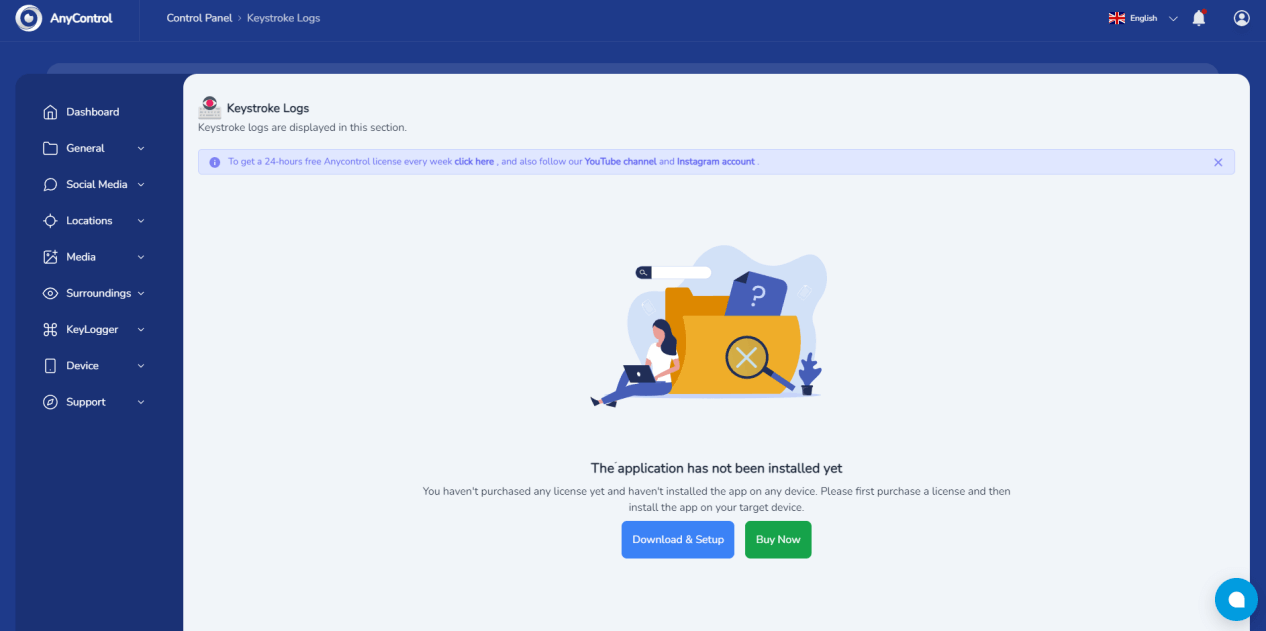
Features:
- Location tracking: Stay updated on your child's whereabouts and set safe zones with alerts if they leave a designated area.
- Call and SMS oversight: Gain insight into who your child is communicating with through call tracking and SMS control.
- Internet and browsing history tracking: Oversee your child's internet use, ensuring they're not accessing harmful content.
- Media monitoring: Keep an eye on the photos and videos on your child's device, ensuring they're not exposed to or sharing inappropriate content.
Pricing plans:
- Monthly plan: Start at $40 per device
- Quarterly plan: Start at $90 per device
- Half-year plan: Start at $100
- Annually plan: Start at $120
Compatibility : Android, iOS, and Windows
Verdict:
To sum up, AnyControl is another great choice when it comes to tracking kid’s text messages. But the free demo is only available when you create an account. Otherwise, you cannot visit the control panel. On the flip side, the prices of this text tracker is much expensive than FamiEyes, which is not friendly for price-sensitive user.
4 WebWatcher
WebWatcher emerges as a multifaceted monitoring tool, catering to a variety of devices including iPhone, Android, Windows, Mac, and Chrome, thus broadening your scope to monitor your child's text messages across different platforms. When you choose WebWatcher as your text monitoring app, you're opting for a comprehensive solution that includes:
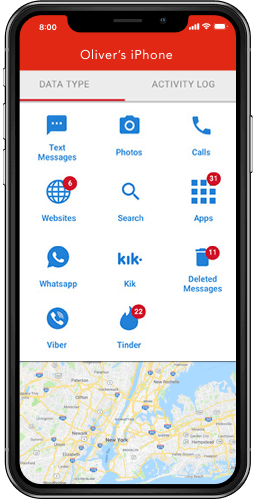
Features
- Text and SMS monitoring: WebWatcher enables you to view text messages, SMS contacts, and the specific times contacts are interacted with.
- Social media and chat oversight: Stay informed about your child's social media interactions with monitoring capabilities for platforms like TikTok, Snapchat, and KIK.
- No jailbreak or rooting required: For parents concerned about the security implications of jailbreaking or rooting, WebWatcher offers a parental text monitoring app solution that doesn't compromise device integrity.
Pricing plans:
- Quarterly plan: Starting at $59.95 per device
- Annually plan: Starting at $129.95 per device
Compatibility : iOS, Android, PC, and macOS
Verdict:
WebWatcher, without any doubt, is a comprehensive text monitoring app to secretly kid’s SMS messages. Despite its strengths, it's worth considering a few limitations of WebWatcher. The most important point is that data is retained for only seven days without an additional monthly fee. Simply put, if you need to check previously monitored text messages, you need to pay for the value-added services.
5 Canopy
In the landscape of text tracking, Canopy positions itself as a cutting-edge digital parenting tool, utilizing artificial intelligence to create a safer online experience for your children. Here are some of the key aspects that make Canopy a standout parental text monitoring app:
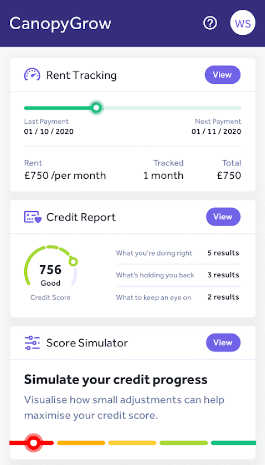
Features:
- AI-powered content filtering: Canopy's advanced AI meticulously scans and filters out pornographic content and inappropriate images, ensuring your child is shielded from harmful material online.
- Sexting protection: Actively monitors the use of the camera and camera roll, locking away inappropriate images and prompting your child to make a decision to keep or delete them, fostering responsible digital habits.
- Location alerts: Canopy allows you to set up location alerts to keep track of your child's whereabouts and receive notifications upon their arrival at specified destinations.
- Content blocking ability: The app can restrict access to certain apps, websites, and subject matters that you deem inappropriate.
Pricing plans:
- Individual plan: Starting at $9.99 per device
- Family plan: Starting at $15.99 per device
- Duo plan: Start at $11.99 per device
Compatibility : Android, iOS, Chromebook, Windows
Verdict:
Canopy is quick to catch the scent of the latest AI trends and seamlessly hops on the ride. Nevertheless, many users on the third-party review website complain about the terrible customer support and difficult setup process. What’s more, users expect that this product will improve the user interaction in the future.
Final Thought
By highlighting pivotal features, compatibility, and pricing plans of apps such as FamiEyes, Qustodio, AnyControl, WebWatcher, and Canopy, we hope that parents can make informed decisions in the quest to protect their children in the digital realm.
FamiEyes stands out among text tracking apps, offering a compelling blend of functionality and cost-effectiveness. Don't miss the opportunity to explore this remarkable parenting app – it's well worth your time!
Click a star to vote



