As the digital landscape evolves, the utility of clone apps for Android continues to capture the interest of users looking for seamless functionality and adaptability in their devices. This article aims to explore the best cloning apps for Android, shedding light on their distinctive features and the underlying technology that makes them stand out in the digital domain.
In this article:
What Is a Phone Cloning App on Android?
A phone cloning app is software designed to replicate the data and settings of one mobile device onto another. These apps typically copy various types of data, including contacts, text messages, call logs, photos, videos, and app data, from one phone to another.
Best Cloning Apps for Android [Newest]
In this section, we are going to introduce 6 cloning apps for Android, each of which has its own strengths and weakness. Make sure they can live up to your standard:
FamiEyes: All-in-one parental control app on Android
FamiEyes, as the name suggests, may not be a typical phone cloning app for Android. Yes, the truth is this is a feature-rich parental control app for both Android and iOS, with the ability to transfer the data stored on the target phone to an online dashboard. That’s why it can act as an app to clone an Android phone. Now you may be curious about what it can clone, right? Just check out the bullet list to see how it benefits you and your children:
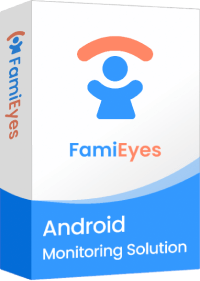
- SMS text message: View incoming and outgoing text messages on the target device, including details such as timestamps and message content.
- Call log history: Provide a record of all incoming, outgoing, and missed calls on the target device, typically including details like contact names, phone numbers, call duration, and timestamps.
- App usage management: Offer insights into which apps are being used on the target device and for how long. Additionally, installed and uninstalled apps are provided on the dashboard.
- Live chat history: View conversations from various messaging apps in real-time or access chat history from platforms like WhatsApp, Facebook Messenger, or Kik.
- Remote control: Enable parents to remotely access and control certain functions of the target device, such as screen monitoring, surround recording, and remote call recording.
- Multi-media file monitoring: Access and view multimedia files stored on the target device, including photos, videos, and audio recordings.
Here comes the step-by-step tutorial of how to clone a phone:
- Step 1: Register for an account and select an appropriate plan as per your actual needs;
- Step 2: When you’ve successfully placed an order online, check your inbox to see if there’s a confirmation letter inside. Follow the set-up instructions to download and install the app on the target cloned device;
- Step 3: After configuring the target phone, open the official website and go to the User Center. Enter the online dashboard to review all the synced and cloned data.
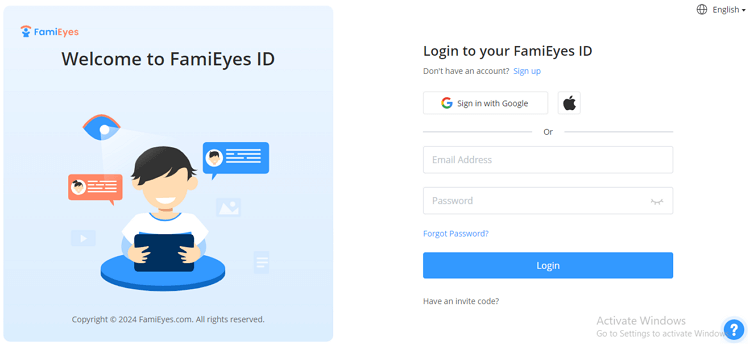
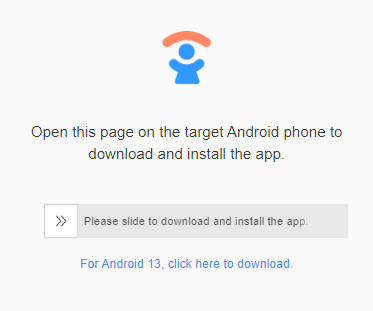
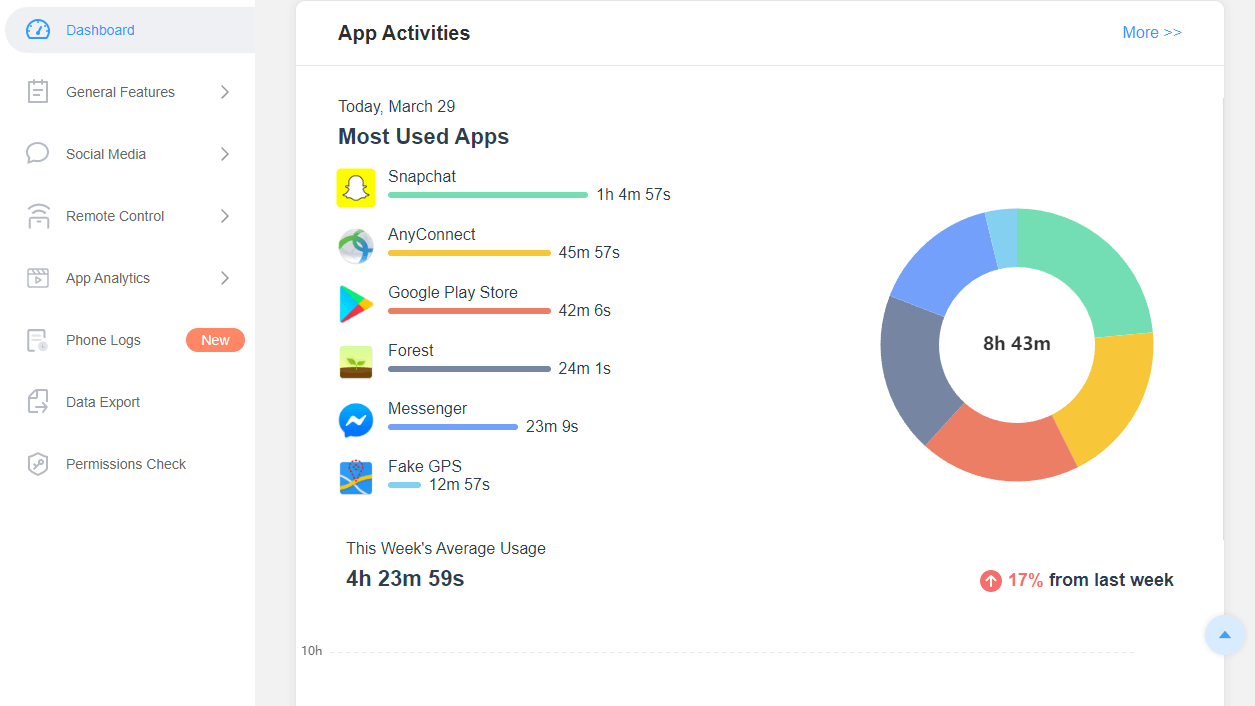
Island
The Island app is a utility tool primarily used for creating virtual spaces, or "islands," on Android devices. The Island app essentially creates a sandbox environment on your Android device, allowing you to duplicate apps and their data within a separate, isolated space.

- Dynamic Island creation: Users can create personalized islands with specific app icons, allowing for a customized and efficient way to access favorite apps.
- Customizable themes and widgets: Offers a range of customizable themes, icons, widgets, and more, mimicking the interface similar to iOS 16. This feature enables Android users to experience the usage of iOS 16 devices without actually owning one.
- Advanced app management: Features include app cloning, app isolation, app freezing, and app hiding.
Furthermore, Island's open-source nature allows users to run two instances of the same app in isolated environments. This is particularly useful for managing two different accounts for messaging or social media apps, or playing the same game with two different accounts. The app supports Android Version 7.0 or higher, ensuring a broad compatibility range.
Dual Apps
The Dual Apps functionality on Android devices introduces a convenient way to manage multiple instances of the same application on a single device, catering to various user needs such as maintaining separate accounts for personal and professional use or gaming with multiple accounts. Here's how to utilize this feature across different Android devices:

- Multiple account support: Dual Apps enables users to run two instances of the same app, which is particularly useful for apps like WhatsApp, Facebook, Instagram, etc., where users may have separate personal and professional accounts.
- Isolation of data: Each instance of the app created through Dual Apps functions independently, meaning the data and activities in one instance are kept separate from the other.
- Convenient switching: Users can easily switch between the accounts of the same app without the need to log in and out repeatedly, providing a seamless experience.
With the versatility offered by Dual Apps and the availability of third-party solutions for unsupported devices, Android users have a robust toolset for enhancing their device's functionality to suit their unique needs.
Multiple Accounts: Dual Accounts
The Multiple Accounts app by Excelliance Tech is a powerful tool for Android users looking to streamline their app usage with multiple accounts. It's designed to create a virtual space on devices, allowing apps to operate independently. This means users can have two instances of the same app running simultaneously with different accounts, such as for gaming or social media, without the need for complex setup processes or root access.
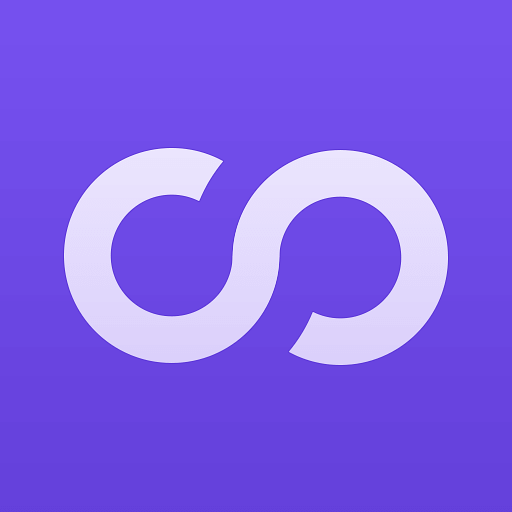
- Virtual space creation for app independence.
- No root required for operation.
- Minimal storage requirement, taking up only 5MB.
- Supports a wide range of popular apps: social media: Facebook, Instagram, Twitter, Snapchat 1112; messaging app: Telegram, Messenger, Skype, WhatsApp, Viber; gaming: Clash Royale; professional: LinkedIn, Gmail.
On a similar note, Dual Accounts - Multi Social 17+ caters to users with its support for over 30+ apps, including but not limited to Facebook, Instagram, Twitter, Snapchat, Messenger, Skype, WhatsApp, Viber, Gmail, Telegram, WeChat, LinkedIn, and more. Its broader app support makes it an ideal choice for users who engage with a wide variety of platforms.
Shelter
Shelter, developed by PeterCxy, leverages the "Work Profile" feature of Android to create a secure environment for app management. This free and open-source app is designed to enhance user privacy and device functionality by allowing the installation, cloning, and freezing of apps within an isolated space. Here's a closer look at Shelter's key features and functionalities:
- Isolated app usage: Once an app is cloned into Shelter, it operates safely isolated from the rest of the device, ensuring privacy and separation between personal and work-related apps and accounts.
- Simple cloning process: The process of cloning an app into Shelter is straightforward, involving tapping on the app name and selecting the "Clone to Shelter (Work Profile)" option, making it easy for users to manage multiple instances of apps.
- Installing apps in isolated work profile: Users can install or clone apps into the isolated work profile, allowing them to run multiple instances of the same app on a single device
Shelter stands out as a robust solution for users seeking to enhance their device's functionality and privacy. Its focus on creating an isolated environment for app management, combined with community-driven support and updates, makes it a valuable tool for Android users.
Parallel Space
Parallel App ‒ Dual Accounts 4+ is a dynamic solution for Android users seeking to manage multiple accounts of the same application on their device. This app allows users to clone and operate multiple instances of the same app, enhancing the multitasking capabilities of Android devices.

- Floating widgets: The app offers a floating widget feature that allows users to quickly switch between accounts and manage their virtualized apps more efficiently, enhancing user convenience.
- Incognito installation: Parallel Space provides an "Incognito Installation" feature, which allows users to install apps into the virtual space without leaving any traces on the device, ensuring enhanced privacy.
- Cloned app customization: The app provides customizable icons and labels for cloned apps to minimize confusion, enhancing the user experience and ease of use.
With its responsive developer support, regular updates, and multi-language support, Parallel Space continues to cater to a diverse user base while prioritizing user privacy and convenience. Overall, Parallel Space remains a popular choice for individuals seeking a seamless and secure solution for managing multiple accounts within a single device.
Final Thoughts
In this post, we have handpicked 6 best cloning apps for Android devices. Each of them has different strengths. However, if you need a clone app for your kids' Android devices, then FamiEyes is definitely worth your time. Just take some seconds to see if how it benefits you with the online free demo right away!
Click a star to vote


