In an age where safety and connectivity are paramount, the best family tracking app can offer you peace of mind by providing real-time location updates, customizable alerts, and a wealth of other safety features to ensure your loved ones are always within reach.

Through this article, you'll discover the top picks for the best tracking apps for family. Whether you're at home or on the go,these apps leverage GPS technology and a stable internet connection to keep you connected with your family members across platforms, whether they use an iPhone or an Android device.
In this article:
What Is a Family Tracking App?
Family tracking apps are sophisticated tools designed to fortify the bonds of family through enhanced connectivity and safety measures, particularly for children of varying ages. These applications employ GPS technology to facilitate real-time location tracking, allowing you to view the current or last recorded whereabouts of your family members directly on your device.
Real-time location & history:
Not only can you see where your family members are at any given moment, but you can also access their location history. This feature is invaluable for parents who wish to verify that their children have reached their destinations safely and punctually, fostering trust and reassurance.
Geofencing & alerts:
By setting up virtual boundaries, known as geofences, you receive instant notifications if your children step outside predefined safe zones. Scheduled location alerts can also inform you when they arrive at specific places or if they exceed set speed limits while on the move.
6 Best Apps to Track Family Members
With options ranging from free family locator apps to premium services, this article will help guide you to the 6 best tracking apps for family that best fits your needs and respects everyone's privacy.
1 KidsGuard Pro: Holistic parental control app on Androidn & iOS
KidsGuard Pro stands out as a comprehensive parental control app designed to cater to the safety and management of family devices. It is compatible across iOS and Android devices. Here's a detailed look at what KidsGuard Pro offers:
- Live location tracking and geofence: Track the real-time location of a device and set geographical boundaries with geofencing;
- Record surround: Capture ambient sounds in the vicinity of the monitored device;
- Real-time screen monitoring: Gain instant visibility into the activities on the screen of the monitored device, allowing for real-time monitoring and oversight.
- Live chat monitoring: Monitor and review ongoing conversations in real time, such as WhatsApp, Snapchat, Instagram, Viber, Tinder, and Discord;
- Keystroke logger: Record and analyze keystrokes made on the monitored device;
- Browser history tracking: Keep a detailed record of the websites visited, including page titles, URLs, and date.
Here’s how to download and install KidsGuard Pro to track family members:
-
Step 1: Create a new account for this family location app and opt for a family plan;
-
Step 2: When you complete the purchase, a confirmation email will be immediately sent to your registered address, in which the set-up instruction is provided as well;
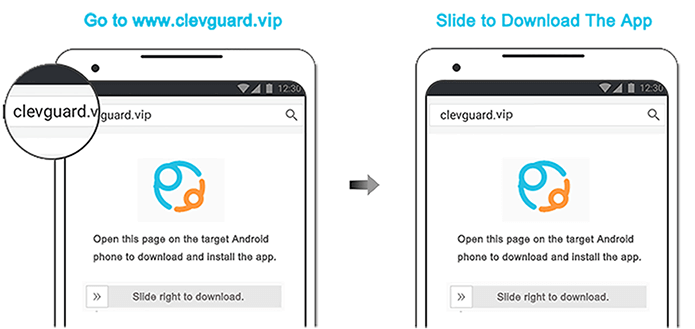
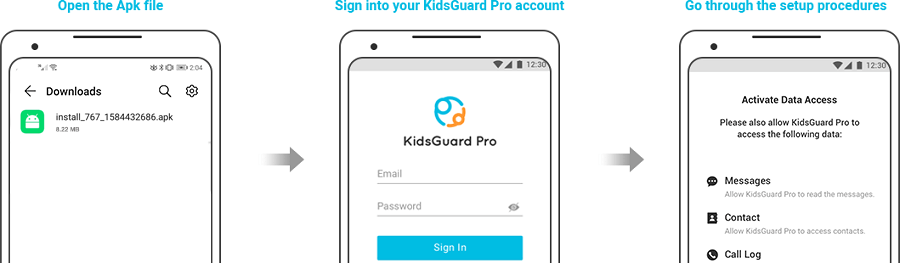
-
Step 3: Follow the guide to install the app on the phones of your family members. After this, go to the official User Center and go for the online control panel;
-
Step 4: Click “General Features” > “Locations” to review the places your family members have been to.
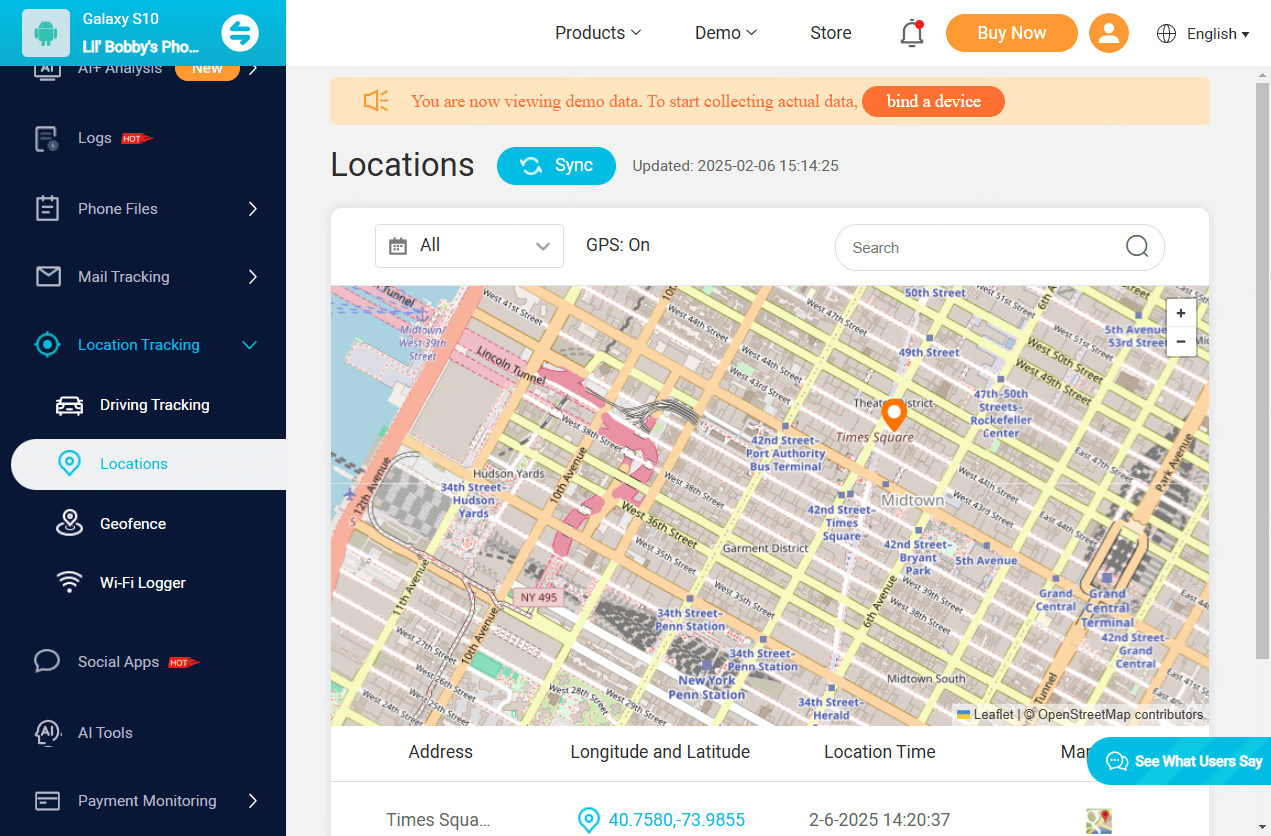
Apart from the powerful functionality, KidsGuard Pro offers a family plan: $34.99 for 3 Android devices. You can gain access to all features without any hassle. Whenever you want to know the real-time location of your families, click “Sync” on the dashboard to know the latest whereabouts. A convenient app, isn’t it?
2 Life 360
Slightly different from KidsGuard Pro, Life360 is a versatile family tracking app that emphasizes safety for all family members, including the elderly, with its robust features designed to provide peace of mind. Here's what Life360 has to offer:
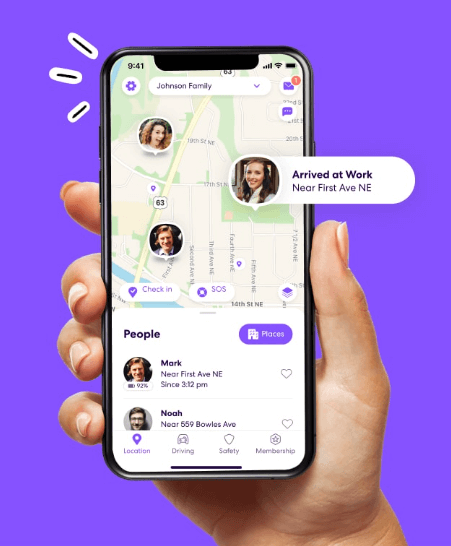
- Real-time location tracking and geofence alerts for constant awareness of family members' whereabouts;
- Medical reminders to assist with health management;
- Fall detection and emergency alerts to ensure the well-being of senior family members;
- Drive detection and driving safety monitoring to keep track of their teenagers' driving habits;
- SOS Alert and Emergency Dispatch as part of its family safety assist services.
In spite of the absence of important monitoring features, Life 360 stands out for its specialized tools for family safety. Besides, the built-in chat features, known as Circle Chat, enables family members to communicate with each other. Sounds great for creating harmonious coordination.
3 Google Family Link
Google Family Link offers a suite of parental controls that allow you to stay on top of your child's digital activities on Android, iOS, and Chromebook devices. One of the most useful features is the family location tracking. Here's a breakdown of its features and user considerations:
- App management: You can monitor app activity and manage installations, approving or blocking apps from the Google Play Store;
- Screen time: Set time limits on device usage and establish bedtime schedules to ensure healthy digital habits;
- Purchases and downloads: The app enables you to manage in-app purchases and downloads, preventing unwanted expenses;
- Location tracking: Keep track of your child's whereabouts with the app's location tracking feature;
- Device locking: Ability to remotely lock your child's device to manage screen time effectively.
It's important to note that while Google Family Link is free and offers essential controls, it may lack the advanced features found in premium apps. Users should consider the app's limitations, such as the absence of strong web filtering and geo-fencing, and evaluate if it meets their family's needs.
4 Eyezy
Eyezy stands out as a cool family tracking solution that offers a blend of parental control features and surveillance capabilities, designed to keep a watchful eye on family members' digital activities. Here's what you need to know about Eyezy:

- Advanced tracking features such as keystroke capture, location tracking, and a unique keyword tracker
- Website and app management: Allow parents to block certain websites and apps to gain control over the content their kids can access;
- Stealth mode: Run in incognito mode when installed on the target phone, and it can be hardly found out by the kids.
- Social apps monitoring: Parents can monitor kid’s social platforms, including WhatsApp, Facebook, Instagram, Snapchat, and Discord.
Eyezy's capabilities extend beyond simple location tracking to offer a robust set of tools for parents who want to ensure their children's safety in the digital world. However, real-time updates can lead to increased battery consumption on mobile devices. Besides, the frequent real-time updates may fail and result in application crashes.
5 Verizon Family Locator
Verizon Family Locator has evolved into Verizon Smart Family, offering enhanced features to ensure your loved ones are safe and sound. Here's a closer look at what these services provide:
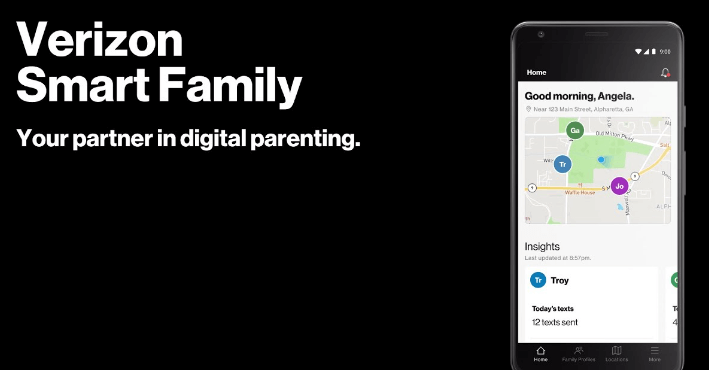
- Location tracking and geofencing: Track the real-time location of their child's device and receive alerts when their child enters or leaves designated areas;
- Driving safety: Provide detailed information on the child’s speed and driving habits;
- Time restrictions: Establish time limits for specific apps or device usage, helping parents control screen time;
- Pause internet: Control and pause the internet on their child's device to manage screen time and encourage other activities;
- Content filter: Set content filters to restrict access to inappropriate websites and content.
Thought it seems like a good family locator app, Verizon Smart Family is specific to Verizon Wireless customers, meaning it may not be a viable option for users on different carriers. What’s more, some users complain about the user interface which is not that intuitive and user-friendly.
6 Find My
Find My (formerly known as Find My Friends) simplifies the process of staying connected with your loved ones by offering a range of features designed for convenience and safety. Here are some of the key aspects of this app:
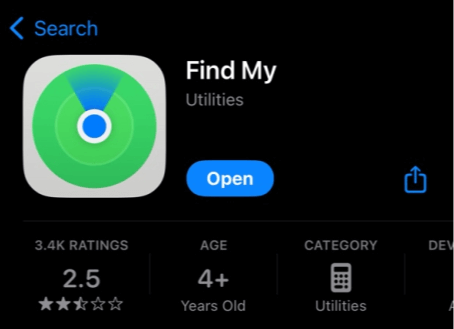
- Real-time location updates and history log;
- Mute specific friends to hide your location when needed;
- Help locate a friend's device even if it's offline by leveraging other Apple devices nearby to securely send location information;
- Share their estimated time of arrival (ETA) with friends, making it easy to coordinate plans.
While Find My offers a clean and intuitive interface for live family location tracking, it was primarily designed for Apple devices. While there is a way to share location information with non-Apple users via a temporary link, the experience may not be as seamless for those on different platforms.
Recap
As you carefully consider the presented apps, bear in mind that the breadth of features in a family tracking app can profoundly influence both your peace of mind and your family's security. For those prepared to advance in digital safety, delve into the offerings of KidsGuard Pro, which boasts a plethora of protective features. The intuitive dashboard and multiple features won’t let you down if you need an app to track family members.
Click a star to vote


