Family Sharing is an innovative feature by Apple that permits up to six family members to share access to phenomenal services like Apple Music, Apple TV+, and more. With Family Sharing, not only can purchases from iTunes, Apple Books, and the App Store be shared among your family, but it also enables sharing an iCloud storage plan and a family photo album. Therefore, can Family Sharing see my texts?

This guide aims to deliver a comprehensive exploration of Family Sharing's capabilities, particularly focusing on whether texts are accessible within this shared ecosystem. Our discussion will touch upon how to see text messages on iPhone, with alternatives to Family Sharing.
In this article:
Can Family Sharing See Text Messages?
No. In Apple's Family Sharing feature, text messages are not directly visible to the family organizer or any other family member, including parents.
However, if family members are using the same Apple ID, everyone can see the text messages within the system. This is because iMessage syncs across all devices logged in with the same Apple ID, allowing family members to see each other's messages.
What Can Family Sharing See on iPhone?
Now that you have made it clear that you cannot see your child’s text messages with Family Sharing, what can Family Sharing see on iPhone?
Shared services and purchasesSubscriptions and purchases: Family members can enjoy shared access to Apple Music, Apple TV+, Apple Fitness+, Apple News+, Apple Arcade, as well as purchases from the App Store, iTunes, and Apple Books. This sharing extends to content purchased through the Apple TV app as well.
iCloud storage sharing: Beyond entertainment and apps, Family Sharing allows the sharing of iCloud storage plans among family members, ensuring that everyone has enough space for their photos, videos, and documents.
Apple Card and Apple Cash: Financial tools are also shareable. Family members can co-own an Apple Card to build credit together, and use Apple Cash for sending and receiving money among themselves.
Location services and parental controlsLocation sharing: For safety and coordination, family members can share and locate real-time phone locations with each other using the Find My app. This feature also helps in locating missing or stolen devices like iPhones, iPads, Apple Watches, or Macs.
Parental controls and approvals: Parents have the ability to approve or decline purchases made by their children through the Ask to Buy feature. Additionally, parents can create Apple IDs for kids under 13, offering a controlled environment for them to explore Apple services. This environment includes age-appropriate content access, Screen Time settings, and more.
How to Monitor Kids’ Text Messages on iPhone [Alternatives]
Though Family Sharing is a great tool for iOS users to monitor kid’s online activities, the disadvantages of it are obvious as well. Are there any other options to monitor kids’ text messages on iPhone?
FamiEyes: Comprehensive parental control app on iOS
To see someone’s text messages on iPhone, a professional parental control app is all you need. FamiEyes, as the name suggests, is the one who can keep a closer look at children’s online activities. Here are the key features of this tool:
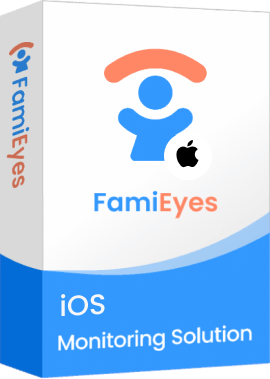
- SMS text message: Access and monitor text messages sent and received on the target device, with timestamp and contact included;
- Call log history: View detailed records of incoming and outgoing calls, showing the phone number and duration as well;
- Location tracking & geofence: Track the real-time location of the target device and set up geofences to receive alerts when the device enters or exits specified areas;
- Real-time screen monitoring: Monitor the target device's screen activity in real-time at an interval of 15/30/60 seconds;
- Browser history tracking: Monitor and track activities in the built-in browser, such as URLs, webpage titles; and dates.
By blending robust monitoring features with stringent privacy measures, FamiEyes offers a balanced approach to digital parenting. What’s most important is that utilizing a third-party app like FamiEyes seems to be the only way to see kids’ text messages without being seen. The how-to guide is provided below:
- Step 1: Create an account for FamiEyes and opt for any plan to enjoy the full benefits of this tool;
- Step 2: When you have placed an order successfully, go check your inbox to see if there’s a confirmation letter inside. Click on that email and follow the instructions to download and install the application on your kid’s target phone;
- Step 3: Then download the application for parents or navigate to the official website to start monitoring. The first-time data sync may take a while (10-15 minutes).
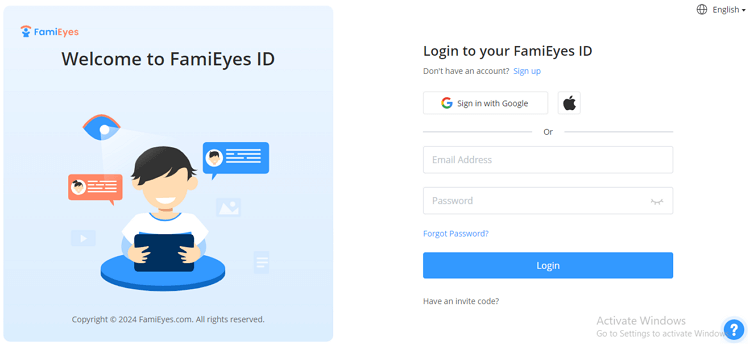
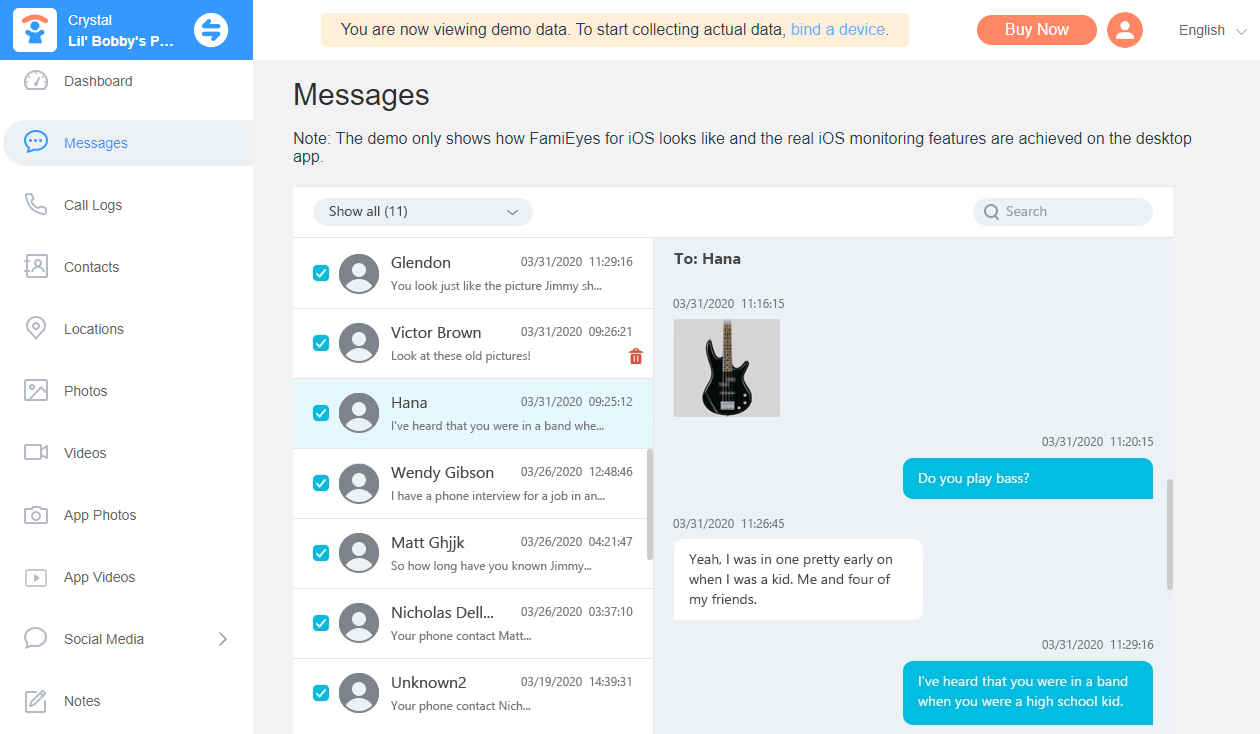
iCloud Sync
Another feasible method to see children’s text messages is through iCloud Sync to enable Text Message Forwarding on iOS devices, and here’s the complete tutorial on how to do it:
- Step 1: Ensure both devices are signed in to iCloud:
- Step 2: Enable Text Message Forwarding on your child's device:
- Step 3: Enter the verification code on Your device:
- Step 4: Start Receiving Forwarded Messages
Make sure both your device (the one you want to receive messages on) and your child's device (the one you want to forward messages from) are signed in to the same iCloud account.
On your child’s device, go to Settings;
Tap on “Messages”;
Scroll down and select “Text Message Forwarding”;
Toggle on the switch next to your device's name to enable Text Message Forwarding.
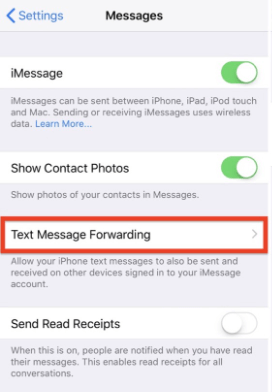
On your device, you should see a pop-up window with a verification code.
Enter the verification code displayed on your child's device into the pop-up window on your device.
Once Text Message Forwarding is set up, you should start receiving forwarded messages from your child's device to yours.
Quick Recap
While Family Sharing may not provide direct access to view text messages, there are indeed other parental control apps like FamiEyes that offer comprehensive features for monitoring and managing your child's device usage, including text messages, social media activity, web browsing, and more.
Meanwhile, building trust and fostering a healthy relationship with your children is key to effective parenting in the digital age.
FAQs
Can Family Sharing see my photos?
In Apple’s Family Sharing feature, sharing photos is not automatic. However, there is a feature called “Family Photo Sharing” that allows family members to share photos in a shared family album. When someone shares a photo in this album, all family members who have access to the album can view it.
Can Family Sharing see my WhatsApp messages?
No, Family Sharing does not provide access to view or monitor WhatsApp messages. Family Sharing is primarily designed by Apple to facilitate the sharing of purchases, subscriptions, iCloud storage, and some aspects of device usage among family members who are part of the family sharing group.
Can I see someone’s text messages via Screen Time?
No, you can’t. In Screen Time settings on iOS devices, there isn't a specific feature to monitor your kid's text messages directly. This setting enables you to see how much time is spent on apps, websites, and device usage. Besides, communication and daily time limits on specific app categories can be set to further manage kids’ iOS devices.
Click a star to vote



