FamiEyes Support: Monitor Devices with Others' Permission.
Private profiles on Facebook are the profiles that are locked and can only be viewed if you are friends with them. Several times you might need to check the profile of a person to learn about them, know their skill sets, know about their friend list, competitors, and more. In all such and similar other situations, the problem arises when the Facebook profile is private and you are not friends with the person. But no worries as technology has solutions to all your issues and problems and this is no exception. In this article, you will learn different ways to view Facebook's Private Profile.

How To View Facebook Private Profile
Way 1. Using a Third-party Viewer App
One of the simplest and quickest ways to view someone’s private profile is by using a special third-party viewer app. One such excellent app that we recommend here is KidsGuard Pro which is a complete Android tracker compatible with all major and latest Android OS versions. The app once installed on the target device, works discretely and provides you access to all the target phone apps and information including Facebook and other social media sites. Thus this can be used as an excellent app to view private Facebook photos and other content.

Key Features of Facebook Private Profile Viewer
- The app is compatible working with all different Android and iOS devices.
- Works in the background and discretely without the target device owner knowing.
- Allows to access and view all the Facebook activities of the target device including messages, comments, posts, and more.
- The messages exchanged through Facebook Messenger can also be tracked and viewed.
- screenshots can be captured from the target phone to learn about all the online activities.
- In addition to Facebook, several other social media apps can also be monitored like Instagram, Tinder, TikTok, Viber, and more.
How to use KidsGuard Pro to view someone’s Facebook Profile
Step 1: Go to KidsGuard Pro main page on your system browser and create an account by signing up using your email ID or other supported methods.
Step 2: Next, on the target Android phone for which you wish to check your Facebook profile, download the KidsGuard Pro app. Follow the instructions as they appear for successful installation of the app.
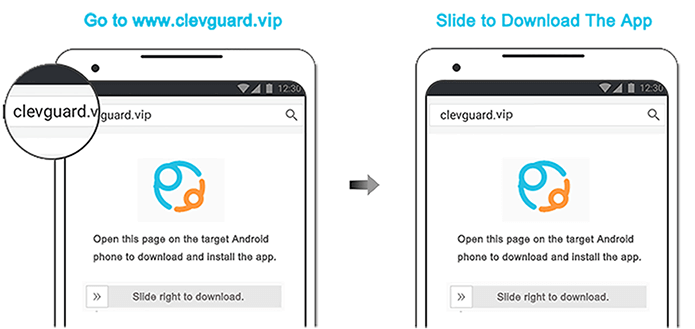
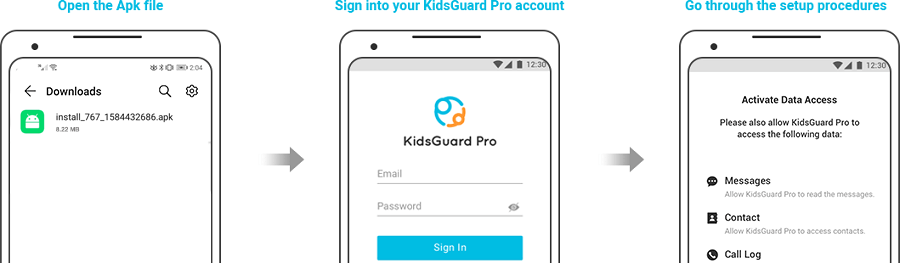
Step 3: Once the KidsGuard Pro app is installed on the Android phone, it will work in the background and without the actual user knowing. On the KidsGuard Pro main dashboard on your PC, choose to check your Facebook profile and all the related activities.
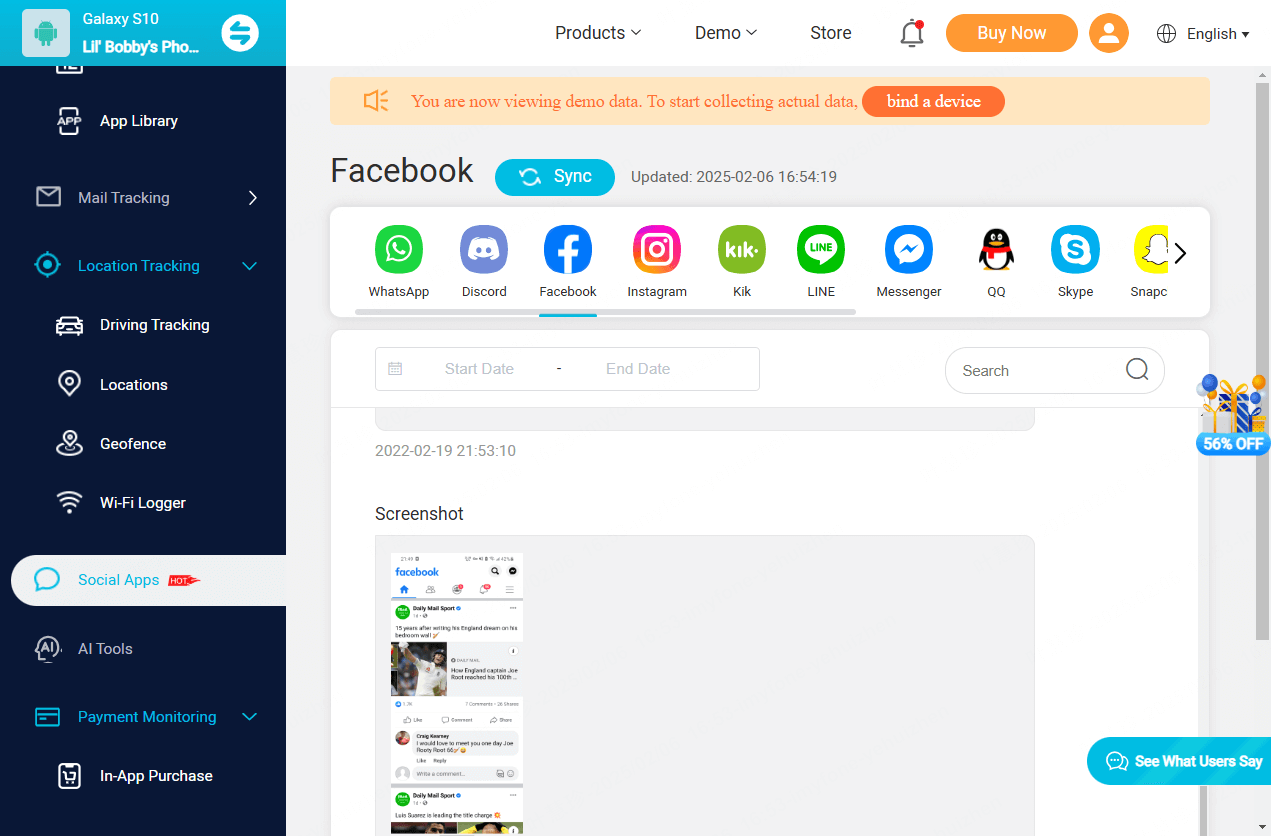
Way 2. Adding Him/Her As Your Friend
The most straightforward way to view a Facebook private profile is by adding the desired person as your friend. Send a friend request to the person and if accepted you would be able to view their private profile without any restrictions. All the information related to the person, their status updates, archives, posts, comments, and stories can be viewed once you become friends with them.
This method will only be successful if the account owner accepts your friend request. There is also a possibility that your friend request is declined.
- Step 1: Open your Facebook account and at the search bar (magnifying glass icon) enter the name of the person whom you wish to add as a friend.
- Step 2: Choose the People tab so that all the searches related to the entered name as people appear.
- Step 3: Scroll through the result and when the desired profile appears, click on Add Friend, next to their name, and a friend request will be sent to the person.
Way 3. Creating a Fake Account
Creating a fake Facebook account is another way to check the private Facebook profile of some person. This method can be tried if your direct friend request is not accepted by the account owner. While trying this method, the trick is to get the attention of the target person and impress him/her so that he/she accepts your friend request.
For this, create an account that is focussed on the interests of the target account owner, for instance, if he/she is a photographer, create an account portraying you to be a photographer or a person interested in the same. Add screenshots and images of some eye-catching captured images and post news and stories related to photography.
- Step 1: Open Facebook and create a fake Facebook account. ( Make sure to use an email ID that is not already registered with any other Facebook account).
- Step 2: Send a friend request to the target account user through this account.
Way 4. Google Indexing
Google indexing is another method to view private Facebook profiles. Indexing is a method by which Google analyses the content of a site so that it can be included in its search algorithms. So, if there is any information that is shared as public on Facebook, Google will crawl it and show it in its search.
If the privacy settings are not done on Facebook, it will appear in the search algorithms and be displayed online which can be viewed by anyone.
Steps to view Facebook Private profile using Google Indexing:
- Step 1: At the Google search enter the name of the Facebook user whose profile you wish to view. Also, mention Facebook to further filter the search only related to Facebook.
- Step 2: All the information related to the searched person on Facebook that is set as public will be shown by Google.
Way 5. Social Engineering
The Facebook account privacy settings offer options while setting your private account where you can either choose to restrict the people who are not friends from viewing your account or allow access to “ friends of friends”. Social Engineering here works as a great way through which even if you have one mutual friend, you can view the private profile of the desired account.
If you already have a mutual friend and privacy settings are done for friends of friends, viewing the account is not a problem. In case you do not have any mutual friends, try sending a friend request to one of the friends of your target account user.
Conclusion
So, now viewing the Facebook private profile will not be tricky anymore. Depending on your circumstances and requirements, one of the above Facebook private profile viewer tools can be tried. Still, if you are looking for a sure-shot method, KidsGuard Pro will prove to be an apt choice.
Click a star to vote


