Hidden call recorder apps have become essential tools for recording and monitoring phone calls secretly, without the participants' knowledge. These apps, serving various needs from parental control to ensuring safety and security
As you delve into the world of secret call recorder solutions, this article will guide you through understanding how hidden call recorder apps without icons work and present the top picks for 2024. Whether you're looking for a secret call recorder to ensure your loved ones' safety, monitor employees, or for your peace of mind, we provide comparative analysis to help you make an informed decision.
| Call recorder app | Compatibility | Stealth Mode |
|---|---|---|
| KidsGuard Pro for Android | Android | Yes |
| ACR Phone | Android | No |
| Automatic Call Recorder Pro | Android | No |
| Cube ACR | Android & iOS | No |
| Rev Call Recorder | Android & iOS | No |
What Is a Hidden Automatic Call Recorder?
A hidden call recorder app records phone calls without the user noticing. It runs in the background and works automatically during calls. People use these apps for safety, business records, or parental control.

Best Phone App for Recording Phone Calls
Exploring the best hidden call recorder apps for Android can be challenging due to the complexities of Android versions, regional restrictions, and Google Play policies. However, several apps have managed to provide reliable services despite these challenges. Here's a detailed look at some of the top hidden call recorder apps available for Android users in 2024.
1 KidsGuard Pro for Android: Comprehensive call recording app
In case you are scouting for an automatic call recorder for you children, a holistic parental control app like KidsGuard Pro for Android hits the mark. This app integrates a call recorder to built a shield for kids’ online safety. It allows you to record incoming and outgoing calls. The entire process operates in stealth mode. Now let’s take a closer look at how to make full use of this hidden voice recorder:
- Register for a new account and choose a plan to better enjoy the service. This app offers a free demo down below so that you can try before you buy.
- After purchase, check your inbox for a confirmation email. Follow the guide to install the app on your kids' Android devices.
- Log in to the User Center, go to the control panel, and select Live Recording > Record Calls to start recording calls secretly.
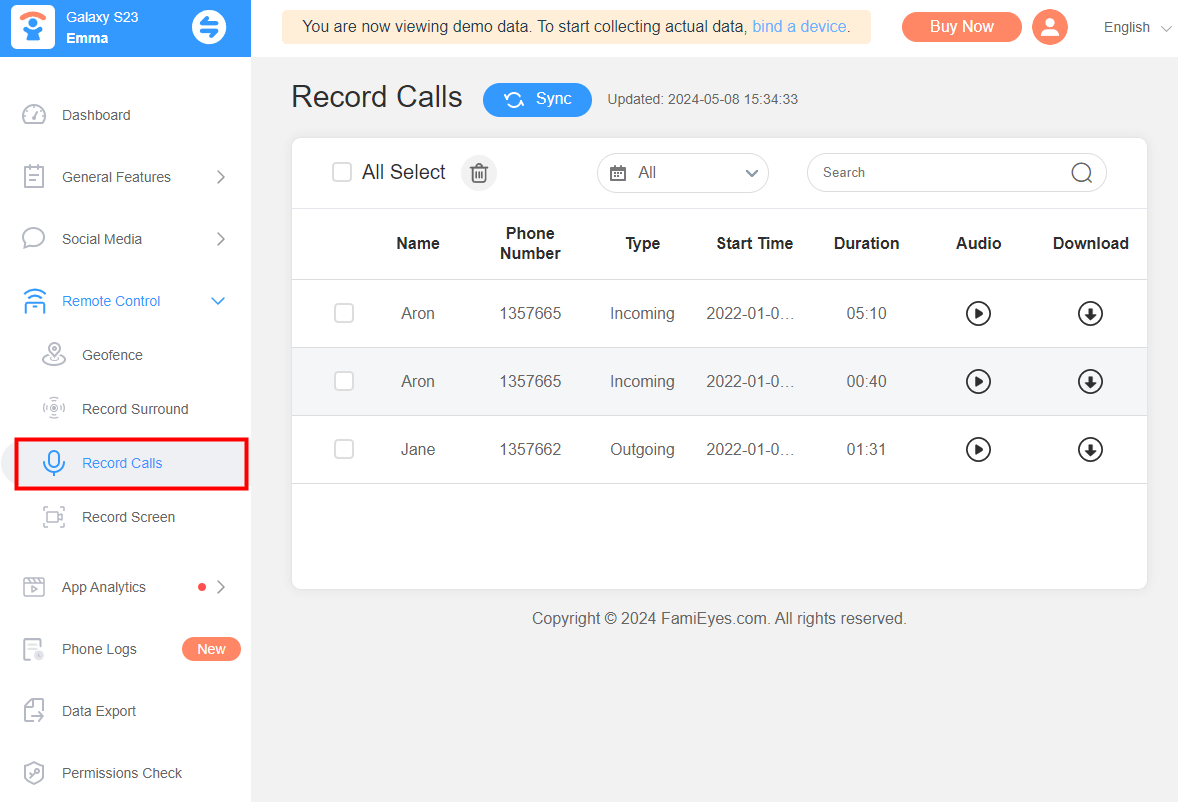
What makes KidsGuard Pro for Android stand out is its ability to record calls on popular instant messaging apps like WhatsApp, LINE, Instagram, and Facebook. This sets it apart from other hidden call recorder apps. It’s the top choice for users who want to record calls across multiple platforms.
You may be interested:
2 ACR Phone [Android]
This is a call recording app that can replace your default dialer. It can easily reach busy lines by automatically calling until call is connected. Besides, it’s equipped with an clean and uncluttered UI to block spams, built your own blocklist, and record your calls. What’s more recorded calls are automatically uploaded to the cloud spaces for future use. Here are some major features of this call recorder app:
- Video and phone calling screen: Customize calling screen per contact and have video or photo as call screen. Just go to contacts tab, tap on a contact and choose Ringing Screen;
- Visualized voicemail: Listen to your new voicemails right from within ACR Phone;
- Call notes: Add and edit notes or reminders to calls to during or after call ended;
- Call announcement: Announce contact names and numbers for incoming calls, and even when headphones or Bluetooth headsets are connected.
- Offline spam blocking: Add any unwanted numbers to the Blacklist from the calls log, contacts list or input the number manually without any internet connection.
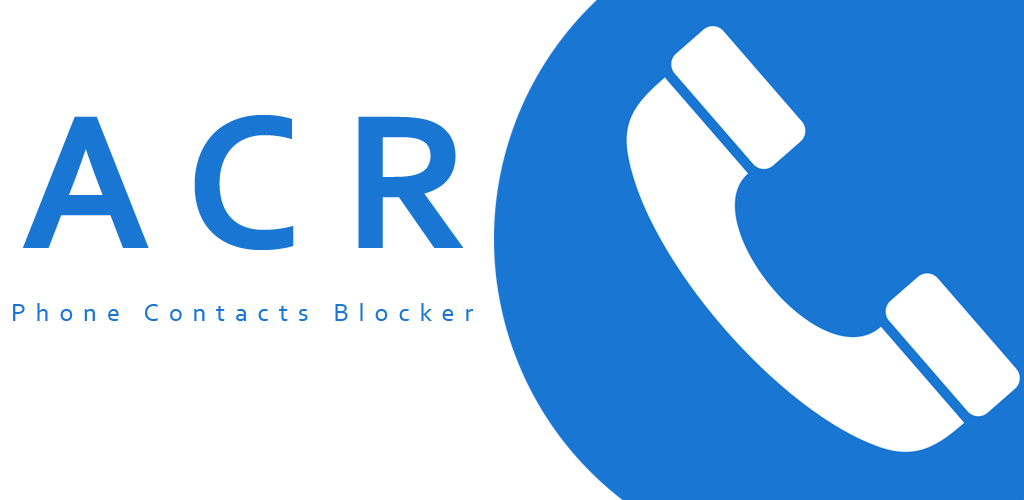
3 Automatic Call Recorder Pro [Android]
Automatic Call Recorder Pro is an advanced version of a call recording application available for smartphones. Apart from the basic call recording, this app facilitates the file sharing to third-party cloud storage platforms and email accounts. Have a closer look at how it stands out from the crowd:

- Call recording: Record or exclude inbound and outbound phone calls automatically per phone number or contact name;
- Playback and management: Play, delete, and search audio recorded conversations. Add them to favorites and share them to friends;
- File sharing: Share files via Dropbox, Google Drive, SMS, Whatsapp, Viber, Skype and output them as MP3 or WAV;
- Password protection: Add a password layer to your recordings and identify unknown phone numbers.
4 Cube ACR [Android & iOS]
The Cube ACR app is primarily designed for Android devices. It allows users to record both incoming and outgoing calls on their smartphones. Cube ACR offers various features such as automatic call recording, integration with cloud services for backup, and the ability to selectively record calls based on contacts or phone numbers.

- Cloud backup: Save your recording to Google Drive or via email;
- Geotagging: See where calls took place on a map (works only on Android);
- Smart clean: Automatically remove older recordings to free up storage space on your device;
- Privacy: Secure your recordings with advanced privacy features such as PIN lock, TouchID, or FaceID;
- Shake-to-mark: Easily highlight important segments of your conversations by simply shaking your device. Shake-to-mark functionality is available exclusively on Android devices..
5 Rev Call Recorder [iOS]
Rev Call Recorder distinguishes itself as the sole iPhone application offering effortless call recording in a single step, eliminating the need for cumbersome call merging procedures found in alternative apps. Notably, users can enjoy the benefits of call recording completely free of charge, without constraints on either incoming or outgoing calls.
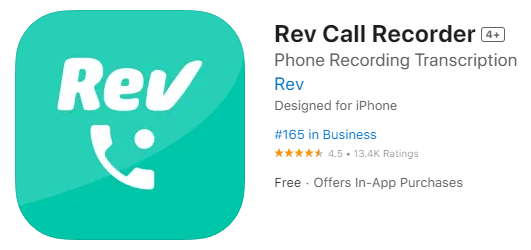
- Automatic call recording: Seamlessly record both incoming and outgoing calls without the need for manual intervention.
- Transcription services: Integration with transcription services allows users to transcribe recorded calls into text for easy reference and sharing.
- File sharing: Organize your call recordings and transcripts, then share via email, Dropbox, or Evernote.
- Free of cost: Unlimited free call recording for incoming and outgoing calls, no hidden fees or ads.
FAQs About Recording Phone Calls
-
Q1: Can I record a phone call on WhatsApp?
Yes, you can record a WhatsApp call, but how you do it depends on your device. If you’re using Android, apps like KidsGuard Pro for Android might work. You could also try using your phone’s built-in screen recorder or simply put the call on speaker and record it with another device.
For iPhone users, screen recording is an option, or you can connect your phone to a Mac and use QuickTime to capture the audio.
-
Q2: How long can I keep a recorded phone call?
There are usually no specific limits, but consider privacy laws and data protection regulations when storing recordings.
-
Q3: Can I use recorded phone calls as evidence in court?
This depends on the legal system in your region. Generally, recordings made legally (with the necessary consent) may be admissible in court.
Verdicts
As we conclude our exploration of hidden call recorder apps, it's evident that while many options offer basic call recording services, KidsGuard Pro for Android distinguishes itself with its advanced functionality and incognito mode. With this automatic call recorder, users can enjoy not only seamless call recording but also enhanced privacy, as its discreet installation makes it difficult for the target person to detect.
Click a star to vote


