Facebook is a popular and highly used social media app across the globe. This application allows people to socialize through likes, comments, posts, private messages, calls, and media files. With these activities, you can follow up on someone on Facebook and connect the dots if necessary.
Maybe you want to monitor your loved one’s interests and relationship with people/someone on Facebook and ask yourself the question “How do I see someone's activity on Facebook”. Irrespective of your intention, seeing someone’s activities on Facebook is not always as easy as you think. Fortunately, this article gives you a step-by-step guide on how to see someone’s activity on Facebook.
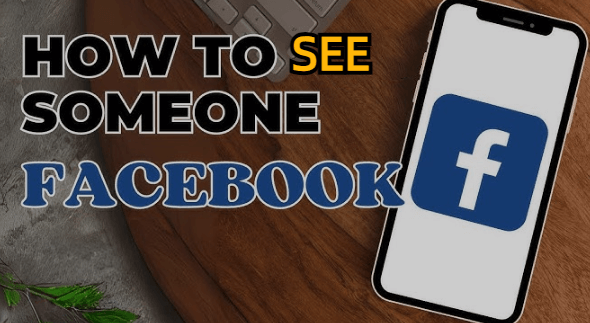
In this article:
Part 1: Can I See Someone's Activity on Facebook?
Yes, it is possible to see someone’s activity on Facebook. However, the ease depends on what activity you want to see and whether you are friends or not. If you are friends with someone, Facebook allows you to only see their public activity. This means you can see activities such as likes, comments, and posts as long as they are public. If you are not friends with someone or want to view private activities such as chats, you need a dedicated Facebook monitoring app.
Part 2: How Do I See Someone’s Activity on Facebook?
Once you know it is possible to see someone’s activity on Facebook, the next thing is how to do it. There are several ways to see someone's activities on Facebook and it all depends on whether you are friends or not.
1.How to See someone's Activities on Facebook without being Friends
Seeing someone’s activities on Facebook without being friends is not a walk in the park. Most traditional ways allow you to see public activities as long as you are friends with the target person. Otherwise, you need to know the Facebook login details for that person. Fortunately, FamiEyes , a dedicated app monitoring tool, transforms how you monitor someone's activities on Facebook without being friends.
FamiEyes is designed to help users monitor comments, likes, texts, calls, photos, videos, location, and several activities across Facebook and other popular applications like Instagram, WhatsApp, Messenger, and phone apps. It is a comprehensive device tracker equipped with virtually every feature you need to track someone’s device and activities. Some of these features include:
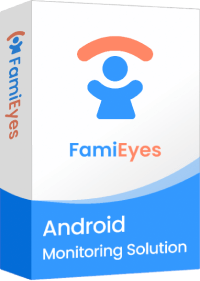
Features of FamiEyes
- Remotely track activities on apps like Facebook, Snapchat, and Instagram.
- Monitor and record media files on the target device.
- Track all received and sent messages including media files on the messenger app, Facebook messenger app, and WhatsApp.
- Track call log history including incoming, outgoing, and missed calls on the target device.
- View and record browser history across various websites on the target device.
- Track the GPS location and history of a device.
How to Track Someone’s Activity on Facebook using FamiEyes?
FamiEyes is one of the simplest tools around designed with the user in mind. It has an intuitive user interface that makes it extremely easy for both newbies and seasoned users to navigate. The following steps show how to see someone's activity on Facebook without being friends using FamiEyes.
Step 1:To begin with, click the “Try It Now” button to create an account and proceed.
Step 2: when you are in the "Member Center", click the “Buy Now” button and choose a suitable pricing plan. Complete the billing process and wait for FamiEyes to send you the download and installation instructions.
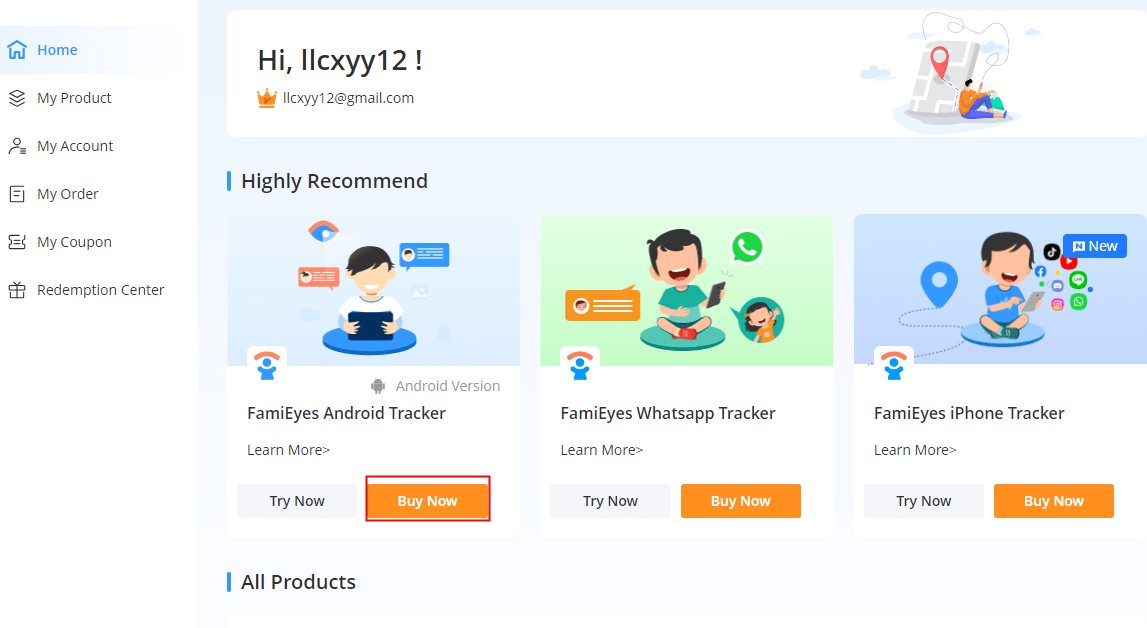
Step 3: Once the installation is done, navigate to the dashboard and proceed to the “Social Media” tab and scroll down to select the “Facebook” option. In the Facebook tab, you can see the chats and screenshots of Facebook activities of the target device.
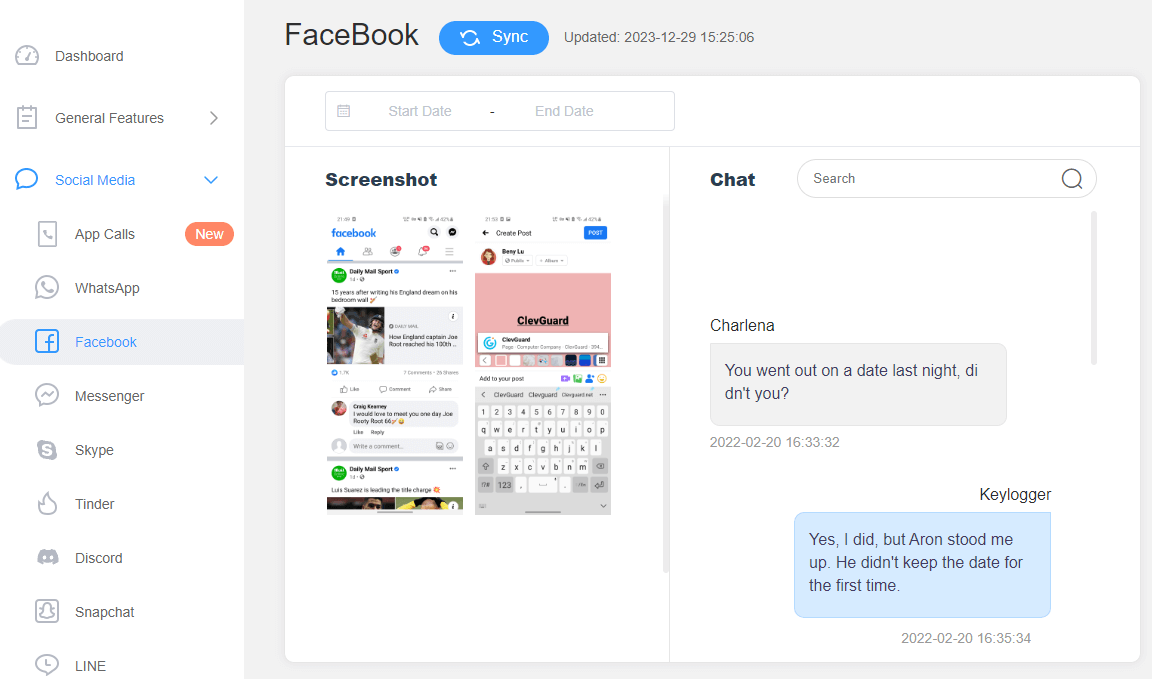
2. How to View Someone’s Activity on Facebook Between Friends
If you are friends on Facebook, it is much easier to view each other’s activities. Furthermore, Facebook allows you to view common activities between your friends. This is quite useful when you suspect some chemistry and interests of target individuals. However, these options are only limited to public activities. This means you cannot directly access private activities on Facebook even if you are friends.
1 How Do I See What Someone Likes and Comments on Facebook?
Likes and comments are common Facebook activities that can help you understand someone’s feelings about someone, event, or activity. As long as you are friends with the target person, you can easily check their likes and comments on Facebook as illustrated below.
- Open your Facebook account and select the friend you want to follow their activity.
- On the friend’s profile, click the “More” drop-down icon and select “Likes”. You should see all the accounts/posts liked or commented on by the target person. Alternatively, go to the Facebook search bar and enter the Facebook name of the target person followed by the word “likes” or “Comments”.
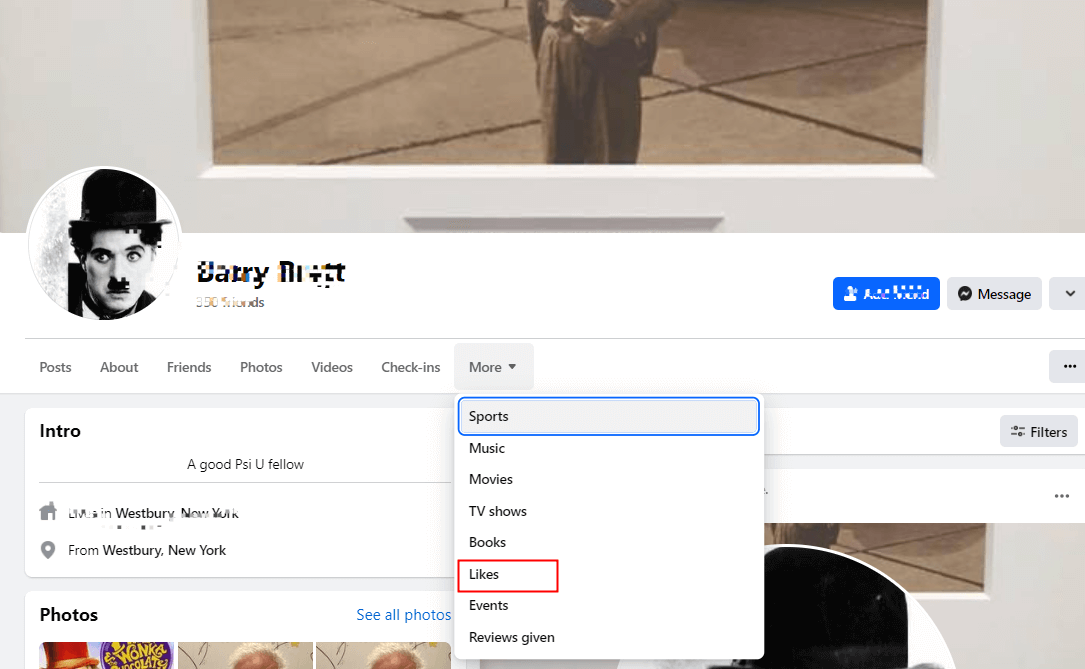
2 How Do You See Someone's Status on Facebook?
Provided you are friends, Facebook allows you to see whether the target person is active, offline, or inactive on Facebook. The process is simple and can be done by anyone. The following steps show how to check when someone was last online on Facebook.
- Open your Facebook account on your device and find the target friend. Make sure you select and open their profile.
- If there is a green dot next to the name of the target friend, then that individual is currently active on Facebook. Otherwise, he/she is either offline or inactive.
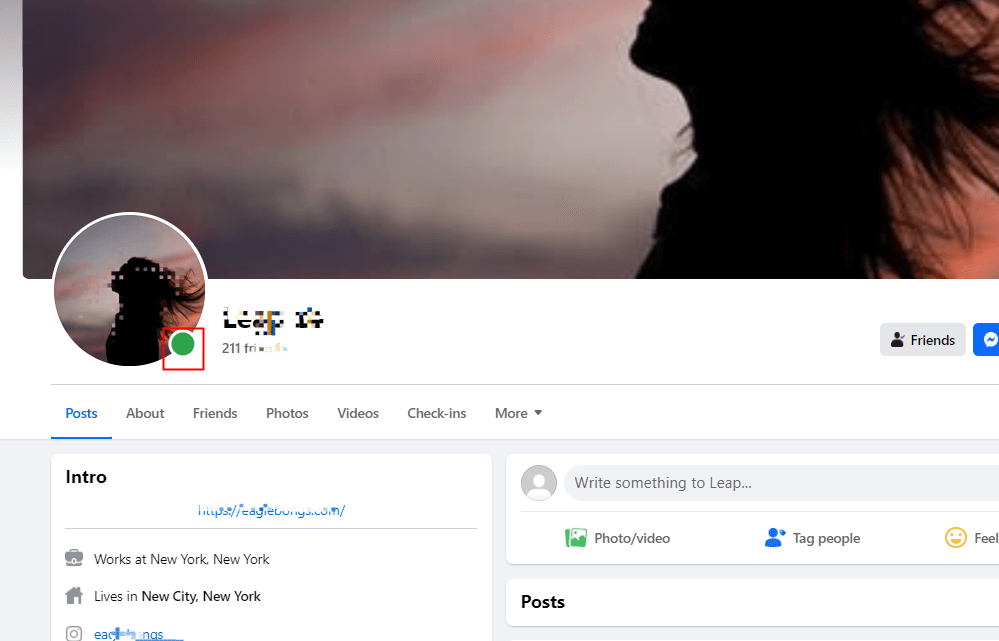
3 How to See Someone's Recent Activity Log on Facebook
As long as you are friends, Facebook lets you see someone’s recent activities including recent posts, likes, and comments. The following steps show how to see someone's recent activity on Facebook.
- Open the Facebook app on your device and log in to your account using your credentials.
- Go to the Facebook search bar then find and select the target friend.
- On their profile, click the “Posts” tab and you can see all the recent posts, comments, and likes.
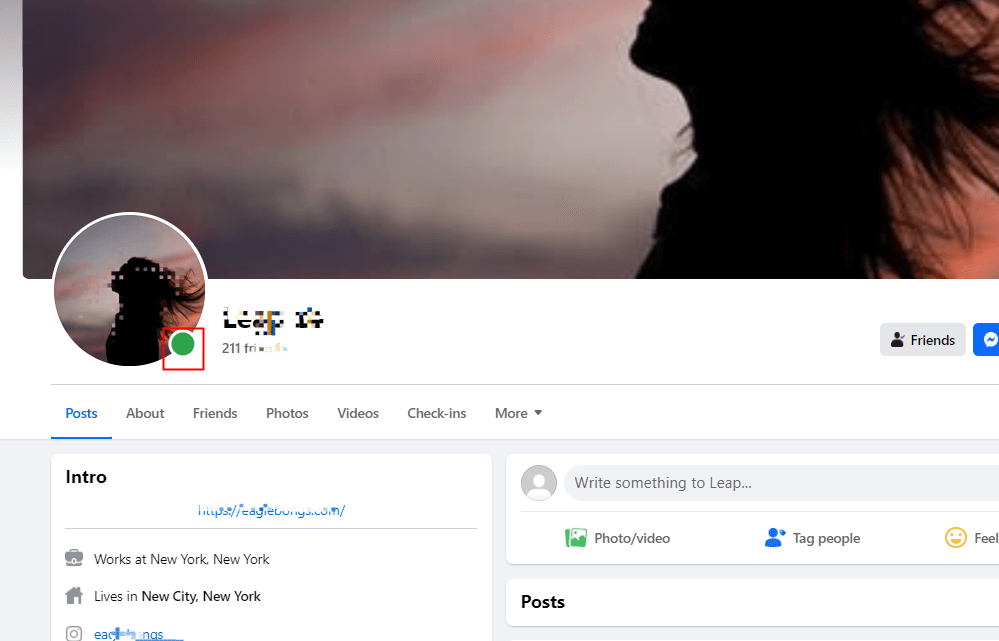
Conclusion
Seeing someone’s activity on Facebook is possible irrespective of whether you are friends or not. While traditional methods of how to check someone’s activity on Facebook are useful, they are limited to public activities. If you want to access private information like chats and related media, you need a proper Facebook monitoring app.Fortunately, FamiEyes ticks all the boxes for a modern Facebook monitoring tool. Simply download FamiEye and effortlessly transform how to see someone's activity on Facebook without being friends.
Click a star to vote



