In today's interconnected world, the ability to receive text messages from another phone number has become increasingly relevant, whether for personal, professional, or security purposes. From parents wanting to monitor their children's communications to employers seeking oversight on company devices, the need to access messages from different numbers is varied and multifaceted.
In this guide, we'll explore various methods and techniques to facilitate the receipt of text messages from another phone number, ensuring that you stay informed and connected in the digital age.
In this article:
FamiEyes: Professional Text Tracker App on Android & iOS
FamiEyes stands out as a comprehensive solution for individuals seeking to understand how to receive text messages from another phone number, particularly for parents aiming to monitor their children's phone activities.
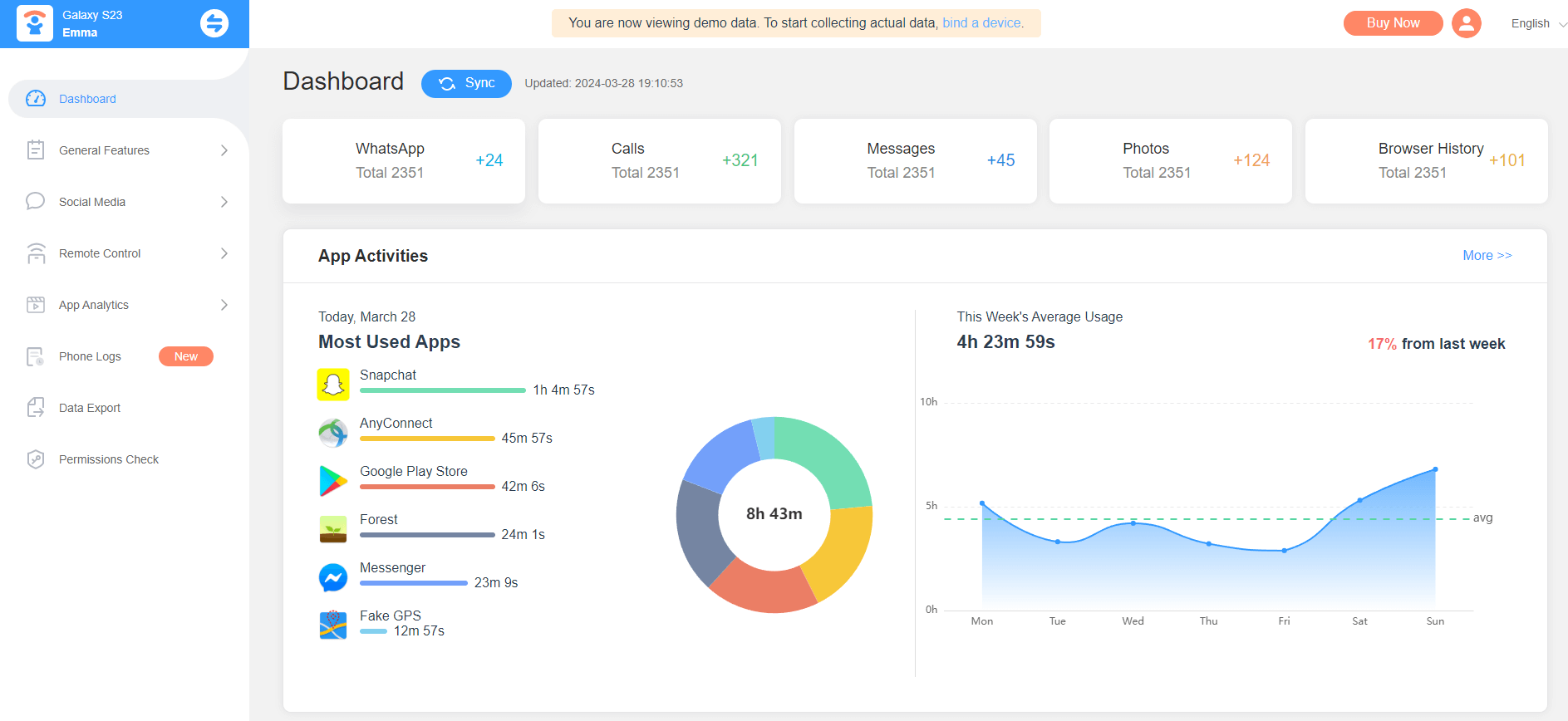
The app's capabilities extend beyond simple SMS text tracking, offering a robust suite of features designed to provide a 360-degree view of phone usage on both Android and iOS platforms:
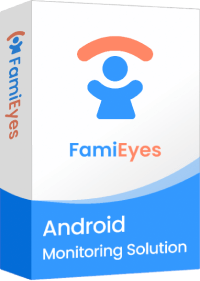
- Text message monitoring: Monitor incoming and outgoing text messages on a target device, including the content of the messages, timestamps, and contact information;
- Call history logging: Track all incoming, outgoing, and missed calls on the target device. It typically includes details such as the phone numbers involved, call duration, and timestamps;
- Real-time location tracking: Locate kids’ phone in real-time and provide updates on the device's location at regular intervals;
- Keystroke recording: Record all keystrokes made on the target device, including text typed in messages;
- Screen monitoring: Provide real-time screenshot of the target device at regular intervals;
- Social media monitoring: Monitor activity on various social media platforms installed on the target device, including monitoring messages and screenshots.
Here’s how to receive text messages from another phone:
- Step 1: Register for a new account and opt for a suitable plan to enjoy the full benefits of it;
- Step 2: When you place an order, we will send a confirmation email to your inbox immediately, in which the set-up guide is provided. Follow the guide to download and install the app on the target device;
- Step 3: Open the official website on the device that you want to receive text messages, and navigate to the online dashboard to start monitoring exchanged communications.
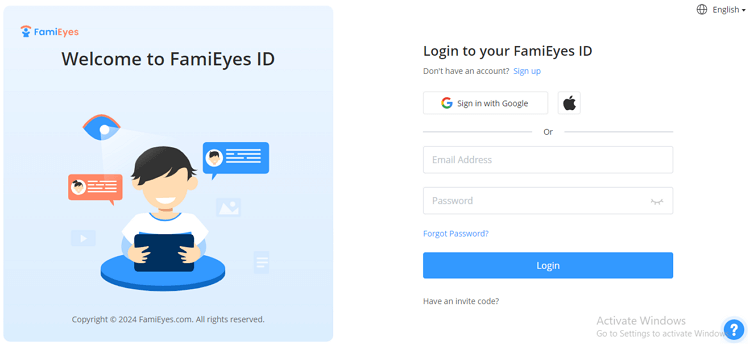
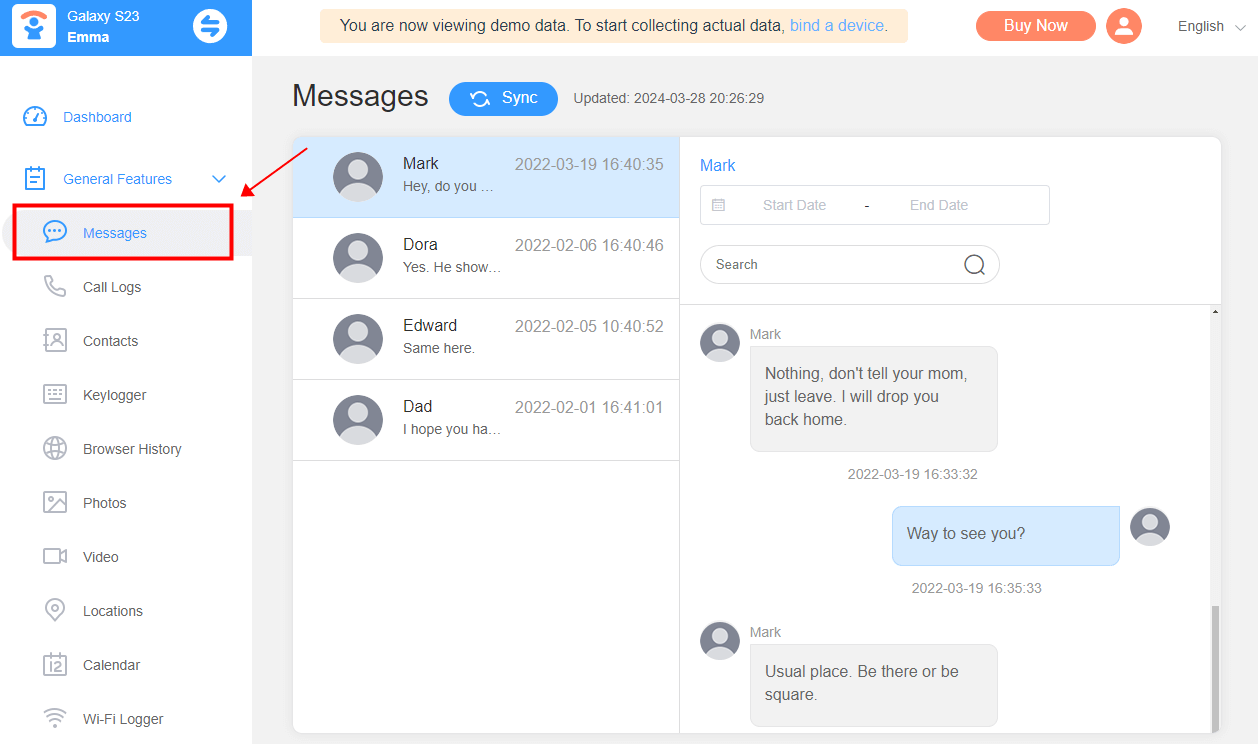
Use Virtual Phone Number to Receive Text Messages from Another Phone
You can use virtual phone number services like Google Voice, Twilio, or Burner to receive messages sent to a different phone number. This can be useful for business purposes or if you need a temporary number. Here we take Google Voice as an example to demonstrate how to see text messages from another phone number:

- Step 1: Sign up for Google Voice
- Step 2: Choose a Google Voice number
- Step 3: Link your phone number
- Step 4: Set up call and message forwarding
- Step 5: Receive text messages
If you don't already have a Google Voice account, you'll need to sign up for one. You can do this by visiting the Google Voice website and following the instructions to create an account.
During the sign-up process, you'll have the option to choose a Google Voice number. You can select a number based on your location or preferences from the available options.
After selecting a Google Voice number, you'll be prompted to link your existing phone number. This is the number where you'll receive text messages and calls forwarded from your Google Voice number. Follow the on-screen instructions to link your phone number.
Once your phone number is linked, you'll need to set up call and message forwarding to ensure that incoming calls and text messages to your Google Voice number are forwarded to your linked phone number. You can configure these settings in the Google Voice settings menu.
After completing the setup process, you should be able to receive text messages sent to your Google Voice number on your linked phone number. Text messages will appear in the messaging app on your phone, just like any other text message.
Check Synced Cloud Backup for SMS Text Messages
To check synced cloud space for text messages on Android and iOS devices, you'll typically need to use the built-in backup and restore features or third-party apps that offer cloud backup services. Here's how you can do it for both platforms:
How to receive text messages from another phone number [Android]
Many Android devices offer automatic backup to Google Drive. To check if your SMS messages are being backed up:
- Step 1: Go to "Settings" on your Android device. Look for "Backup & reset" or "Backup & restore" (may vary depending on device and Android version).
- Step 2: Tap on "Backup" or "Backup and Restore" and ensure that "SMS messages" or "Text messages" is enabled for backup.
- Step 3: Open the Google Drive app on your Android device or visit drive.google.com on a web browser.
- Step 4: Sign in with the Google account associated with your Android device. Look for a folder named "Backup" or "Backups" and navigate to it. Your SMS messages should be backed up here.
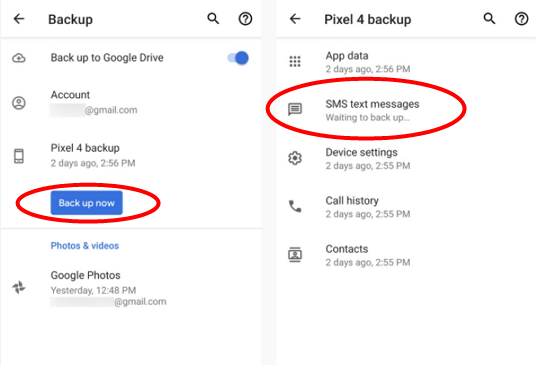
How to see text messages from someone else’s phone [iOS]
Likewise, iOS users share a similar way to receive someone’s text messages - iCloud backup. Now check out how to take advantage of this cloud space:
- Step 1: Go to “Settings” on your iOS device. Tap on your name at the top. Select “iCloud” and then “iCloud Backup.” Make sure that “Messages” is turned on;
- Step 2: Go to iCloud.com on a web browser and sign in with your Apple ID;
- Step 3: Click on the “Text Messages” icon. If it's not visible, your messages might be included in the general iCloud backup.
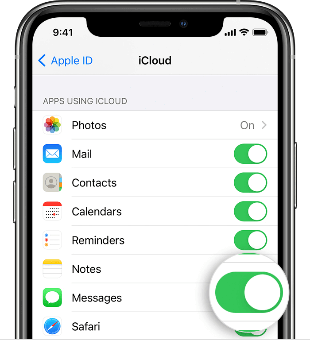
People Also Read:
By Enabling Text Messages Forwarding to See Text Messages
Some messaging apps and phone services offer the ability to forward messages from one number to another. You can check the settings of your messaging app or phone service to see if this feature is available.
How to activate Text Messages Forwarding on Android
Android devices do not natively offer a built-in text message forwarding feature like iOS. However, you can achieve similar functionality using third-party apps or by linking your Android device with other devices using messaging apps like Google Messages.

- Step 1: Install Google Messages: If not already installed, download and install the Google Messages app from the Google Play Store.
- Step 2: Open Google Messages on your Android device. Tap on your profile picture or initials at the top right corner. Select “Messages for web”.
- Step 3: Follow the instructions to scan the QR code displayed on messages.android.com using the camera of another device. Once linked, you'll receive and can respond to messages from the linked device.
Enable Text Messages Forwarding on iOS
iOS devices offer a native feature called "Text Message Forwarding" that allows you to receive and send SMS and MMS messages from other iOS and macOS devices associated with your Apple ID.
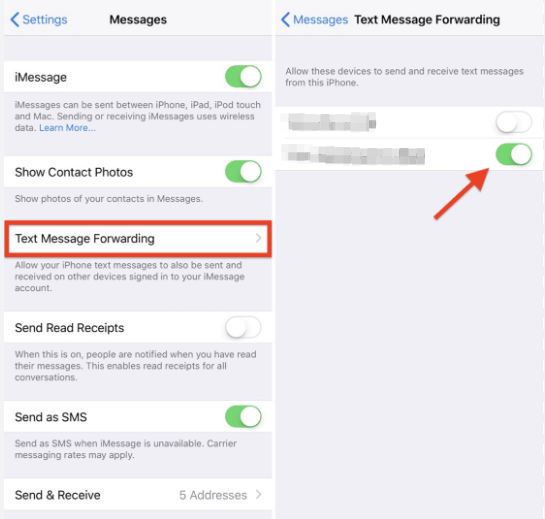
- Step 1: Go to “Settings” on your iPhone or iPad. Tap on your name at the top. Select “iCloud” and ensure that "Messages" is turned on.
- Step 2: Return to the main Settings menu. Scroll down and tap on "Messages." Tap on "Text Message Forwarding." Enable the toggle for the device(s) you want to forward messages to.
- Step 1: Open the "Messages" app on your Mac. Go to "Messages" > "Preferences" from the menu bar. Click on the "iMessage" tab.
- Step 2: Check the box next to "Enable Messages in iCloud." Close the Preferences window.
Contact the Network Carrier
Here comes another method to receive text messages from another phone: contact your network carrier. The followings are the necessary steps to request assistance from the carrier’s customer service:
- Step 1: Call or visit your carrier's customer service. Be prepared to provide relevant details such as your account information and the phone number from which you want to receive messages;
- Step 2: The carrier may ask you to verify that you're the owner of the account and have the authority to receive messages from another number. Once the carrier has verified your identity, explain that you need assistance with receiving text messages from a specific phone number.
Recap
As we come to an end, this post has provided five different ways to receive text messages from another phone number. One of the most straightforward method is to use a third-party app like FamiEyes to see someone’s text messages directly. It presents a good phone tracker on both Android & iOS to gain comprehensive monitoring of a mobile device, including text messages. Just grab the chance to give it a try right now!
Click a star to vote



