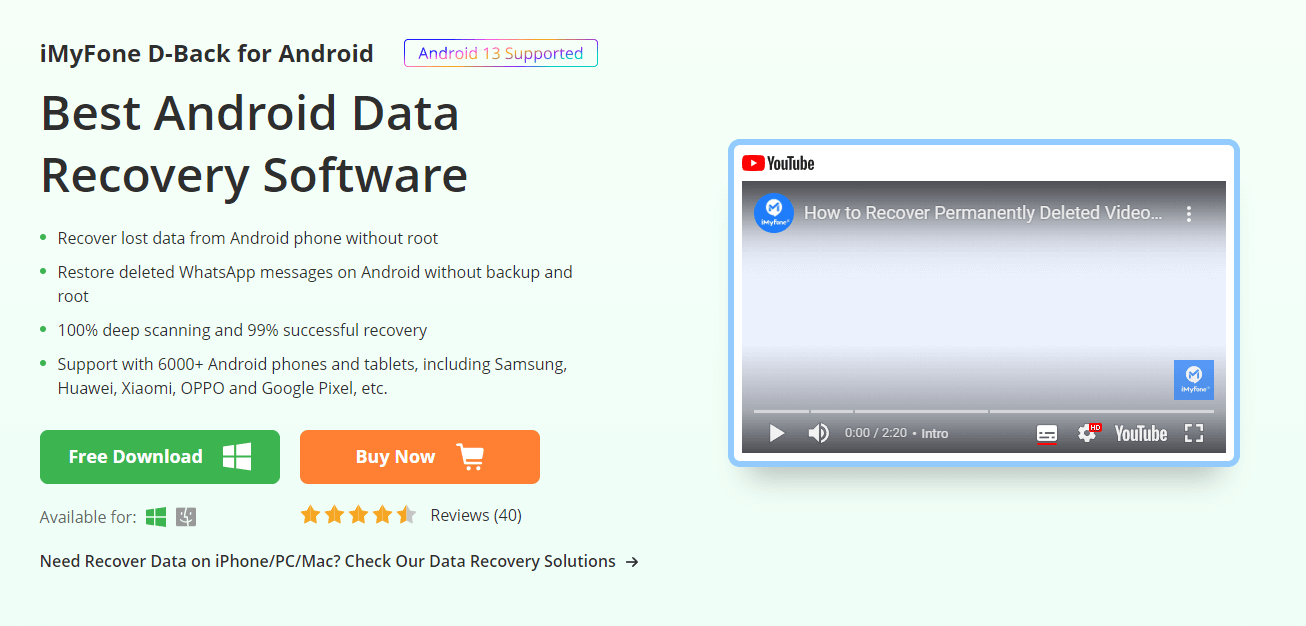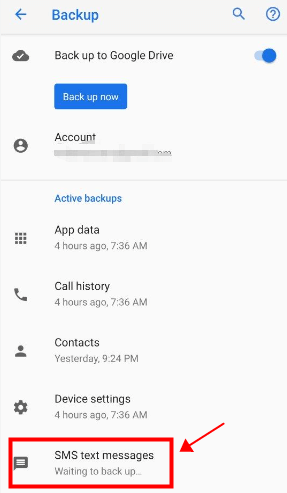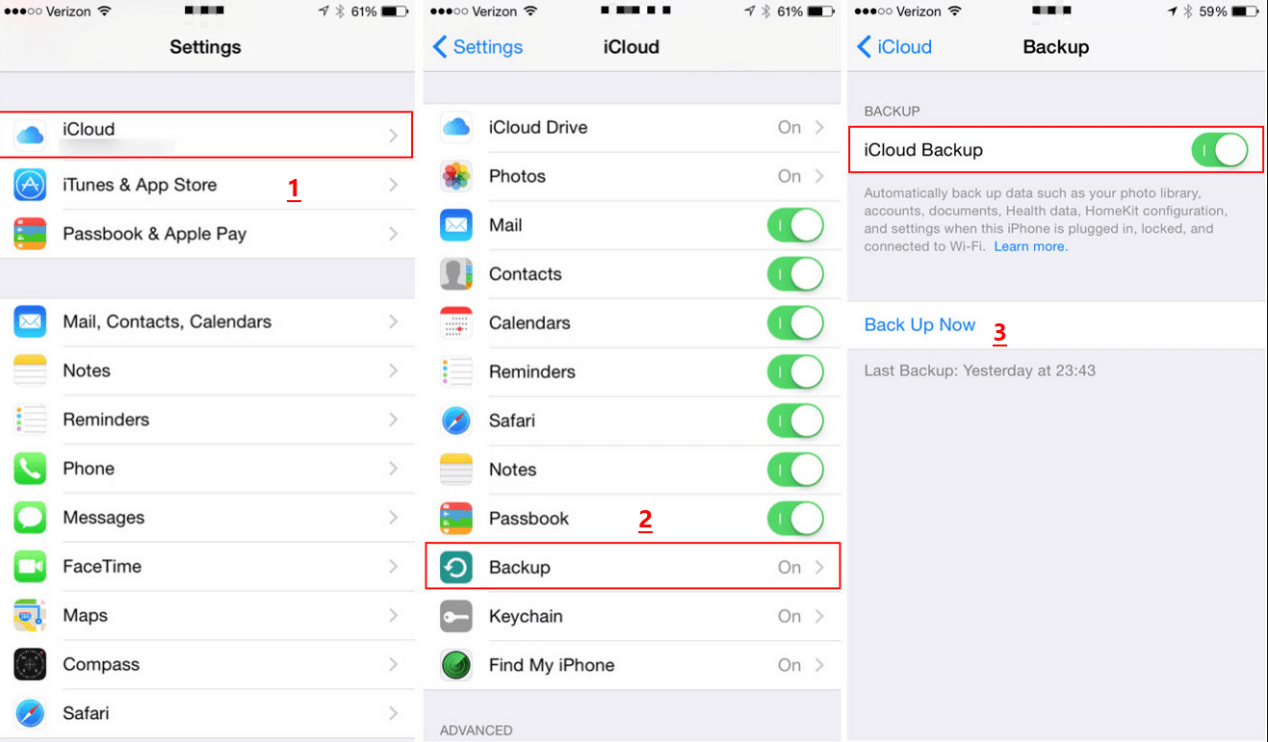Have you ever faced the regrettable situation of deleting an important text message on your Android device? You may be questioning, "Can deleted text messages be retrieved?" or "Is there a way to recover permanently deleted text messages?" And the answer is yes, with proper techniques and tools.
In this article:
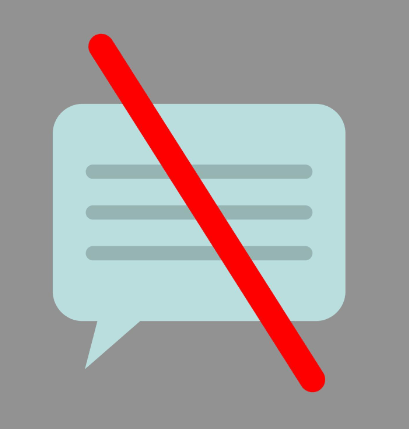
This comprehensive guide will walk you through various methods to retrieve deleted text messages from another phone, ranging from using dedicated text tracking apps, professional data recovery software, viewing the text messages from backups, to asking the carriers. Let's dive in.
FamiEyes - Dedicated Text Tracking App
Parental control and monitoring apps offer another avenue to manage and recover text messages on Android devices. And FamiEyes presents a great choice on both Android and iOS. It goes beyond text message tracking and offers a wide array of features for parents and couples to maintain their loved one's digital safety.

With the powerful text tracking capability, it can be utilized to get deleted text messages back from another phone. Just follow these steps below:
- Step 1: Go to FamiEye's official website and register for a personal account. Then opt for a suitable subscription;
- Step 2: Log in to your account using the credentials sent to your email. The software configuration guide is provided in the payment confirmation email as well.
- Step 3: When you finish software setup, go to the online control panel. Left click the “Messages” button to view the sent and received text messages.
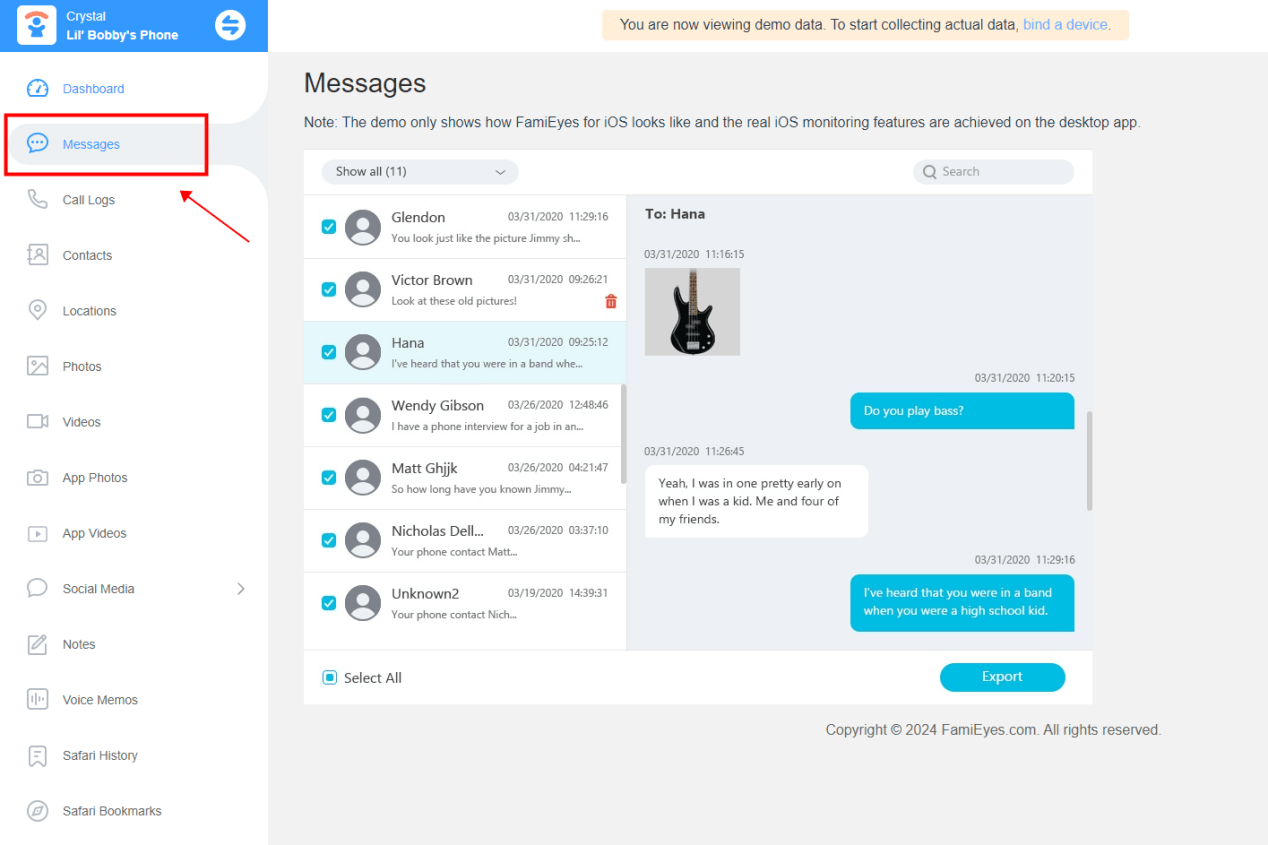
All the exchanged SMS text messages are recorder, including the deleted ones. If you want to retrieve the deleted text from your kid’s messages, trust FamiEyes to save you from worries.
FamiEyes is an excellent parental control app, which integrates different monitoring capabilities for kids. We list some of the useful features below, check out to see if it meets your expectations:
- Social media monitoring: Track and analyze an individual's activity on social media platforms, including photos and messages;
- SMS and call history logging: Log and provide reports on text messages (SMS) and call history.
- Geo-location tracking: Offer real-time location tracking, allowing parents to monitor the physical location of a device or person;
- Browser history monitoring: Monitor and manage internet usage, especially tracking browser history, to ensure safe and appropriate online activities.
- Keylogger: Record keystrokes on an Android device to know what’s going on in real time.
Use Professional Data Recovery Software
In your quest to retrieve deleted text messages, third-party recovery tools can be highly beneficial. These tools have been designed to assist in data recovery, potentially bringing back your lost messages. D-Back is one of such apps to recover deleted, lost, formatted, or corrupted files from iOS/Android devices, including photos and SMS messages.
Access the download package for free and double-click it to install the program on any supported platforms.
Plug your Android or iOS device to the computer and wait for the program to detect your phone.
When your mobile phone is recognized, select a mode to start based on your operating system. For Android
devices, click
“Start” on the “Android Data Recovery” tab; while for iOS users, choose “Recover from Device” to restore deleted
messages;
Next, select any file type you need to recover. When ready, click “Scan” to analyze those files. Choose
“Messages” to
see all the permanently deleted text messages. Click on those you want to restore and hit the “Recover” button.
View the Text Messages from Backups
When you're looking to retrieve deleted text messages on your Android device, cloud-based backup services can be a
lifesaver. Here's how to leverage these services to your advantage:
1
Android
On Android devices, you can use Google Sync, a built-in feature that automatically backs up text messages to Google
Drive. To use this feature:
2
iOS
If you're trying to retrieve messages from an iPhone, you can utilize the iCloud backup. To do this:
Ask the Carrier App
When attempting to retrieve deleted text messages on Android or iOS, phone carrier services can sometimes be a
resource,
although outcomes may vary. Here's what you need to know about viewing sent and received text messages:
Phone carriers such as AT&T, Verizon, T-Mobile, and Sprint may keep records of text messages for a certain period,
typically for billing and network management;
Some carriers provide detailed billing statements that include logs of sent and received messages, complete with
dates
and times;
Contacting your mobile carrier is an option, but there's no guarantee they will be able to recover permanently
deleted
text messages.
Recap
Learning how to retrieve deleted text messages from another phone can come in handy in many
situations.
Whether you want to recover crucial business information, monitor your child's activities, or restore cherished
memories, the methods outlined above can guide you through the process.
If you need an app to protect kid’s online safety, then FamiEyes is another option for its compatibility and
functionality.
Click a star to vote