Snapchat's ephemeral messaging experience is a key part of its appeal, with snaps and messages disappearing after being viewed. However, this feature also presents a challenge - how to screenshot on Snapchat without someone’s knowing?
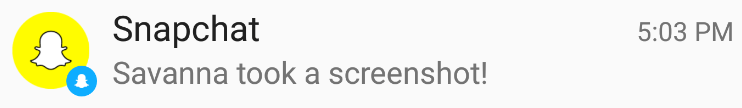
The app notifies the sender when you attempt to take a screenshot of their content. Fortunately, there are several methods to capture screenshots and screen recordings on Snapchat without triggering the notification. This guide covers multiple ways to screen capture someone’s Snapchat without them knowing.
In this article:
- 1. Does Snapchat Notify When You Screenshot
- .2 How to Screenshot Snapchat Without Notification
- 2.1 FamiEyes: Remote Snapchat screen capture tool [Android]
- 2.2 Take a picture of someone’s Snapchat story [iOS & Android]
- 2.3 Mirror your phone to screen capture on Snapchat [iOS & Android]
- 2.4 Utilize Google Assistant to take screenshots [Android]
- 3. Final Say
1. Does Snapchat Notify When You Screenshot
Yes, Snapchat notifies if someone takes a screenshot of the following:
- Screenshots of individual snaps: If someone takes a screenshot of an individual snap (photo or video) that you've sent them directly, Snapchat will notify you with a small icon next to their username in the chat.
- Screenshots of chat messages: Snapchat also notifies you if someone takes a screenshot of your chat messages in a conversation.
These notifications are meant to inform users when their content has been captured by others, helping to maintain the ephemeral nature of Snapchat's platform and respecting the privacy of users.
2. How to Screenshot Snapchat Without Notification
In this section, we've outlined four effective methods for taking a screenshot on Snapchat without alerting the sender. We've deliberately excluded outdated methods that no longer work, such as using airplane mode or the built-in screen recording feature. Therefore, we won’t reiterate those in this post. These methods offer practical solutions for capturing content on Snapchat discreetly, while respecting the platform's privacy settings and terms of service.
2.1 FamiEyes: Remote Snapchat screen capture tool [Android]
FamiEyes is a professional parental control app on Android. One of the very useful feature is remote monitoring which enables you to capture screenshots of Snapchat and other apps on an Android device without the target user's knowledge. This versatile software offers a range of features beyond just Snapchat screenshot capturing. Here’s what it can do:
- Social apps monitoring: Keep an eye on your child's social media activity and monitor their interactions on platforms like Snapchat, Instagram, and Facebook.
- Screen capturing: See exactly what your child is doing on their device in real-time.
- Location tracking: Utilize the GPS technology to keep tabs on your child's whereabouts.
- Stealth mode: Monitor your kid’s devices without them knowing, no app icon on the home screen.
- Screen time management: Check how much time your child spent on their device each day.
Here’s how to screenshot on Snapchat with no notification:
- Step 1: Create an account for FamiEyes and opt for a suitable pricing plan to activate the screen capture feature on Snapchat;
- Step 2: After successful payment, you’ll receive a confirmation email on your inbox. Meanwhile, the set-up guide is also enclosed on the email. Follow the on-screen guide to download and install the app on the target phone;
- Step 3: Then, on your own phone or PC, login to the “User Center” and navigate to the online dashboard. Go to “General Features” > “Capture Screenshots” to access the remote screenshot feature. Optionally, you can select “Social Media” > “Snapchat” to see who someone is chatting with and screenshots.
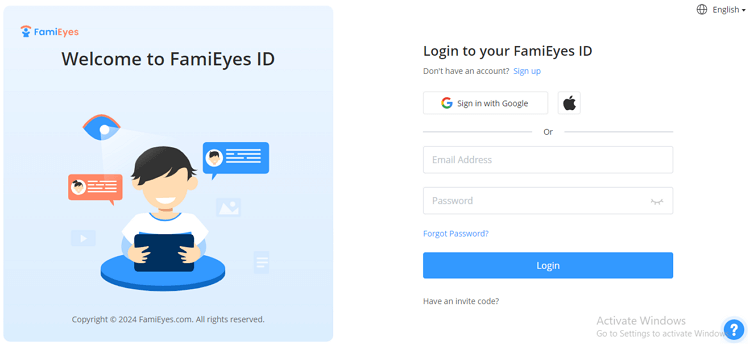
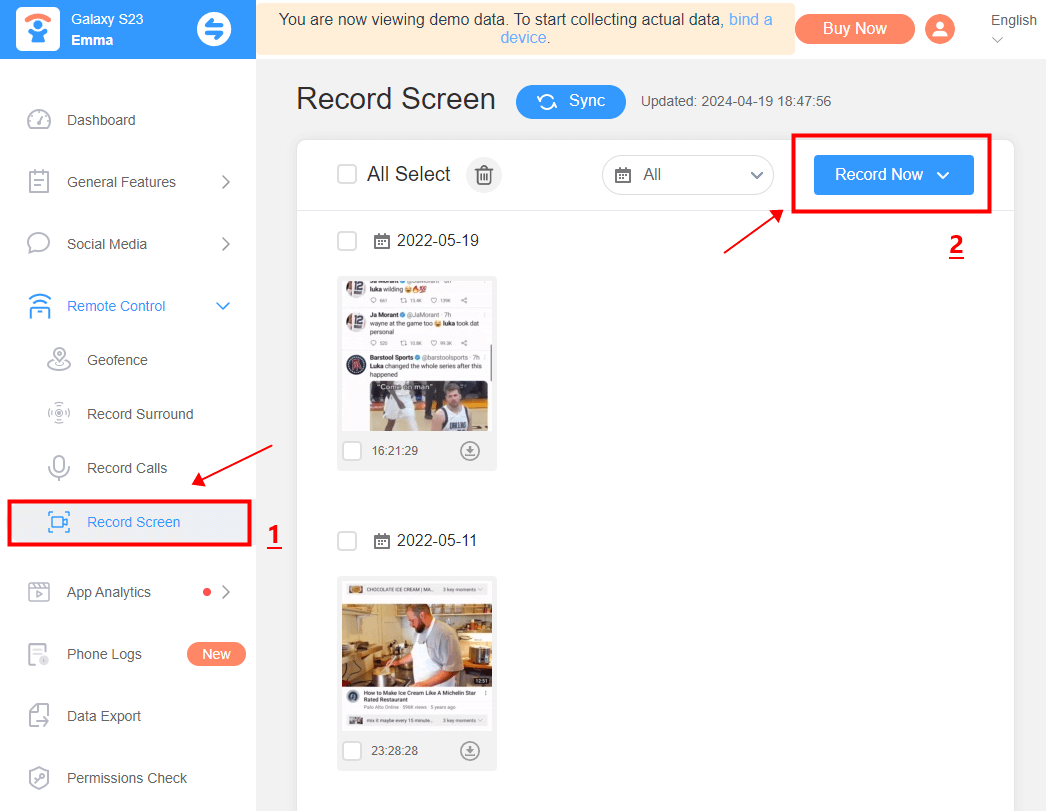
2.2 Take a picture of someone’s Snapchat story [iOS & Android]
Let’s make everything simple. When you use another device to capture a photo of a snap on Snapchat, you're essentially bypassing Snapchat's screenshot detection mechanism. Here's how it works:
You'll use one device to open the snap you want to capture. This device can be your own smartphone or tablet. While the snap is displayed on the first device, you'll use a second device, such as another smartphone or camera, to physically take a photo of the snap. This second device could belong to you or someone else.
Snapchat won't detect the screenshot this way. Why? Since you're not taking a screenshot within the Snapchat app itself, Snapchat's screenshot detection feature won't be triggered. Instead, you're simply taking a photo of the snap using a separate device.
2.3 Mirror your phone to screen capture on Snapchat [iOS & Android]
Still hunting for another method to secretly take a screenshot on Snapchat without notifying the sender? Try screen mirroring. This is to display of one one device (such as a smartphone, tablet, or computer) on another device (such as a television, monitor, or projector) wirelessly or via a wired connection.
That is to say, you need to project your phone to the screen of another device, then take a snapshot on that device. Fortunately, both Android and iOS devices are equipped with the scree mirror feature. Just follow the guide below to see how to screenshot a Snapshot Story without someone’s knowing:
- Step 1: Set up screen mirroring on your iOS or Android phone to cast your phone's screen onto a second device. Ensure that the second device has the capability to take screenshots.
- Step 2: Access the Snapchat messages or Story on your iPhone or Android phone that you want to capture.
- Step 3: With Snapchat content visible on the second device, proceed to take a screenshot using the second device. Since the screenshot is secretly taken on a separate device, no notifications will be sent to the sender.

People also read:
2.4 Utilize Google Assistant to take screenshots [Android]
Android users have a convenient option to screenshot Snapchat content without triggering notifications through Google Assistant. By utilizing voice commands, you can capture screenshots discreetly and effortlessly.

To use this method, simply say "Hey Google, take a screenshot" while the desired Snapchat content is open on your Android device. Google Assistant will promptly capture the screen without sending any notification to the other party.
This technique allows you to discreetly save Snapchat stories, messages, or media without the app detecting the screenshot action. However, it's crucial to remember that capturing someone's content without consent may be considered a privacy violation. Therefore, users should carefully consider the ethical implications before employing this method.
3. Final Say
In conclusion, while Snapchat is designed to prioritize privacy and discretion, there are several methods available for users to capture content without triggering notifications to the original sender. From utilizing screen mirroring to capturing snaps with a second device, these strategies provide users with ways to screen capture someone’s Snapchat without them knowing.
If you need to secretly screenshot on Snapchat, FamiEyes’s incognito mode makes it a stand-out choice if you need to remotely screenshot on Snapchat.
FAQs
Q1: Does Snapchat notify when you screenshot stories?
A: No, public stories are intended for broad sharing and viewing, and Snapchat does not provide notifications when someone takes a screenshot of a public story. Therefore, no signs pop up when someone screenshots your story on Snapchat.
Q2: Can I screenshot on Snapchat without notification on airplane mode?
A: Snapchat has noticed and fixed this bug. In previous version of Snapchat, this was indeed a feasible method to screen capture on Snapchat without someone’s knowing.
Q3: Why cant I see who screenshot my Snap story on Snapchat public profile?
A: Snapchat only displays the screenshot icon for users who are in your friends list. If someone who isn't your friend takes a screenshot of your public Story post, you won't be notified, and their name won't appear in your Story Views with the screenshot icon.
