In this article:
Monitoring a child's TikTok search history can be a way for parents to stay informed about the type of content their children are engaging with on the platform. It can help parents identify any potential risks or inappropriate content that their child may be exposed to. But what if your kids have deleted the search history on TikTok? Can you still see recently deleted TikTok search history?
Is There a Way to See TikTok History
No hurries, if you are troubled by this question, then the short answer is yes. There are methods to uncover your deleted search history on TikTok, albeit with some limitations. While the platform does not provide a straightforward way to retrieve this information, various indirect approaches can offer glimpses into children’s past searches and viewed content.
Why See Someone’s TikTok Search History
Before delving into the “how”, it's crucial to understand the “why”. There are several valid reasons why individuals might want to access someone else's TikTok search history, particularly for parents or concerned partners.
Monitor inappropriate content: Parents have a responsibility to ensure their children's online safety. Accessing search histories can offer insights into the types of content their kids are exposed to, helping them safeguard against inappropriate or harmful material.
Identify potential risks: In an age where online threats like predators and cyberbullies are prevalent, keeping tabs on search histories can help parents or partners identify red flags and take necessary actions to protect their loved ones.
Foster open communication: Sometimes, reviewing search histories can spark important conversations about online activities and safety. It provides an opportunity for parents or partners to engage in open dialogue with their children or loved ones, addressing any concerns in a supportive manner.
It's important to note that while monitoring search histories can be a valuable tool, it should always be done with respect for privacy and in accordance with applicable laws and ethical guidelines.
How to See Deleted Search History on TikTok
Now, let's dive into the heart of the matter-the methods you can employ to find deleted search histories on TikTok. It's important to approach these techniques with an open mind, as they may not always yield complete or accurate results.
KidsGuard Pro: All-in-one TikTok monitoring app
As a robust parental control app, KidsGuard Pro incorporates features like social media monitoring. One of the significant social apps is TikTok. Within one interface, parents can get the hang of kids’ TikTok usage details, such as search history and watch history. Now you must be wondering how to see one’s deleted TikTok searches, here’s the tutorial:
- Step 1: Register for an account and download the app on the target phone;
- Step 2: When ready, launch the app using the created account from another device;
- Step 3: Open the online dashboard on your own end, and it can be a browser or an app. When you are redirected to the control panel, navigate to the left column, choose Social Media and then TikTok. The intuitive interface can display everything pertaining to your kids’ TikTok usage.
With KidsGuard Pro, you can do the follows:
- Screen monitoring: Track and record what appears on a device's screen when kids are using TikTok in real-time, and save what’s captured as images or videos;
- Browser history tracking: Record videos visited on a device, such as timestamps, original creators, and captions;
- App usage: Track how many videos and how long your kids watch on TikTok. Besides, the last active of this app is also presented;
- Keyword alerts: Set up a list for sensitive keywords in TikTok and sent notifications once they are triggered to parent’s panel.
Request deleted search history from TikTok
Another approach to accessing deleted search histories is to request a copy of your TikTok data directly from the platform. According to TikTok's terms of service, users have the right to request a comprehensive data package, which may include information about their search activities. To initiate this process, follow these steps:
- Step 1: Open the TikTok app and navigate to your profile;
- Step 2: Tap on the three-dot menu icon and select “Settings and privacy”. Scroll down and tap on “Account”;
- Step 3: Under the “Account” section, select “Download TikTok data”. Tap on the “Request data” button and follow the on-screen instructions.
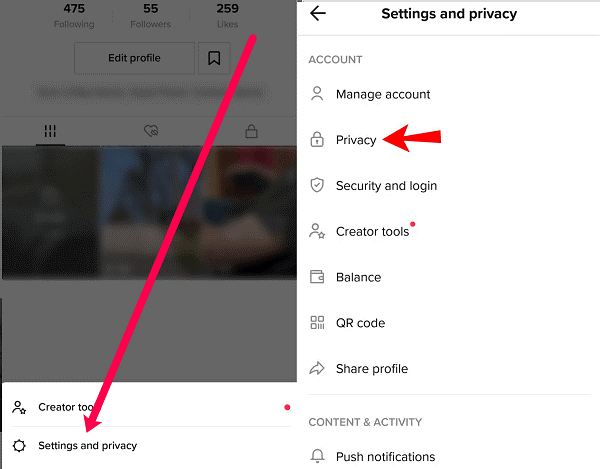
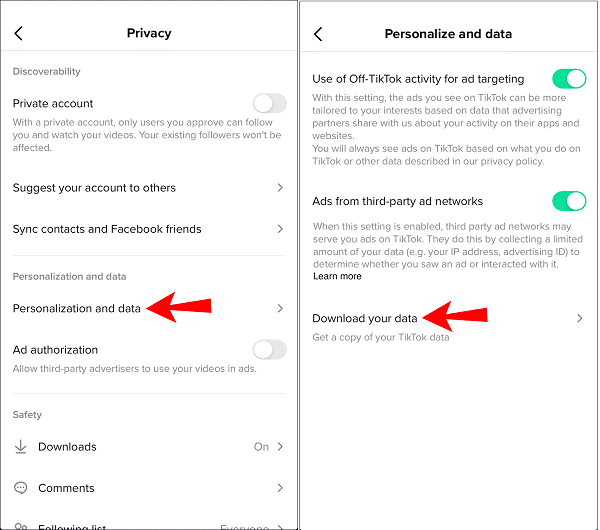
It's important to note that TikTok may require additional verification or justification for requesting this data, particularly if you are seeking information about someone else’s account. In such cases, you may need to provide a compelling reason, such as concerns about inappropriate content or potential risks.
Access someone’s TikTok Activity Center
Another reliable way to gain insights into deleted search histories is by examining kids’ Activity center within the TikTok app. While this section may not directly reveal the specific search terms used, they can provide clues about the types of content that have been viewed or engaged with.
Here are the steps to access the TikTok’s Activity center:
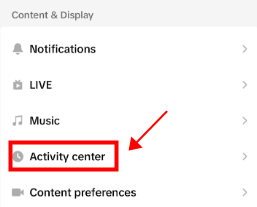
- Step 1: Open the TikTok app and navigate to your profile. Tap on the three-dot menu icon and select “Settings and privacy”;
- Step 2: Scroll down and tap on “Activity center”. Within the “Activity center”, you can explore the “Comment history” and “Watch history” sections.
By reviewing these sections, you may be able to piece together the types of videos and content that were previously searched for, even if the exact search terms remain elusive.
Conclusion
Navigating the digital landscape can be a complex and ever-changing endeavor, and the quest to see recently deleted search history on TikTok is no exception. While the platform may not offer a straightforward solution, the methods outlined in this article provide valuable insights and potential avenues for finding the deleted TikTok searches.
FAQ
Q: Does TikTok delete search history?
A: No, TikTok doesn’t delete user’s search history automatically. It has features that allow users to delete their search history within the app's settings or privacy controls.
Click a star to vote


