Wondering how to see whether someone is online on Instagram? Instagram’s activity status lets you know if someone is active or when they were last online. In this guide, we’ll explain how it works and show you easy steps to check their activity. We’ll also share tips to track Instagram activity better and explain why you might not see someone’s status. Let’s get started!
In this article:
How to See if Someone Is Active on Instagram
Instagram’s activity status is a feature that shows when someone was last active or if they are online. You can see it in profile picture, direct messages (DMs), and indirectly see their most last seen on Instagram according to recent stories, likes and comments.
Both you and the other person need to follow each other and have the feature turned on. If it’s off, neither of you can see the other’s Instagram activity. To see whether someone is online on Instagram, follow these steps:
1 Check Green Dot
- Open Instagram, find the people you follow or start a direct messages.
- Look for a green dot next to their profile picture or Active now under their name.
- If you want to see when someone was last active on Instagram, it might say Active X minutes/hours ago.
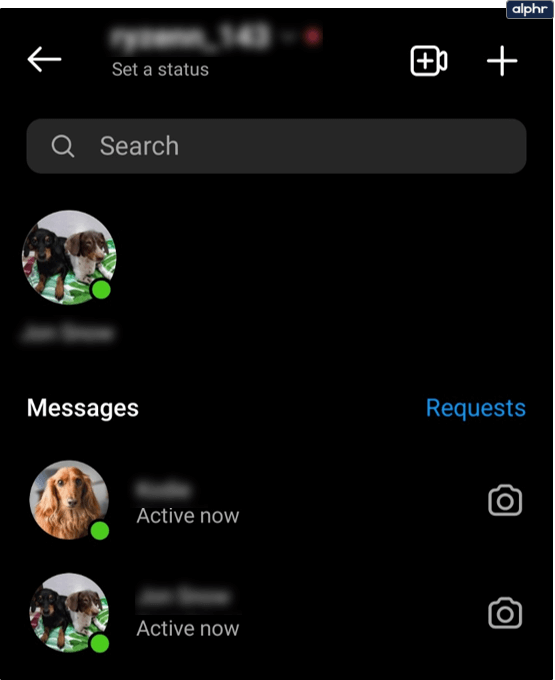
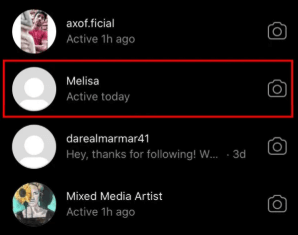
2 Look for Recent Instagram Story Updates
Another way to tell if someone is online on Instagram is by checking their Instagram story updates. If they’ve posted a story, it’s a sign they’ve been active on Instagram recently. The Instagram stories are a good indicator of when someone was last online.
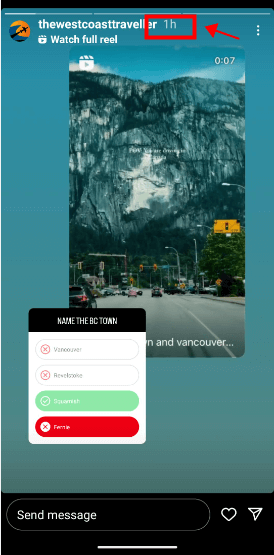
3 Check Likes and Comments
You can also check their likes and comments to see if someone is online on Instagram. Scroll through your feed to see if they’ve interacted with any posts. This can give you a clue about their activity.
Why Cant I See if Someone Is Active on Instagram?
There are several reasons why you might not be able to see who is live on ig right now:
1. They Turned Off Activity Status:
Users can disable their activity status in settings, making their Active now or Last active status invisible. In this way, you won’t be able to see whether someone is online on Instagram.
2. You Turned Off Your Activity Status:
If your activity status is off, you won’t see others’ activity statuses or check if they are online on Instagram.
3. Not Following Each Other:
The Instagram activity status is visible only between users who follow each other or have interacted in direct messages. Therefore, if you’re not their Instagram friend, you won’t see if someone is online on Instagram.
4. Using an Older App Version:
Outdated versions of Instagram may not support checking other’s last active. To solve this issue, please update your app to the latest version.
5. They’ve Blocked or Restricted You:
If someone has blocked or restricted you, you won’t see their Instagram activities, including their status.
6. Technical Issues:
Temporary glitches or server issues can cause features like Instagram activity status to stop working.
7. Privacy Settings in Place:
Instagram's privacy settings might prevent you from viewing who is live on ig right now.
Tips to Monitor Instagram Activity More Effectively
Another way to see if someone is active on Instagram and monitor their activity, KidsGuard Pro for Android might be an ideal choice. This powerful monitoring tool provides real-time updates on Instagram usage, including online status and interactions. You can also view other’s Instagram chats, photos, videos, etc.
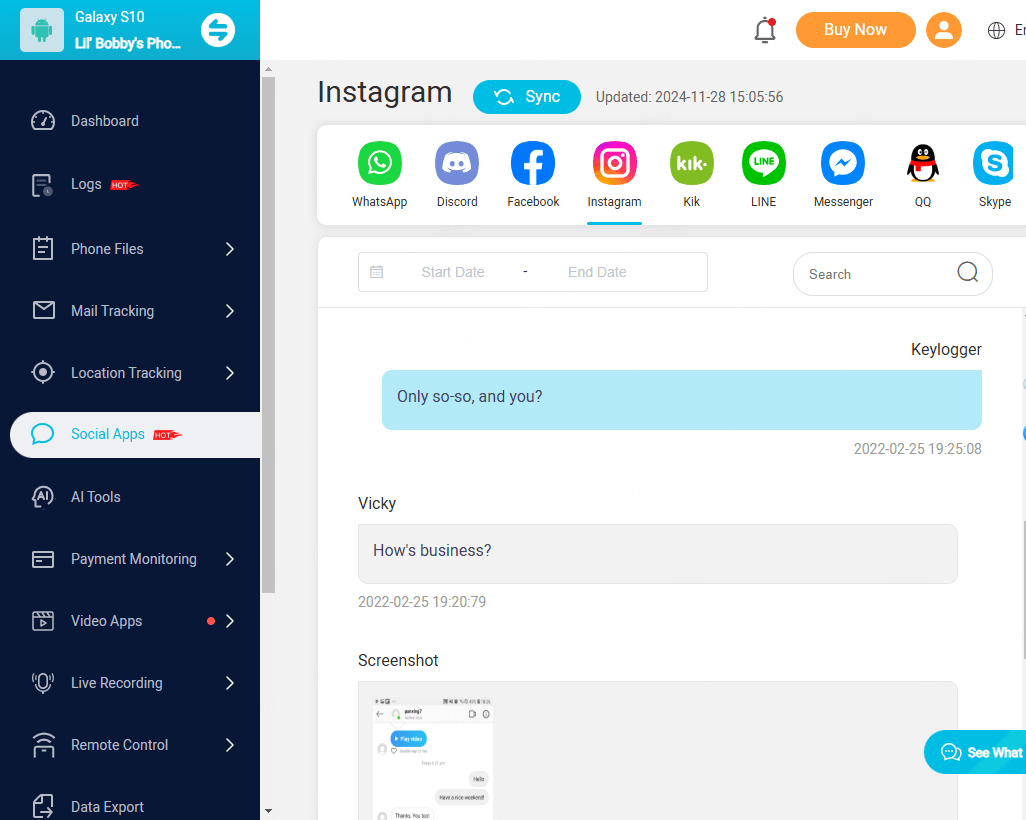
What makes KidsGuard Pro for Android outstanding
- Monitor Instagram activity in real time, including online status and interactions.
- View Instagram direct messages, including private chats.
- Check updates on Instagram stories and posts, even if they’re deleted later.
- Get detailed activity logs for Instagram usage over time.
- Operates in stealth mode, so the target user won’t know they’re being monitored.
FAQs About How to Tell if Someone Is Online on Instagram
-
Q1: What does the green dot mean on Instagram?
The green dot on Instagram shows that a user is Active now. It means they’re currently online and using the app or have it open in the background. This feature helps you see who’s available to chat in real-time.
-
Q2: Why a green dot on Instagram but not active?
The green dot on Instagram means someone is "Active now," but it doesn’t always mean they’re actively using the app at that moment. Here are some reasons why you might see the green dot, but they don’t seem active: ①App running in the background ②Slow status updates ③Log into multiple devices ④Tapping a notification can make them seem active ⑤Instagram’s activity status isn’t always accurate
-
Q3: How do you know if someone deactivates their Instagram?
If someone deactivates their Instagram account, you might notice a few signs. ①Their profile won’t show up in search results. ②You won’t see their posts, stories, or highlights anymore. ③The Follow button may change to User not found. ④Their comments and likes might disappear too. ⑤In your direct messages, you’ll still see the conversation, but their profile picture and details will be gone.
Conclusion
In conclusion, learning how to see if someone is active on Instagram is simple with the right tools. By using the methods mentioned above, you can know when and who is live on ig right now.
Click a star to vote


