You may be wondering how to see who someone is talking to on Snapchat, particularly for your kids, but it occurs to you that attempting to access private conversations without consent raises privacy concerns. This guide will explore ethical alternatives like using parental control apps or becoming a mutual friend to see who someone is snapchatting on this hidden messaging app.
In this article:
1. Why See Who Someone Is Snapchatting?
There could be various reasons why you might want to see who someone is Snapchatting with. Here are a few common scenarios:
Parental Monitoring
As a parent, you may wish to monitor your child's Snapchat activity to ensure their safety and well-being in the digital world. Keeping an eye on who they interact with can help you identify potential risks, such as cyberbullying, predatory behavior, or inappropriate content sharing.
Relationship Concerns
If you suspect your partner is engaging in inappropriate or unfaithful behavior on Snapchat, you may want to know who they are communicating with.
Workplace Productivity
Employers may want to monitor employees' Snapchat usage during work hours to ensure they are not engaging in activities that could compromise productivity or confidentiality.
Regardless of the reason, it's crucial to prioritize privacy and respect the boundaries of others. Unauthorized monitoring or accessing someone's private conversations without consent can damage trust and harm relationships. The ethical approach is to have open and honest conversations, establish clear boundaries, and use authorized monitoring tools responsibly, if necessary.
2. How to Find Out Who Someone Snapchats
In this section, you'll get to know 7 ways to see who someone is snapchatting, some of which are free to use. Just give them a look:
2.1 FamiEyes: Comprehensive parental control app
One of the most effective and comprehensive parental control apps available is FamiEyes. This powerful tool allows you to see who someone is talking on Snapchat, along with their activities on other social media platforms and apps. With FamiEyes, you can keep track of the following activities on Snapchat:
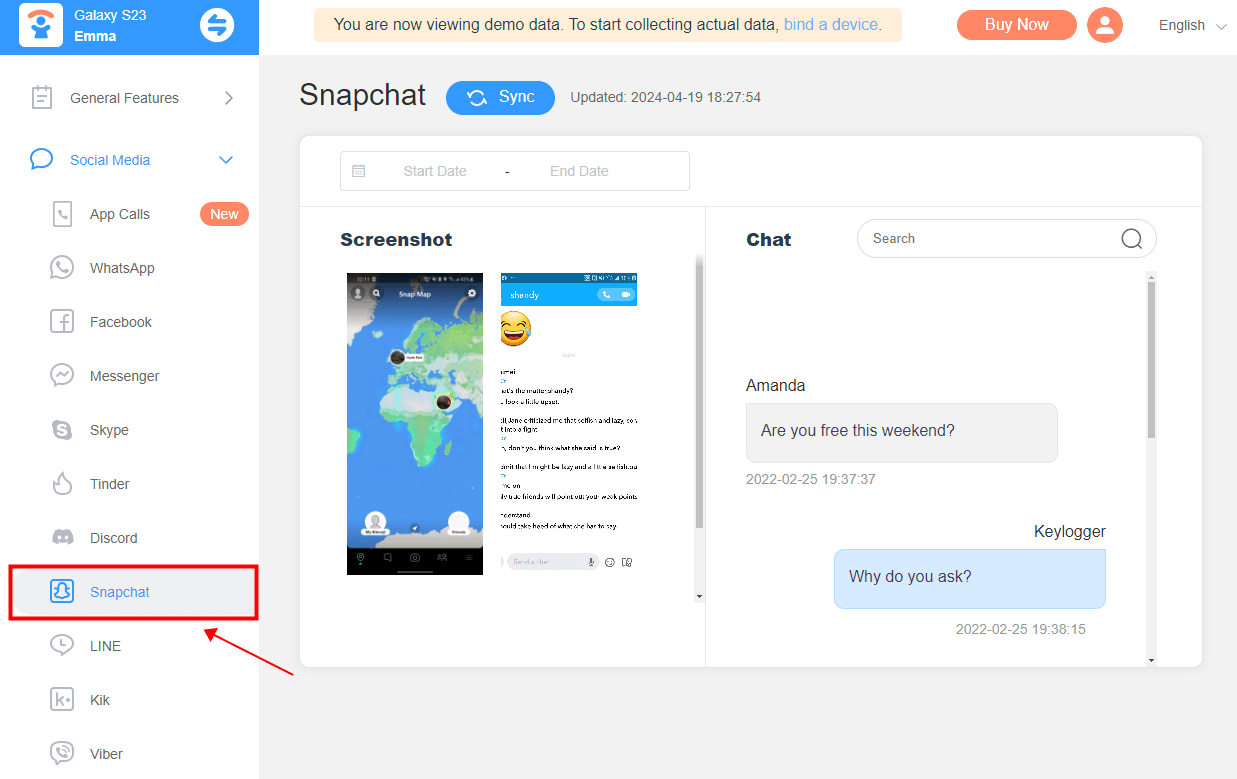
View Snapchat conversations: FamiEyes provides you with access to your child's Snapchat messages, including text and images exchanged.
Monitor contacts: The app lets you see the list of contacts your child is communicating with on Snapchta.
Track phone location: FamiEyes utilizes your GPS to track kids’ location in real-time.
To set up FamiEyes on the target phone, you need to install the app on both your and your child's devices. The app operates discreetly in the background, ensuring your child's privacy while providing you with the necessary monitoring capabilities. That’s how you can see someone else’s Snapchat messages easily.
2.2 Add as a friend on Snapchat
Adding someone as a friend on Snapchat is a straightforward process that allows you to see who someone is snapchatting directly. There are several methods to add friends, each offering a different level of convenience and familiarity.
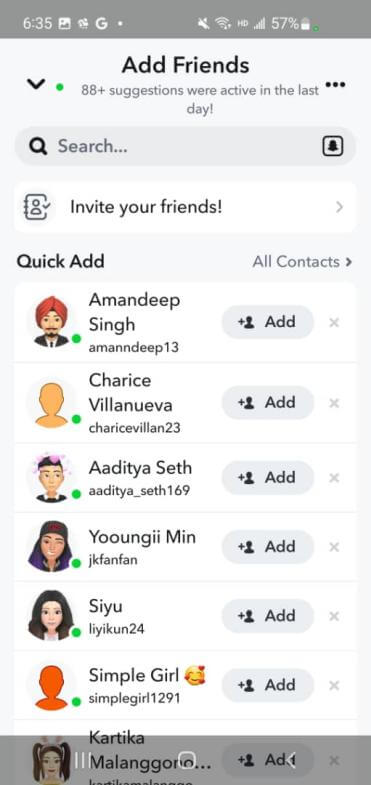
Search and add by username: Tap the magnifying glass icon at the top of the screen, enter their username, and select “Add” next to their name.
Add from contacts: Tap the ghost icon at the top, select “Add Friends”, and then “Add from Address Book”.
Snapcode: Each user has a unique Snapcode, a ghostly avatar that serves as a personalized QR code. To add someone via Snapcode, open the Snapchat camera, point it at their Snapcode, and tap “Add Friend”.
Add from contacts: Tap the ghost icon at the top, select “Add Friends”, and then “Add from Address Book”.
Quick add: Snapchat's algorithm suggests potential friends based on mutual connections, phone contacts, and other factors. These suggestions appear in the “Quick Add” section, accessible by tapping the ghost icon and selecting “Add Friends”.
Add nearby: This feature allows you to add friends who are physically nearby by enabling Bluetooth and selecting “Add Nearby” from the “Add Friends” menu.
It's important to note that whenever you add someone on Snapchat, they will receive a notification informing them that you have added them as a friend. There is no way to follow or view someone's Snapchat activity without their knowledge, as any interaction, such as adding, sending snaps, replaying, or screenshotting, will notify the other user.
2.3 Check kids’ Snap Map
Snap Map is a feature in the Snapchat app that uses your child's device GPS to display their location on a virtual map, allowing their friends to see their real-time whereabouts. Therefore, you can find out who someone snapchats.
While this feature can be useful for staying connected, it's essential to ensure your child's safety and privacy. Here are some key points to consider when enabling your kids’ Snap Map:
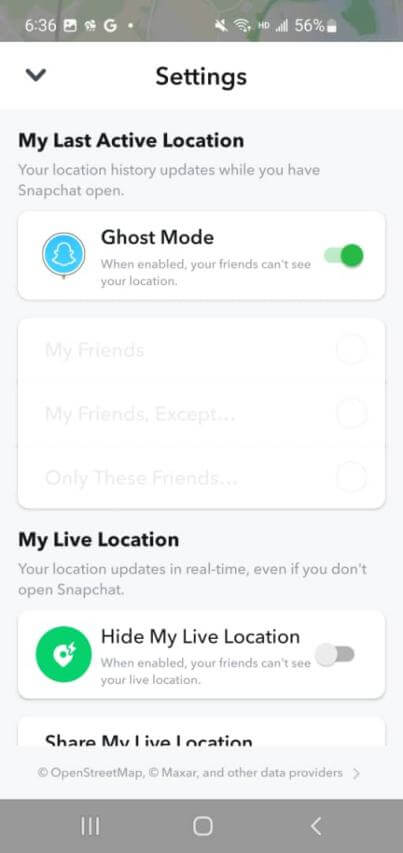
- Step 1: Open Snapchat and click the gear icon to access the settings.
- Step 2: Check if “Ghost Mode” is enabled, which hides your child's location from their friends.
- Step 3: If “Ghost Mode” is off, their location will be visible to anyone on their Snapchat friends list.
Your child can control who can see their location on Snap Map by selecting specific friends. Encourage them to only share their location with real-life friends they trust. Remind them that their location is updated in real-time while using the app and for 24 hours after closing it.
It's crucial to have an open discussion with your child about the importance of balancing sharing with friends and protecting their safety. Explain the potential risks of oversharing their location and encourage them to be mindful of their digital footprint.
2.4 See children’s Snapchat Story
Another way to see who someone is snapping is by checking their Story. To do this, open the Snapchat app and swipe right on the camera screen to access your Friends list. Locate the name of the person you want to check and tap on it to view their Story. Here, you'll see all the photos and videos they've added in the last 24 hours.
To see who has viewed your child's Story, swipe up on the screen while viewing the Story. This will display a list of people who have viewed it. This method can be useful for parents trying to keep track of their child's interactions, as they are less likely to be blocked from viewing their child's Story. However, it's important to note that this method only works if the person you're checking has added content to their Story within the past 24 hours.
2.5 Look for Snapchat streaks
A Snapchat streak occurs when two users exchange snaps (photos or videos) with each other for consecutive days, which indeed can provide insights into the frequency of communication between two users. The number next to the fire emoji indicates how many consecutive days the streak has lasted.
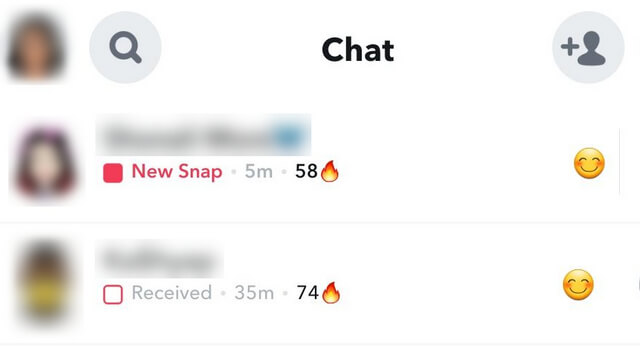
- A streak with the number "10" means they've exchanged snaps for 10 consecutive days.
- A streak with the number "100" means they've exchanged snaps for 100 consecutive days.
Snapchat streaks are often seen as a sign of closeness or friendship between users. However, it's important to remember that streaks can also be maintained between close friends or family members who simply enjoy communicating frequently on the platform. While streaks can possibly provide some insight, they shouldn't be the sole basis for making assumptions about someone's relationships or behavior.
2.6 Access their phones directly
While you may be able to physically access your kids' phones, it's crucial to approach this situation with caution and respect for privacy. Invading someone's privacy, even if it's your child, can damage trust and harm your relationship with them.
If you still feel it's necessary to see who your kids are talking to on Snapchat, consider discussing it with them first and coming to an agreement on how to handle it. For example, you could ask your child to show you their Snapchat messages or discuss setting up parental controls or monitoring software together.
3. To Sum Up
This post have included best 6 ways to see who someone is talking or snapchatting on this popular messaging apps. Tools like FamiEyes can provide authorized monitoring for parental control purposes, while adding someone as a friend on Snapchat or checking the Snap Map can offer insights with consent. By prioritizing ethical practices and respecting individual privacy, we can navigate the digital world responsibly while maintaining healthy relationships and boundaries.
