Ever needed to track an Android phone but only have an iPhone? Maybe your kid left their phone at school. Or a loved one didn’t check in after a long trip. It could even be your own phone that’s missing. Whatever the case, knowing how to track an Android phone from an iPhone can be a lifesaver. It’s about staying connected, keeping loved ones safe, or finding what’s lost. Don’t worry, we’ll show you how to solve this issue step by step.
In this article:
- Part 1. Can iPhone Locate Android Phone?
- Part 2. How to Track an Android Phone From an iPhone
- 1. Use Find My Device
- 2. Use Family Locator App
- 3. via Location Sharing
- 4. via Find My Mobile (For Samsung Users)
- 5. Use WhatsApp or Facebook Messenger
- 6. Track Android from iPhone via IMEI
- FAQs About Tracking an Android Phone from an iPhone
Part 1. Can iPhone Locate Android Phone?
Yes, an iPhone can locate an Android phone with several ways, including using tools like Google Find My Device, enabling Google Maps Location Sharing, or using family locator apps such as KidsGuard Pro for Android. Below, we’ll introduce 6 ways to help you locate Android phone with iPhone.
Part 2. How to Track an Android Phone From an iPhone
1 Use Find My Device to Track Android from iPhone
One of the easiest ways to track Android phone from iPhone is by using Google Find My Device. This free tool from Google lets you locate your Android phone in real-time, ring it, or even secure it remotely. All you need is the Google account linked to the Android device. Here’s how to do it:
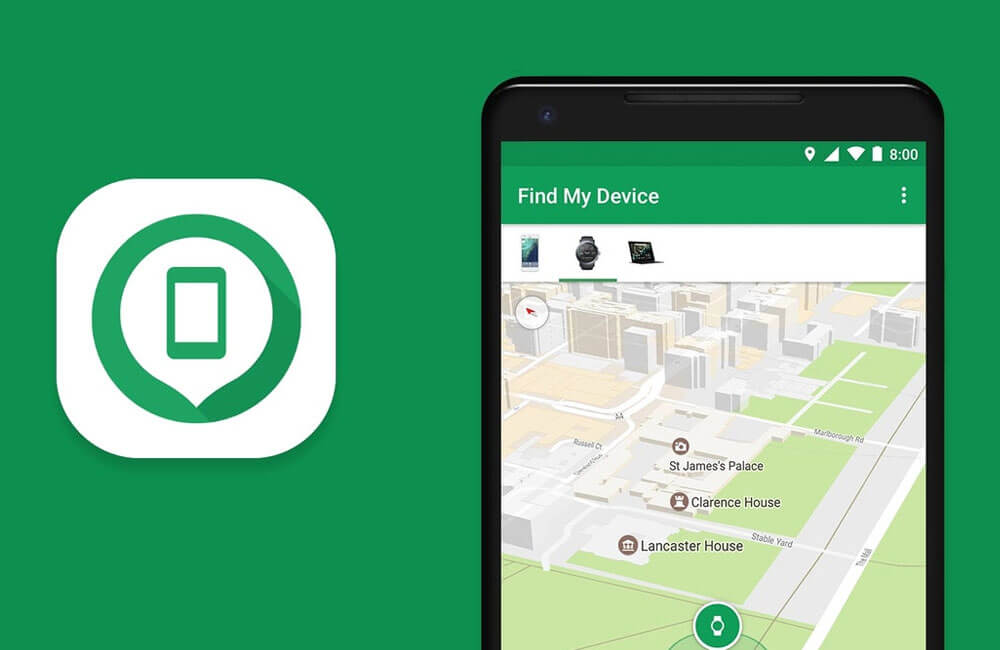
Before it begins, make sure the Find My Device feature is active on the target phone.
- Open a browser on iPhone. Go to Google Find My Device.
- Sign in using the account linked to the Android phone.
- Then the phone’s location will show up on a map.
- You can ring the phone to find it nearby, lock it to secure your data, or erase it if necessary.
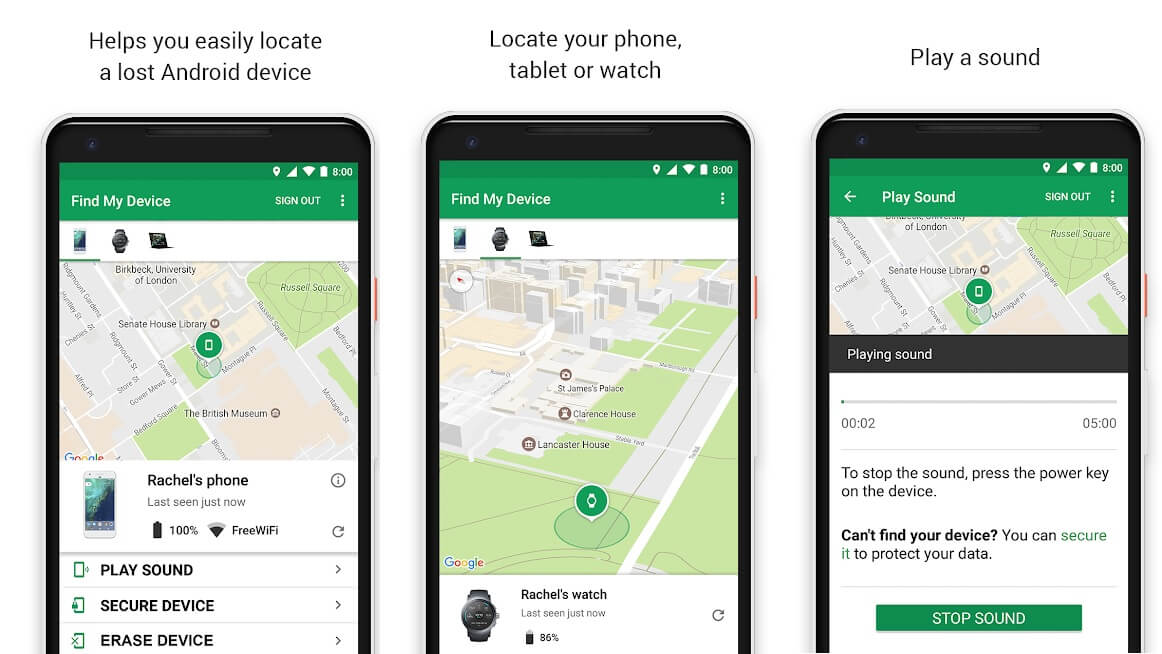
2 Use Family Locator App - KidsGuard Pro for Android
Another great way to track Android from iPhone is by using KidsGuard Pro for Android. This app makes it easy to monitor an Android phone remotely. Once installed on the Android device, you can track its real-time location directly from your iPhone.
Just log into the KidsGuard Pro for Android dashboard through your browser, and you’ll see the phone’s movements on a map.
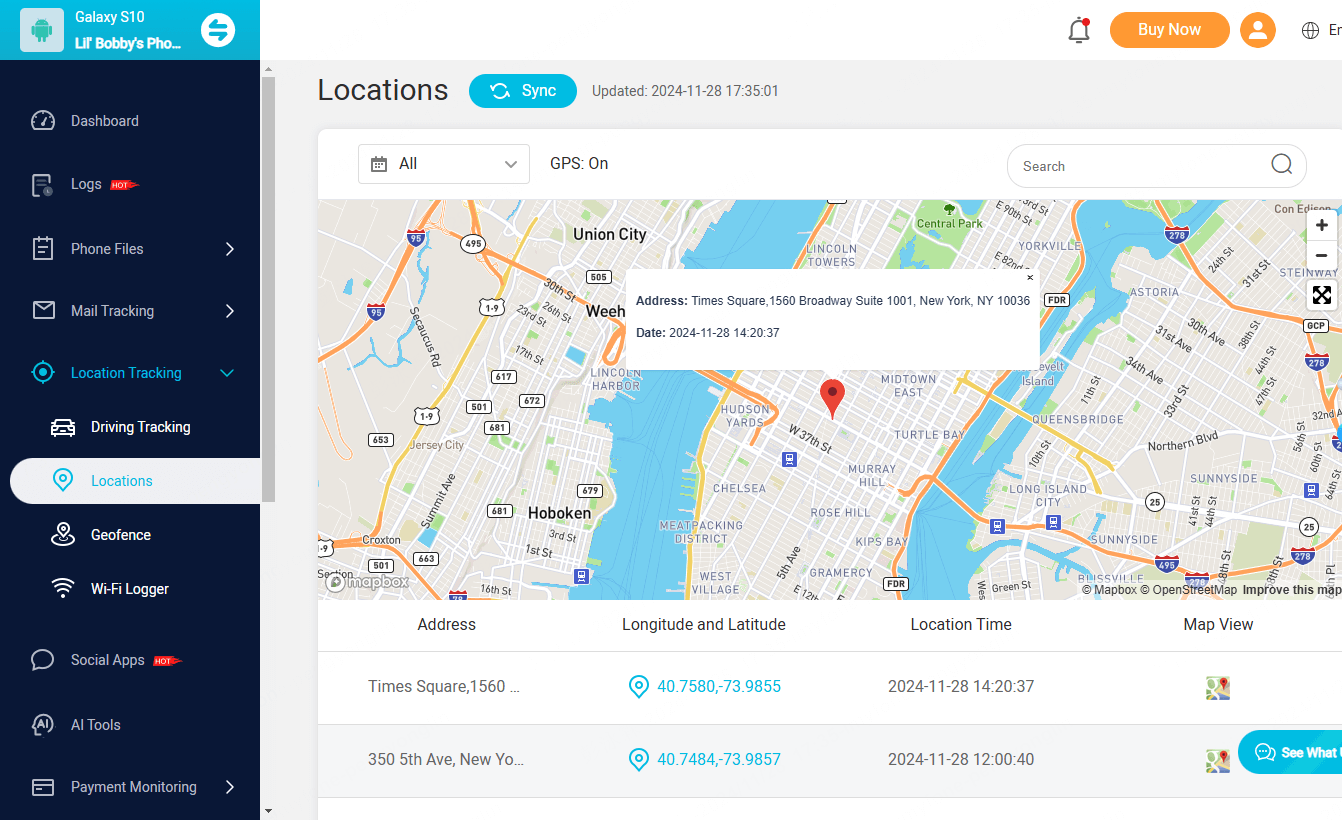
It also offers extra features like geofencing and location history, giving you full control. Whether for parental monitoring or keeping an eye on a loved one, it’s a reliable and user-friendly option.
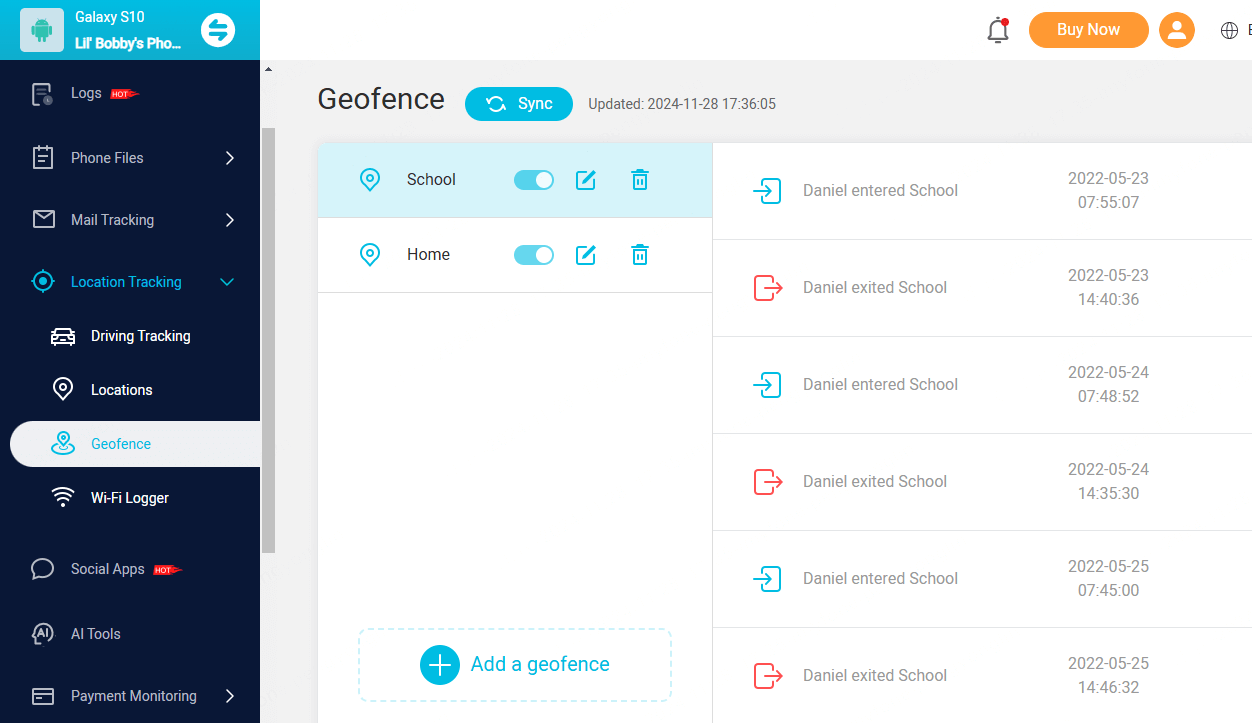
3 Track Android from iPhone via Location Sharing
You can also track an Android phone from an iPhone using Google Maps location sharing. It’s a simple way to stay connected with loved ones.
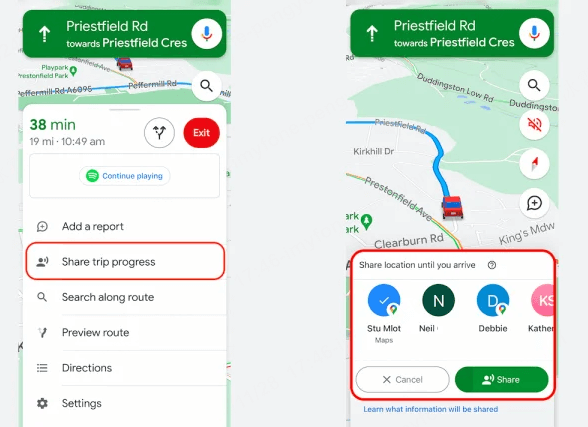
- Open Google maps on the Android phone. Tap the profile icon, and choose Location Sharing.
- Send the link to your iPhone via email, text, or directly to your Google account.
- On your iPhone, open the link or log in to Google Maps.
- Now you can see the Android phone’s location in real-time.
This method works as long as the Android phone is online and sharing is active. It’s great for keeping tabs on family or friends with ease.
4 Track Android from iPhone via Find My Mobile - For Samsung Users
If the Android phone is a Samsung, you can use Find My Mobile to track it from an iPhone. Here’s how to track an Android phone from an iPhone using Samsung Find My Mobile:
- On the Samsung phone, go to Settings > Biometrics and Security > Find My Mobile and turn it on.
- Open a browser on your iPhone and go to Find My Mobile.
- Log in with the Samsung account linked to the phone.
- You can now see the Android phone’s location.
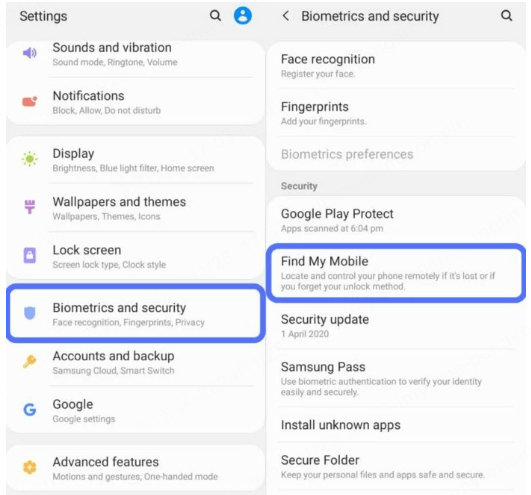
5 Track Android from iPhone Using WhatsApp or Facebook Messenger
You can track an Android phone from an iPhone using WhatsApp or Facebook Messenger. Both apps let you share live locations between devices. To do this, follow the steps below:
Track Android from iPhone via WhatsApp
- On the Android phone, open WhatsApp and go to a chat.
- Tap the Attach icon > Location > Send Your Current Location.
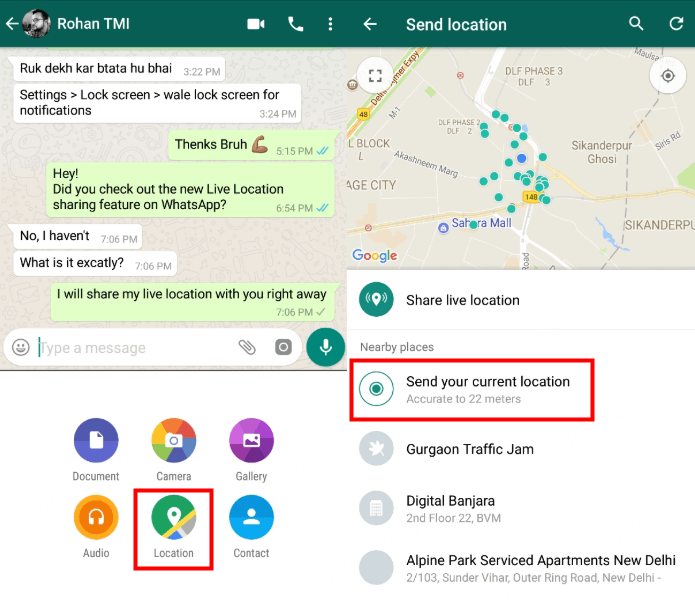
Track Android from iPhone via Facebook Messenger
- On the Android phone, open Messenger and start a chat.
- Tap the + icon > Location > Start Sharing Live Location.
- Once shared, you can view the live location directly from your iPhone.
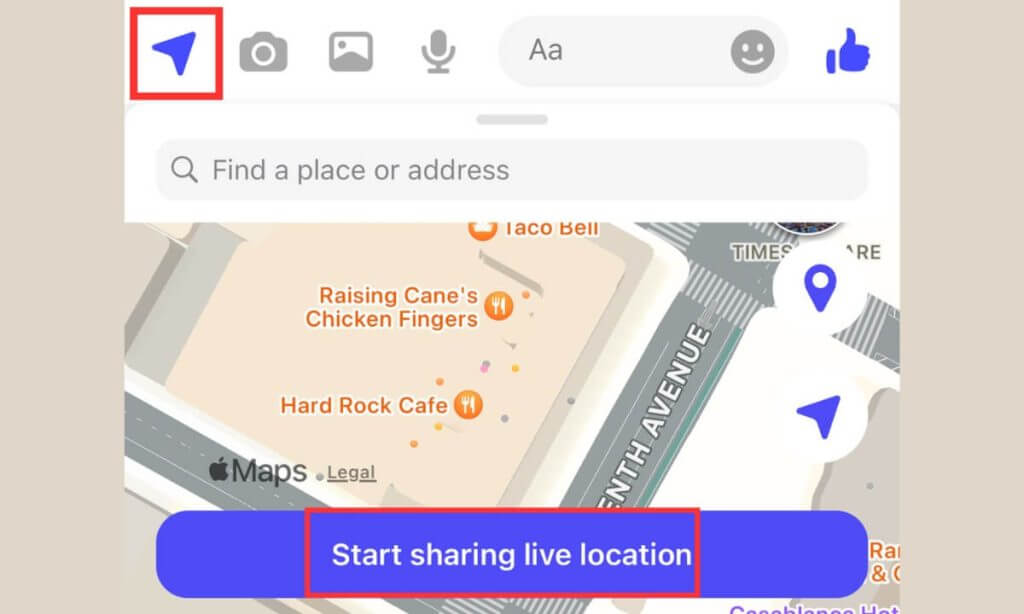
6 Track Android from iPhone via IMEI
Another way to track an Android phone from an iPhone is by using its IMEI number. The IMEI is a unique code that identifies your device. If your phone is lost or stolen, you can use the IMEI number to help locate it.
- The IMEI number is usually found in the phone’s Settings > About Phone or on the box it came in.
- Then contact your mobile carrier and provide the IMEI number. They may be able to track the phone for you.
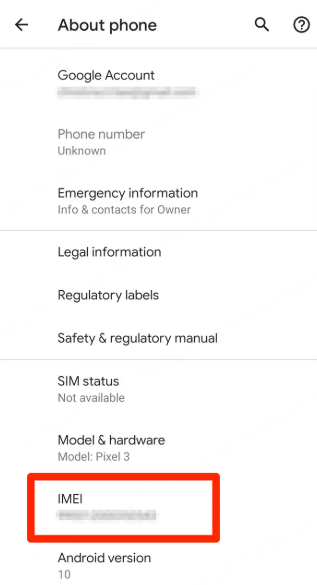
While this method isn’t as quick as Google Find My Device, it’s still a valuable option to track an Android phone from iPhone.
FAQs About Tracking an Android Phone from an iPhone
-
Q1. Can I track an Android phone if it’s turned off?
No, you can’t track an Android phone from iPhone if it’s turned off. Tracking apps need the phone to be powered on and connected to the internet to share its location. However, some apps might show the phone’s last known location before it was turned off. According to the location history, you can determine the likely orientation of the target device.
-
Q2. Can I track multiple Android phones from my iPhone?
Yes, you can track multiple Android phones from your iPhone using apps like KidsGuard Pro for Android, Google Family Link, or similar tracking tools. These apps let you add multiple devices to one account, making it easy to monitor all their locations in one place. Just make sure location sharing is enabled on each Android phone.
-
Q3. How accurate is the location when tracking an Android phone from an iPhone?
The location accuracy depends on the app and the phone's settings. With GPS enabled, most apps can track within a few meters. If GPS is off, accuracy may rely on Wi-Fi or cell tower data, which can be less precise. For the best results, ensure the Android phone has GPS and internet access turned on.
-
Q4. Can you share location between Android and iPhone?
Of course, you can share locations between Android and iPhone. This post has already covered 6 techniques for tracking Android from iPhone, including Google Find My Device, a third-party family locator tool, Google Maps location sharing, and more. Choose the best one for you based on your needs.
-
Q5. Can I track an Android phone’s location history from my iPhone?
Yes, you can track an Android phone's location history from your iPhone using Google Maps. If location history is enabled on the Android phone, you can log into the linked Google account on your iPhone and view the timeline in the Google Maps app or website. Make sure you have permission to access the account.
Plus, you can view the location history via KidsGuard Pro for Android. It allows you to track where it has been and monitor travel routes in real-time. You can even set up geofences to receive timely alerts.
In Summary
Tracking an Android phone from an iPhone is possible with the right tools and apps. In this guide, we explore various methods to track an Android phone’s location. If you lost your phone, or you want to track your kid’s location, these methods are helpful for you. Let’s give it a try!
Click a star to vote


