FamiEyes Support: Monitor Devices with Others' Permission.
A conversation on Facebook is an end-to-end encrypted chat. Only you and the other party can see the message. By design, not even Facebook can view your chats. With this level of privacy, you might be stuck and ask yourself questions like “How do I view conversations on Messenger”.
Perhaps you want to monitor on your kid, partner, or employee on Facebook and you are sure they are using conversations on Facebook Messenger. Fortunately, this article gives you a detailed and simple guide on how to find someone’s conversations on Messenger.

In this article:
Part 1: How to View Secret Conversations on Facebook Messenger
Since conversations on Facebook are end-to-end encrypted, it certainly creates an impression that it is almost a rocket science task. While viewing these conversations can be a challenging task, it doesn’t mean you can't. There are several proven ways to view conversations on Facebook Messenger and many people have succeeded.
However, the method you choose can make or break your experience. Some of these methods include:
1 View Secret Conversation on Facebook with KidsGuard Pro
KidsGuard Pro is a powerful Facebook tacker tool that seamlessly and effectively allows users to view conversations on Facebook Messenger. This tool is designed with simplicity and is equipped with several top features to transform how you view messages on Facebook. You can view all types of chats and activities on Facebook anytime anywhere without being noticed.
Key Features of KidsGuard Pro
- KidsGuard Pro captures screenshots of activities on the target Facebook or other social media accounts.
- It allows you to filter chats and Facebook screenshots based on time and date.
- You can record any keystroke types on the target device.
- It lets you track the messages and contacts in the target device/account.
- Monitor phone activities including incoming and outgoing calls.
- It lets you access and keep browser history on the target device so that you can understand the sites they visit.
- It allows you to track the location of the target device and also check its history of movements.
How to View Secret Conversations on Facebook Messenger?
KidsGuard Pro lets you effortlessly view conversations on Facebook Messenger. The following steps illustrate how to see private messages in Messenger using KidsGuard Pro.
Step 1:First, visit the FameEyes homepage and click the “Try It Now” button to create an account. Now choose a suitable plan and complete the billing process. you should receive email instructions on how to download and complete the KidsGuard Pro installation.
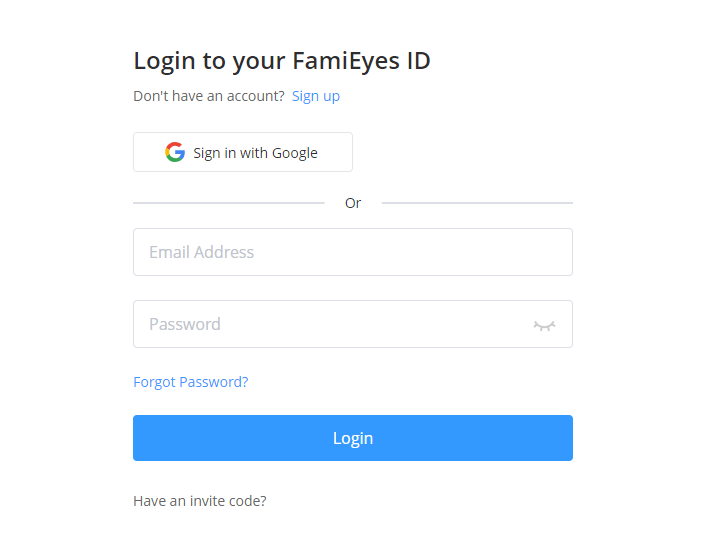
Step 2: Launch KidsGuard Pro to access the main interface. click the “Add a New Device” button to add and sync the target device.
Step 3: Click the “Social Media” tab and select “Facebook” from the subsequent options. you should now see the Facebook activity screenshot and recorded chats. These include normal chats, chats, and multimedia files shared on the target Facebook account.
2 View Secret Messages on Facebook on iPhone
If the target person is using an iPhone, you need to know how to find conversations on Messenger iPhone. While it is not a complicated process, make sure the iPhone has a messenger app and that the target account is logged in. Otherwise, you will have to find the correct Facebook login details before proceeding.
Step 1: Open Facebook Messenger on the iPhone and check that it is logged in to the account. Otherwise, enter the username and password.
Step 2: When logged in, scroll down the chats and open the chats with a padlock icon. The padlock icon is a symbol for conversation.
Step 3: Check if the disappearing messages feature is enabled. Simply click the profile picture within the chat and scroll down to the “Disappearing Messages” option. Check if it is enabled or disabled.
3 View Secret Conversations on Messenger on Android
If the target person is using an Android phone, you can still view conversations on Messenger. However, that Android device should have Facebook Messenger installed and the Facebook account is logged in or you at least know the login credentials. If all these factors are fulfilled, here is how to find conversations on Messenger Android.
Step 1: On the target Android device, tap to open the Facebook Messenger app. If the account is logged out, try logging in with the correct login credentials.
Step 2: Once logged in, look for conversations that have the padlock icons. These are Facebook messenger conversations.
Step 3: Open the messages and view them depending on your needs.
You can also check whether the disappearing messages feature is enabled. Simply tap on the profile picture within the chat and scroll down to the “Disappearing Messages” option. Check whether it is enabled and if yes then what duration.
4 See Secret Conversations on Messenger With Keylogger
Keylogger is a special feature or a type of monitorware that records every keystroke entered on a keyboard/keypad. It records this information often without the knowledge of the user of the gadget and sends it over the internet to the individual who installed it. Therefore, you can use a keylogger to record the characters, numbers, shapes, and symbols used by a party when composing a message for the conversation on Messenger.
Keylogger often comes as a feature of a monitorware app. Top Facebook messenger monitorware like KidsGuard Pro provides inbuilt keylogging services. In KidsGuard Pro, for example, you simply navigate to the General Features>Keylogger and see the recorded content of the Facebook messenger conversation.
Bonus:How Do You Know If Someone is Hiding Messages in Messenger?
Besides messages, someone can decide to hide their Facebook messages. Finding these hidden messages might prove challenging especially if you are new. However, it is not a complex task. There are three primary ways to find hidden messages on Facebook. You can use the Facebook web, your Android phone, or even an iPhone. The processes may differ a little but they are not that complicated.
Method 1: use Facebook Web/Desktop
- Using a suitable browser on your computer, open the target Facebook account and log in using the correct credentials. Once logged in, click the “Messenger” icon at the top-right of the window.
- Click the three horizontal dots at the top-right of the “Messenger” menu.
- From the options displayed, select “Message Requests” and you should see the list of hidden messages in a folder. If you want to view all these hidden Facebook messages, just hit the “See All in Messenger” option.
Method 2: Use an Android Phone
- Open the Facebook Messenger app on your Android device and sign in using the target’s credentials. Tap the profile picture to access the menu.
- From the displayed menu, scroll down and select the “Message Requests” option. You should now see the list of hidden Facebook messages. Click the “You May Know” or “Spam” options. That’s how to see hidden chats on Facebook.
Method 3: Use ios/iPhone
- Open the Facebook Messenger app on your iPhone and log in using the target account’s details. Once logged in, tap on the profile picture to access the “Message Requests” menu.
- Click either of the “You May Know” or “ Spam” options to view hidden messages.
FAQs
1.Can you see conversations on Messenger from another device?
Yes, it is possible to see conversations on Messenger from another device. You only need a suitable monitor app like KidsGuard Pro and you will view the conversation without being noticed.
2. How to View Deleted Secret Conversations on Messenger
Secret conversations are often kept for a few minutes or hours. If this time expires, the messages are deleted. Furthermore, somebody can decide to delete their messages just like they do with common chats. When you delete messages, you cannot retrieve them unless they were archived or saved as spam. To find these deleted conversations on Messenger:
- Open Facebook Messenger and sign in to the target account using the right details.
- Click the “Settings” icon and choose “Archived threads” from the menu.
- Just click on the chats you want to retrieve and it will be unarchived.
Additionally, if you were using dedicated monitorware like KidsGuard Pro, you can still access the deleted messages because the app records these messages and keeps them for as long as you need.
How do you find hidden chats on Facebook?
Finding hidden chats on Facebook is quite simple. Simply go to the “Message Requests” option on the target Facebook messenger account. You can find these messages under spam or “You May Know”. Remember, you can use your Android, iOS, or desktop device to access these hidden messages.
Conclusion
After going through this article, you can now see that there are many ways to view conversations on Facebook. However, most of these methods are limited and it all depends on your needs at hand. Nevertheless, it is crystal clear that using KidsGuard Pro is by far the best option. This tool gives you a comprehensive, convenient, and affordable way to view conversations on Facebook Messenger. Select a suitable KidsGuard Pro plan today and transform how you view conversations on Facebook Messenger.
Click a star to vote


