As a parent, discovering how to track your child's phone location without them knowing can provide peace of mind in today's digital age. While free tools like Google Family Link and Apple's Family Sharing can monitor activity on Android and iOS devices respectively, they do require initial setup and may notify your child of their use.
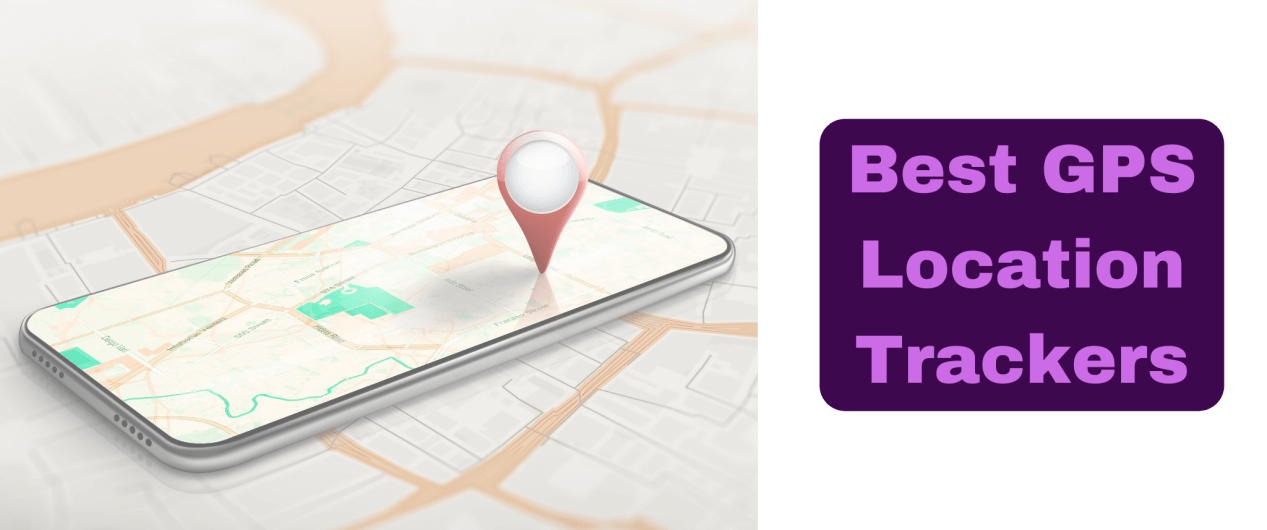
This article examines various methods to monitor child’s phone from your phone, from leveraging built-in smartphone features to exploring third-party apps with more robust capabilities.
In this article:
FamiEyes: How Can I Track My Child’s Location without Them Knowing
No cap, as a parent, the most straightforward method to monitor your kids’ phone location is to utilize a parental control app, especially you don’t want your tracking behavior being detected. FamiEyes is such a tool that can run in stealth mode. Besides, the comprehensive monitoring capabilities can hit the mark.
FamiEyes is definitely one of the best ones that’s worth your time and investment. No matter whether you have ever heard of it, these features will be of huge help without question. Just have a glimpse of what it offers:
- Incognito mode: When installed on the target phones, the app goes disappeared from the home screen and can be hardly deleted by children;
- Real-time location sharing: See the geographical location of the monitored devices and review the location history log as you wish;
- Remote control: Exercise control over the monitored device remotely including geofence, surround recording, and call recording;
- App management: Clearly see what apps have been installed and removed from the monitored devices;
- System apps monitoring: Keep an eye of SMS text messages, call log history, Android phone keyboard activity, and browser history.
There’s much more you can expect, just check out the provided free demo to see if it fits you.
Don’t know how to make full use of this app to track your kids’ phones without them knowing? No worries, here’s the set-up tutorial you can follow:
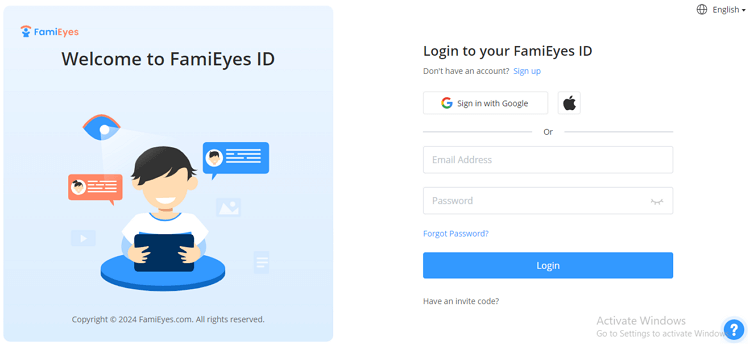
- Step 1: Create a account for FamiEyes and go to the Pricing page to choose the suitable plan. By doing so, you can access the full features;
- Step 2: After the successful payment, you will receive a confirmation email with all the details inside, including the configuration guide;
- Step 3: Follow the step-by-step guide to install the app on your children’s phones. When ready, sign in to the FamiEyes’ User Center and arrive at the online dashboard. Tap on the buttons on the left and start monitoring.
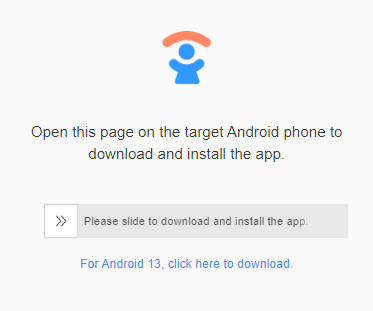

The first-time sync process may take a while as there’s a large amount of data to be processed.
FamiEyes goes beyond the app that tells the location of your child, it serves as a comprehensive monitoring app designed to keep parents informed about their children's online activities. It provides a proactive approach, allowing parents to promptly address any emerging issues or concerns that may arise in their child's digital interactions.
Google Family Link: Track My Kid’s on Android Devices
Google Family Link is a service provided by Google that allows parents to create Google Accounts for their children and manage their digital experiences on various devices. In fact, this is a free app that can be used to track kids’ phones without them knowing. Here’s the how-to guide:
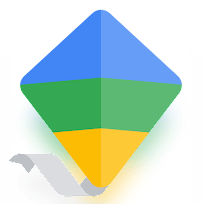
-
Step 1: Sett up Google Family Link:
- Create a Google account for your child and add it to your family network;
- Download the Google Family Link for parents app on your device;
- Install the Google Family Link for children & teens app on your child's device;
-
Step 2: Enable location tracking and geofencing:
- Enable location sharing by opening the Family Link app, tapping Location > Set up, selecting your child, and turning on location sharing;
- For more precise tracking, ensure Location Accuracy or High Accuracy is on;
- Set up family places and location notifications for specific locations such as home or school within the Family Link app;
-
Step 3: How to manage device and app usage:
- View app usage, set screen time limits, and establish a bedtime for the device;
- Remotely lock and unlock the device, approve or deny app requests, and set content filters for safer browsing;
- Monitor and restrict content on Google Play, manage filters on Google Chrome, and track the device's location.
Remember, while Google Family Link offers robust parental controls, it's important to use these tools responsibly and maintain open communication with your child about the rules and expectations for their device usage. This ensures a healthy balance between screen time and other activities and respects your child's privacy to an extent, as they can request additional app access and are aware of daily time limits.
Related post: Is It Possible to Read Someone's Text Messages on Family Link?
Find My: How to Track My Children’s iPhone without Them Knowing
Find My is an app and service provided by Apple for iOS devices. It allows users to locate their Apple devices, including iPhones, iPads, Mac computers, and even AirPods. The app utilizes a combination of GPS, Wi-Fi, and cellular signals to pinpoint the location of the devices, and it can be accessed through the Find My app on iOS devices or through the iCloud website on a computer.
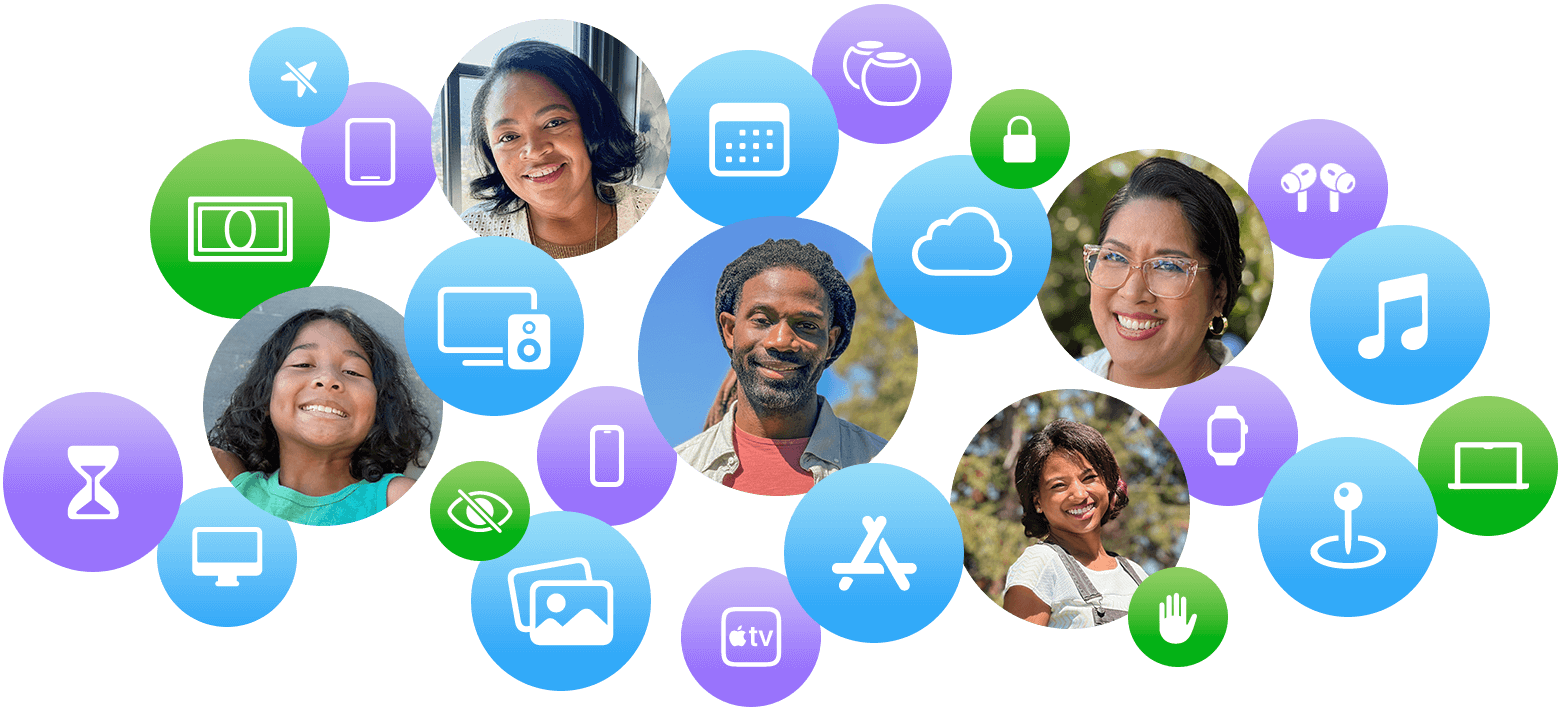
-
Step 1: Set up Family Sharing:
- Go to Settings, tap on your Apple ID, then choose "Family Sharing";
- Follow the instructions to add your child's Apple ID to your family group;
- Ensure that "Location Sharing" is turned on so you can see your child's device on a map;
-
Step 2: How to enable “Find My” feature on iPhone:
- Once Family Sharing is active, devices associated with your family's Apple IDs will appear in the “Find My” app, with yours listed at the top and family members' devices below;
- If necessary, you can ask a family member to share an AirTag or another device by responding to a notification within the “Find My” app.
-
Step 3: How to manage screen time and content of your kids’ phones:
- Utilize the Screen Time feature to monitor app usage and set limits on your child's device;
- Set communication limits to control who your child can contact and when;
- For internet safety, apply website restrictions or approve kid-friendly web browsers;
- Choose which apps your child can use and implement "Ask to Buy" for any new app installations or downloads.
How to Monitor Kids’ Phones Without Them Knowing for Free
In addition to the methods listed above, there are two feasible ways you can try:
Carrier Services:
Some phone carriers provide family plans with built-in tracking services, such as Verizon Smart Family These carrier-specific apps can show the location of all phones included in the plan, offering another layer of location tracking for your child's phone.
Google Maps
You may have no idea that Google Maps offers a free location-sharing feature that works on both Android and iOS. It can get access to your child's location in real-time if they have location sharing enabled.
Final Words
We have covered several effective methods to track your kids’ phone without them knowing. Each way has its own merits and demerits. For comprehensive digital well-being and effective parental control, employing a dedicated parental control app is highly recommended. FamiEyes stands out as an excellent choice, encompassing all essential features. Notably, the incognito mode adds a valuable layer of privacy to ensure discreet monitoring.
