In an age where digital transparency is highly valued, safeguarding personal relationships can prompt the need for discreet surveillance solutions, such as tracking your husband's phone without his knowledge. Techniques and tools are available that can monitor call logs, texts, social media activity, location history, and even multimedia files on a spouse's device with relative ease.
As you navigate the digital quagmire of privacy, this guide will equip you with secret techniques to track your husband's phone, casting a light on reliable applications like FamiEyes.
In this article:
Reasons to Monitor Your Husband’s Phone Location
Understanding the motivations behind tracking a husband's phone location can be multifaceted, encompassing a range of emotional and practical reasons. Here are some of the primary factors:
Suspicions of infidelity:
A significant motivation for tracking a husband's phone is the suspicion of cheating.
Monitoring can provide evidence of infidelity, which is a common reason for spouses to spy on each other.
Concerns over digital habits:
Women may worry about their husbands' addiction to social media or games, potentially neglecting family time.
Tracking can reveal the extent of time spent on these activities versus family engagements.
Safety and well-being:
Sharing phone location can offer reassurance about a partner's safety.
In the aftermath of infidelity, monitoring may be considered a step towards rebuilding trust, although opinions on this are divided.
Free Apps to Track Husband’s Phone in 2024
This section will put forward several paid and free options to locate your husband’s phone easily. Each of them is equipped with a phone locator with accuracy. Let’s get down to businesses.
FamiEyes: A Comprehensive Phone Tracker for Family Members
FamiEyes, also recognized as a professional phone tracker, is a GPS-based application designed to enhance the safety and connectivity of family members by allowing real-time location tracking on a private map. Here's how FamiEyes stands out as a comprehensive phone tracker:
- Real-time location tracking: You can view the live location of family members and friends who have granted permission, ensuring you always know where your loved ones are;
- Circles and geofence zones: Create “Circles” for your family to stay connected and set up geofence zones to receive alerts when family members enter or leave designated areas.
FamiEyes prides itself on offering a suite of monitoring features that cater to both Android and iOS users:
- Social media monitoring: View the screenshots and text messages exchanged on various social platforms, such as WhatsApp, Instagram, Messenger, Tinder, and Telegram;
- SMS messages & calls tracking: View the content of SMS messages exchanged and access a log of incoming and outgoing calls;
How to find my husband location without him knowing:
- Step 1: Create a new account for FamiEyes and select a proper plan to gain full access to every features without any hassle;
- Step 2: When you complete the purchase, follow the configuration guide provided in the order confirmation email. Download and install the phone locator on your husband’s mobile device. Log in to the application on the target phone;
- Step 3: What follows is to navigate to the online dashboard. Enter the control panel using the registered account. Select “Locations” > “General Features” to view the real-time geographical information of your husband’s cellphone. Besides, on this dashboard, the location history is listed as well.
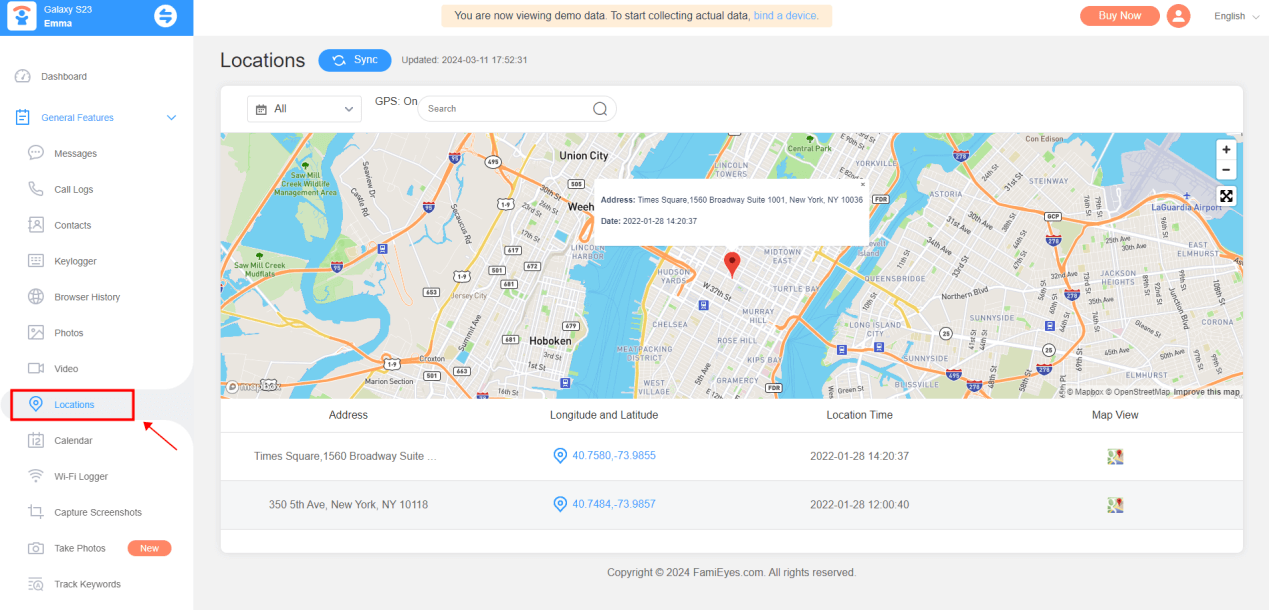
What needs to be mentioned is FamiEyes provides the stealth viewing mode so that it’s hard for your husband to find out the existence. This is a good option for someone who needs to track husband’s phone without his knowledge.
Google Family Link
Google Family Link provides a comprehensive set of tools for family who wish to stay informed about their member’s online activities and whereabouts. With this app, you can ensure your child's digital experience is safe and well-managed. Here's how you can utilize Google Family Link for monitoring purposes:
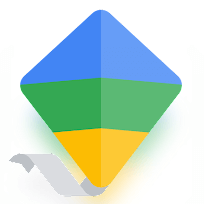
- Step 1: Set up Google Family Link on your husband’s phone;
- Step 2: Activate location sharing;
- Step 3: View location history
Install the Google Family Link app on both your device and the device you need to track. Follow the on-screen instructions to set up the Family Link accounts for the family members.
On your device, open the Google Family Link app. Select your husband’s account. Tap on “Location” to access location settings. Enable the “Location” toggle to allow location tracking.
Related Post:
In the Google Family Link app on your device, select your husband’s account. Tap on "Location" to view the current location and location history.
Find My : Built-in Location Tracking Solution on iOS
The Find My feature on iOS is an integrated solution for tracking devices and sharing locations within a family network. Here's how you can leverage this feature to stay connected with your husband's whereabouts without him knowing:
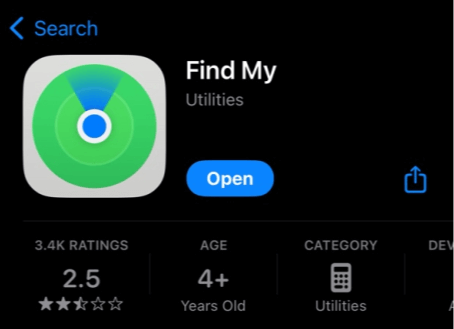
- Step 1: On your iPhone, open the Find My app. If you don't have it installed, you can download it from the App Store.
- Step 2: Sign in with your Apple ID and password. Make sure you use the same Apple ID that is signed in on your child's device.
- Step 3: Tap on the "Devices" tab at the bottom of the screen and select your child's device from the list.
- Step 4: The app will display your child's current location on a map. You can zoom in to see more details or tap on the location marker for additional options, such as getting directions.
Google Maps
Google Maps is a versatile tool that not only assists with navigation but also offers a safety feature for real-time location sharing. This can be particularly helpful for keeping tabs on a spouse’s whereabouts discreetly. Here's how to use Google Maps to track your husband's phone without him knowing:
- Step 1: Set up location sharing on Google Maps:
- Step 2: Share your real-time location:
Open the Google Maps app on your smartphone and ensure you're logged into your Google account. Tap your profile picture or initial in the top right corner of the screen. Select “Location sharing” from the dropdown menu.
Tap on the “Share location” button, which is typically a blue button located within the Location sharing settings.
Decide on the duration of location sharing: a specific time period ranging from 15 minutes to several hours by adjusting the time using the minus or plus button; a full day (24 hours) for extended tracking.
Select who to share your location with: either pick from your frequent contacts list or send a link via platforms such as Facebook, Gmail, or Instagram.
It’s important to remember that while you must use a mobile device to initiate real-time location sharing, you can manage your location sharing settings from a computer as well. Additionally, Google Maps requires specific information such as an address or name of a location to pinpoint a place; it cannot locate someone solely based on their phone number.
Wearables and Smart Devices
Wearables and smart devices are increasingly becoming a part of our daily lives, with their ability to track various physical and physiological parameters, including location.
GPS-enabled smartwatches: Devices like the Apple Watch and Samsung Gear come equipped with GPS technology, allowing for precise location tracking. You can monitor your husband's movements by accessing the location data these devices provide.
Fitness trackers: While fitness trackers such as Fitbit are primarily designed to monitor health-related metrics, they can also offer location data. However, keep in mind that the location accuracy may not be as precise as that of smartwatches.
Smart Home Integration
Integrating smart home technology into your daily life can significantly enhance the safety and convenience of monitoring your husband's whereabouts discreetly. Here's how to leverage smart home integration for this purpose:
Wi-Fi-enabled cameras: Install cameras that connect to your home Wi-Fi network. You can access the camera feed from your smartphone app, allowing you to monitor your home in real-time;
Video doorbells: Devices like the Nest Doorbell (battery) let you see who's at your door and record activity. Some models even include advanced features such as facial recognition, priced at $179.99;
Smart door locks: With products like the Schlage Encode Smart Wi-Fi Deadbolt, you can receive alerts when someone unlocks the door. This is particularly useful for knowing when your husband arrives home, with a price of $299.99;
GPS trackers: Small devices like the Tile Mate can be attached to personal items like keys and wallets to keep track of their location, available for $24.99.
Final Thoughts
In this post, we have covered several feasible approaches to tracking your husband’s location in real-time. Some apps are free to use but need permissions beforehand. FamiEyes stands out because of its incognito mode. Therefore, it proves to be the most appropriate choice among these options. Just take a look at the free demo to see if it fits.
Click a star to vote



