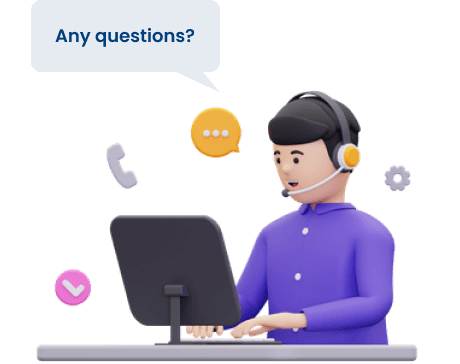See Installed and Uninstalled Apps on Their Phone
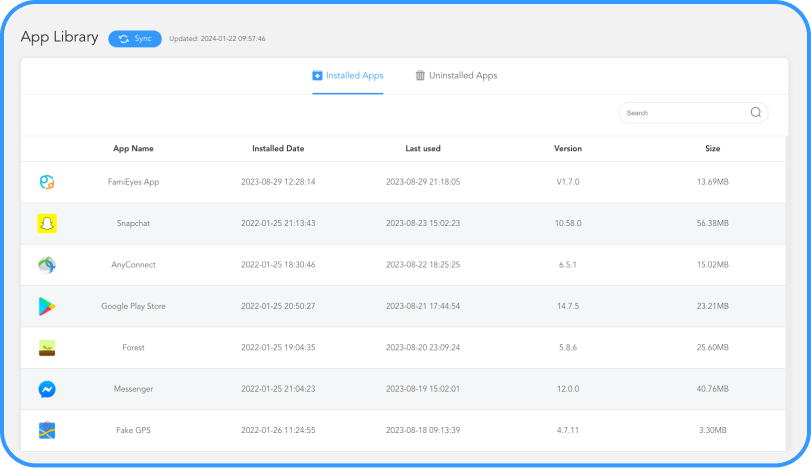
See all the apps they installed on the phone
With just a few clicks, you'll see all the apps they have installed on the phone.
Know which app they uninstall Recently
You are able to see if they have uninstalled the app recently.
Find out when they use the app
The last seen column shows you the last time they used the app.
Track Installed Apps in 3 Easy Steps


Create An Account
Register to ClevGuard and choose the plan that suits your needs.


Install ClevGuard Software
Download and install ClevGuard on the target devices.

Start Tracking
Log in to your Dashboard and see all the apps they installed on their phone.
ClevGuard, Know More About the People You Care
- Contacts
- Messages
- Call Logs
- Locations
- Geo-Fencing
- Browser History
- Snapchat
- Tinder
- YouTube
- TikTok
- Viber
- LINE
- Discord
- Kik
- Skype
- Record Screen
- Record Calls
- More...
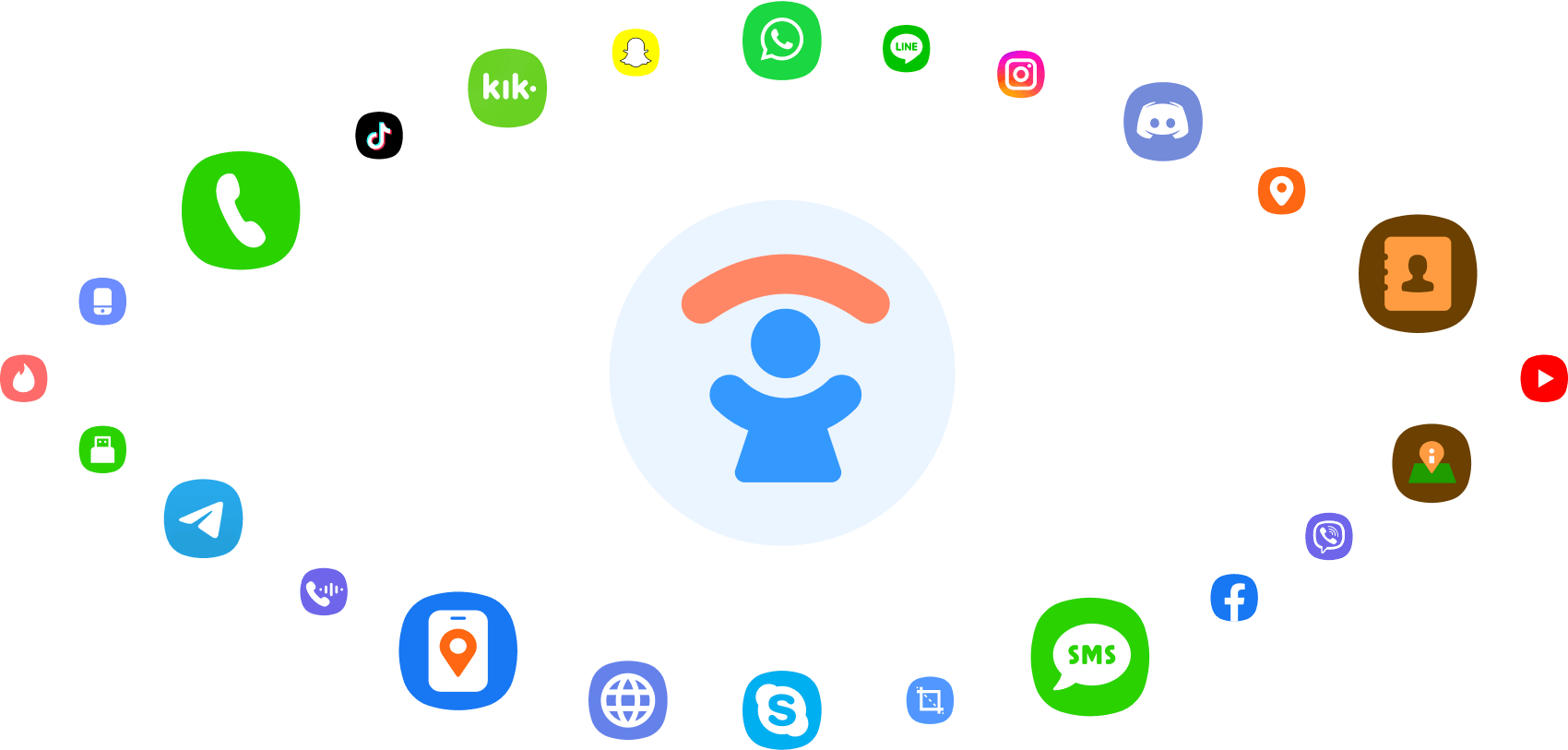
FAQs About Our Phone Tracker
-
Q1: What information does an app library provide about installed apps?
-
Q2: Can an app library display information about uninstalled apps?
-
Q3: Can you see when an app was last used?
-
Q4: What is the purpose of tracking app library?