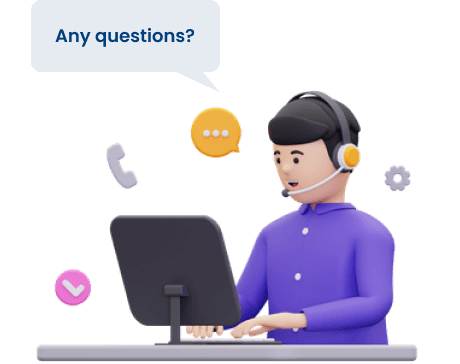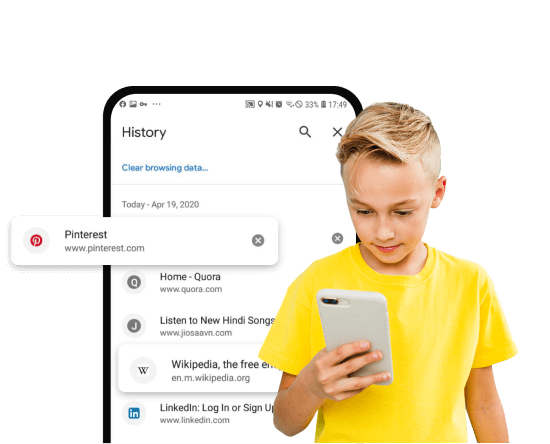Find Out What Kids Are Searching on the Browsers
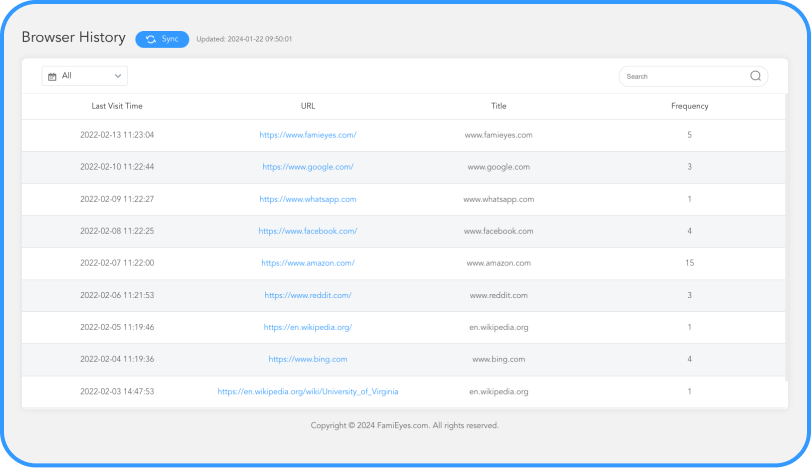
Go through the search history
You will see all the search history on their phone, even if they are deleted.
Obtain a detailed timestamp
It records a detailed usage time of each site, including the last seen time and the frequency.
Easy to find any history
It provides a filter to help you search for the browser history you want easily.
Track Browser History in 3 Easy Steps


Create An Account
Register to ClevGuard and choose the plan that suits your needs.


Install ClevGuard Software
Download and install ClevGuard on the target devices.

Start Tracking
Log in to your Dashboard and track browsing history on the target phone .
ClevGuard, Know More About the People You Care
- Contacts
- Messages
- Call Logs
- Locations
- Geo-Fencing
- Browser History
- Snapchat
- Tinder
- YouTube
- TikTok
- Viber
- LINE
- Discord
- Kik
- Skype
- Record Screen
- Record Calls
- More...
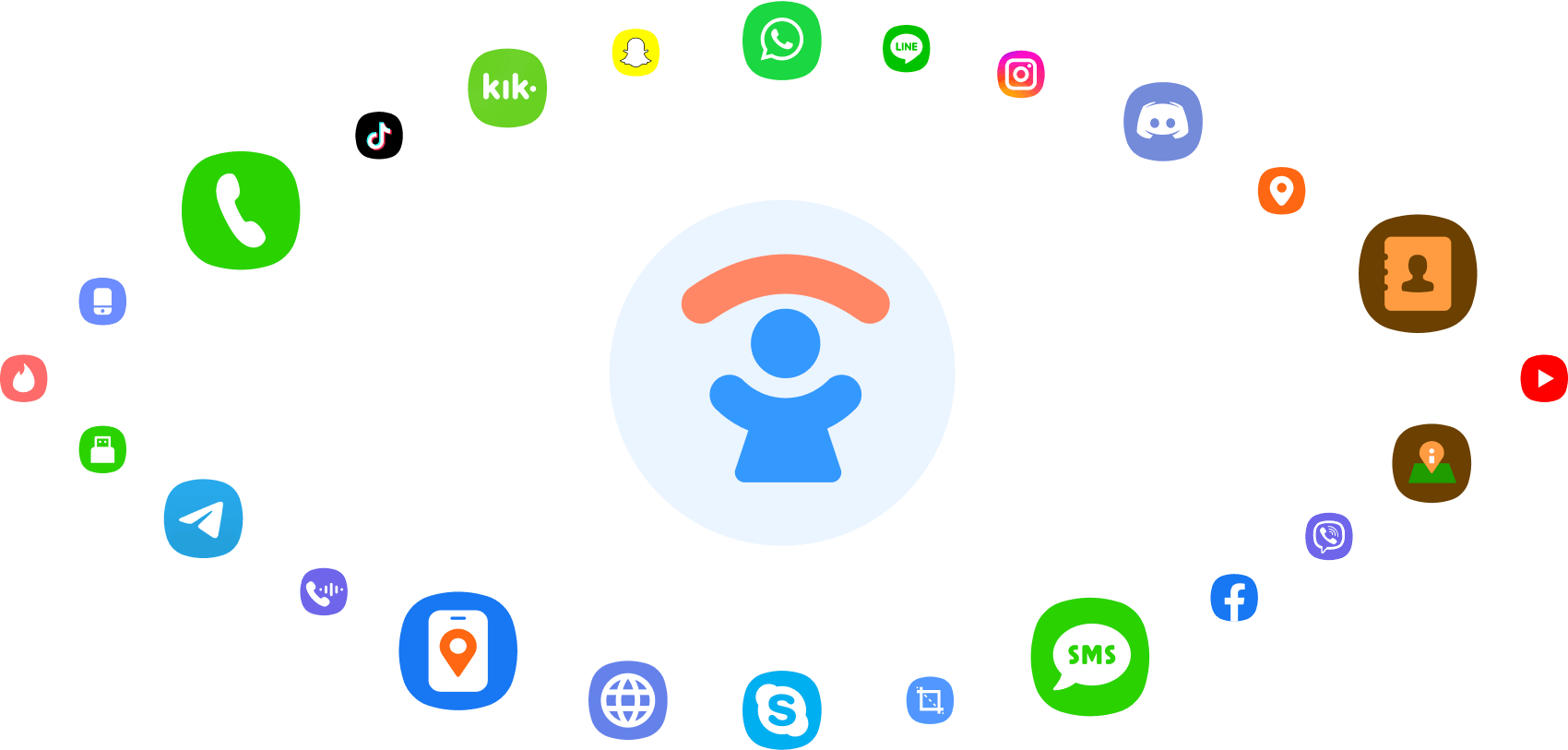
FAQs About Monitoring Browser History
-
Q1: Can I see someone’s browsing history?
-
Q2: Can someone see my browsing history from another phone?
-
Q3: Which browsers can be monitored?
-
Q4: How can I track browsing history ?