"How can I monitor my child's Snapchat without them knowing? I want to keep my child safe online, protect them from potential cyberbullies, and prevent them from being exposed to inappropriate content. But I want to maintain their trust and respect their privacy at the same time."
With 432 million daily active users, Snapchat offers a dynamic digital environment for children and teens that is both extremely appealing and potentially risky. Snapchat is known for its "disappearing messages", which presents unique challenges for parental monitoring. But don't worry, this guide explains 5 ways to discreetly monitor child's Snapchat activity without them knowing.

Table of Contents:
Part 1. Reasons for Parents to Consider Monitoring Snapchat
Snapchat is one of the most popular social media platforms among teenagers today, and it has also attracted some younger users. Although Snapchat's terms of service clearly state that children under the age of 13 are not allowed to use the platform, the lack of a strict age verification mechanism allows many underage children to easily create accounts, exposing them to various online risks.
Recently, the New Mexico Department of Justice filed a lawsuit against Snap, the parent company of Snapchat, in an effort to protect minors from sexual extortion, sexual exploitation, and other potential harms. This incident highlights the lack of supervision of underage users by online platforms and is a wake-up call for parents.
As a parent, it is particularly important to understand and monitor your child's activities on Snapchat. Here are the main reasons why you should consider taking action:
- Disappearing messages: Snapchat's most notorious feature is the disappearing messages. Once viewed, the messages disappear, making it difficult for parents to see what content their children are exposed to.
- Exposure to inappropriate content: Snapchat's Discover section often contains content that is not suitable for young audiences, including adult themes, language, or harmful trends.
- Cyberbullying: The anonymity of social media can lead to an increase in cyberbullying. On Snapchat, bullying can occur through disappearing snaps or messages, which can be difficult to track without proper monitoring.
- Strangers adding your child: With Snapchat's quick add feature, strangers can easily send your child a friend request. Monitoring who your child is interacting with is essential to avoid potential dangers, such as predators.
Part 2. How to Monitor Child's Snapchat - 5 Methods
Now that we've established the importance of monitoring Snapchat, let's explore five effective ways to secretly monitor your child's Snapchat activity.
Method 1. Using KidsGuard Pro
"How can i see my child's snapchat messages?" Some parental control apps like KidsGuard Pro can help you monitor your child's Snapchat activities discreetly. It offers comprehensive tracking features like monitoring chats, media and even usage patterns across various social media including Snapchat.

KidsGuard Pro Monitoring Snapchat
- No visible icons or notifications, ensuring complete invisibility.
- Take screenshots or record the target device's screen to capture Snapchat interactions in real-time.
- Track not only Snapchat but also other social media platforms like WhatsApp and Facebook.
- Set safe geo-zones and get alerts when your kids enter or leave these zones.
Step 1: Choose the right plan and purchase KidsGuard Pro. Then log in to our website and follow the on-screen guide to download and set up the software.
Step 2: Go to the software dashboard, then you can monitor Snapchat activity by clicking on "Social Apps" > "Snapchat". You can view all incoming and outgoing messages as well as captured screenshots, ensuring you always know about your child's Snapchat interactions.
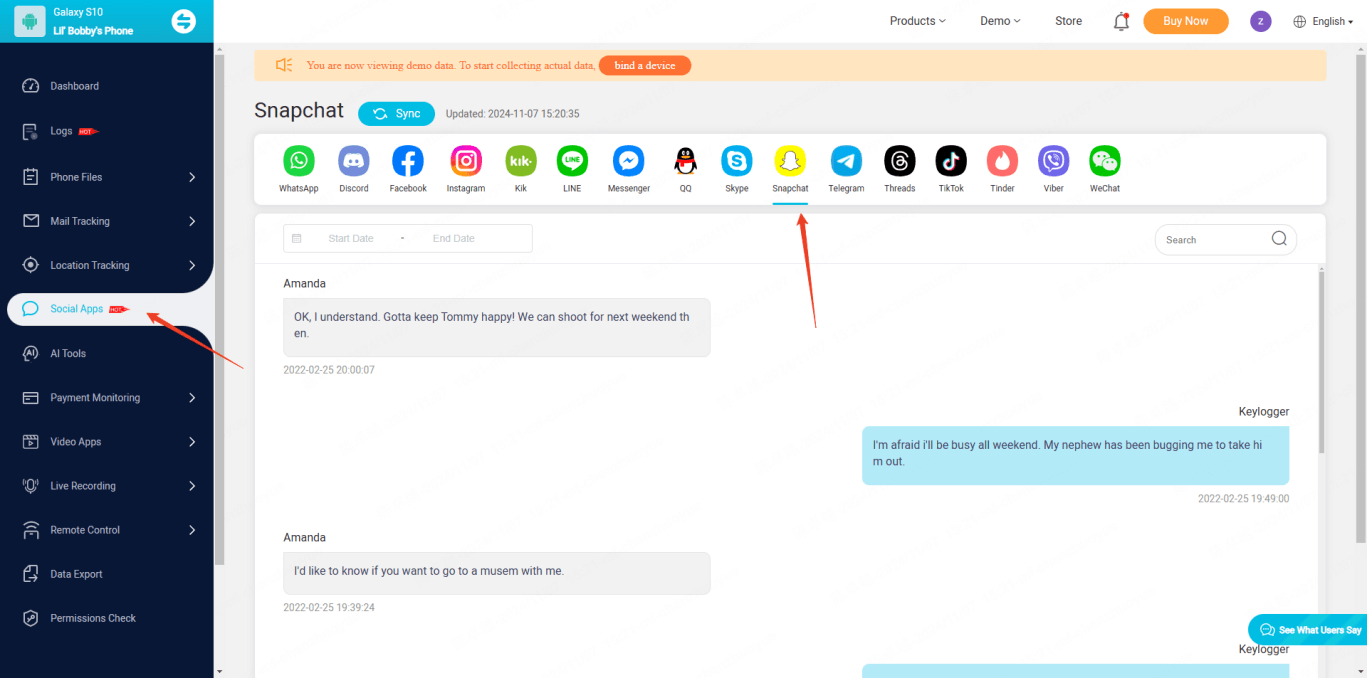
Method 2. Using Snapchat's Built-in Controls
Does Snapchat have parental controls?
Yes, Snapchat has developed a set of tools in its Family Hub that are designed to help parents monitor their children's interactions on the app while respecting privacy. However, default Snapchat monitoring is visible to the intended user.
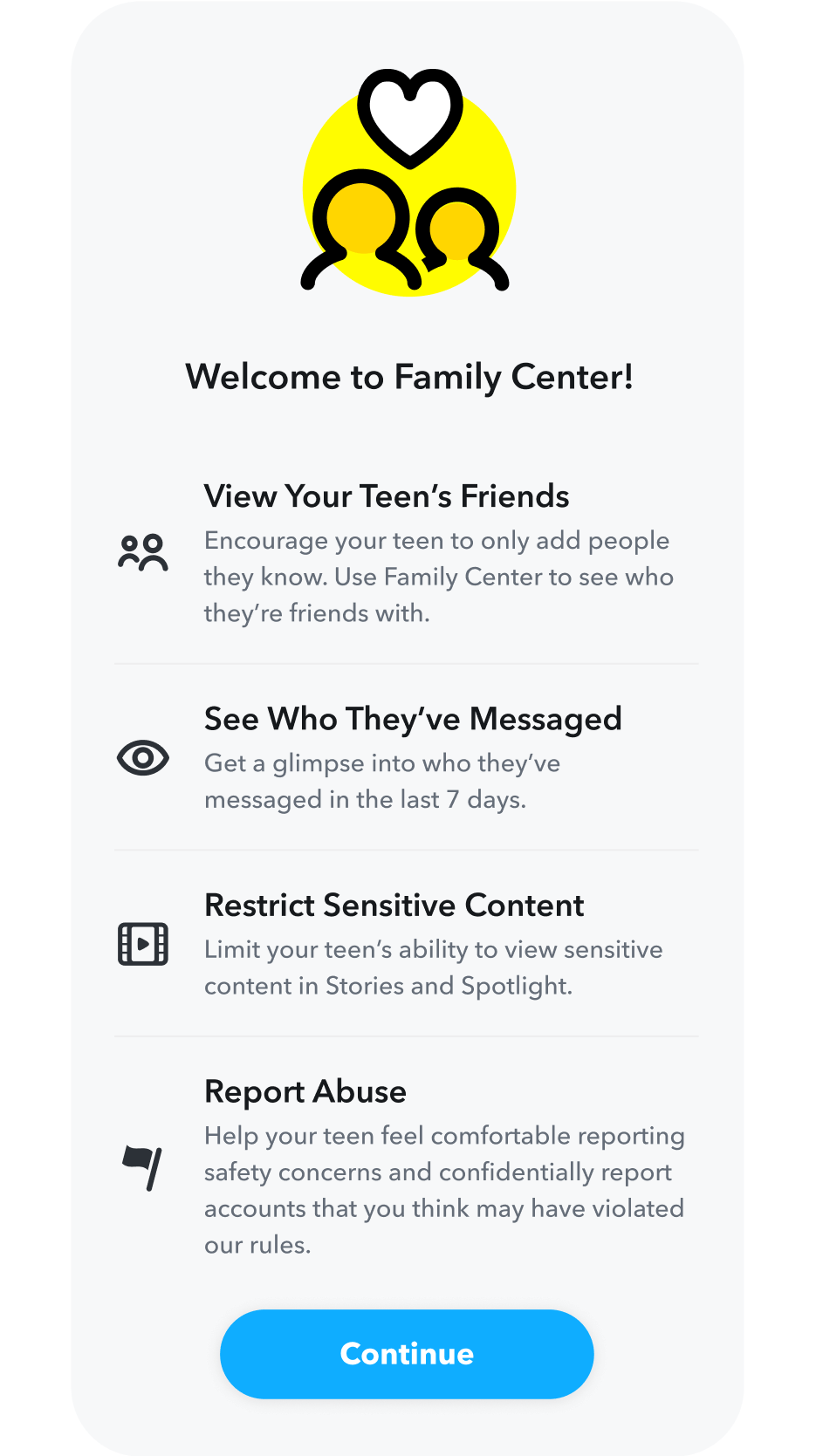
You can adjust privacy settings to limit who can contact your child, view their stories, or view their location. Parents can see who their children interact with, but not the specific content.
So how can I monitor my child's snapchat without them knowing? Just keep reading.
Method 3. Recover Android Cache Files
For parents seeking a more cautious approach, recovering Snapchat data from an Android device is a viable option. Snapchat stores temporary data, including message content, in the cache files of Android phones.
By accessing the file manager on your child's Android device, you can navigate to the Snapchat folder and find cached images, videos, and chats that have not been permanently deleted. Here are the specific steps:
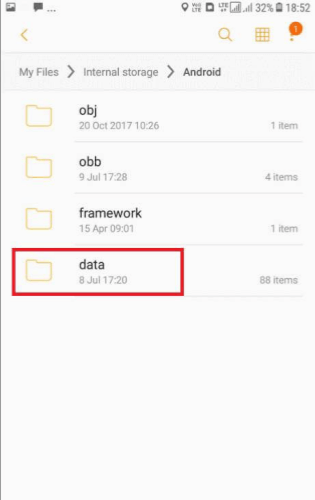
Step 1: Open the file manager app.
Step 2: In the Android folder, select the "data" directory. After that, find the com.snapchat.android folder and open it.
Step 3: Inside this folder there will be multiple subfolders, tap into the "cache" folder.
Step 4: If you need to view Snapchat photos, tap the received_image_snaps folder to get those pictures.
Method 4. Recover iCloud Backups
If your child uses an iPhone, you can restore Snapchat data from an iCloud backup. This method is especially useful if your child's iPhone is set to back up to iCloud regularly, as Snapchat data may be included in those backups.
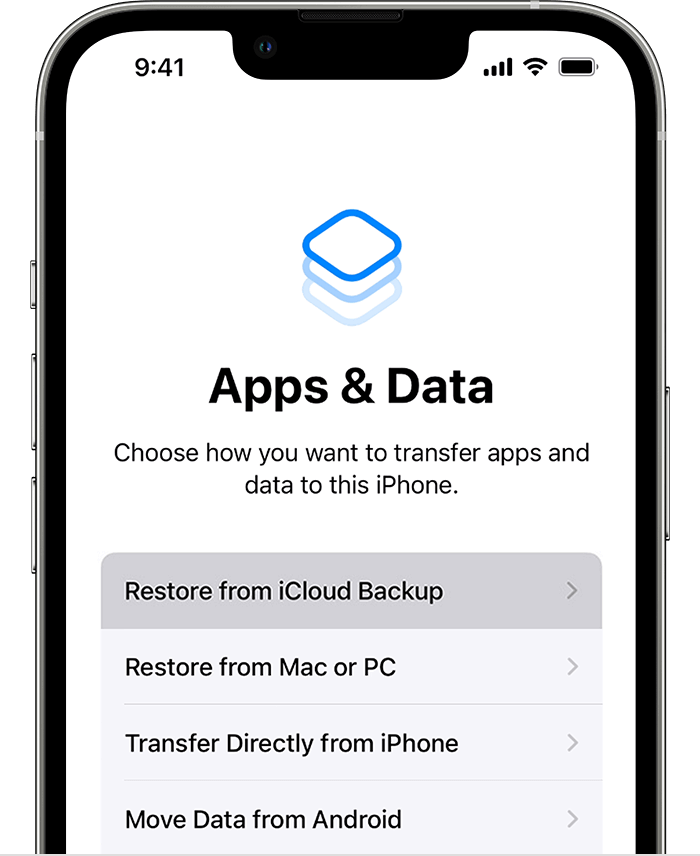
Step 1: On your child's iPhone, open Settings, go to the "Apps & Data" screen, and tap "Restore from iCloud Backup."
Step 2: After the backup is complete, you will be able to view old Snapchat messages, pictures, and videos.
Method 5. Recover Backup Files from iTunes
Similar to iCloud backups, iTunes can also store backups of your child's iPhone, which may contain Snapchat data. Restoring these backups allows parents to access deleted messages or media from the app.
If you need to restore Snapchat backup files from your child's device via iTunes, you must use a computer to do so. Follow the tutorial below to learn how to check your child's Snapchat.
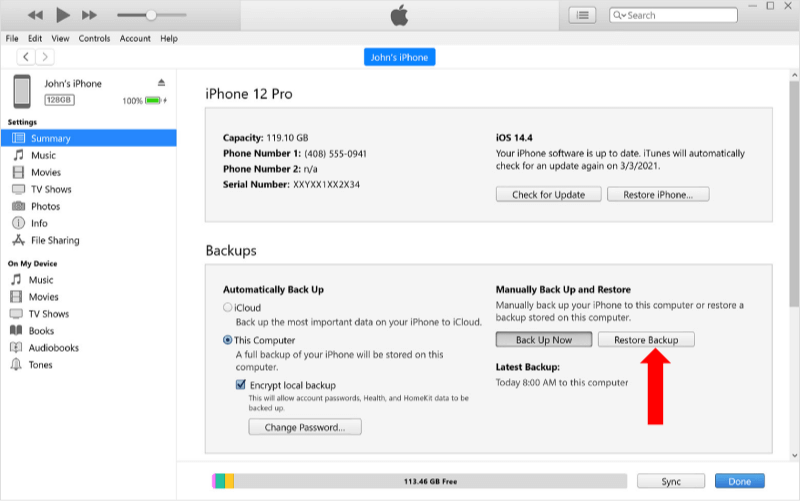
Step 1: Connect your child's iPhone to iTunes on your computer using a data cable.
Step 2: Click on the device icon and go to the 'Summary' page.
Step 3: Select the 'Restore Backup' option.
Step 4: Select the backup containing the Snapchat files from the list of backups.
Step 5: Click on the 'Restore' button to begin the recovery process. Once the recovery is complete, check to see if your child's Snapchat snaps have been restored.
Part 3. Why Is Snapchat so Popular Among Kids?
Snapchat's allure to the younger demographic largely stems from its unique features that cater to impulsive and creative sharing. Here's a breakdown of why this platform is particularly appealing:
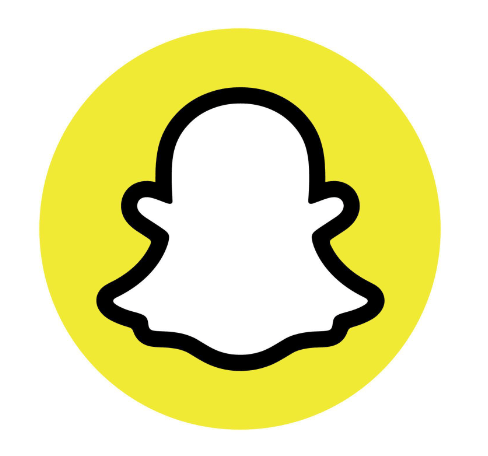
Ephemeral Content: The temporary nature of posts encourages users to share moments without the fear of long-term repercussions. This can lead to more personal and impulsive sharing, which, while liberating, also increases the risk of exposure to cyberbullying and inappropriate content.
Filters and lenses: Snapchat offers a wide array of dynamic filters and AR lenses that allow users to alter their appearance and environment, making the sharing experience fun and creative.
Snapchat Stories: This feature enables users to compile snaps into a storyline, sharing their day from start to finish with friends, which adds a casual and authentic touch to digital interactions.
Live video and enhanced messaging: Introduced in Snapchat Chat 2.0, these features facilitate real-time communication, making conversations more engaging and fluid.
Social connectivity: The platform's design focuses heavily on maintaining and enhancing relationships. Features like "Best Friends" and streaks promote continual engagement, ensuring that users frequently return to the app.
The fact that Snapchat is popular among peers but less understood by parents creates a private and peer-focused space, enhancing its appeal among teens and kids.
Snapchat's design cleverly intertwines fun, privacy, and social interaction, making it a favorite among younger audiences. Its tools for personalization and expression cater directly to the desires of teens and children to connect and share creatively with their peers.
FAQs
-
Q1. Can parents monitor snapchat?
Yes. To effectively monitor your child's Snapchat activities, you can use KidsGuard Pro. It offers a robust solution that is both discreet and comprehensive.
-
Q2: Is it possible to monitor Snapchat without the child knowing?
KidsGuard Pro operates in stealth mode, which means they run in the background without notifying the user. This allows parents to monitor activity secretly.
-
Q3: What features do monitoring apps offer?
Most monitoring apps allow access to Snapchat messages, screenshots, location tracking, geo-fencing, and even browser history. Some apps, like KidsGuard Pro, can also track other social media platforms and set up safe zones.
-
Q4: Are there legal issues with monitoring Snapchat?
Yes, the legality of monitoring depends on local laws. In some jurisdictions, parents may have the right to monitor a minor's device, but must ensure that privacy regulations are followed to avoid potential legal consequences.
Final Words
"How can i monitor my child's snapchat without them knowing?"
Now your problem is solved, right? We explained how to monitor your child's Snapchat in 5 ways. Whether you use Snapchat's built-in parental controls, recovery solutions, or consider a third-party monitoring tool like FamiEyes, you can keep your child safe online while using Snapchat.
As a parent, the key is to find a balance between keeping your child safe while respecting their privacy. Consider having an open and honest conversation with them about the risks of social media and the importance of online safety, while discreetly monitoring their Snapchat activity using the methods above. If you're still unsure about how to monitor your child's Snapchat without them knowing, try FamiEyes to enjoy peace of mind in no time.
Click a star to vote


