Snapchat is a popular multimedia messaging app. Known primarily for its ephemerality, where messages (called "Snaps") disappear after being viewed, it is changing the way we share information.
However, this feature also comes with a challenge, as the app notifies the sender when you try to take a screenshot of its content.
Is there a way to screenshot Snapchat without notification? Fortunately, this guide covers several ways on how to screenshot on Snapchat without them knowing. Read on to learn more!

Table of Contents:
Part 1: Does Snapchat Notify when You Screenshot a Story?
Yes, Snapchat will notify you when someone takes a screenshot of your Story. Here are the options for Snapchat to notify you when someone takes a screenshot:
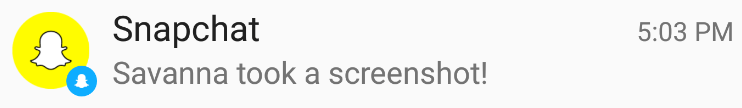
- Snaps: If someone takes a screenshot of a single Snap (photo or video) that you sent directly to them, Snapchat will notify you with a small icon next to their username in the chat.
- Chats: Snapchat will also notify you if someone takes a screenshot of your chat message in a conversation.
- Stories: If you take a screenshot of someone's Snapchat Story, the person who posted the Story will be able to see who took the screenshot. You can view this information by swiping up on your own Story.
You can't turn off Snapchat screenshot notifications. That's because it's a built-in default feature of Snapchat. But don't worry, we'll show you five ways to take screenshots without notifying the other person.
Part 2: How to Screenshot Snapchat Without Notification
In this section, we explain how to screenshot on Snapchat without them knowing with 5 effective ways.
Option 1. Use KidsGuard Pro (iOS and Android)
KidsGuard Pro is a professional parental control app for Android and iOS. One of the very useful features is remote monitoring and taking screenshots of Snapchat and other apps without notification. This versatile software offers a range of features beyond just Snapchat screenshots. Here are some of the things it can do:

Main Features of KidsGuard Pro
- Social App Monitoring: Check your child's social media activities like Snapchat, Instagram, and Facebook.
- Screenshots: See exactly what your child is doing on their device in real time.
- Location Tracking: Keep an eye on your child's whereabouts with GPS technology.
- Screen Time Management: Check how much time your child spends on their device every day.
- Stealth Mode: Monitor your child's device without them knowing, with no app icon on the home screen.
Here's how to take a Snapchat screenshot without them knowing:
Step 1: Click the button below to select a suitable pricing plan to purchase KidsGuard Pro.
Step 2: After the payment is successful, you will be redirected to the ClevGuard Member Center and receive a setup guide email in your inbox. Follow the on-screen guide to download and install the app on the target phone.
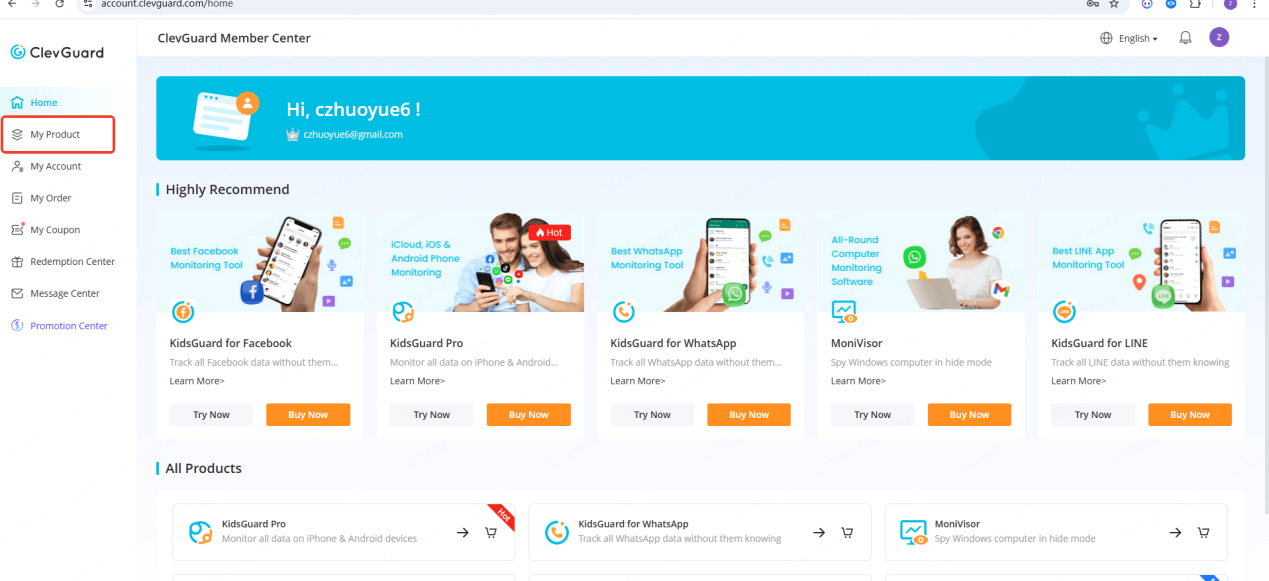
Step 3: After that, log in to your KidsGuard Pro account on our website with the phone or computer (only on computer if you want to monitor and screenshot on iOS) that you want to take screenshots of.
Step 4: Once logged in, you will be in the KidsGuard Pro Dashboard. You can check the phone activity and data. To screenshot SnapChat, go to "Social Apps" > "Snapchat" to see who someone is chatting with and screenshot.
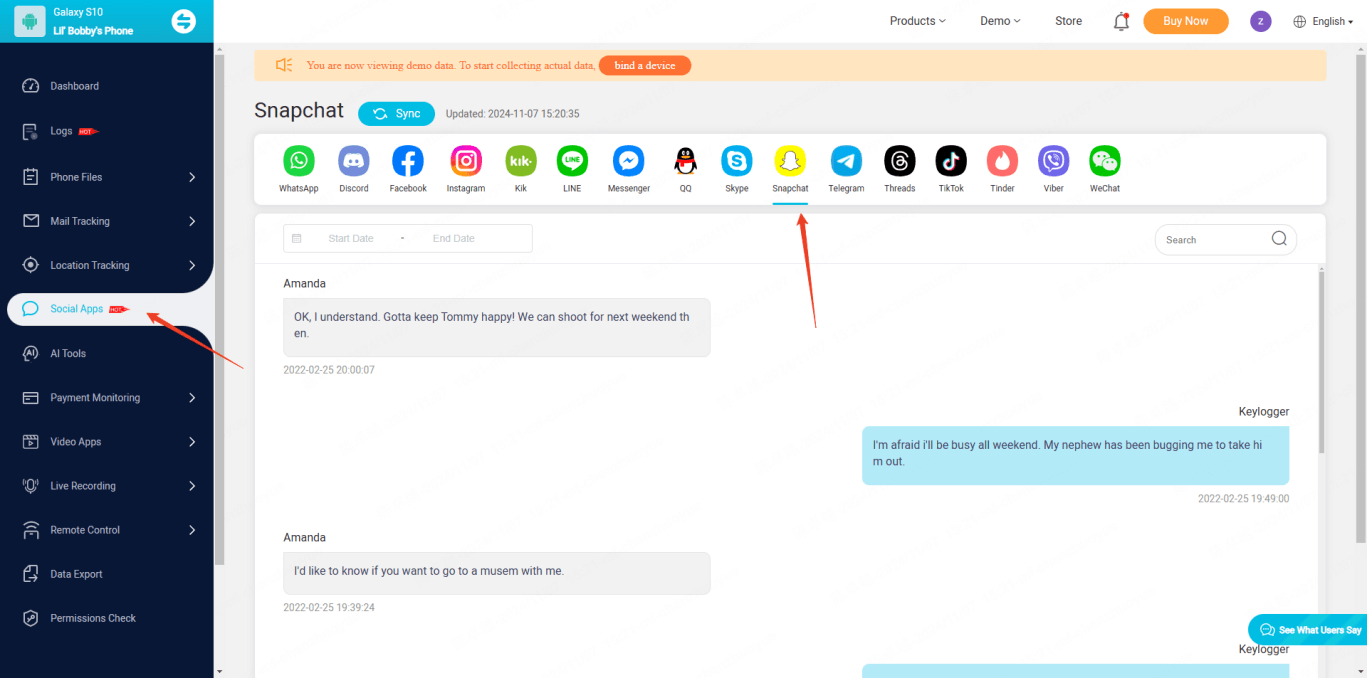
Or you can go to "Remote Control" > "Capture Screenshots" to access the remote screenshot feature.
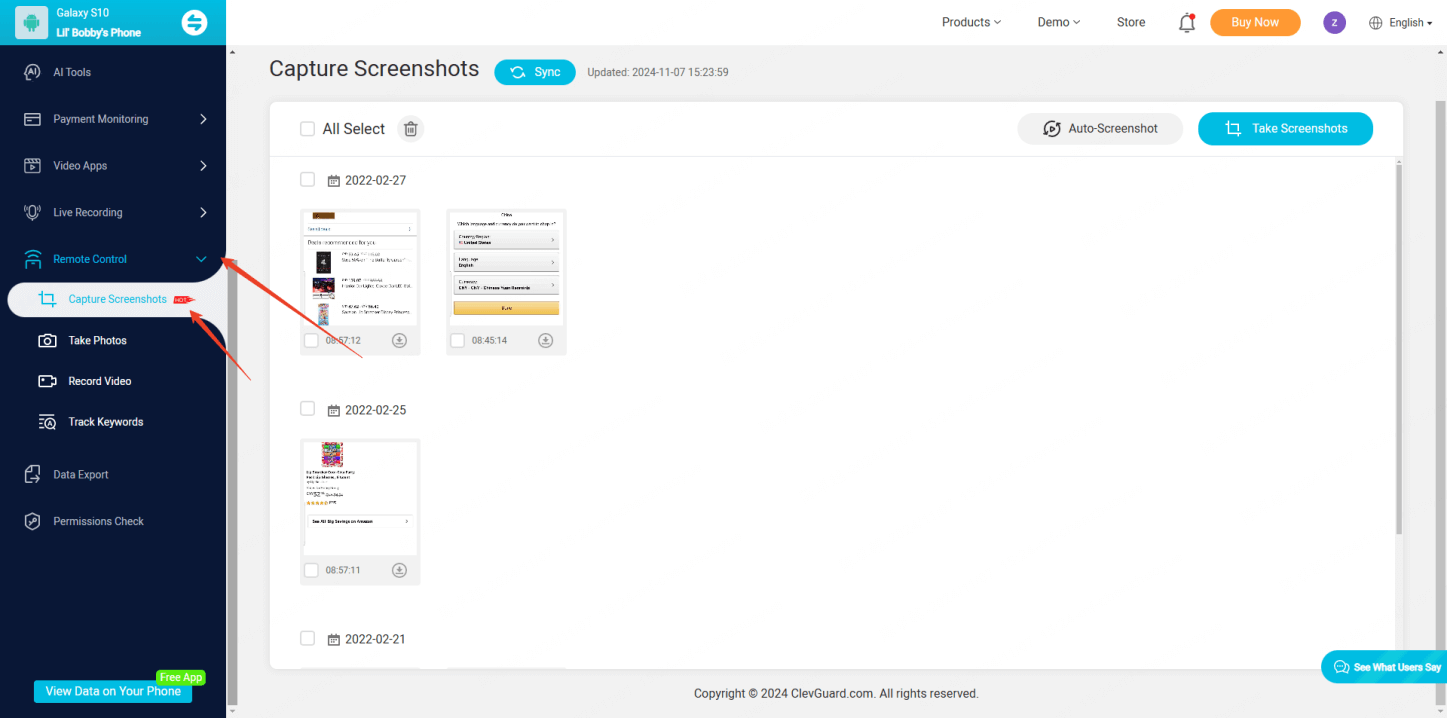
Option 2. Take a Photo with Another Phone (iOS and Android)
Let's keep it simple. The easiest way is to use another phone to directly take a photo of the Snapchat you want to screenshot. You can use a second device (or camera) to actually take the snap.
Snapchat doesn't detect screenshots this way. Why? Since you're not taking a screenshot within the Snapchat app itself, Snapchat's screenshot detection feature isn't triggered. Instead, you're just taking the snap with a separate device.
Option 3. Use Screen Mirroring (iOS and Android)
Still hunting for another method to secretly take a screenshot on Snapchat without notifying the sender? Try screen mirroring. This is to display of one one device (such as a smartphone, tablet, or computer) on another device (such as a television, monitor, or projector) wirelessly or via a wired connection.

That is to say, you need to project your phone to the screen of another device, then take a snapshot on that device. Fortunately, both Android and iOS devices are equipped with the scree mirror feature. Just follow the guide below to see how to screenshot on snapchat without them knowing iPhone/Android:
Step 1: Set up screen mirroring on your iOS or Android phone to cast your phone's screen onto a second device. Ensure that the second device has the capability to take screenshots.
Step 2: Access the Snapchat messages or Story on your iPhone or Android phone that you want to capture.
Step 3: With Snapchat content visible on the second device, proceed to take a screenshot using the second device. Since the screenshot is secretly taken on a separate device, no notifications will be sent to the sender.
Option 4. Use Google Assistant (Android)
Android users have a convenient option to screenshot Snapchat content without triggering notifications through Google Assistant. By utilizing voice commands, you can capture screenshots discreetly and effortlessly.
To use this method, simply say "Hey Google, take a screenshot" while the desired Snapchat content is open on your Android device. Google Assistant will promptly capture the screen without sending any notification to the other party.

This technique allows you to discreetly save Snapchat stories, messages, or media without the app detecting the screenshot action. However, it's crucial to remember that capturing someone's content without consent may be considered a privacy violation. Therefore, users should carefully consider the ethical implications before employing this method.
Option 5. Use Airplane Mode (iOS and Android)
In addition to the above methods, you can also try taking screenshots in airplane mode. Since airplane mode disconnects the internet, Snapchat cannot catch you taking a screenshot. However, the latest version of Snapchat may not work with this method.
Simply open the Snapchat content you want to screenshot, then turn on airplane mode and immediately take a screenshot and restart your device. After the reboot, turn off airplane mode.
Always remember that just because you can take a screenshot without someone's permission doesn't mean you should. Respect the privacy of others and avoid sharing or saving content without permission.
Part 3: FAQs
-
Q1. When you take a screenshot on Snapchat, does the other person know?
Yes, when you take a screenshot on Snapchat, the other person will be notified. Snapchat has a feature that alerts users when someone has taken a screenshot of their Snap, Chat, or Story. You will usually see an icon or notification indicating that a screenshot has been taken.
-
Q2: Can you tell if someone saves your picture on Snapchat?
Yes. While anyone can take a screenshot and save the photo, Snapchat will notify the sender that their photo has been saved.
-
Q3: How to take a screenshot on Snapchat without them knowing on iPhone 2024?
You can take screenshots on Snapchat without being notified using KidsGuard Pro, taking a photo with another phone, screen mirroring, Google Assistant, and airplane mode. But please note that this may violate Snapchat's terms of service and it's best to ask for permission before taking a screenshot. Always respect the privacy of others and use the app responsibly.
-
Q4: How long do screenshot notifications on Snapchat last?
When you screenshot a chat on Snapchat, a notification appears as a message in the chat box and will remain for 24 hours until the chat is automatically deleted. For screenshot notifications of stories, photos, and videos, they will continue to appear until the content expires or is no longer active.
Final Words
Today we've shown you how to screenshot on Snapchat without them knowing with 5 ways. KidsGuard Pro is the best choice to secretly screenshot Snapchat without notifying others. However, the best practice is to ask for screenshot permission directly from the sender. It is important to respect the privacy of others and use the social media platform responsibly.
Click a star to vote


