The last seen feature is the previous active time someone has used WhatsApp. If you freeze last seen on WhatsApp, it will remain the same and show the same time on WhatsApp. Many users wonder how to freeze WhatsApp last seen, which they have only seen recently since it's pretty challenging to do. This post can tell you four valuable methods to freeze last seen on WhatsApp. Could you keep reading and check them out?

How to Freeze Last Seen on WhatsApp?
Part 1. Can You Freeze Last Seen Time on WhatsApp?
No, you can't freeze your last seen on WhatsApp because WhatsApp officially doesn't offer any features for users to freeze their last seen feature. The official app only allows users to hide the WhatsApp last seen, which is not the same as freezing it. Hiding your last seen can stop showing your last seen time on WhatsApp; nobody can see your last seen.
However, with some third-party apps or another tricky method, you can freeze your last seen on WhatsApp. Thus, there are some useful methods to make your last seen feature maintain same.
Part 2. How to Freeze WhatsApp Last Seen?
1 Log out of Your WhatsApp
Logging out of your WhatsApp account is a simple method to freeze WhatsApp last seen. When you log out your account, it disconnect your WhatsApp with internet, so that the last seen can keep the same. In some way, you have frozen your WhatsApp last seen.
2 Turn on Airplane Mode
This is a manual method that involves disconnecting from the internet to prevent updating your last seen. Since WhatsApp wasn't connected, your last seen won't update.
Enable Airplane Mode to Freeze Last Seen on WhatsApp:
Step 1 Turn on Airplane Mode to disable your internet connection.
Step 2 Open WhatsApp to read or compose messages.
Step 3 Close WhatsApp entirely before turning off Airplane Mode.
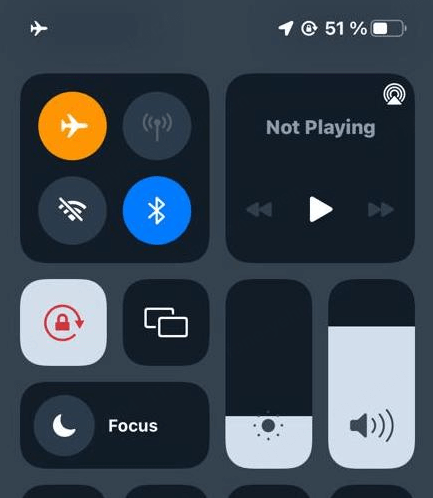
3 Use WhatsApp Privacy Setting
WhatsApp's privacy features allow you to control who sees your last seen. While it won't technically "freeze" your last seen, it lets you hide or limit visibility to create a similar effect. Your last seen will stop updating for the excluded contacts, giving the impression of a "frozen" timestamp. How to Hide WhatsApp Last Seen:
Step 1 Open WhatsApp and go to Settings.
Step 2 Navigate to Privacy > Last Seen & Online.
Step 3 Select My Contacts Except… and exclude all your contacts.
Step 4 Optionally, choose whether to show your online status to Everyone, Same as Last Seen, or Nobody.
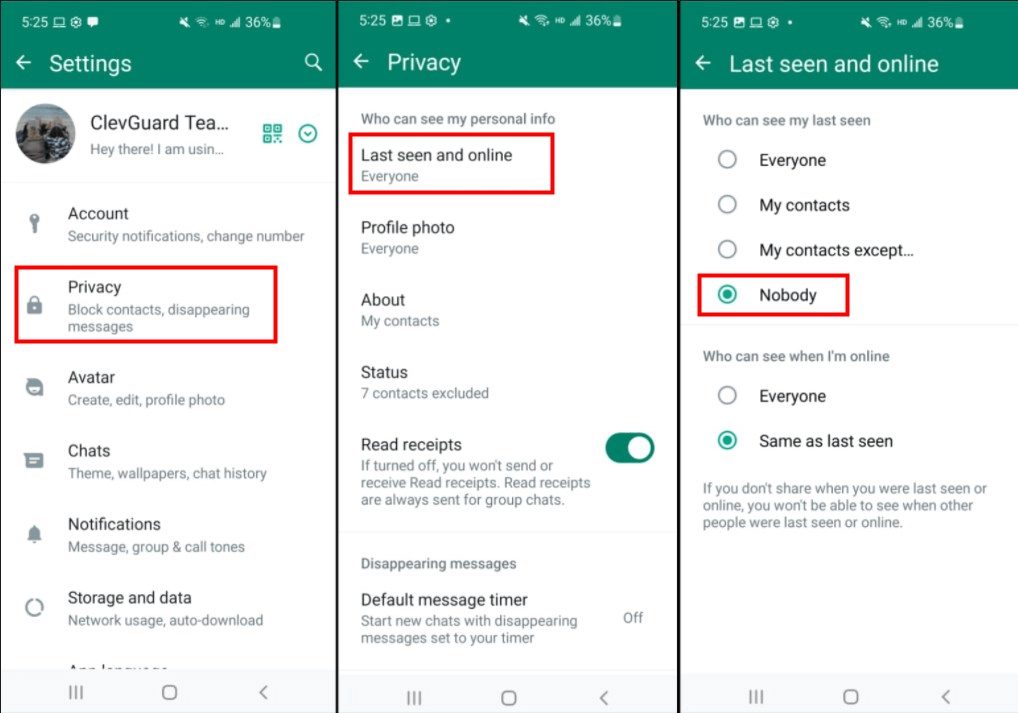
4 Use Third-Party Apps
Some modified versions of WhatsApp, like GBWhatsApp or FMWhatsApp, claim to offer a "freeze last seen" feature. These apps allow you to set a specific timestamp while using the app typically.
How to Freeze Last Seen on WhatsApp with GB WhatsApp:
1. Download and install GB WhatsApp from a trusted source.

2. Go to Privacy Settings within GB WhatsApp.
3. Enable the "Freeze Last Seen" feature.
Part 3. How to See Frozen Last Seen on WhatsApp?
If your contacts freeze their last seen without letting you know, how can you see their real last seen on WhatsApp?
In this case, you need a useful WhatsApp last seen tracker app called WspSeen, which can access the WhatsApp online history of your contacts, including frozen and hidden last seen. This app is professional for tracking online status and the last seen of any number. Besides, WspSeen provides users with an online notifications feature, which instantly notify you when someone is online on WhatsApp.
How do you see Frozen WhatsApp's Last Seen with WspSeen?
With some simple methods, you can see someone's frozen WhatsApp last seen using the WhatsApp last seen checker app.
Step 1 Click the Try It Now button below to get WspSeen app. Without installing the app, you can use it to access your contacts' forzen last seen.
Step 2 Go to the ClevGuard's Member Center, on the My Product column, you can see your WspSeen app. Click Start Monitoring button to use it.
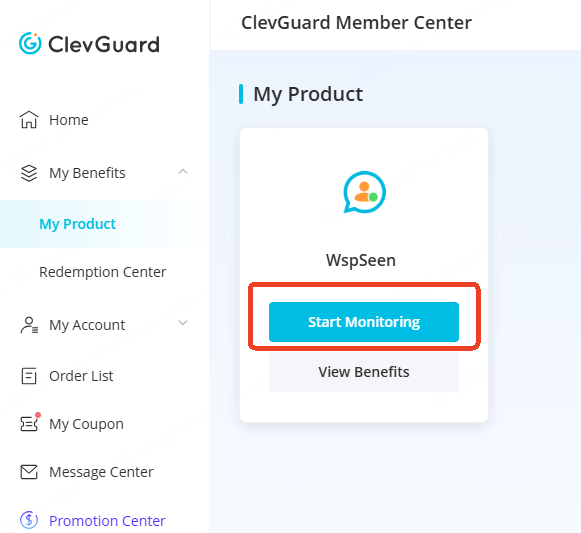
Step 3 Open your WhatsApp on your mobile phone, scan the QR code below to link your account with WspSeen, then this app can access your WhatsApp online history.
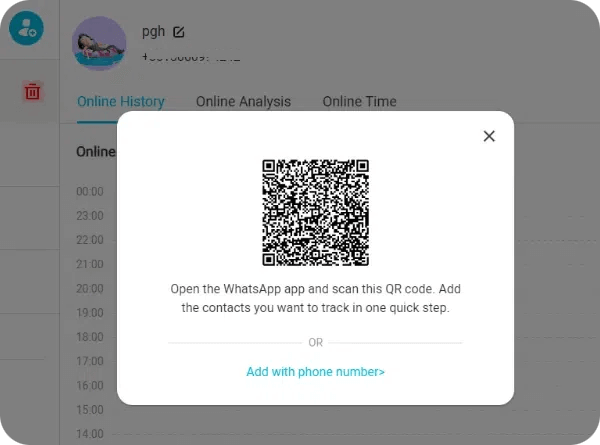
Step 4 Now, all the online history including the last seen time can be shown on the screen. You can see the frozen and hidden last seen of your contacts. It's simple to view all your contacts' online activities at the same time.
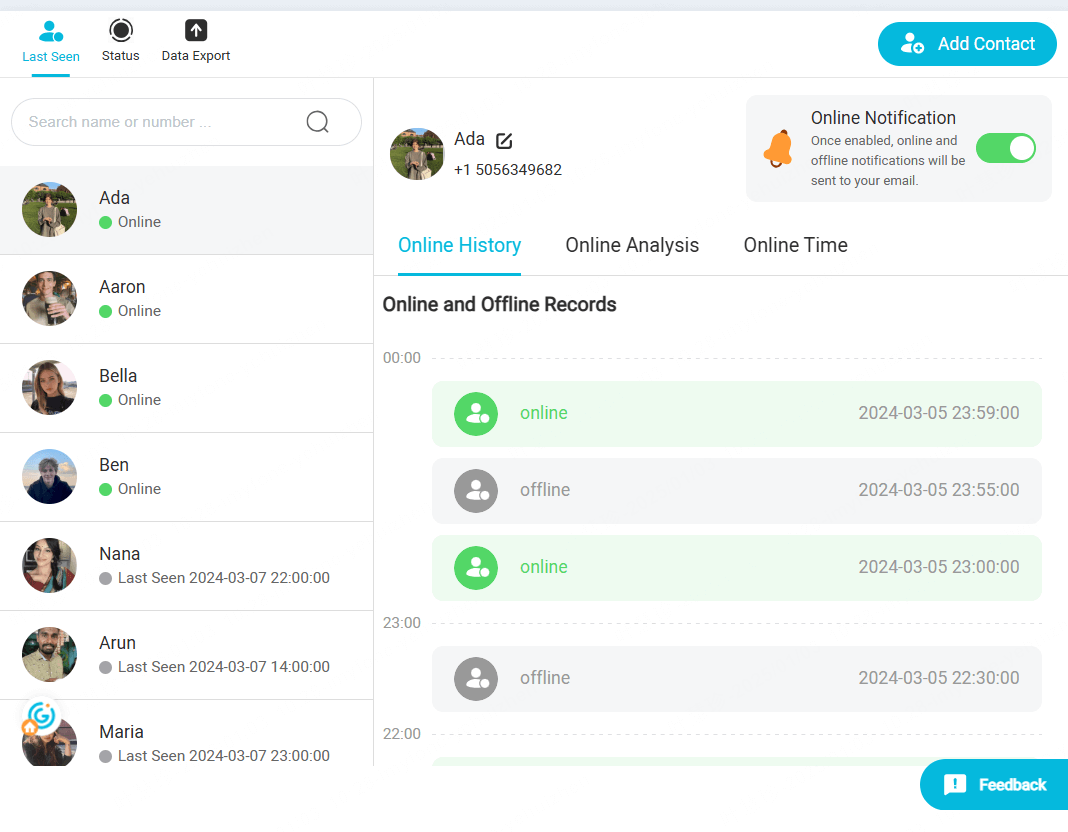
FAQs About Freezing Last Seen on WhatsApp
-
Q1. Is freezing my last seen on WhatsApp safe?
Yes, if you use the built-in privacy settings. Avoid third-party apps to prevent risks.
-
Q2. Can I freeze my last seen for specific people only?
By default, WhatsApp allows users to see no more than 100 previous messages. You can device how many previous messages the new group members can check.
-
Q3. Will freezing last seen affect my ability to see others' last seen?
If you hide your last seen from someone, you won't be able to see theirs either.
Conclusion
While WhatsApp doesn't offer a dedicated "freeze last seen on WhatsApp" you can use its privacy settings or temporary tricks like Airplane Mode to achieve a similar effect. Always prioritize official methods to ensure your account remains secure. Avoid third-party apps, as they come with significant risks.
Besides, using a WhatsApp last seen checker app like the WspSeen app, you can see frozen and hidden last seen of any contacts. Try to use it if you need.
Click a star to vote


