WhatsApp online notification WhatsApp is one of the most popular messaging apps in the world, with over 2 billion users. Almost every user will be online and chat with someone else on WhatsApp. However, WhatsApp offers strict privacy settings, which allow users to hide their online status and last seen from others, so can you know if someone is online on WhatsApp and get notifications?
Of course, this post tells you how to get notification when someone is online on WhatsApp, even if they are hidden. With some practical methods, you can get someone's WhatsApp online notifications in a second. Please keep reading and find out about them!

Top Way to Get WhatsApp Online Notifications
Part 1. Can I Get Notifications When Someone Is Online on WhatsApp?
Typically, WhatsApp officials don't offer any feature to notify users when someone is online on WhatsApp. That's to say that you can't get an online notification. However, with third-party apps like WspSeen and KidsGuard for WhatsApp, you can quickly get notifications when the contact comes online on WhatsApp.
Part 2. How Do You Get Notifications When Someone Is Online on WhatsApp?
Here, I can tell you the three best methods to help you get notified if someone is online on WhatsApp.
1 Enable Online Notification Settings
You can get someone's message notifications by enabling online notification settings on WhatsApp.On iPhone:
Step 1 Go to your WhatsApp and click the Settings button.
Step 2 Please scroll down the screen to find the Notifications option and tap it.
Step 3 Turn on all the notifications button. When someone is online on WhatsApp and sends messages to you on Whatsapp, you can be notified instantly.
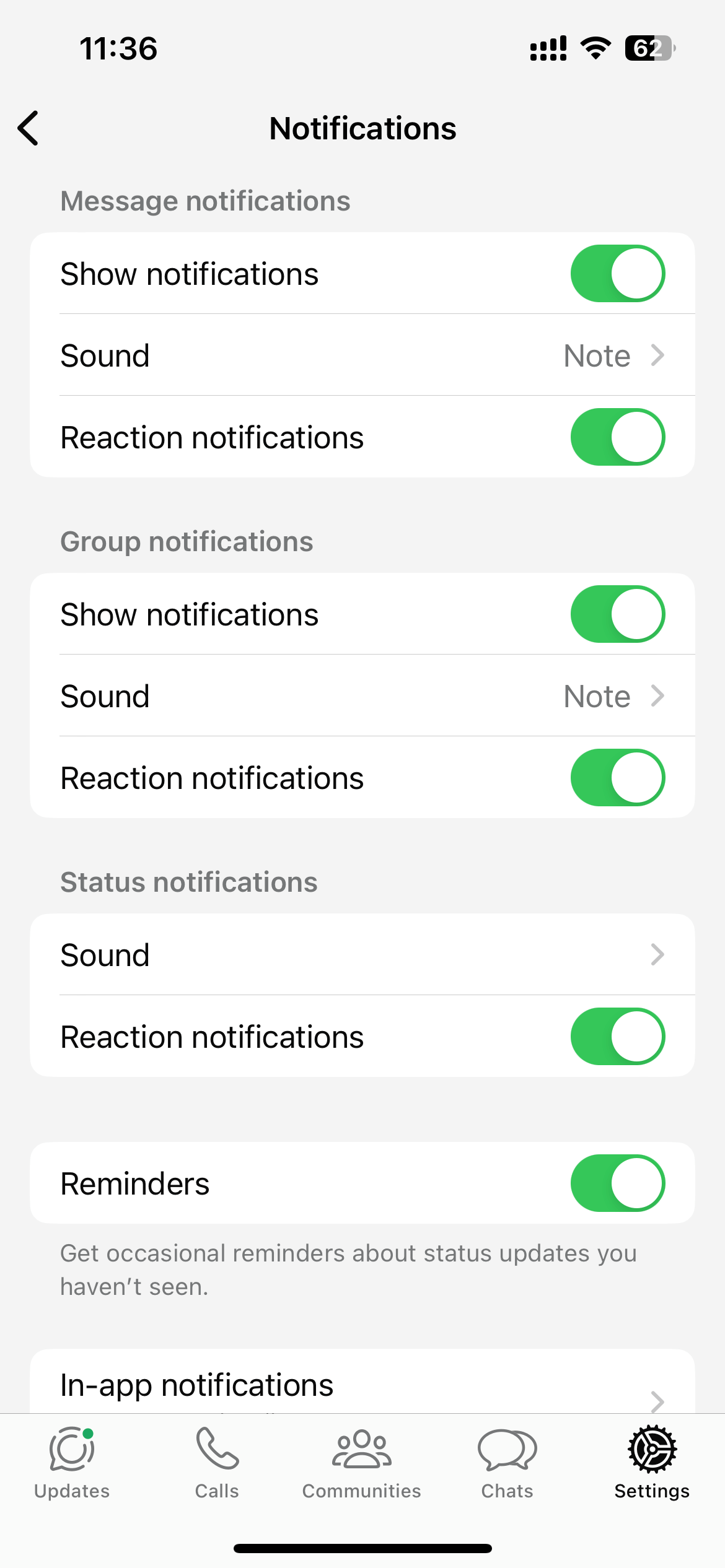
On Android:
Step 1 Open your WhatsApp, tap the three-dot icon in the upper right corner, and click Settings.
Step 2 Tap the Notifications button, enable all the notifications button, and then you can get notifications when someone comes online and sends messages to you.
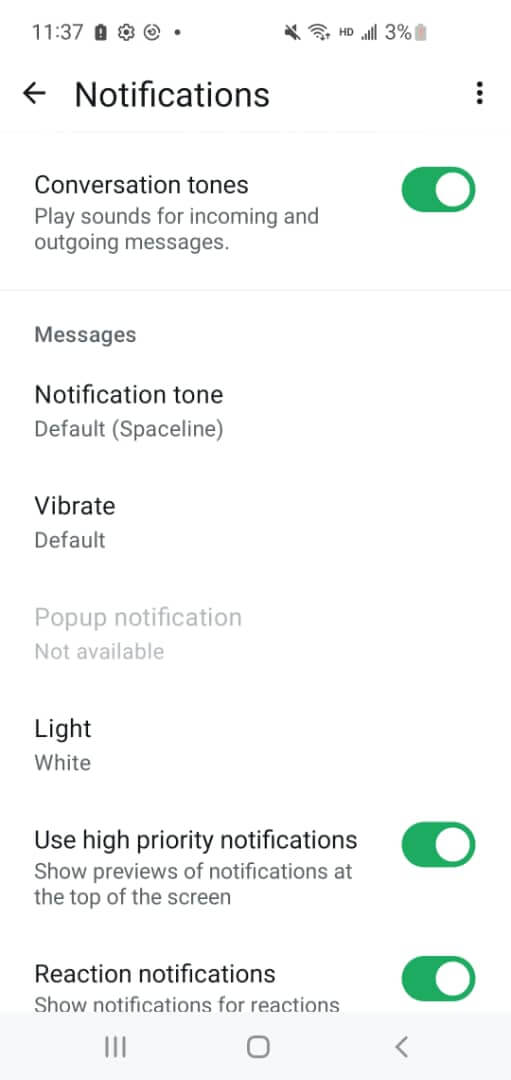
2 WspSeen
WspSeen is the best WhatsApp online tracker app, which can notify you instantly when someone is online on WhatsApp. Without touching the target phone device, just link your WhatsApp account with WspSeen app, you can access WhatsApp online activity of all contacts. You can know when the contacts are online and offline on WhatsApp without being detected. With this WhatsApp last seen checker app, you can get notification when someone is online on WhatsApp at once.
How to Get Notifications When Someone Is Online on WhatsApp:
Step 1 Tap the button below to use WspSeen, and choose a tracking plan to move on.
Step 2 Go to the Member Center page. Find the WspSeen tracking app and tap Start Monitoring to continue
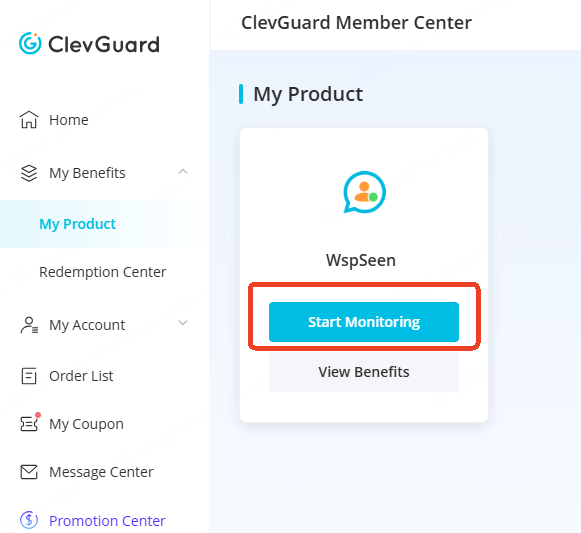
Step 3 Use your WhatsApp to scan the QR code below to link your WhatsApp account with WspSeen, so that this app can access your contacts' WhatsApp online status and last seen.
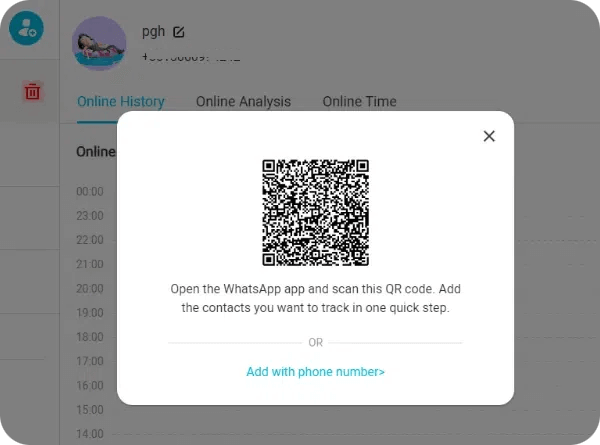
Step 4 On the screen, you can see online history of all your contacts. Enable the Online Notification feature below,
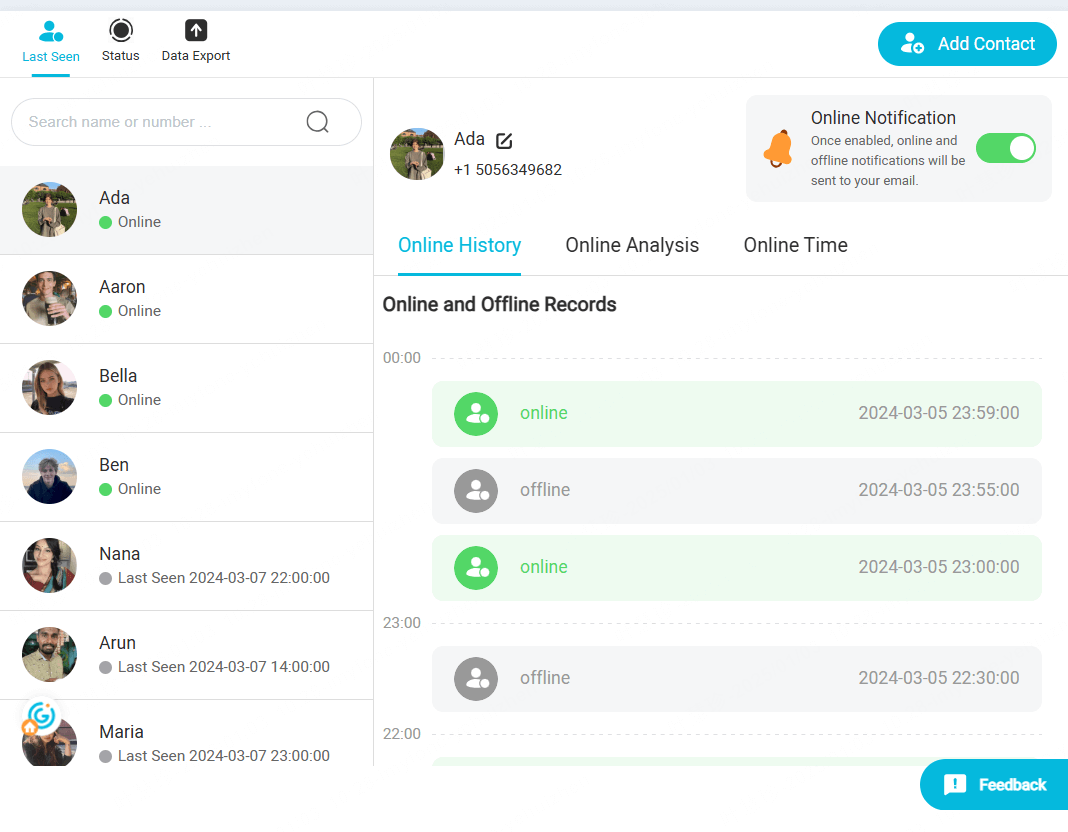
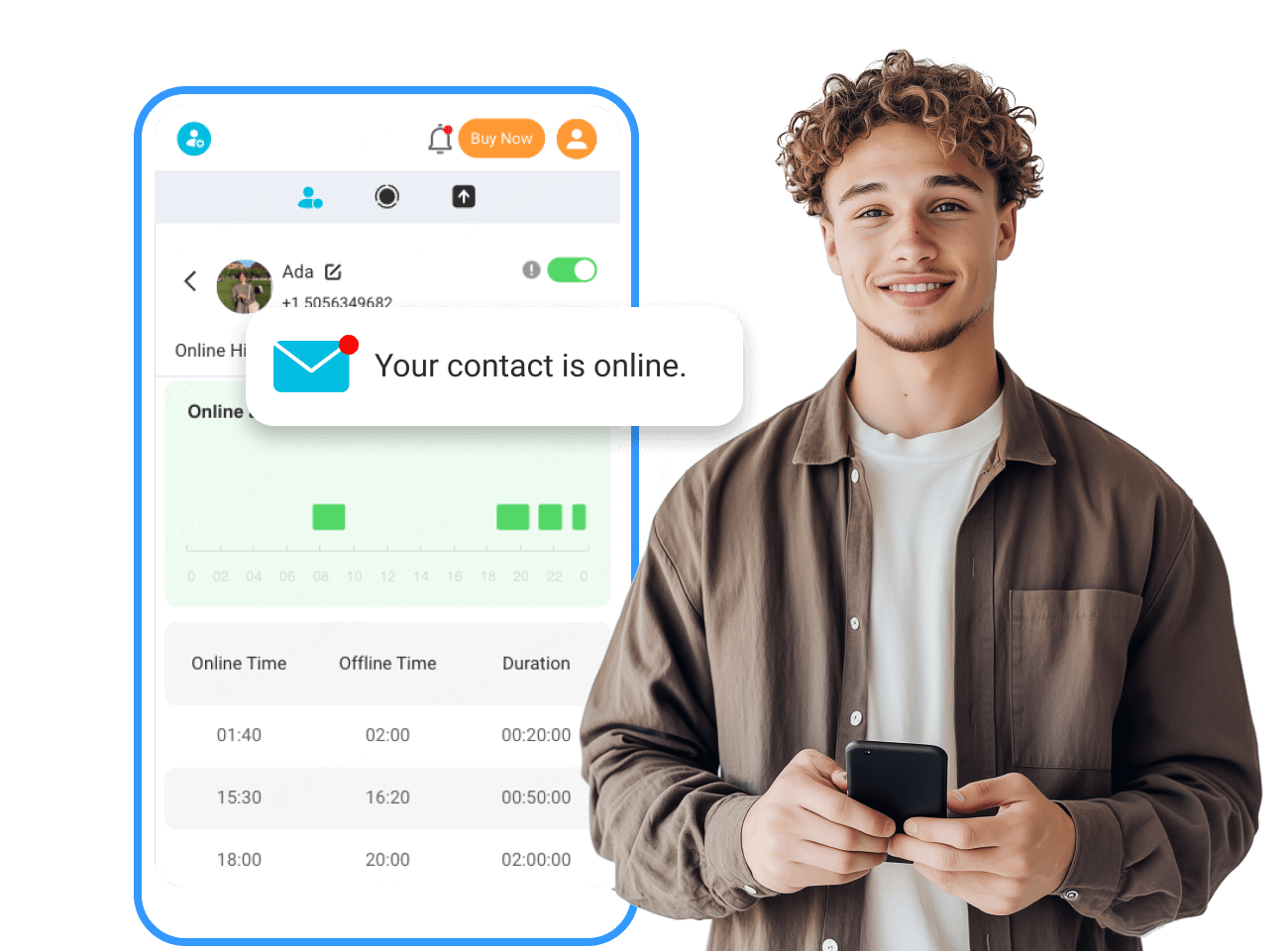
WhatsApp Online Tracker More Than You Think
- Access WhatsApp online history of any number.
- Tell you when someone is online on WhatsApp.
- Track WhatsApp statuses secretly.
- Simultaneously track all your contacts' online status and last seen.
3 KidsGuard for WhatsApp
KidsGuard for WhatsApp is an online tracker for WhatsApp that can not only monitor and control someone's WhatsApp messages but also track someone's online activities, including online status and last seen, and give you a time record history. Once the contact is online, this app can notify you instantly.
However, you had better get someone's permission when you use this app to track WhatsApp messages and online activities. It's vital to respect others' privacy.
How to get WhatsApp online notifications with KidsGuard for WhatsApp:
Step 1 Click the Try it Now button below, you can get this smart app to get online notifications the moment the contacts come to WhatsApp.
Step 2 In the Member Center page. Find the KidsGuard for WhatsApp tracking app and tap Start Monitoring to continue
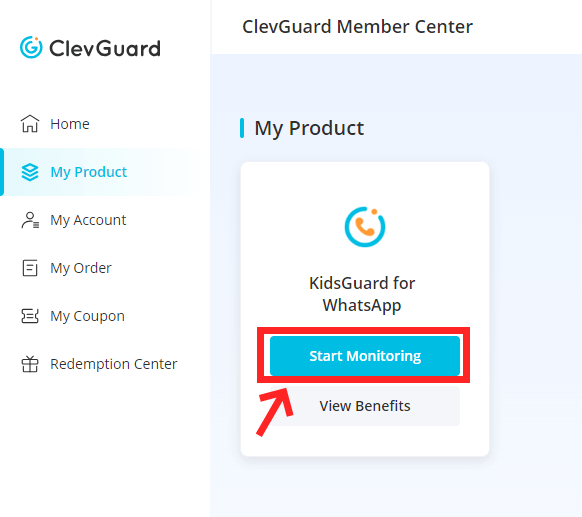
Step 3 You need to download KidsGuard for WhatsApp on the target mobile device.
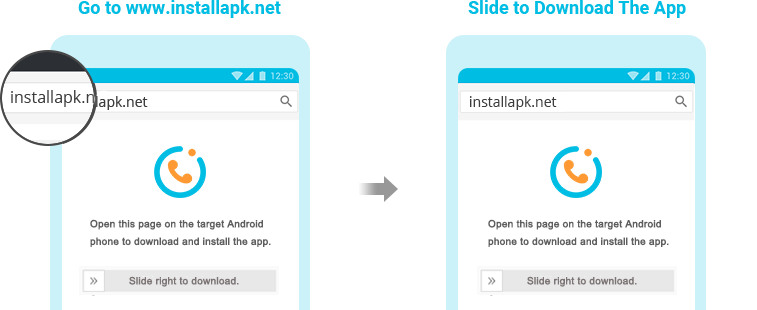

Step 4 Tap Verify Setup to bind your child's WhatsApp account with KidsGuard for WhatsApp, so that you can access the online activities.
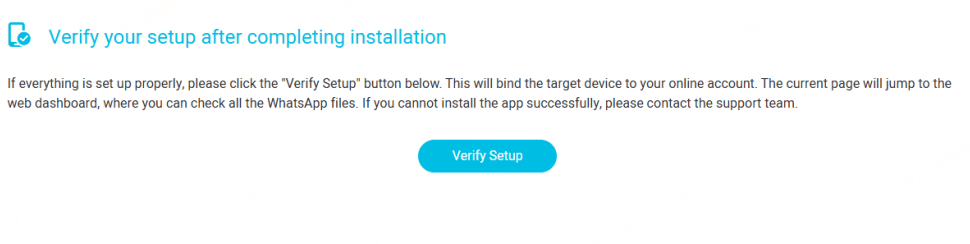
Step 5 On the Dashboard, all the messages like texts and media can be tracked on the screen. Click Status option in the left column, you can see the online history of your child.
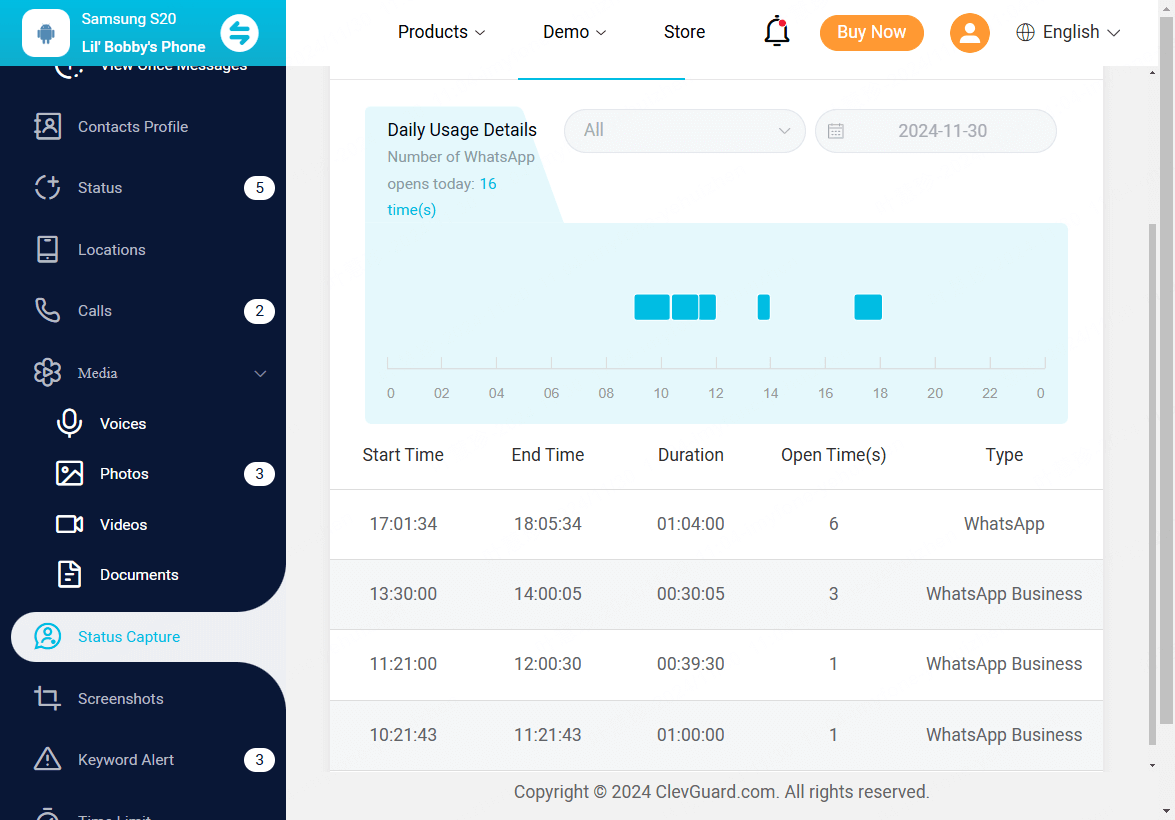

WhatsApp Tracker Online More Than You Think
- Sync all messages, such as chats, status, locations, call history, voices, images, videos, etc.
- Take screenshots of the messages from the target WhatsApp, like screenshot WhatsApp view once images .
- Remotely control the target WhatsApp account.
- Easily know if someone is on a WhatsApp call without calling.
- Compatible with WhatsApp on Android, iOS, and WhatsApp Web.
4 Use GB WhatsApp
GB WhatsApp is a modified version of WhatsApp, but it offers a built-in feature to notify you when someone is online on WhatsApp. Thus, log in to your WhatsApp account on GB WhatsApp, and you can get online notifications quickly. However, this method is only compatible with Android devices.
Step 1 Download and install GB WhatsApp on your Android phone device

Step 2 Open the GB WhatsApp. Follow the prompts to log in with a WhatsApp account.
Step 3 On the screen, you can get a pop-up notification when your contact comes to WhatsApp, and you can see if he is online right now!
FAQs About WhatsApp Online Activities
-
Q1: How do you know if someone is online using WhatsApp?
You can receive a notification if someone calls you on WhatsApp while you are busy on another voice call or video call on WhatsApp. You can choose to answer the incoming call or decline the call, which can't interrupt the existing call with someone else.
-
Q2: Can people see when you're online on WhatsApp?
By default, WhatsApp can show everyone your online status. People can see when you are online or offline on WhatsApp. But you can hide your online status and last seen, and nobody can know if you are online on WhatsApp.
-
Q3:Why does my Whatsapp status say I am online when I'm asleep?
If your phone device connects with a good wifi network, your WhatsApp can run well in the background. WhatsApp can see your online status even if your phone screen is locked. Thus, WhatsApp status says you are online when you are asleep.
Conclusion
WhatsApp online notifications can provide effective communication. Follow the methods in this article, you can get notifications when someone is online on WhatsApp and start efficiently talking with someone else. However, respecting other contacts' privacy on WhatsApp is essential, as it can help you build a stable relationship.
Click a star to vote


