FamiEyes Support: Monitor Devices with Others' Permission.
Have you ever wondered if someone on WhatsApp has frozen their last seen to keep their activity private? Identifying this subtle privacy move can be tricky. Fortunately, this article is here to tell you how to know if someone freeze WhatsApp last seen and if someone is using WhatsApp freezing it.
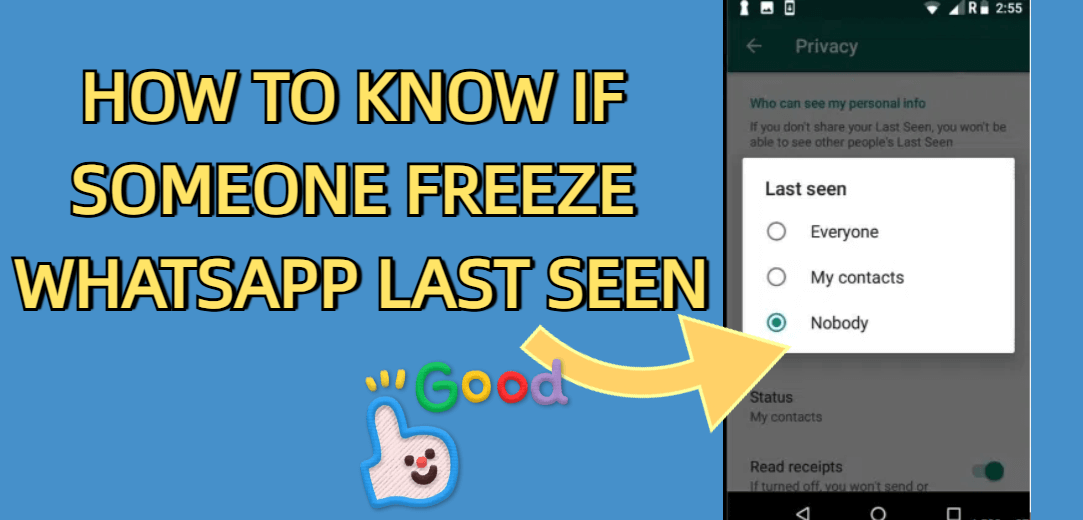
Full Guide to Know If Someone Freeze WhatsApp Last Seen
- Part 1: Why Is Someone's Last Seen Not Updating on WhatsApp?
- Part 2: How Do You Know If Someone Freezes WhatsApp Last Seen?
- 2.1 Check Their Online Status
- 2.2 Observe Consistent Last Seen Timestamps
- 2.3 Send a Message and Check the Delivery Status
- 2.4 Ask a Mutual Contact
- 2.5 Call Someone
- Part 3: How to Know If Someone Is Using WhatsApp If Frozen?
- FAQs About Freezing WhatsApp Last Seen
Part 1. Why Is Someone's Last Seen Not Updating on WhatsApp?
There are several reasons why someone's last seen is not updating on WhatsApp.
1. He Hides/Freezes the Last Seen
The possible reason why someone's last seen is not updating on WhatsApp is that he hides or freezes the last seen. WhatsApp provides users with features to hide their last seen; the users can hide their last seen and show nothing on WhatsApp. Or the guy may use other third-party apps to freeze the last seen so it is not updating.
2. He Logs out of his WhatsApp Account
A common reason why someone's last seen is not updating on WhatsApp is that he may log out of his WhatsApp account, so his last seen can stay the same until he comes to WhatsApp again.
3. Your WhatsApp Is out of Network
You can check your phone network connection. If your phone is not connected to good Wi-Fi or mobile cell data, you can't see other contacts' last seen update. The last reason may be that your phone has a poor network connection.
Part 2. How Do You Know If Someone Freezes WhatsApp Last Seen?
1 Check Their Online Status
If someone's last seen doesn't update, but they shows as online at times, they may have frozen their last seen. So, you can check someone's online status to know if he freezes last seen on WhatsApp.
Step 1 Open their chat window.
Step 2 Look for their online status at the top.
Step 3 If they appear online but they're last seen remains unchanged, it's a strong sign of a frozen last seen.

2 Observe Consistent Last Seen Timestamps
If they're last seen always shows the same timestamp, they may be using a method to freeze the WhatsApp last seen. For example, if their last seen is "7:25 PM," every time you check, it's likely frozen.
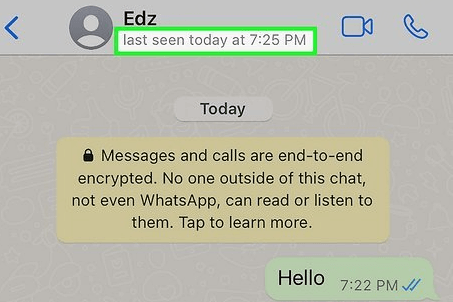
3 Send a Message and Check the Delivery Status
Messages sent to someone who has frozen their last seen will still show expected delivery (double ticks), unlike a blocked contact where messages remain with a single tick. If your messages are delivered but their last seen doesn't update, it's likely frozen.
4 Ask a Mutual Contact
If you suspect their last seen is frozen for you specifically, ask a mutual contact to check their last seen. If the mutual contact sees an updated last seen but you don't, they've likely customized their privacy settings to exclude you.
5 Call Someone
The last scene will stay the same if someone is on a WhatsApp call. So you can know if someone freezes last seen on WhatsApp by calling them.
Step 1 Go to your WhatsApp app and find out the contact you want to check.
Step 2 Tap the Call button to call the guy. You will be prompted he is on another call.
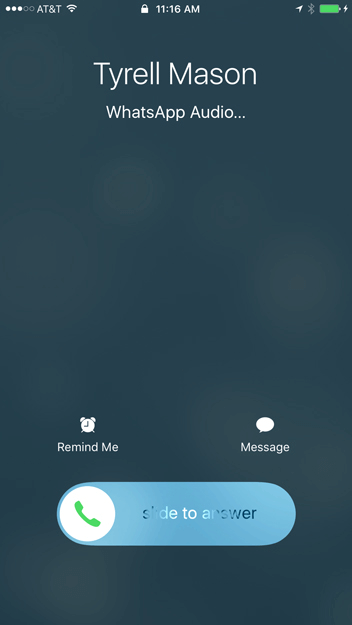
Part 3. How to Know If Someone Is Using WhatsApp If Frozen?
As mentioned above, if someone freezes the last scene, it will remain the same until the guy unfreezes the last scene. So, how do we know if someone is actually online and using WhatsApp when someone freeze WhatsApp last seen ?
You can use a smart WhatsApp last-seen tracker app to track online activity even if someone freezes the last seen. That's to use WspSeen, which can track and access hidden and frozen online statuses and the last seen of any number. Just link your WhatsApp with this app, it can tell you if someone is using WhatsApp without installing any app on your Android or iPhone device.
How to Know If Someone Is Using WhatsApp When Frozen:
Step 1 Sign up ClevGuard official by clicking the following button, and choose a suitable tracking plan to use this app.
Step 2 Click the Start Monitoring button below to enter the tracking page of WspSeen. You don't need to install any app on your mobile phone device.
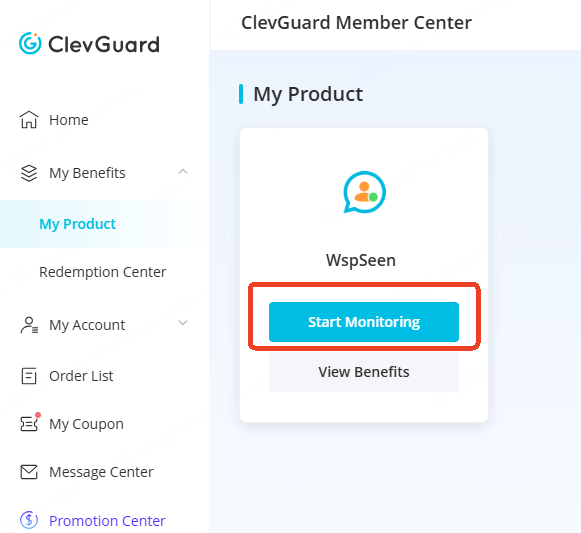
Step 3 Use your WhatsApp's Link Device feature to scan the QR code you get. This way can link your WhatsApp with WspSeen.
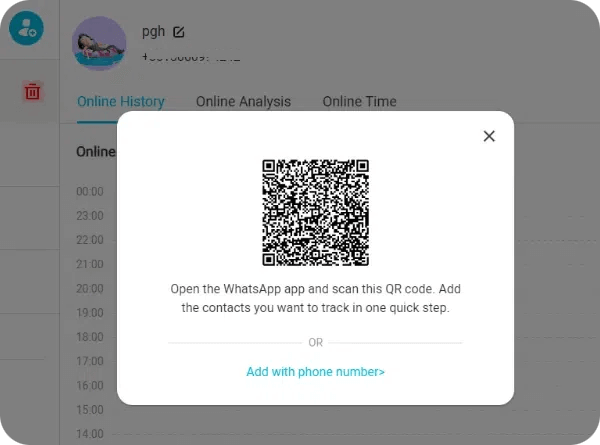
Step 4 Wether the contact freezes or hides his online status and last seen on WhatsApp, WspSeen can access his real online activity. You can see all the online history of all your contacts. It's simple to know if someone is using WhatsApp at the specific time.
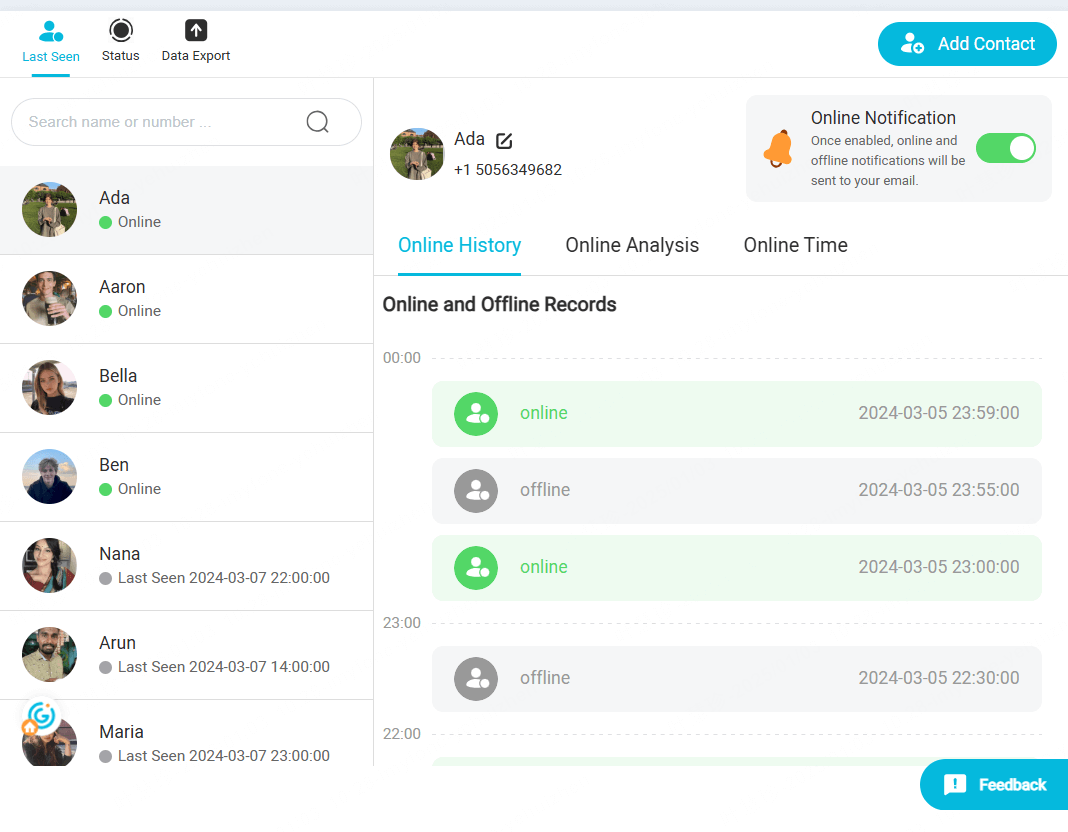
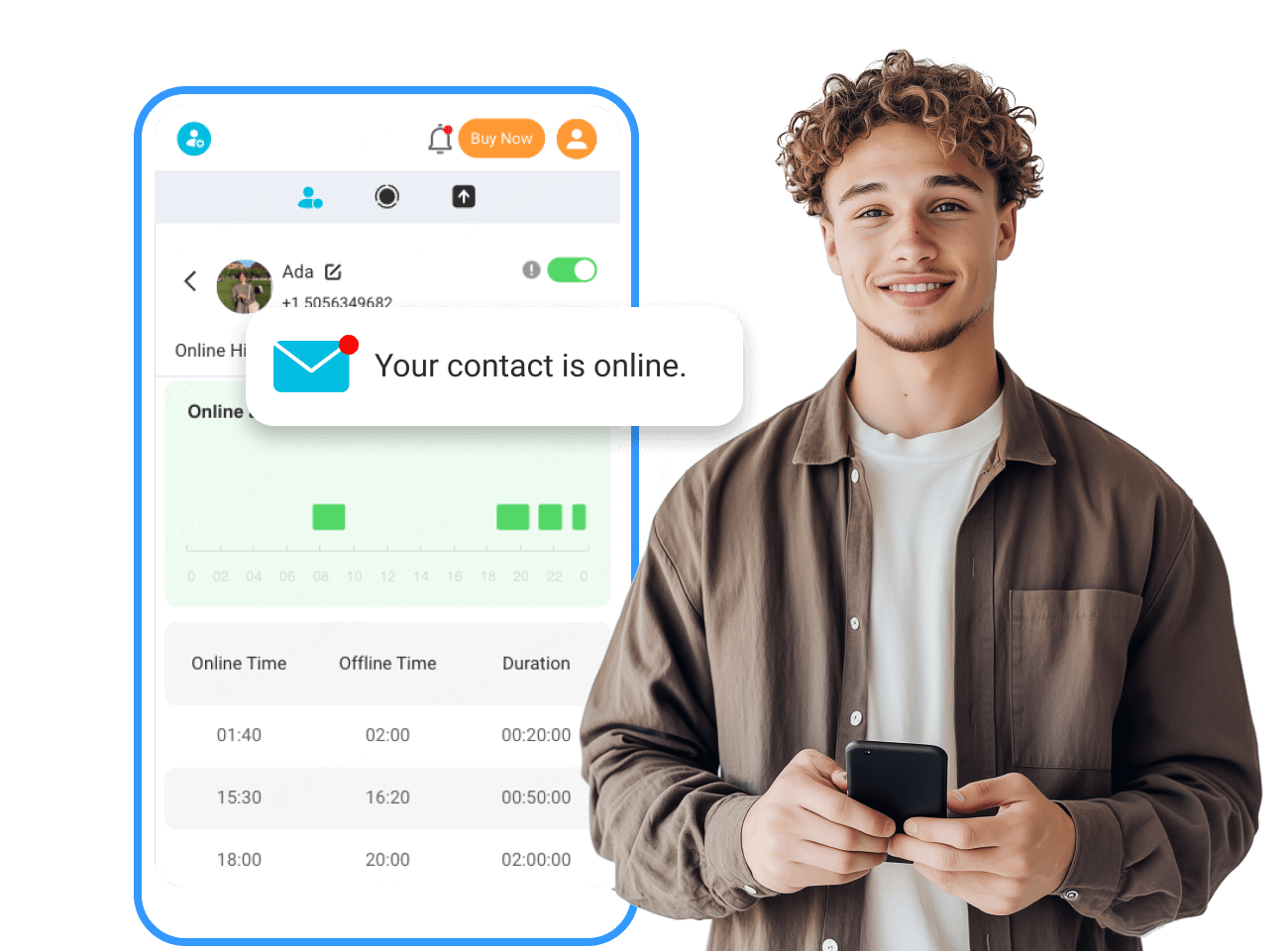
WspSeen: Better WhatsApp Online Tracker Than You Know
- Access the online history of any number on WhatsApp.
- Notify you when someone is online on WhatsApp.
- Track contacts' status without being known.
- Track all contacts' online activity simultaneously.
FAQs About Freezing WhatsApp Last Seen
-
Q1. What happens when you freeze last seen on WhatsApp?
If you freeze your WhatsApp online status, it can show the same last seen time. It's a great idea to protect your online privacy and security on WhatsApp
-
Q2. Can you freeze the last scene for one person?
Yes, you can freeze the last seen for one person. WhatsApp allows all users to freeze the last seen for the specific contact. Just go to your WhatsApp Settings > Privacy > Last seen and online status; you can select a contact who you don't want to see your last seen.
Conclusion
WhatsApp last seen shows someone's online status on WhatsApp, but the official app offers features to users to freeze it. This article has told you the best method to know if someone freeze WhatsApp last seen, and how to know if someone is using WhatsApp when frozen the last seen. The comprehensive answers are listed in this post. I hope it is helpful!
Click a star to vote


