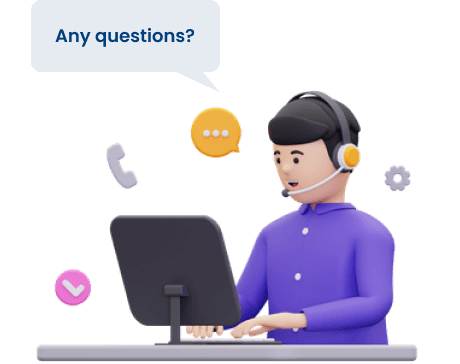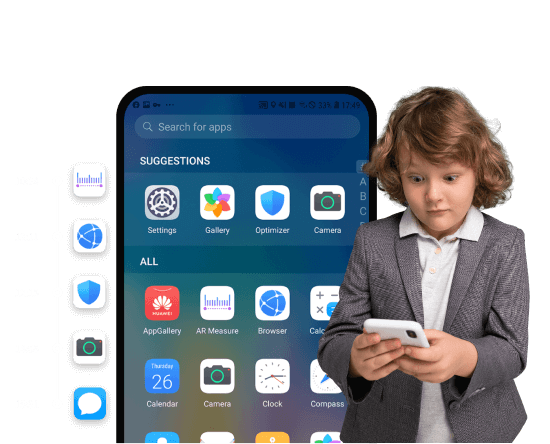See Others Phone Usage in Real-time
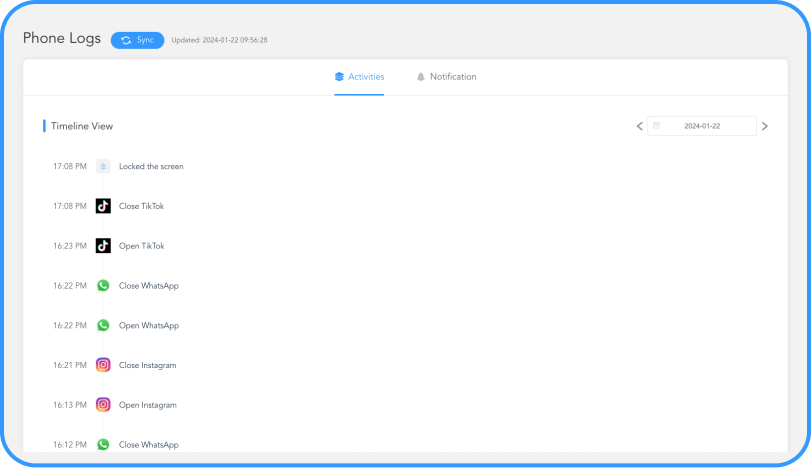
Know how often they use their Phone
You will see how much time they use their phone in a day.
Get a detailed timestamps
ClevGuard will show you a detailed timestamp about phone use and let you know when they use it.
Check all notification on the phone
It records any notification on their phone and you will see who sends messages to them.
Monitor Phone Logs in 3 Easy Steps


Create An Account
Sign up and create your account to check phone logs.


Install ClevGuard Software
Download and install ClevGuard on their phone.

Start Tracking Phone Logs
Log in to your Dashboard and track phone logs on the target phone remotely.
ClevGuard, Know More About the People You Care
- Contacts
- Messages
- Call Logs
- Locations
- Geo-Fencing
- Browser History
- Snapchat
- Tinder
- YouTube
- TikTok
- Viber
- LINE
- Discord
- Kik
- Skype
- Record Screen
- Record Calls
- More...
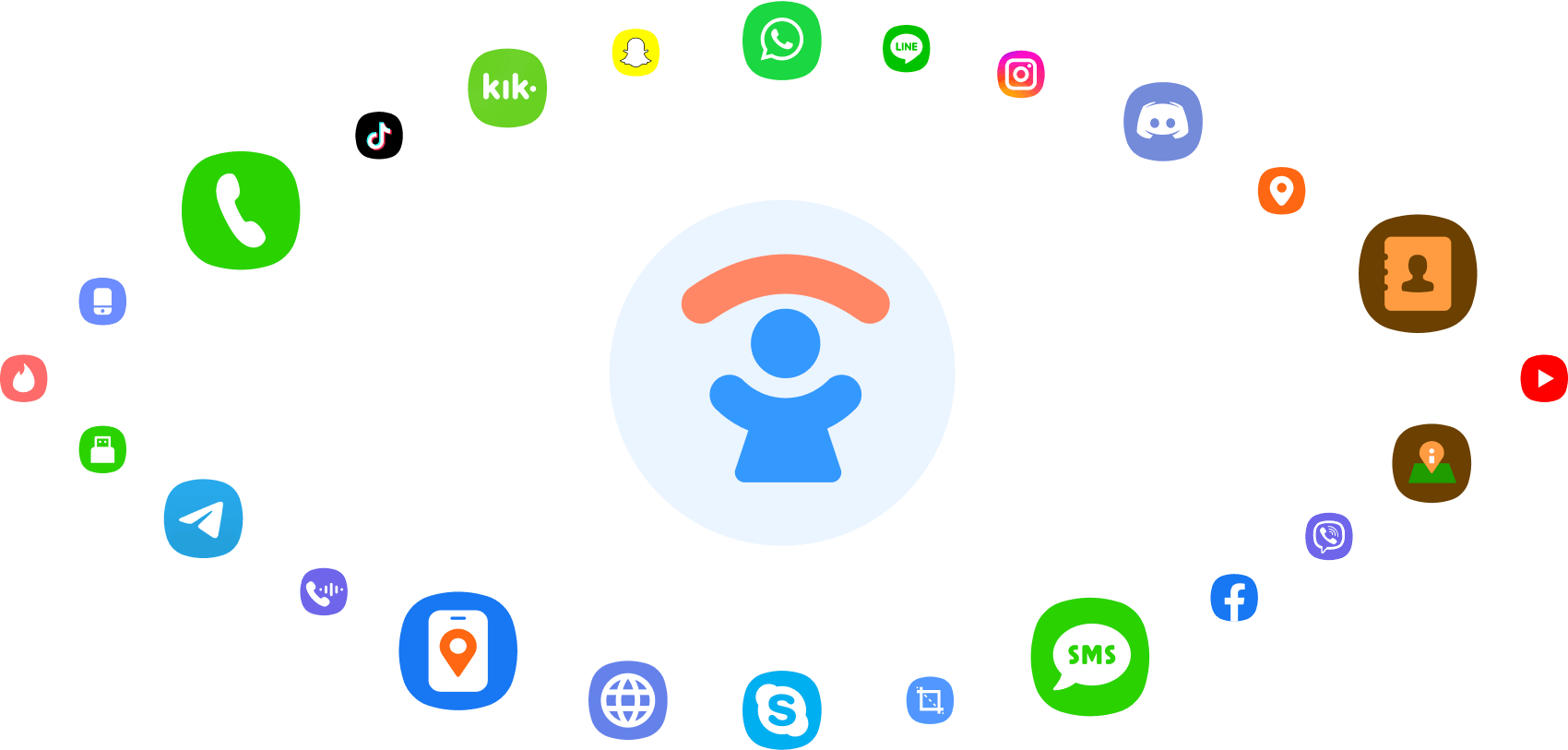
FAQs About Tracking Phone Logs
-
Q1: How can I see my full notification history?
-
Q2: Is it possible to see the notification history on Samsung?
-
Q3: Can ClevGuard be used to check Snapchat notification history on Android?
-
Q4: What kind of phone logs can you monitor with ClevGuard?