In today's hyper-connected world, the safety and monitoring of loved ones is a paramount concern, especially for parents. Verizon Smart Family, a comprehensive family locator and parental control app, offers a robust solution.
This family tracker enables you to track phone Verizon locations effortlessly, ensuring your family's safety with features such as location tracking, activity alerts, and content filters.
In this article:
1. What Is Verizon Smart Family?
Verizon Smart Family is a comprehensive digital parenting tool designed to enhance the safety and management of family activities. This service allows you to keep track of your entire family's location on a single map, providing the ability to monitor each member's whereabouts with ease. Particularly useful for parents, the service includes features that allow children to request pickups at specific locations, ensuring they can always reach you when they need to.
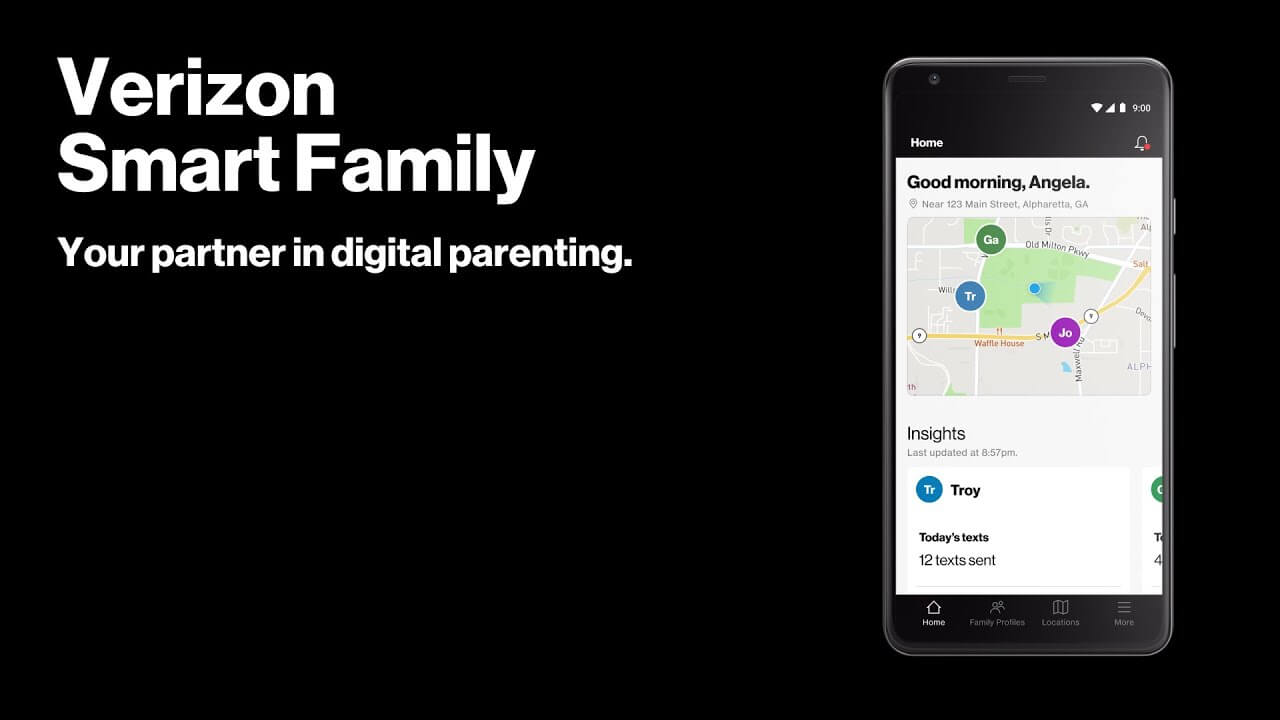
1.1 What Does Verizon Smart Family Do?
What can Verizon Smart Family see? Briefly speaking, Verizon Smart Family is capable of:
- Location tracking and alerts: Enable real-time location tracking and sends automatic alerts for arrivals and departures from common locations like home, school, or work.
- Content management: Offer the capability to monitor and manage what children can access online, including the ability to block inappropriate content.
- Screen time management: Allow parents to set limits and check screen time, ensuring children spend time on productive activities.
- Driving insights: Provide insights into driving habits with crash detection, which is vital for teenage drivers.
2. How to Use Verizon Family Tracker
To begin using Verizon Smart Family and its Verizon Family Locator feature, follow these straightforward steps to ensure seamless setup and functionality:
- Step 1: Sign up and install the app
- Step 2: Check the device compatibility and set it up
- Step 3: Configure tracking and notifications
Register for Verizon Smart Family by logging into your Verizon account and navigating to the Smart Family section under account settings. Choose either “Sign Up” for new users or “Upgrade” for existing basic plan users.
After subscribing, download the Smart Family app on your device and the Smart Family Companion app on other family members’ devices. This setup allows centralized management from your device.
Ensure all devices are compatible; Verizon Smart Family works optimally with Android devices running Android 5.0 or higher and iPhones with iOS 9.0 or later. Complete the app installation and go through the pairing process to link all family members' devices to your account. The primary account holder will be designated as the parent.
Utilize the GPS tracking feature to locate family phones. Access this through the Smart Family app dashboard where you can view the locations on a map. Set up geofencing alerts to receive notifications when family members enter or leave designated areas. This feature enhances safety by keeping you informed of your family's whereabouts without constant monitoring.
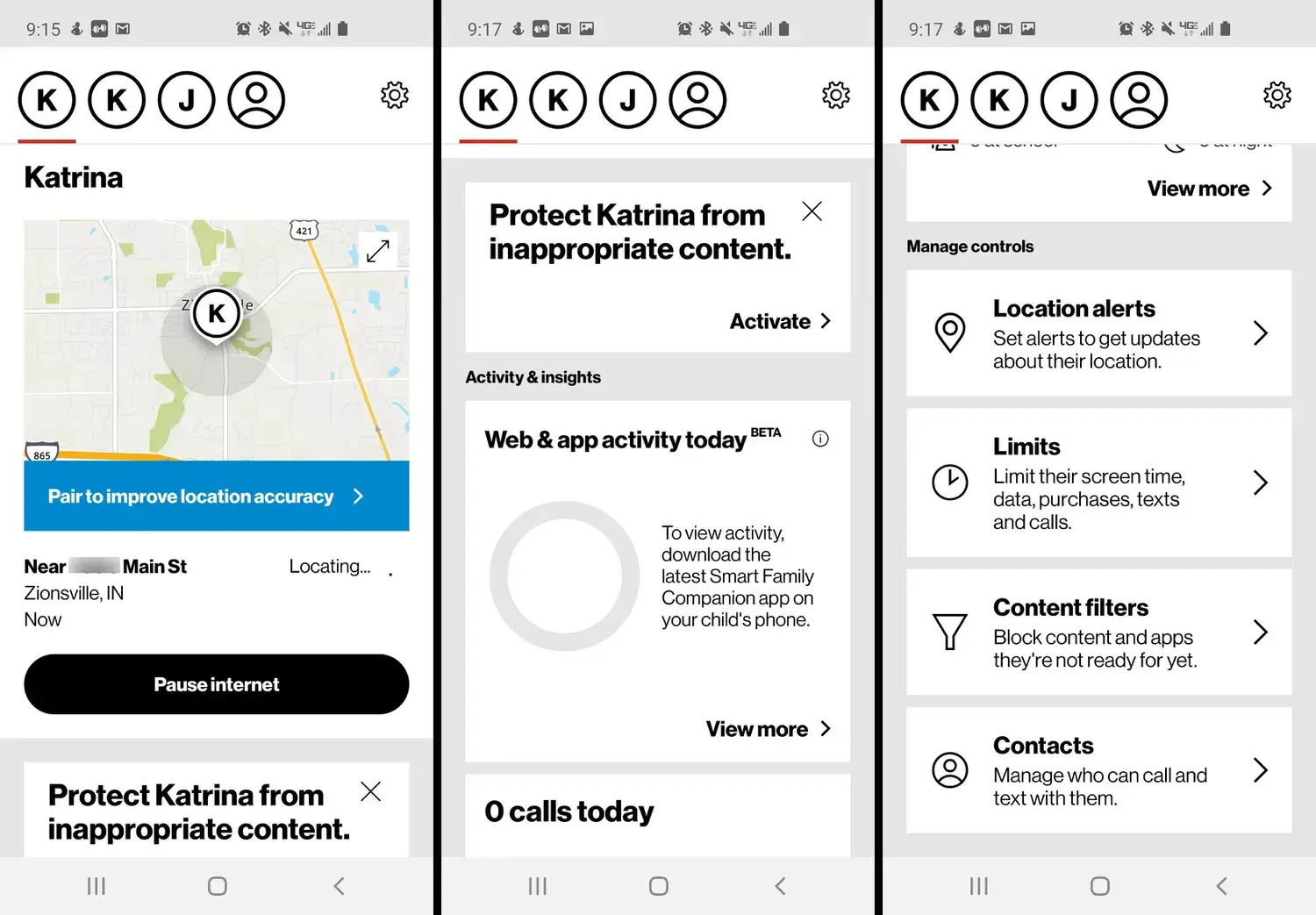
By following these steps, you can effectively use Verizon Family Locator to keep track of your family's location discreetly and securely. Ensure to maintain open communication with your family about the use of tracking for trust and transparency.
People also read:
3. How to Monitor Children’s Verizon Phone without Them Knowing?
Exploring various alternatives to the Verizon Family Locator is to scout for more apps for tracking family members discreetly. One such alternative is FamiEyes, which offers a stealth mode without alerting the person being tracked. Now take a closer look at how to track a Verizon phone without anyone’s knowing.
- Step 1: Sign up for a new account and select an appropriate pricing plan to better access the features;
- Step 2: Check your inbox and look for a confirmation email. The corresponding setup guide is enclosed on. Follow the instructions and install the FamiEyes app on your kids’ phones;
- Step 3: Sign in to the online dashboard with your registered email address. When the control panel is completed loaded, navigate to the left column and click “General Features” > “Locations” to locate someone’s phone readily, especially with no notifications. You can browse the location history, exact coordination, and visited time in details.
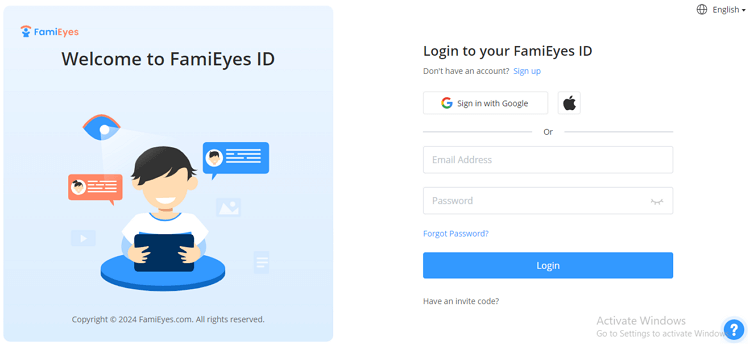
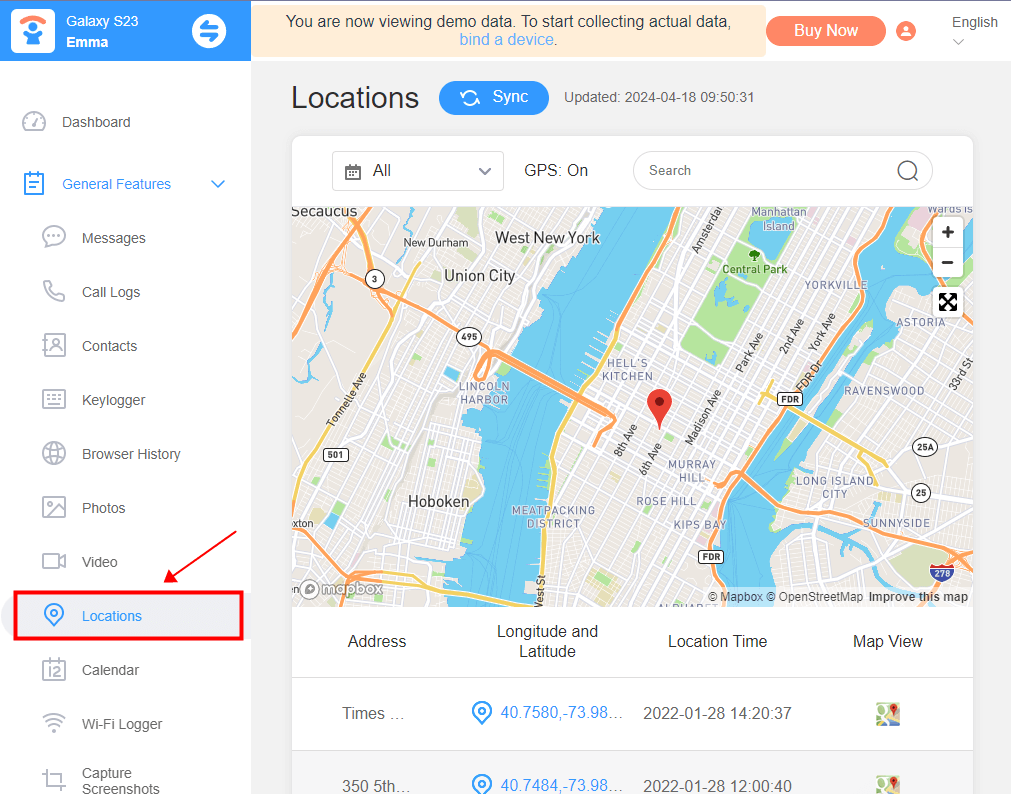
Apart from being a phone locator, FamiEyes has integrated many other features to make it more of a comprehensive parental control app. Here are some most-used features by parents:
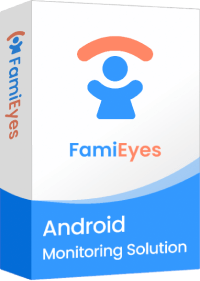
- App usage: Track which apps your children are using and for how long. See all the installed and uninstalled apps on the target device;
- Messages and call history: Keep an eye on your children's sent & received SMS and incoming & outgoing phone calls.
- Social media monitoring: Monitor kids’ activity on popular social media platforms such as Viber, LINE, and WhatsApp;
- Geofencing: Set up virtual boundaries around specific geographical areas and receive alerts when they enter or leave designated zones.
- Keyword alert: Set up notifications or alerts for specific keywords or phrases. Keyword alert triggers notifications when specific words are detected.
- IM monitoring: Monitor your kids’ conversations and exchanged images on WhatsApp, Snapchat, Instagram, Telegram, and Discord;
- Screen monitoring: Capture screenshots and record the screen activity of children's devices to see what they're doing online.
4. Conclusion
Through exploring the intricacies of using Verizon Smart Family and its Verizon Family Locator feature, this article has provided valuable insights for enhancing family safety and privacy.
However, limited features and high subscription fees by Verizon Smart Family make it less competitive in the market. Therefore, if you are scouting for an alternative to Verizon family locator, FamiEyes is worth considering thanks to its cost-effectiveness and complete set of features. Hit the free demo to track a Verizon phone without someone’s knowing right away.
FAQs
Q1: Does Verizon Smart Family notify the person being located?
A: Yes, if you are using Verizon Smart Family Premium, the individual being tracked (typically a child) will receive a monthly notification informing them that their location is being shared with the parent and other designated account members. Additionally, they will receive alerts when they are approaching or have reached the limits for data usage, calls, and texts set by the parent.
Q2: What information is accessible through the Verizon Smart Family app?
A: The Verizon Smart Family app provides parents with a comprehensive dashboard that includes monitoring of calls and texts, web and app usage, and location tracking of their child's phone. It also offers insights into driving behaviors, such as speeding, hard braking, and sudden turns.
