Step 1 Log in Account
Enter your email address and password to login in ClevGuard Member Center.
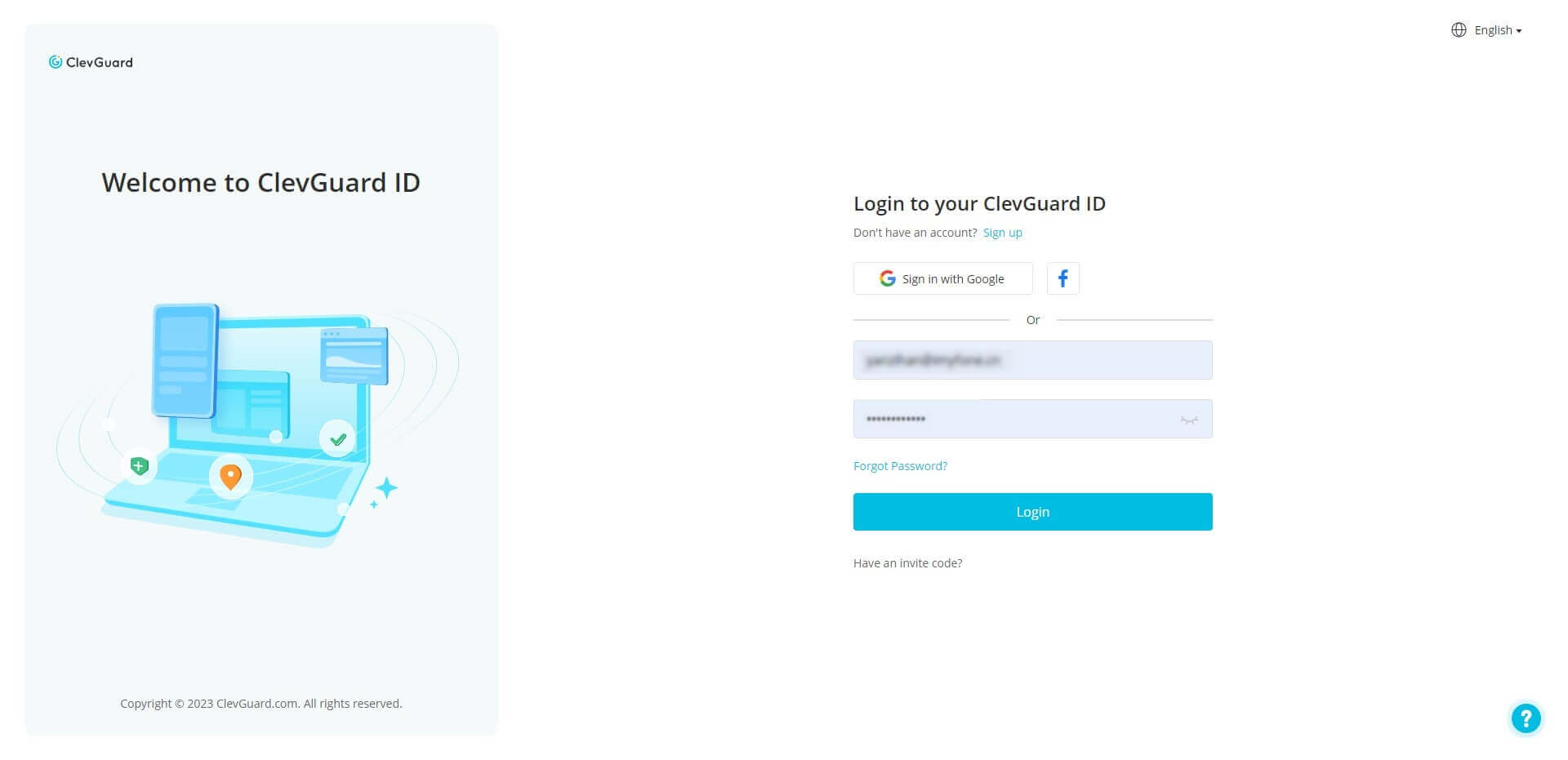
Step 2 Enter "My Product" Page
Enter "My Product" page to choose the subscription plan you want to cancel. Click "View Benefits".
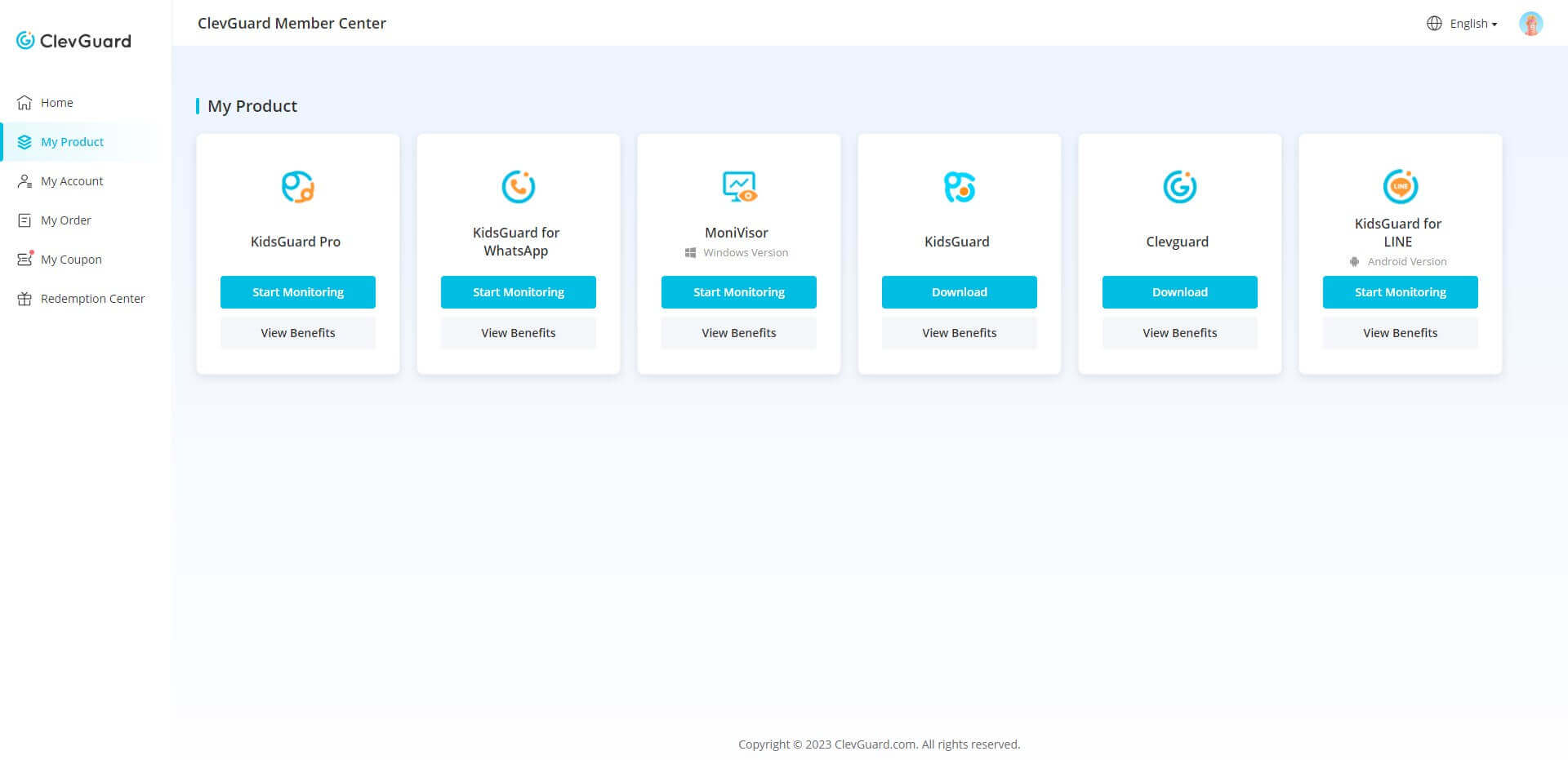
Step 3 Cancel Subscription
Click "Cancel Subscription" to cancel your plan.
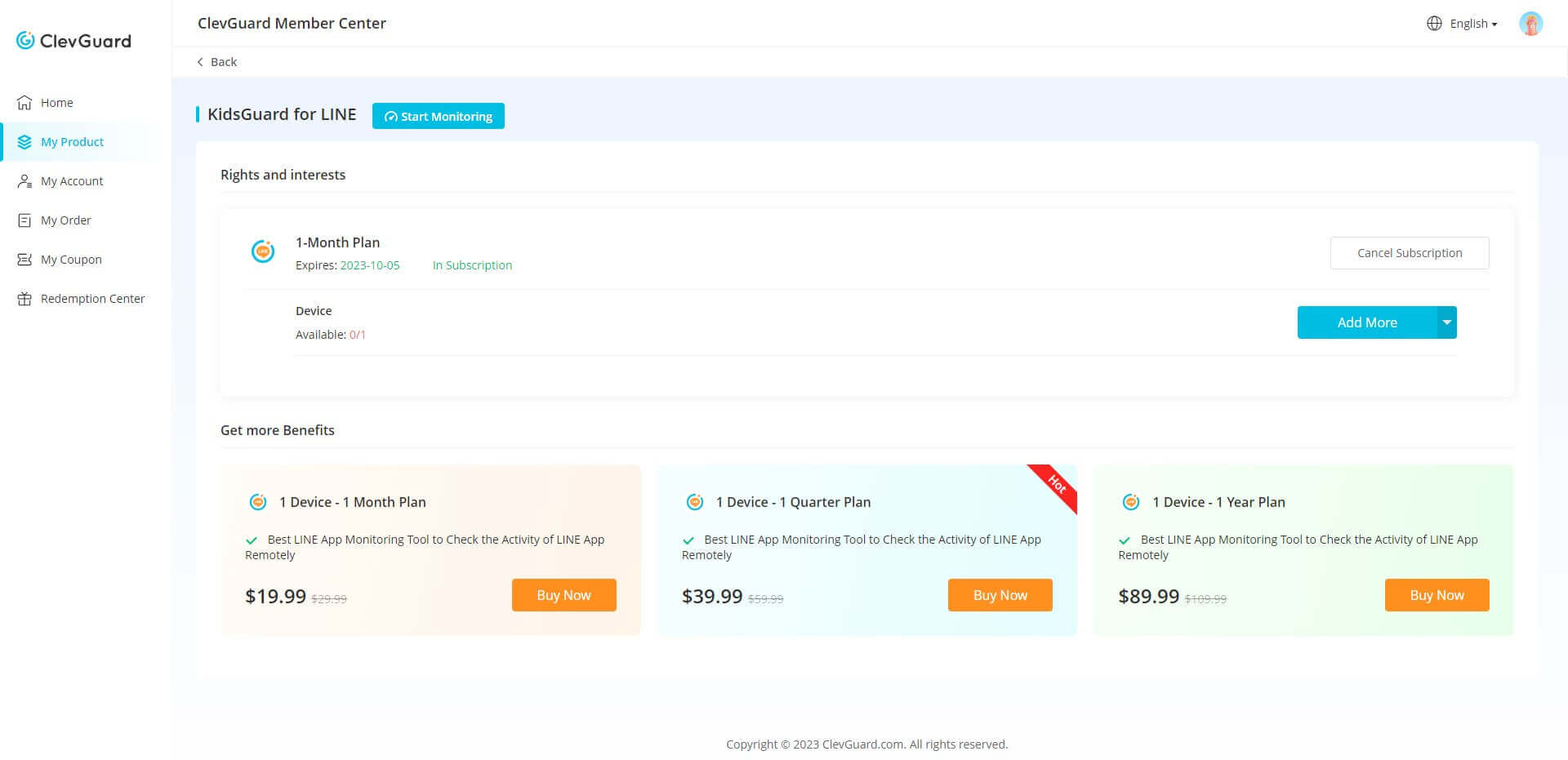
Step 4 Enter Verification Code
Send verification code to the Notification Email and enter the code to cancel.
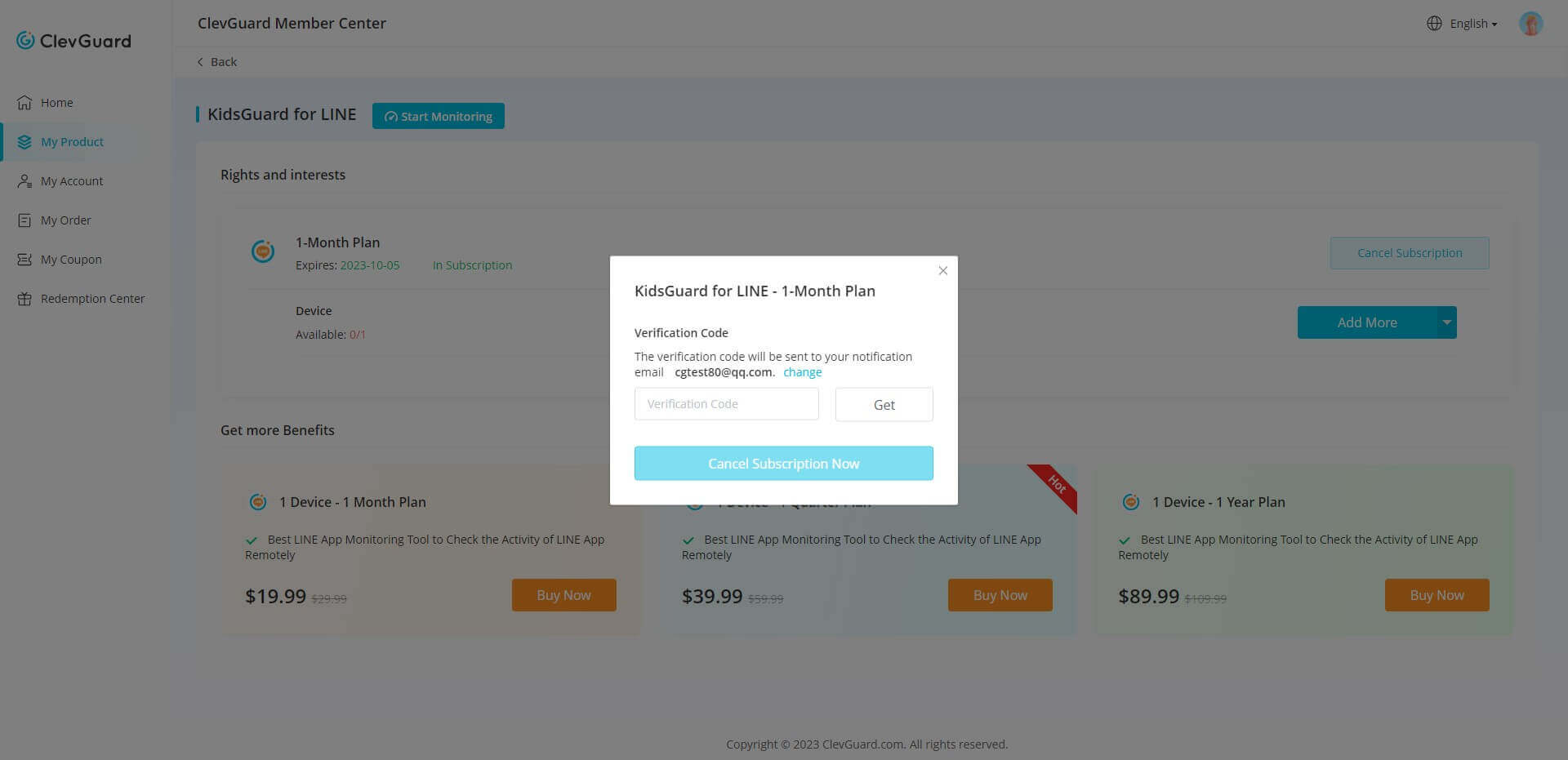
Tips:
If you don't need a subscription anymore, you can cancel it anytime.
You can also contact us for help and we will cancel it for you.
The Best Phone Tracker. Sign Up Free.