Facebook is one of the most widely used social media platforms across the globe. Besides communication, and sharing media, the platform can also be used for tracking a person’s location. So, if you are a concerned parent or wish to keep an eye on your kids, Facebook location tracking can be a good way to learn about their whereabouts. In this article, we have explore 4 methods to give you a comprehensive guide to know how to see someone's location on Facebook. Keep reading!!

In this article:
Part 1: Can You Track Someone's Location on Facebook Without Them Knowing
Can you track someone on Facebook without them knowing? Yes, there are several methods by which you can track someone’s location on Facebook with their permission or their knowledge. But if you want to track someone without them knowing or track someone who is not on your friend list, a third-party app designed to get the task done has to be used.
A variety of tracking apps and tools are available but not all are effective and easy to use. So, it is important to select the app that works efficiently and tracks Facebook locations discretely.
Part 2: How to Track Someone’s Location on Facebook Without Them Knowing
As mentioned in the above part, tracking someone’s location on Facebook without them knowing requires the use of a third-party app, and one of the best in the category is FamiEyes . This is a comprehensive phone tracking app available for both iOS and Android Devices.
The app once installed on the target device, allows you to keep all the phone activities including Facebook location without the person knowing. Moreover the app works without rooting or jailbreaking the target phone.
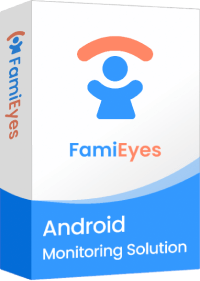
Key Features of FamiEyes Android Tracker
- The app can be used to track Facebook and all its activities including location, messenger, and more.
- It can also monitor other social media like WhatsApp, Skype, Instagram, Tinder, and more discretely.
- All types of text messages, call logs, videos, images, and other media files can be monitored.
- You can easily track the device location and it also supports Geofencing.
- Keywords can be tracked and screenshots can be captured as well.
Steps on how to track Facebook user location using FamiEyes:
Step 1:Start by opening the website famieyes.com and signup for creating a free account.
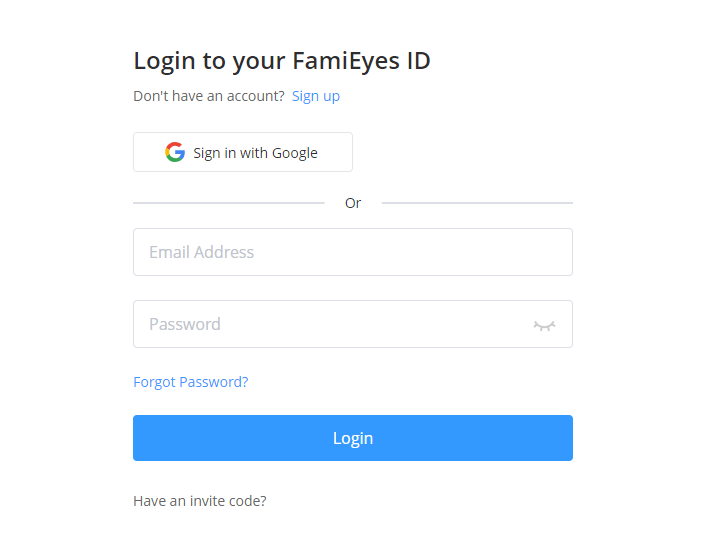
Step 2:Now you need to download and install the FamiEyes app on the target phone for which you need to track the Facebook location. Follow the instructions as they appear for successful app installation.
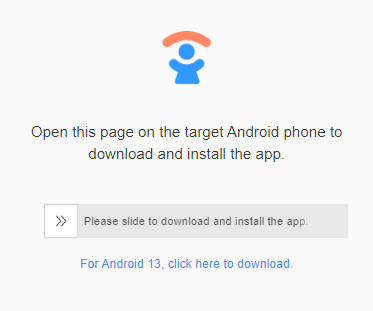
Step 3:After the app is successfully downloaded, you can track all the target device activities including the Facebook location using the dashboard. The target user would not even know that their device, apps, and location is being tracked.
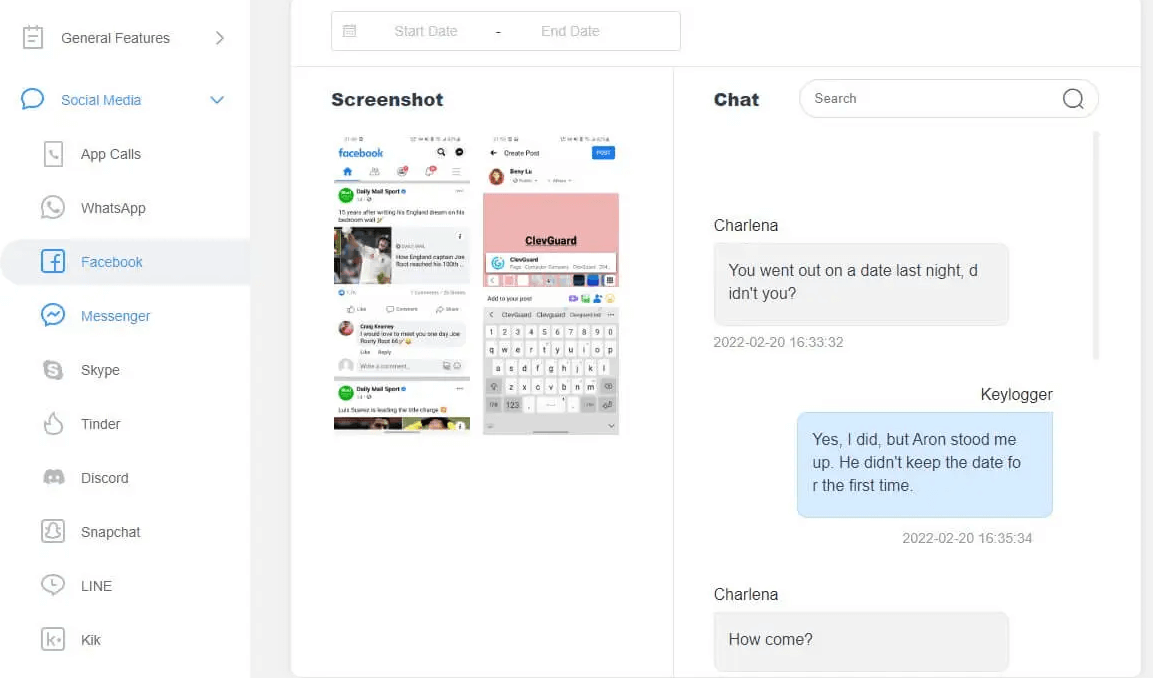
Part 3:How to See Someone’s Location on Facebook For Free
If you are not very keen on buying a tracking app, there are a few free methods that can be tried to see someone’s location on Facebook. Though these methods will not work as efficiently as professional apps, they can be given a try for basic location tracking.
1Solution 1: By Sharing Messenger Live Location
Messenger is the texting app of Facebook and besides sharing text, photos, videos, and other media files one-to-one, the app can also be used for sharing live location. To make the feature work, the person has to enable the location-sharing option with you to allow access to their live location.
Steps for Facebook Messenger Location Tracking:
- Open the Facebook Messenger and search for the person with whom you wish to share the live location.
- Next, tap on the + sign at the bottom left corner, and under the “ Turn on location access” option click on Turn On.
- Finally, click on “Start Sharing Live Location”.
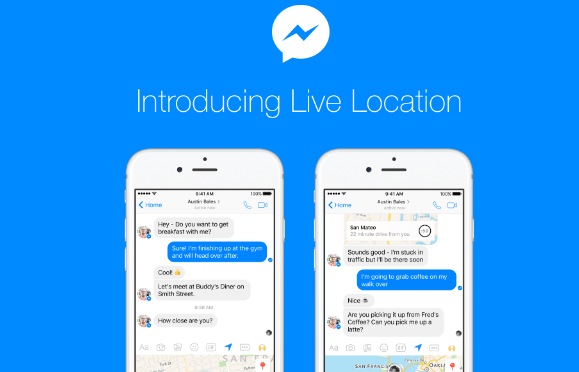
Direct action from the target user is required here. If the user disables the function, you will not be able to track the location.
2Solution 2: By Checking Tags and HashTags
Another free method for tracking someone’s location on Facebook is by using location tags and hashtags attached to a story or a post. A posting on Facebook with a location tag uses GPS or an internet connection to identify the current location where the story or status was posted. Thus, when anyone adds a location to their post, you will know about their whereabouts.
Steps on how to track Facebook user location using tags and hashtags:
- Open your Facebook account and search for the person whose location you wish to check.
- Open the profile of the person and look for the posts with location tags and hashtags.
- Check for these tags to track the location.

1.Results are not 100% reliable as fake location tags might be added.
2.Privacy settings are done by a person so that location tags are not visible.
3Solution 3: By Finding Nearby Friends
The Nearby Friends feature on Facebook allows you to share your location with your friends whenever they are near. The Location History on the device also needs to be turned on for the feature to work.
Steps on how to know location of Facebook user by enabling the Nearby Friends feature:
- Launch the Facebook app and turn on Location Services and Background Location.
- On the device, tap on the three-line menu and then click on Nearby Friends, and then choose Get Started.
- A pop-up screen with privacy settings control will now appear.
- Next, select the friends or a few people with whom you wish to share a location.
- Click on Next and then tap on the sliding switch to enable the Nearby Friends feature.
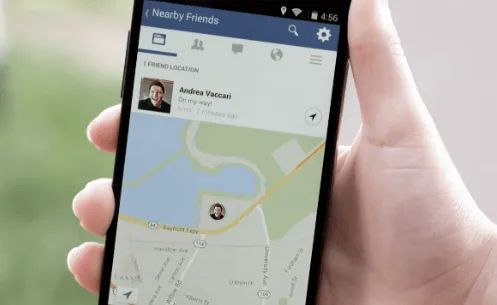
1.You need to be friends with the person as the feature does not work with unknowns and strangers.
2.The feature shows the approximate location and not the exact one.
3.Requires direct action from the person to enable the feature.
4.The feature works only on mobile devices and is not available for PCs.
Conclusion
Facebook offers a few built-in features using which the location of a person can be tracked. The options are decent but not 100 percent accurate and even have several limitations and drawbacks. Here, FamiEyes works as an excellent alternative as the app is not only simple and effective to use, but also allows you to completely monitor the target device remotely. So when it comes to how to see someone's location on Facebook, FamiEyes is the best.
