Perhaps someone texted or posted an interesting or funny story, picture, or media on WhatsApp and you want to take a screenshot to share it with some of your friends or just to keep it on your phone. However, you don’t want the person who posted to know that you have taken a screenshot. Now, you are stuck because you are not sure whether WhatsApp will notify him/her that you have taken the screenshot. If you are asking yourself questions like “Does WhatsApp notify if you screenshot” or “Does WhatsApp notify when you screenshot a story”, this article is here for you.

In this article:
Part 1: Does WhatsApp Notify If You Take a Screenshot?
The simple answer is no. WhatsApp doesn’t have a built-in feature that notifies someone that you have taken a screenshot of their conversation.
1 Does WhatsApp Notify When Taking Screenshots of Chat
No. WhatsApp doesn’t provide a feature that lets the other party know that you have taken screenshots of their chats. Unless you share the screenshot with someone and they are informed you were the one that shared.
2 Does WhatsApp Notify When You Take A Screenshot of Your Story
Just like chats, WhatsApp cannot notify someone that you have taken a screenshot of their story. They will only know that you have viewed their story but they won’t be notified in case you take a screenshot.
3 Does WhatsApp Notify When You Take A Screenshot of One Time Picture
The answer is still a no. whether it is a one-time picture, view once picture, or disappearing media, WhatsApp cannot notify someone that you have taken the screenshot.
Part 2: New Privacy Feature of WhatsApp Screenshot
While WhatsApp chats are end-to-end encrypted, this is not entirely foolproof and WhatsApp is adding more features to improve user privacy. A recent major privacy rollout is the WhatsApp "View once" feature. This feature allows you to send photos, videos, or audio files that disappear once the receiver views them once. Again, the receiver cannot screenshot a view once the media file. You will only receive a message that screenshot is not supported.

Part 3: How to Take A Screenshot on WhatsApp?
Taking a screenshot on WhatsApp is easier. However, different phone models and versions provide different ways of taking screenshots. Therefore, you need to check the right key combination or feature that allows you to take screenshots on WhatsApp.
1 How to Take A Screenshot on WhatsApp View Once Photos
Taking a screenshot of a view once photo on your WhatsApp is not easy. WhatsApp prevents you from doing it directly. Therefore, you have to be smart to beat this barrier. Some of the best ways include using screen mirroring, WhatsApp web, Zoom screen recording feature, Google Assistant, or taking a photo directly from another device. Let’s see how you can use WhatsApp Web.
- Step 1. Open WhatsApp web on your computer. Launch WhatsApp on your phone and link with your device by scanning the QR code.
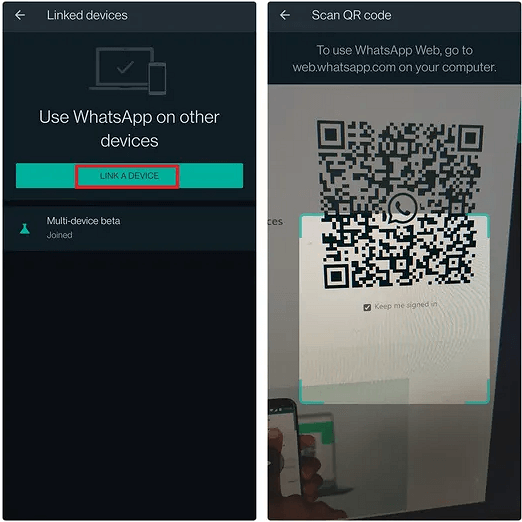
- Step 2. Open a suitable screen recorder on your computer say Bandicam and Snagit on Windows. If you are using MacOS, Press the Command+Shift+5 and select the “Record Entire Screen” option.
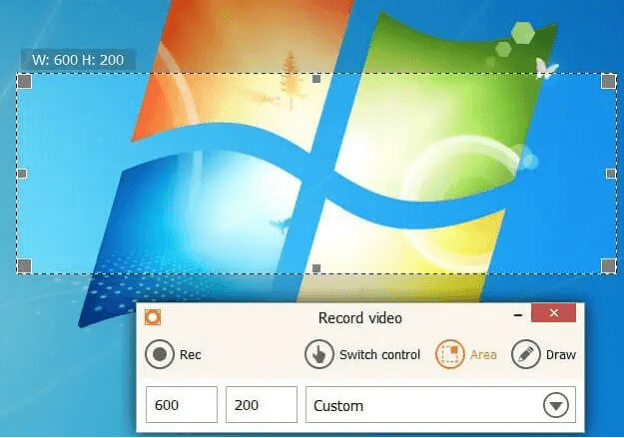
- Step 3. Go to your WhatsApp chats and open the view once image. Start the screen recorder on your computer.
2 How to Take A Screenshot of An Entire WhatsApp Conversation
Taking a screenshot of an entire WhatsApp conversation is not complicated because WhatsApp allows you to do it. However, it can be tedious if the conversation is long and fits multiple screens. Nevertheless, the following steps show how to take a screenshot of an entire WhatsApp conversation (Android).
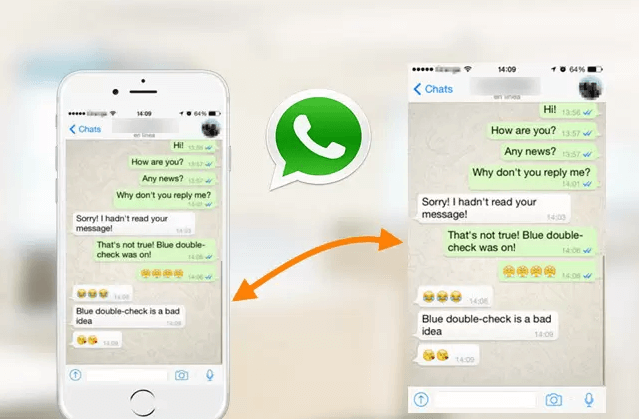
- Step 1. Launch WhatsApp on your Android device and proceed to the target conversation.
- Step 2. Simultaneously press the combination of Power and Volume Down buttons. You should see the screenshot-capturing effect on your screen. The screenshot should be saved in your gallery.
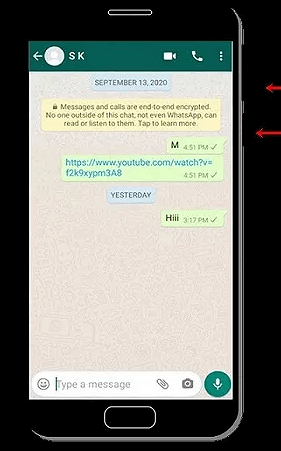
Bonus: How to Take A Screenshot on WhatsApp Without Them Knowing
When taking a WhatsApp Screenshot, you probably don’t want the other party to know. While WhatsApp won’t notify, they will see that you have viewed their status or somehow they can access your phone and see for themselves. To avoid these scenarios, you need a dedicated WhatsApp Tracker. However, there are several WhatsApp trackers in the market and you might easily grab an under-par tool. To make your work easier, just bank on the tested and proven KidsGuard for WhatsApp.
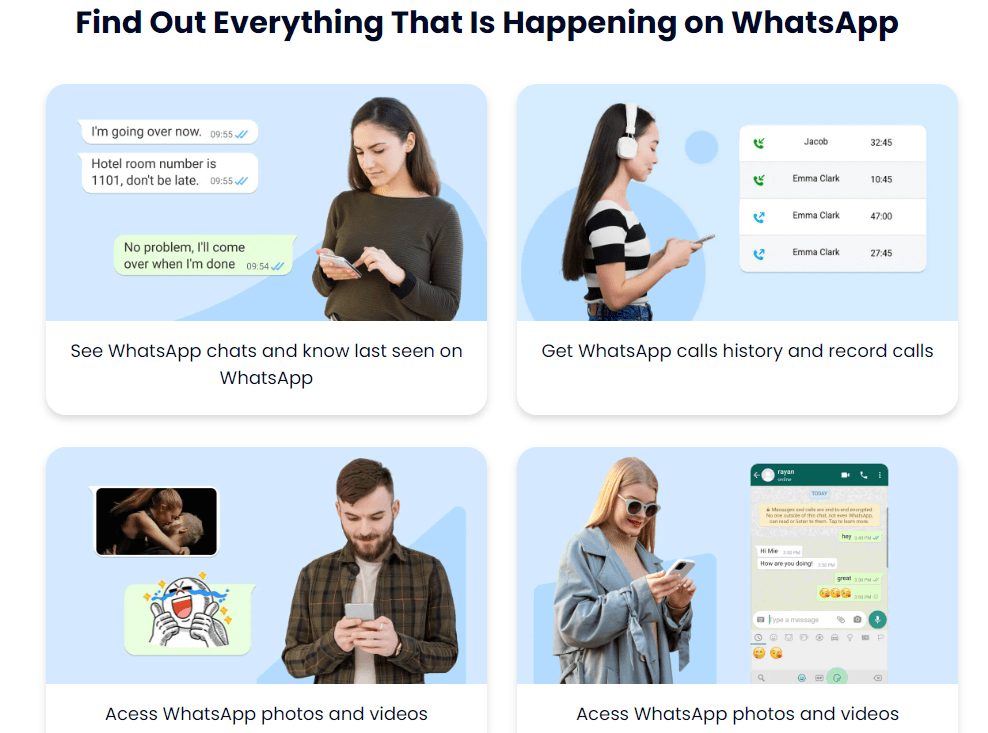
KidsGuard for WhatsApp is a powerful tool that allows you to remotely take a screenshot of someone’s WhatsApp activities without being noticed. You can take real-time screenshots or give some time intervals depending on your needs. These screenshots capture every WhatsApp activity including videos, images, conversations, calls, and files shared on WhatsApp. The good thing with this too is that it is affordable, easy to use, and compatible with multiple devices and applications.

Features of KidsGuard for WhatsApp
- Monitor multimedia files including photos, audio, and video shared on WhatsApp.
- Record calls/voices/audio and download them onto your device.
- Set keyword alerts to get notifications whenever they are used in WhatsApp conversations.
- Monitor WhatsApp chats, status, and contacts.
- Set time limits for WhatsApp usage, especially for kid’s safety.
How to Use KidsGuard for WhatsApp? Here are the steps:
Step 1: On your browser, go to KidsGuard for WhatsApp's official page and create an account or login if you already have one.
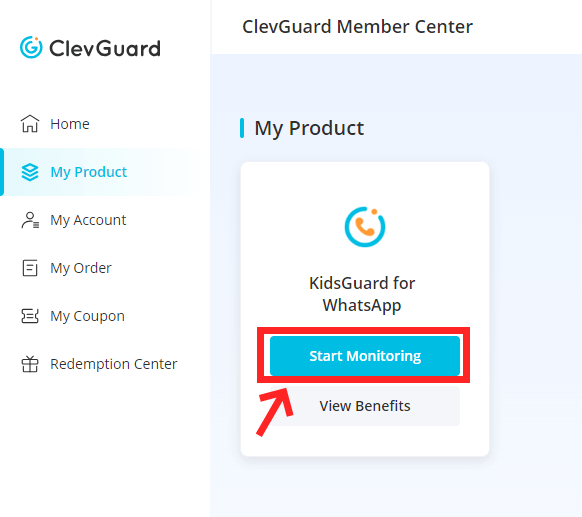
Step 2:Choose a suitable pricing plan and follow the instructions to install and set it up on the target device.
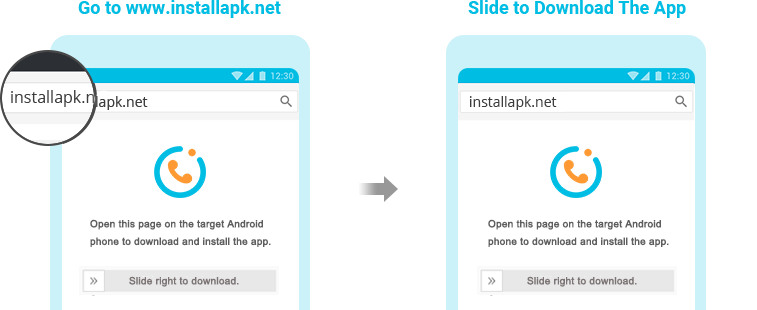

Step 3:Once synced with the target device, head to the “Dashboard” and click the “Screenshot” tab. you should see the WhatsApp screenshots of the target device.
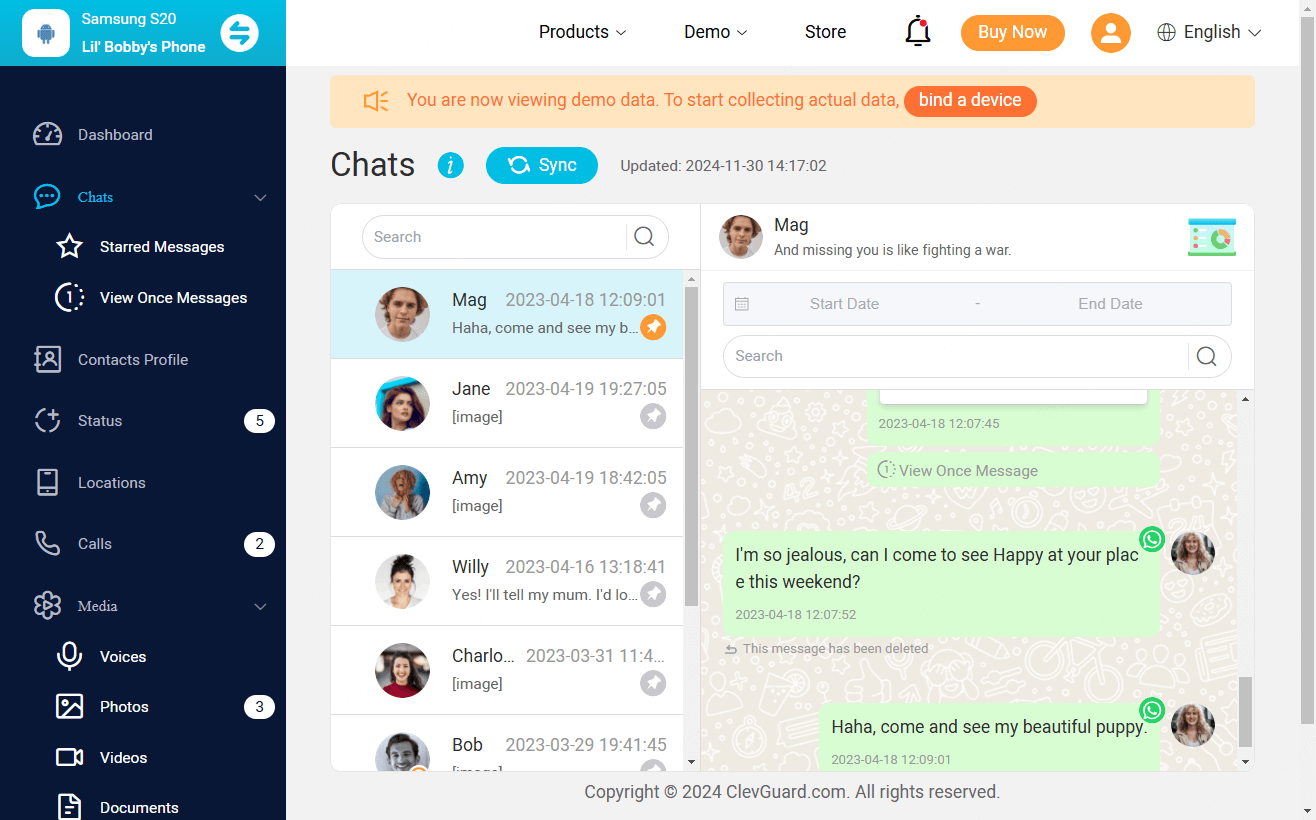
Conclusion
As you can see, WhatsApp does not notify someone that you have taken a screenshot of their statuses, conversations, and stories. Therefore, you can take them with confidence and share them with your friends without getting worried about being caught. If you want to make it more private and monitor the target WhatsApp, nothing beats KidsGuard for WhatsApp. Download a suitable KidsGuard for WhatsApp plan and transform how you track someone’s WhatsApp.
Click a star to vote


