WhatsApp call logs can get crowded and a bit messy faster than you expect. With too many entries in a call log, you can accidentally dial a contact or easily get caught if you have some secret calls. While deleting calls should not be an issue, many people still struggle to conveniently delete them. Fortunately, this article takes you through a complete guide on how to clear calls on WhatsApp.

In this article:
Part 1: How to Clear Calls on WhatsApp
Clearing calls on WhatsApp is not a challenging task. You can choose to delete the entire conversation or selectively delete to retain some calls. The following steps show how to clear calls on WhatsApp.
1 How to clear WhatsApp calls on iPhone
iPhone allows you to clear the entire call log or particular WhatsApp calls. Follow up here:
1.How to Clear a Particular WhatsApp Call on iPhone:
- Step 1: Open WhatsApp and head to the “Calls” tab.

- Step 2: Swipe left on the target call and click the subsequent “Delete” button.
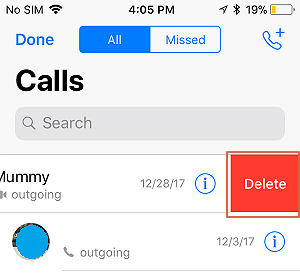
2.How to Clear WhatsApp Call Log on iPhone:
- Step 1: Open WhatsApp on your iPhone and select the “Calls” tab located at the bottom menu.

- Step 2: Open WhatsApp on your iPhone and select the “Calls” tab located at the bottom menu.
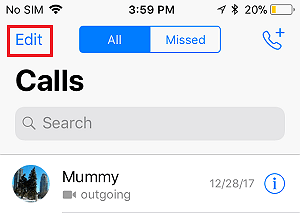
- Step 3: Tap “Clear” then “Clear Call History” in the popup. Ensure you also tap the “Done” tap to save the changes you have made.
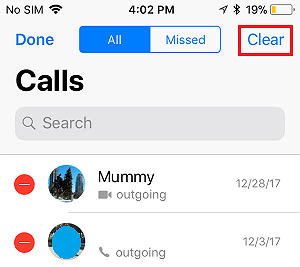
2 How to clear WhatsApp calls on Android
Just like the iPhone, Android allows you to delete a specific call or an entire call log. The process is straightforward as illustrated below.
1.How to Delete an Individual WhatsApp Call on Android:
- Step 1: Open WhatsApp on your Android phone and hit the “Calls” tab at the bottom menu.

- Step 2: Long-press the target call and click the “Trash” icon that appears at the top.
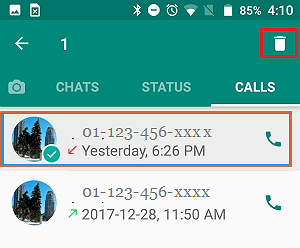
2.How to Clear WhatsApp Call Log on Android:
- Step 1: Open Whatsapp on your Android phone and select the “Calls” tab at the bottom of the screen.

- Step 2:Click the three vertical dots at the top-right of the screen and select the “Clear Call Log” option.
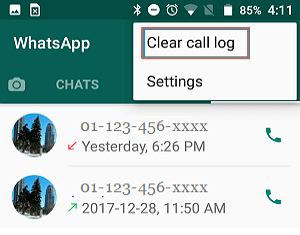
- Step 3:On the subsequent pop-up, hit “OK” to confirm.
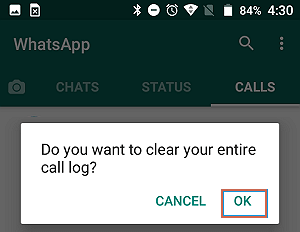
Part 2: How to Recover Accidentally Deleted WhatsApp Calls
There are several ways to recover accidentally deleted WhatsApp calls. However, not all methods will work for you. You should choose a method that suits your needs and circumstances. Some of these methods include:
1 Restore from Google Drive
If you backed up your WhatsApp data before deletion, you can easily restore accidentally deleted WhatsApp calls on Google Drive. The steps are illustrated below:
- Step 1: Uninstall WhatsApp on your phone then reinstall it from Google Drive.
- Step 2: Confirm your phone number and follow the on-screen instructions to verify and install WhatsApp on your phone.
- Step 3:When prompted to restore from backup, make sure you select the “Restore” option. This will restore all your data including chats and call history.
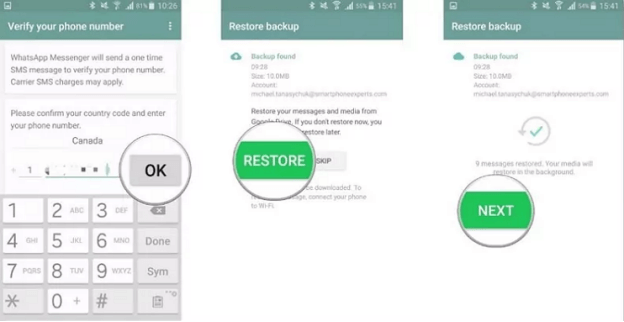
2 Restore from iCloud
If you are using an iPhone, you can restore deleted WhatsApp calls from iCloud. The steps are illustrated below.
- Step 1: To begin with, uninstall WhatsApp from your iPhone.
- Step 2: Go to the App Store and install WhatsApp. You will be asked to verify your phone number and you should.
- Step 3:Follow the on-screen instructions to complete the installation process. When you are prompted whether you want to restore your call history from iCloud, click “Restore”.
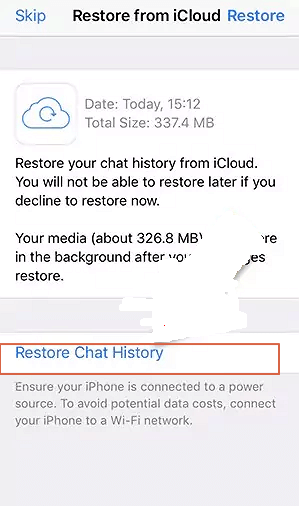
Extra Tip: How to View Deleted WhatsApp Calls on Other's Phone
Sometimes, you want to know who your partner or child called via WhatsApp and deleted. Maybe you are suspecting infidelity issues or you are just a parent trying to control who your child talks with. Whichever the case, viewing deleted WhatsApp calls without them knowing can prove challenging. However, technology has evolved and you can now remotely monitor someone’s WhatsApp activities without them knowing. Here, you use a dedicated WhatsApp tracker tool like KidsGuard for WhatsApp.
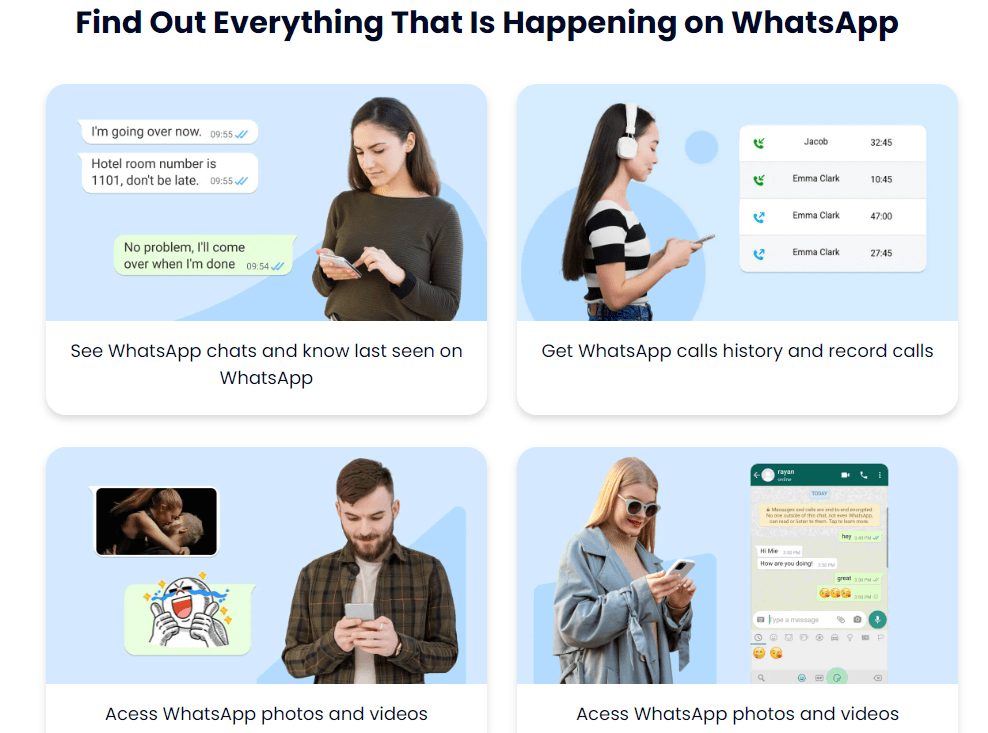
Why Choose KidsGuard for WhatsApp?
KidsGuard for WhatsApp is an all-in-one spyware that lets you track someone’s WhatsApp activities from the comfort of your place. You can check all call history including missed calls, deleted calls, and incoming, and outgoing calls. This app records all that information and displays it on your device as though you are the one using the target phone. It shows you WhatsApp call details including duration and time. Even if someone deletes these calls from their WhatsApp, you can still see them because they were also saved in your FamiEyes account. This tool is fast, versatile, easy to use, and affordable.

Features of KidsGuard for WhatsApp
- Monitor files shared through WhatsApp including photos, audio, and video.
- Record WhatsApp calls/voices/audio even if they are deleted from the device.
- Monitor WhatsApp data including chats, status, and contacts.
- Take a screenshot of WhatsApp activities in the background.
- Set time limitations to control the WhatsApp use of your kids.
- Without rooting or jailbreaking.
How to Use KidsGuard for WhatsApp?
Step 1:Using a suitable browser, navigate to KidsGuard for WhatsApp's page. Sign up/login to your account then select a suitable pricing plan.
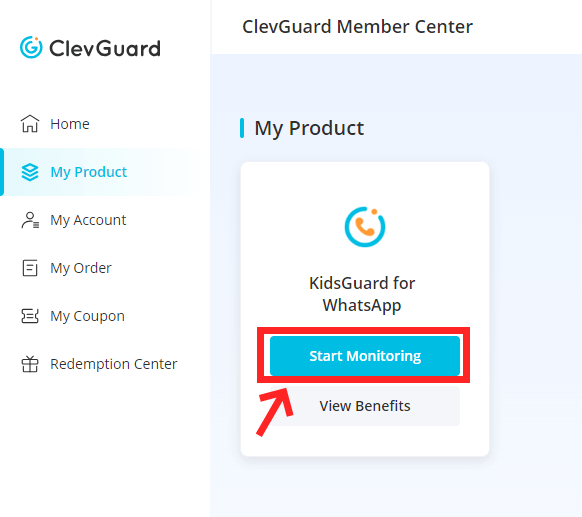
Step 2:Click "Start Monitoring", then follow the on-screen instructions to download, install, and set FamiEyes on the target device.
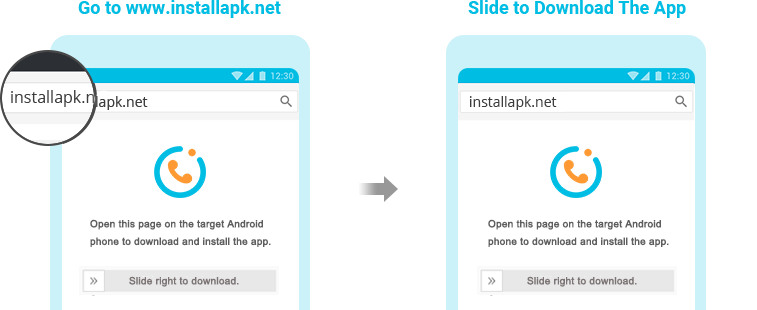

Step 3: head to the “Dashboard” and select the “Calls” tab. You should now see the WhatsApp call history including those that are deleted from the target device.
Part 4: FAQs
1.Can deleted WhatsApp Calls be retrieved?
Yes, deleted WhatsApp calls be retrieved. However, it all depends on the method that you use. Some methods are more effective and reliable than others.
2.What happens if you delete WhatsApp and someone calls you?
The calls won’t reach you. Your contacts will see you but the calls won’t reach you until you reinstall it.
3.Are your WhatsApp calls private?
Yes, WhatsApp calls are private because WhatsApp uses the end-to-end encryption method. This means only you and the receiver can see the message. Not even WhatsApp themselves can see your messages.
Conclusion
After going through this article, you now know how to clear calls on WhatsApp. Additionally, if you are curious about your kids' or loved ones' WhatsApp call logs and contacts, using KidsGuard for WhatsApp and you can effortlessly transform how you monitor someone’s WhatsApp activities remotely including deleted WhatsApp calls.
Click a star to vote


