WhatsApp chatting, be it personal or professional is one of the most widely used means of communication across the globe. At times the need for providing access to your phone to your kid, family member or some other person may arise and, in such situations, you would not want them to read your personal or important WhatsApp chat. Keeping this in mind, there is a chat lock feature that facilitates locking a chat on your device that can only be accessed using device authentication.
Besides chat lock, there are other workarounds available that will help you to keep your chats hidden like archiving your chats and enabling FaceID for WhatsApp access. Let’s discuss these methods about how to hide WhatsApp chat in detail in the following parts of the topic.

In this article:
Part 1: Can You Hide a Conversation on WhatsApp?
Yes, a conversation can be hidden on WhatsApp. With the latest chat lock function, all the desired chats can be moved to a special folder called “ Locked Chats”. The contact as well as the content of the chats in this folder will be hidden and can only be unlocked and accessed using the device authentication. If any notification appears for any of the chats in this folder, it will show as WhatsApp: 1 new message. Using this feature you can even lock the group chat and the muted chats.
Also, you can block access to your entire WhatsApp and its chat through privacy settings where WhatsApp can only be accessed through your authentication. Archiving the chats is another way to hide the desired chats from the main chat window, though these can be accessed by anyone through the archived folder.
Part 2: How to Hide a WhatsApp Chat?
On iPhone as well as Android devices, you can hide an individual as well as multiple chats using different ways. Let’s check out the methods below.
Hide WhatsApp Chat on iPhone
On your iPhone, there are different methods that can be used for how to hide a chat from WhatsApp for a particular chat or multiple chats. Let’s go through these methods.
1 Hide a particular chat on WhatsApp on iPhone
Hiding a particular chat in WhatsApp on iPhone is now easy and quick using the built-in feature of chat lock. You can choose the chat for which you wish to enable the feature and once done, the chat can be opened and accessed using device authentication. The chats with enabled feature will now appear under a separate Locked Chats folder which will hide the contact details as well as the content. Here are the steps for WhatsApp hide chat of a particular conversation on iPhone:
- Step 1: On your phone, launch WhatsApp and open the chat that you want to lock. Swipe left or long press on the chat.
- Step 2: Next, click on …More and tap on the Lock Chat option.
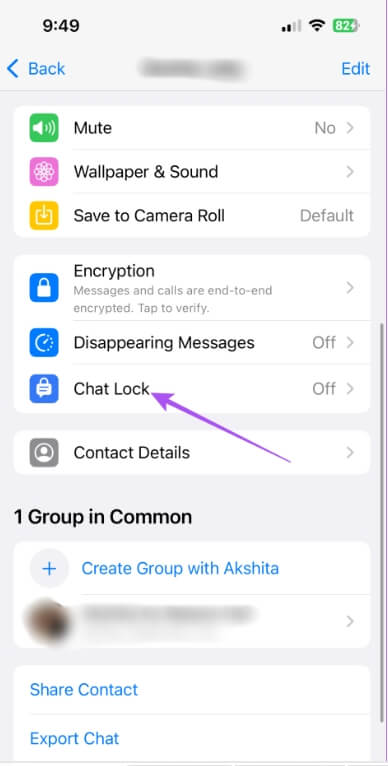
- Step 3: On a pop-up page click on Continue and the selected chat will now be locked and can be seen from the separate Locked Chats folder.
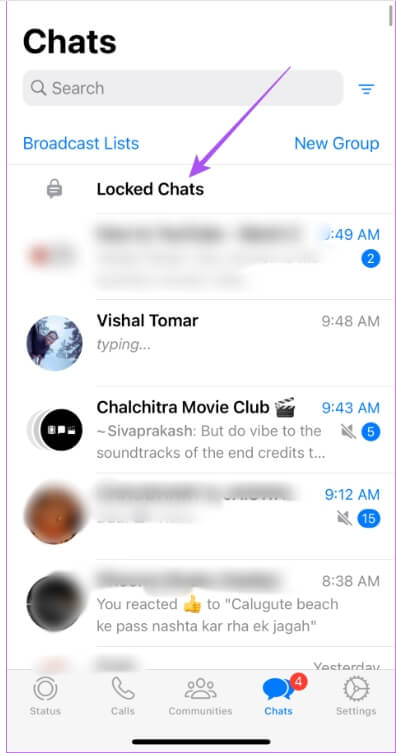
2 Hide Multiple Chats on WhatsApp on iPhone
There is no direct method by which multiple chats can be locked at a time on iPhone but there is a workaround available that is by archiving the chats. When a chat is archived, it moves to a separate Archived folder and the chat in this folder remains hidden until the next notification is received on the particular chat. Multiple chats can be archived at a time. Here, you need to know that the Archived Chats folder does not require any password or authentication and can be simply accessed by opening the folder.
Steps on how to hide chats in WhatsApp iPhone:
- Step 1: Launch WhatsApp on your iPhone and click on the Chats option.
- Step 2: Next, on the top left corner, click on three horizontal dots and then tap on the Select Chats option that appears.
- Step 3: Now choose the desired chats that you want to archive by clicking on the check circle next to them.
- Step 4: When all the desired chats are selected, tap on the Archive option at the bottom left-hand side of the screen.
- Step 5: All the selected chats will now appear under a separate Archived folder.
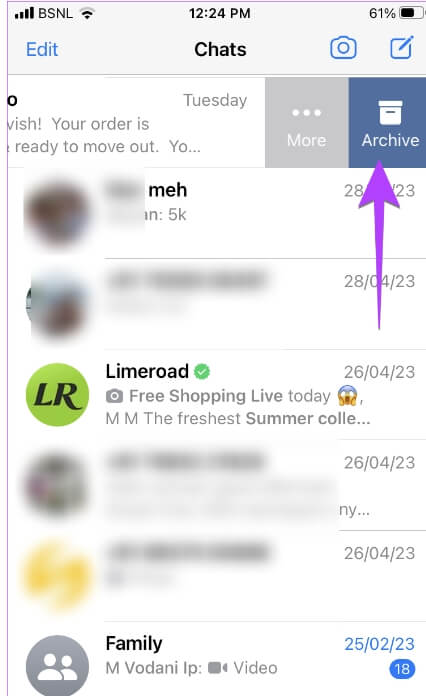
Hide WhatsApp Chat on Android
Similar to iPhone devices, hiding WhatsApp chat on Android can be done using the Lock Chat feature or by archiving them. The Lock Chat feature on Android devices not only allows locking a particular chat but also multiple chats at a time. So, on Android, you might not need to archive chats to hide them as locking works in both situations.
Steps to hide a particular or multiple WhatsApp Chat on Android
- Step 1: On your Android phone launch WhatsApp.
- Step 2: Next long press on the chat that you need to lock. Multiple chats can be selected this way. When all the desired chats are selected, click on three vertical dots in the top-right corner. From the pop-up menu, tap on the Lock chats option.
- Step 3: Click continue on the new pop-up window. Again a dialog box will appear where choose the type of authentication you want for the locked chats – Fingerprint, Face, or Use PIN.
- Step 4: Once the authentication is enabled, the selected chats will appear under a separate Locked chats folder.
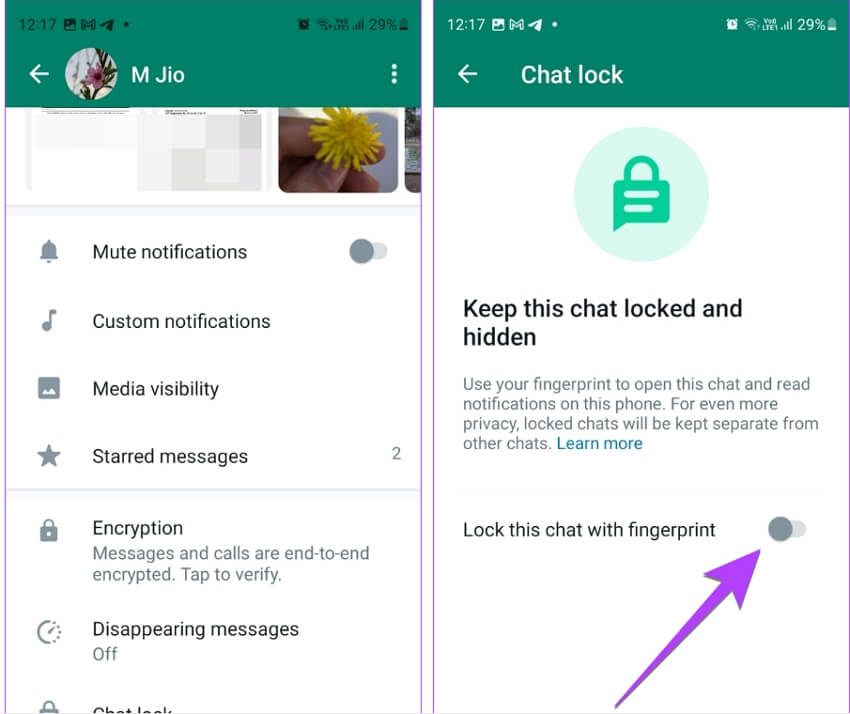
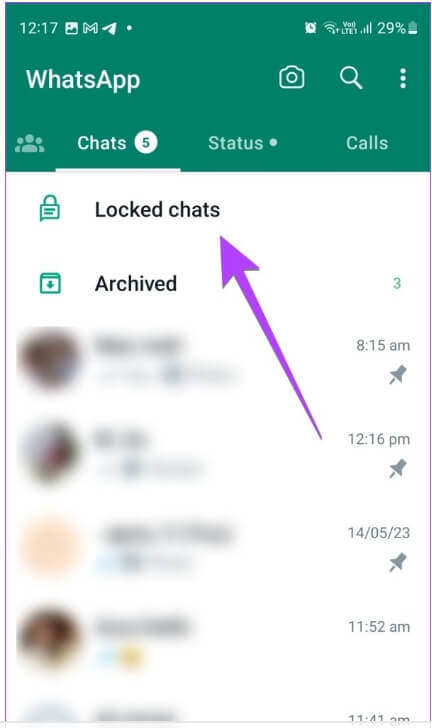
Similar to Lock chats, you can archive a particular or multiple chats by first selecting the chat(s) and then clicking on the archive icon (downward arrow in a box) at the top of the screen to hide WhatsApp chat.
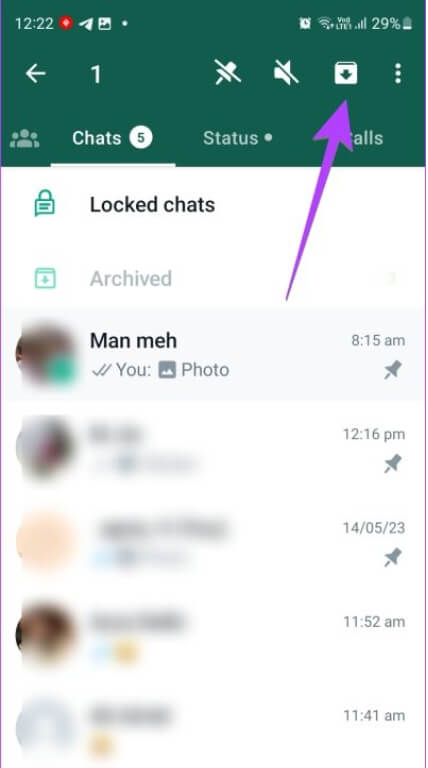
Bonus – How to See Hide Chats on Others WhatsApp Without Knowing
The above methods of locking chats and archiving them on Android and iPhone work great when you want to hide your chats from someone. But what if you need to see the hidden chats of someone, and that too without them knowing? Though this seems difficult, there is an app that can make the task easy and quick.
Yes, here we are talking about KidsGuard for WhatsApp which is an excellent app for tracking all WhatsApp activities of a person in a discrete mode. After the app is secretively installed on the target device, it works in the background without coming to the notice of the owner and allows you to see all the device's WhatsApp activities including hidden chats.

Key Features of KidsGuard for WhatsApp
- See all the chats, contacts, status, and all other WhatsApp activities of the target device.
- Received WhatsApp call history and also recorded the calls remotely.
- Media files shared over WhatsApp can be checked.
- Allows setting keyword alerts and also supports the option for exporting data.
Steps to monitor WhatsApp using KidsGuard for WhatsApp
Step 1: First, create a free account on ClevGuard and then choose a suitable plan. Click the button below to use this app.
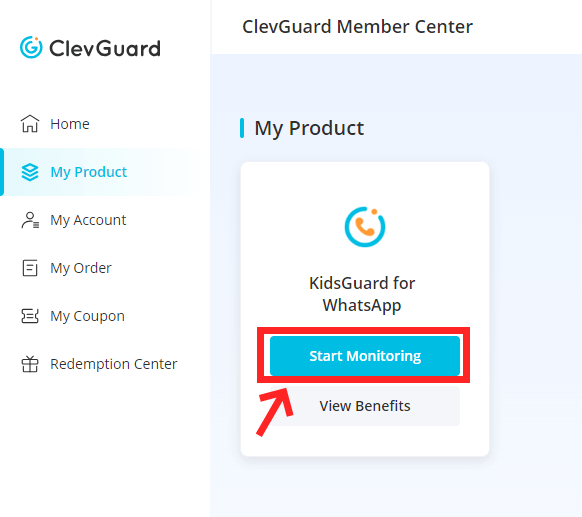
Step 2: On the target device, install and set up the KidsGuard for WhatsApp app as per the instructions as they appear on the screen.
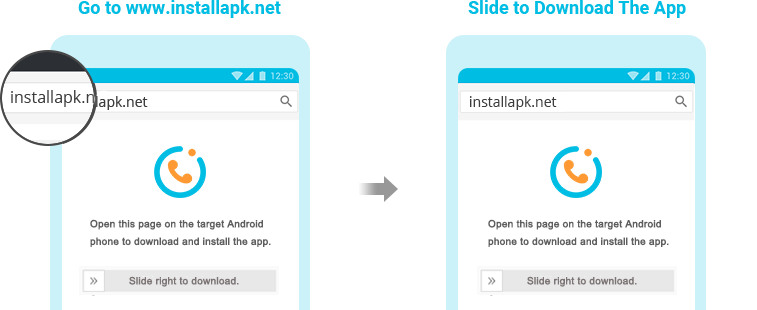

Step 3: Once the app is successfully installed, move to the dashboard and from here you can keep an eye on all the device WhatsApp activities.
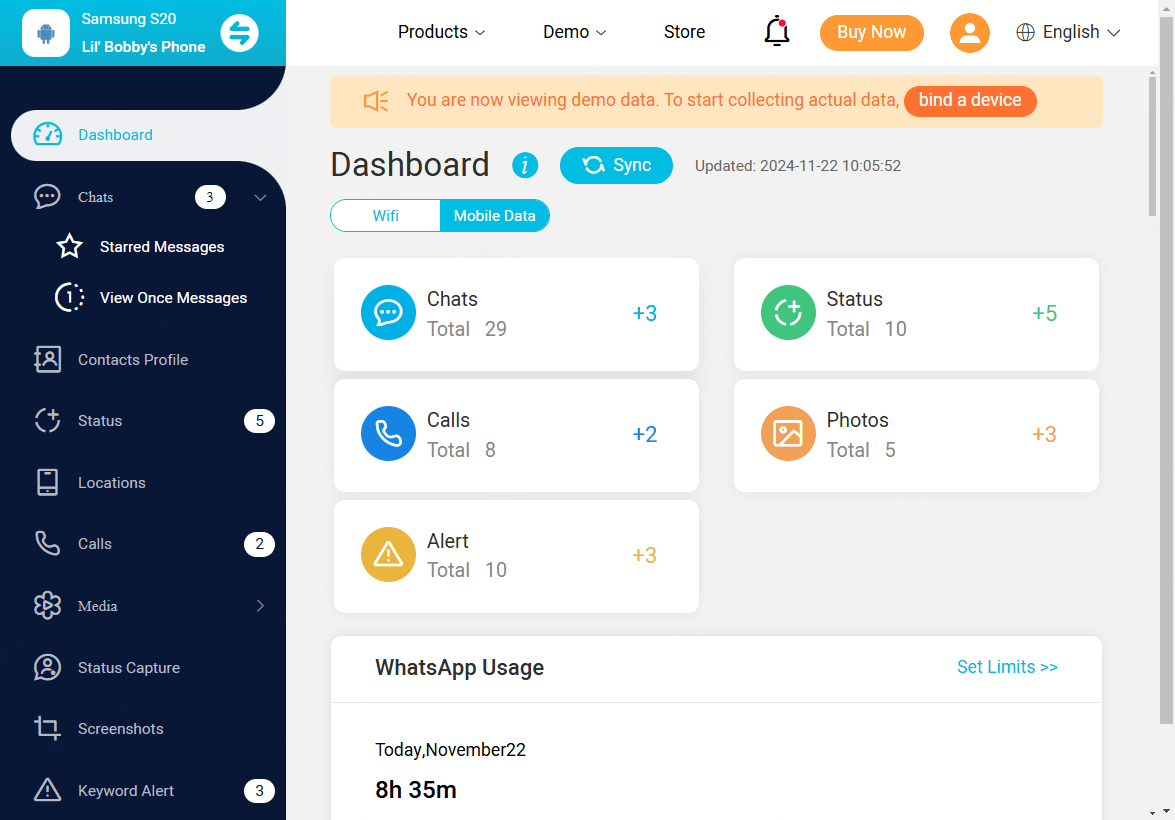
Part 4: Hot FAQs About Exporting WhatsApp Chats
Let’s go through some of the commonly asked questions related to chat hiding on WhatsApp.
1. How to Hide WhatsApp chats without archive?
Using the Lock chat feature is one of the most straightforward methods to hide WhatsApp without archiving it. Another method that you can use is setting a built-in fingerprint or FaceID locks for putting an authentication lock on the entire WhatsApp.
2.How do I see hidden chats on WhatsApp?
If the chats are hidden using the archived method, you can simply open the folder and check the chats, but if the chats are locked, you will not be able to open them. Using a specialised third-party app is another way to see and check hidden chats and one of the best we can suggest is KidsGuard for WhatsApp.
3.How do I make my WhatsApp messages private?
WhatsApp chats can be made private by locking them so that they can be accessed and seen only with your authentication.
Conclusion
Hope this article has been successful in resolving all your queries regarding hiding WhatsApp chat. As discussed in the above parts Lock Chat feature and archiving are 2 ways by which you can lock your chats. When any need arises where you need to see someone else’s locked chats, KidsGuard for WhatsApp works as the best solution. This specialized app after being installed on the target phone will help you see all its WhatsApp activities.
Click a star to vote


