WhatsApp is one of the most widely used platforms for texting as well as calling across the globe. With technical advancements also come the challenges and the risks. A lot of parents are worried these days about the use of WhatsApp by their children where they are exposed to the huge world outside. So, with regards to their safety, it is important to keep an eye as to whom they are talking and texting on WhatsApp.
In this article, we will help you with all the possible ways on how to view WhatsApp call history of your own and someone else.
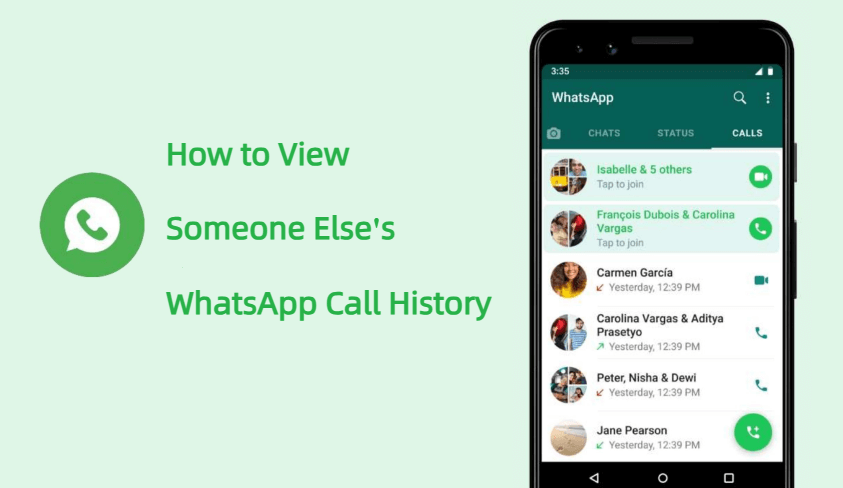
In this article:
Part 1: How to Check WhatsApp Call History
To know when did you called someone/vice-versa or to know whom your kids or partner are in touch with, the need for checking the WhatsApp call history arises. If it’s your account, checking the call history is simple and straightforward, but if it is account of some other person, you need to look out for the workarounds available.
In this part of the topic, we will discuss as to how one can check their own, or someone else's WhatsApp call history without them knowing.
1 How To Check Call History on WhatsApp
WhatsApp allows you to easily check the call history (including all the incoming, outgoing, and missed call logs) on both Android as well as iPhone devices. Just like the messages, there is a separate tab for the calls made or received through WhatsApp.
Steps on how to get WhatsApp Call history ( iPhone)
- Step 1: Open WhatsApp on your phone.
- Step 2: At the bottom of the screen click on the Calls tab.
- Step 3: A new call details page will open with 2 further options – All and Missed. Click on the All tabs and the list of all the calls within WhatsApp will appear.
- Step 4:To further check WhatsApp call history details of any particular call like its timing, duration, and others, click on the blue i icon next to it.
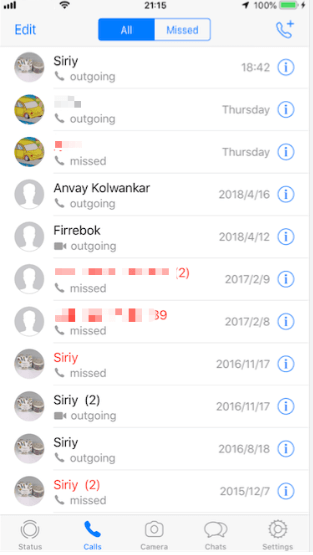
The steps for the Android devices are also same, except that the Calls tab is situated on the top of the screen instead of the bottom.
2 How to View Deleted WhatsApp Call History
From time to time, you might delete the history of your WhatsApp call but then the need to check some of them might arise. Also to keep a check on your kids, you would want to know whom all they have talked over WhatsApp the details of which are deleted. In all these situations you would want to view the deleted history of yours or someone else.
The deleted call history of WhatsApp can be viewed and accessed if you have taken a backup of your device on Google Drive (Android) or iCloud (iPhone).
Steps on how to view deleted WhatsApp Call History on iCloud (iPhone)
- Step 1: First of all, uninstall the WhatsApp from your device.
- Step 2: Next, reinstall the app and also verify your phone number.
- Step 3: Next, follow the instructions as they appear on the phone and choose the option of Restore to restore the call history of WhatsApp from iCloud.

The steps for restoring the WhatsApp call history on Android devices through Google Drive are the same. Moreover, Android devices also support local backup that can also be used for restoring and viewing deleted WhatsApp call history.
3 How to View Call History on WhatsApp Web
WhatsApp Web is the extended web version of the original WhatsApp that is designed for sending and receiving messages, images, and documents from the system. Considering the security of the users, the web version does not provide any access to viewing your call history. Thus, it can be said that call history on WhatsApp Web cannot be viewed.

Still, if you are keen to find a way on how to view call history on WhatsApp web, a third-party WhatsApp tracking tool has to be used.
Part 2: Can WhatsApp Call History Be Tracked?
Looking for an answer on can WhatsApp call history be tracked? WhatsApp calls are protected by end-to-end encryption and thus only the sender and the recipient of the call are allowed to have access to the call data. So, checking your WhatsApp call history is simple but, if you need to track or keep an eye on the call history of some other person, either you would need to get their permission ( that no one would ever allow) or you would need a specialized third-party WhatsApp tracking software.
Part 3: How to Check WhatsApp Call History of Others
In the above part, we discussed that tracking the WhatsApp call history of some other person without them knowing would require a third-party tool. The best that we can recommend here is KidsGuard for WhatsApp which is an excellent app that once installed on the target device will allow you to keep watch and track all the WhatsApp activity of the target device in stealth mode. Working the background, the app is secure to use and supports real-time monitoring.
How to check WhatsApp call history of others with KidsGuard for WhatsApp?
Step 1: First, you need to visit the site page and then sign-up and create a free account. Choose from the subscription plan that best meets your requirements. Then, find out your KidsGuard for WhatsApp tool. Click Start Monitoring to move.
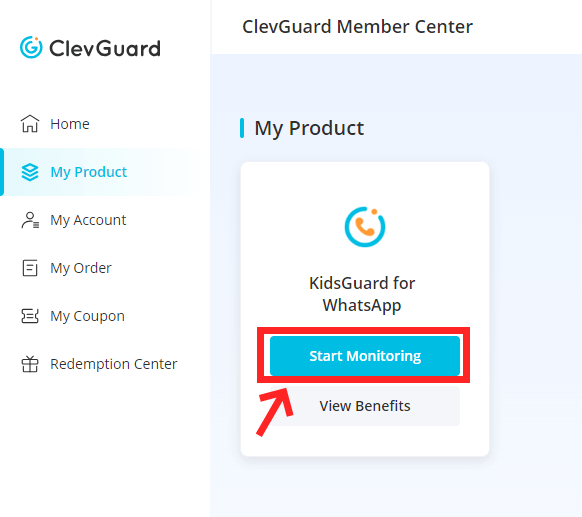
Step 2: Next, on the target device download the KidsGuard for WhatsApp app and then follow the instructions to install and set up the app.
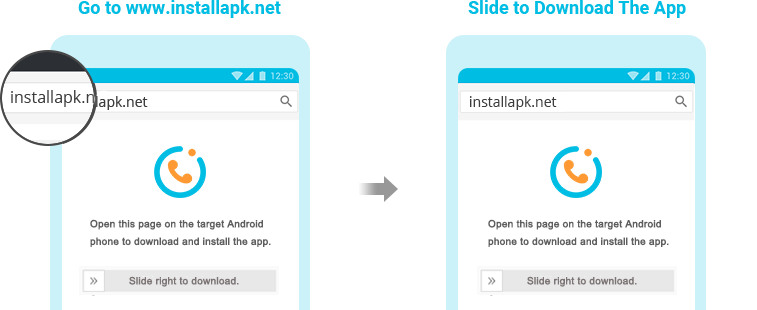

Step 3: Once the app is successfully installed, in will work in the background and all the WhatsApp activity of the device can be easily checked from the dashboard of your KidsGuard for WhatsApp account.
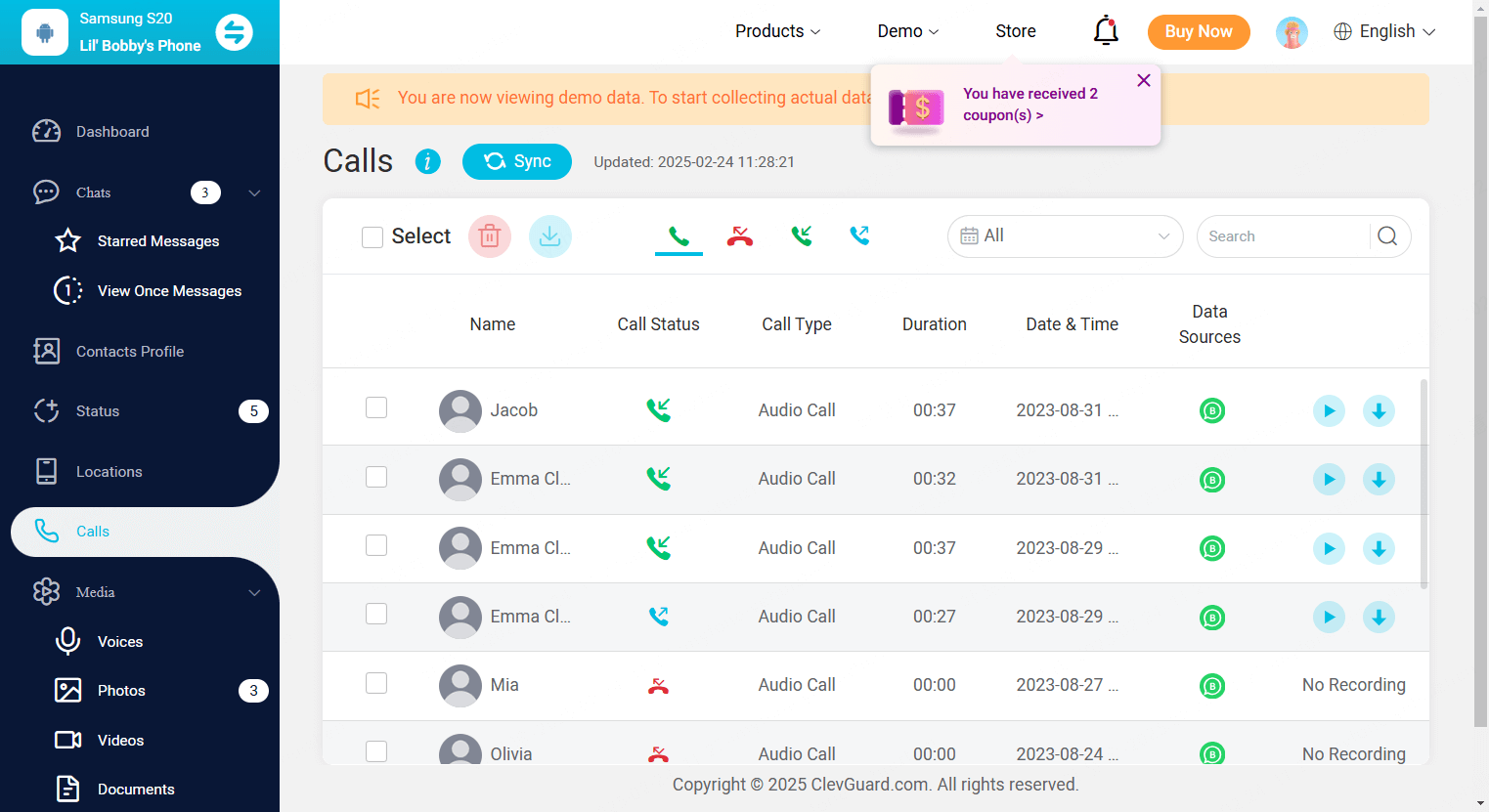
Why Choose KidsGuard for WhatsApp?
It is an excellent tracking app that not only allows you to view the call history but much more. Some of the key features of the app are as follows:

Key Features of KidsGuard for WhatsApp
- All tracking and viewing all types of calls including incoming, outgoing, and others along with their details and timestamps.
- Sent, received as well as deleted WhatsApp messages can be checked.
- The contact information of the target device can be checked.
- All the pictures and videos in WhatsApp messages can be tracked.
- The app allows you to set the time limit for using WhatsApp.
- Comes with additional features like keyword alerts, data export, tracking documents, and more.
Conclusion
Viewing the WhatsApp call history of someone gives you an insight about the people with whom they are in contact with and talk. If you are a worried parent or a spouse, checking the call history on WhatsApp would definitely help you keep an eye and be a little relieved. Though there are direct ways by which someone’s WhatsApp call history can be checked, but most likely no would want you to do the same. So, here comes the importance of spying apps and one which we can recommend and is the best is KidsaGuard for WhatsApp. Not only the calls, but all other activities on WhatsApp of a person can be easily keep a check on and that too without them knowing.
Click a star to vote


