WhatsApp has over 2 billion users in the world; almost all users will chat with someone else through text, voice, calls, images, and videos on WhatsApp. But sometimes, you may want to get WhatsApp from any number of others for some reason, such as for kids' online safety, for investigative purposes, or for checking old messages.
If you have this idea, you are not alone. Good news, this post is right here to tell you how to get WhatsApp chat history of any number. The top 4 methods can be talked about here. However, respecting others' privacy by following the legalities is vital, so this article will tell you the right way to check someone else's WhatsApp chat history.

Top Way to Know If Someone Is on a WhatsApp Call
Part 1. Is It Possible to Get All of the WhatsApp Chat History?
Yes, you can get WhatsApp chat history from a particular accoun: restore the chat history from Google backup or iCloud backup, use a WhatsApp tracking app to retrieve the chat history, or get the chat history from an old number. Many methods are available to get WhatsApp chat history of any number; you can check them out!
Part 2. How to Get WhatsApp Chat History of Any Number?
You can learn four legitimate methods to access the WhatsApp chat history of any number.
1 Use KidsGuard for WhatsApp
The simplest method to get the WhatsApp chat history of any number is to use KidsGuard for WhatsApp, which can monitor and control all the chat history from the target account and transfer it to your device. Only the chat history can be shown on the target WhatsApp; this app can help you access them.
You can get permission from the person and install KidsGuard for WhatsApp on the target mobile phone; then you can get the chat history of the WhatsApp number. It's simple to do this.
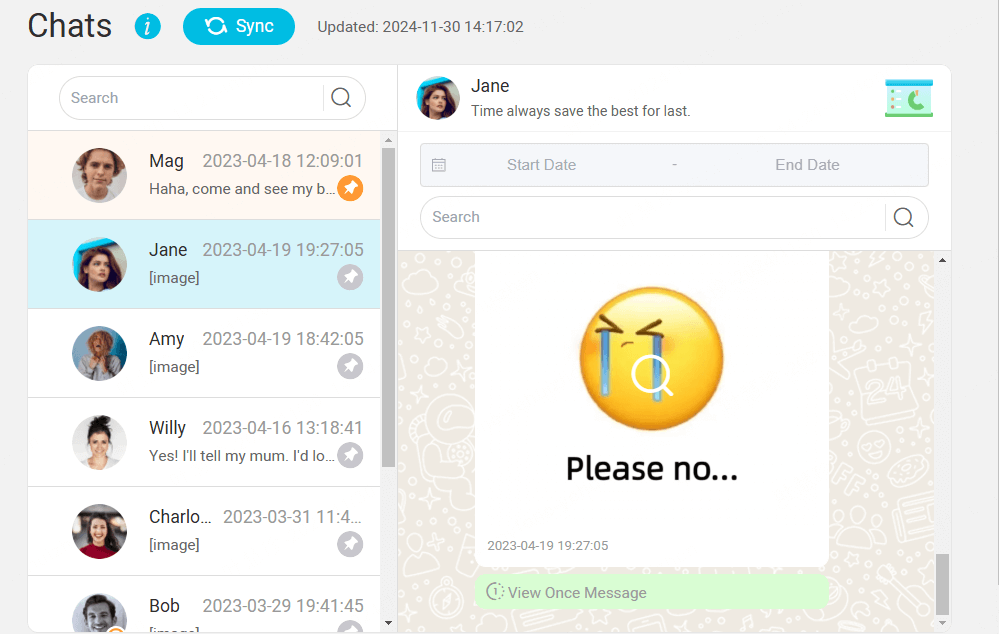
How to Use KidsGuard for WhatsApp to Get WhatsApp Chat History:
Step 1 First, create an account to log in KidsGuard for WhatsApp, so that you can use it to get WhatsApp chat history of any number.
Step 2 Go to Member Center page. Click My Product on the left menu, click Start Monitoring button to enter the tracking page.
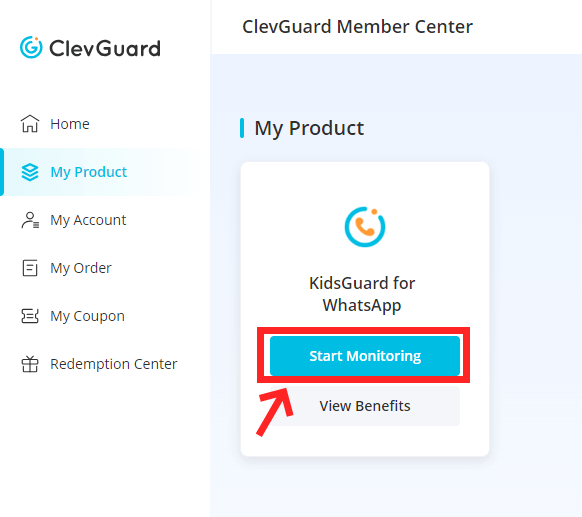
Step 3 Get someone's phone device with consent, download and install KidsGuard for WhatsApp. Login this app with the account you created.
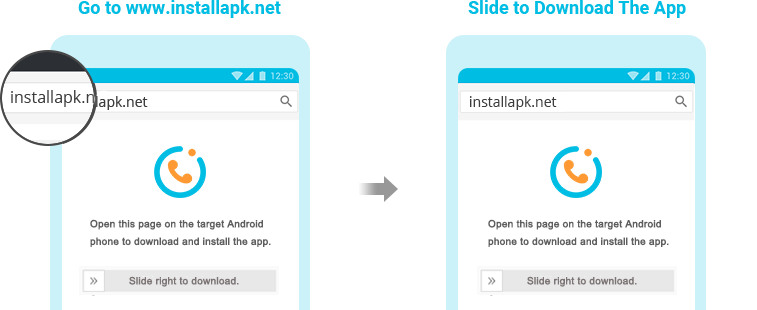

Step 4 Tap Verify Setup to bind the target WhatsApp account with KidsGuard for WhatsApp. Wait for a while, this app can access all the chat history from the target WhatsApp account.
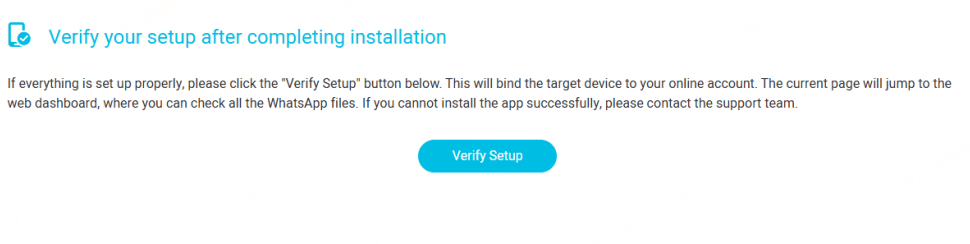
Step 5 Now you can get all the chat history of the number. Click Chats button on the left menu, you can see the chat history including texts and media, even inluding view once messages and starred messaged.
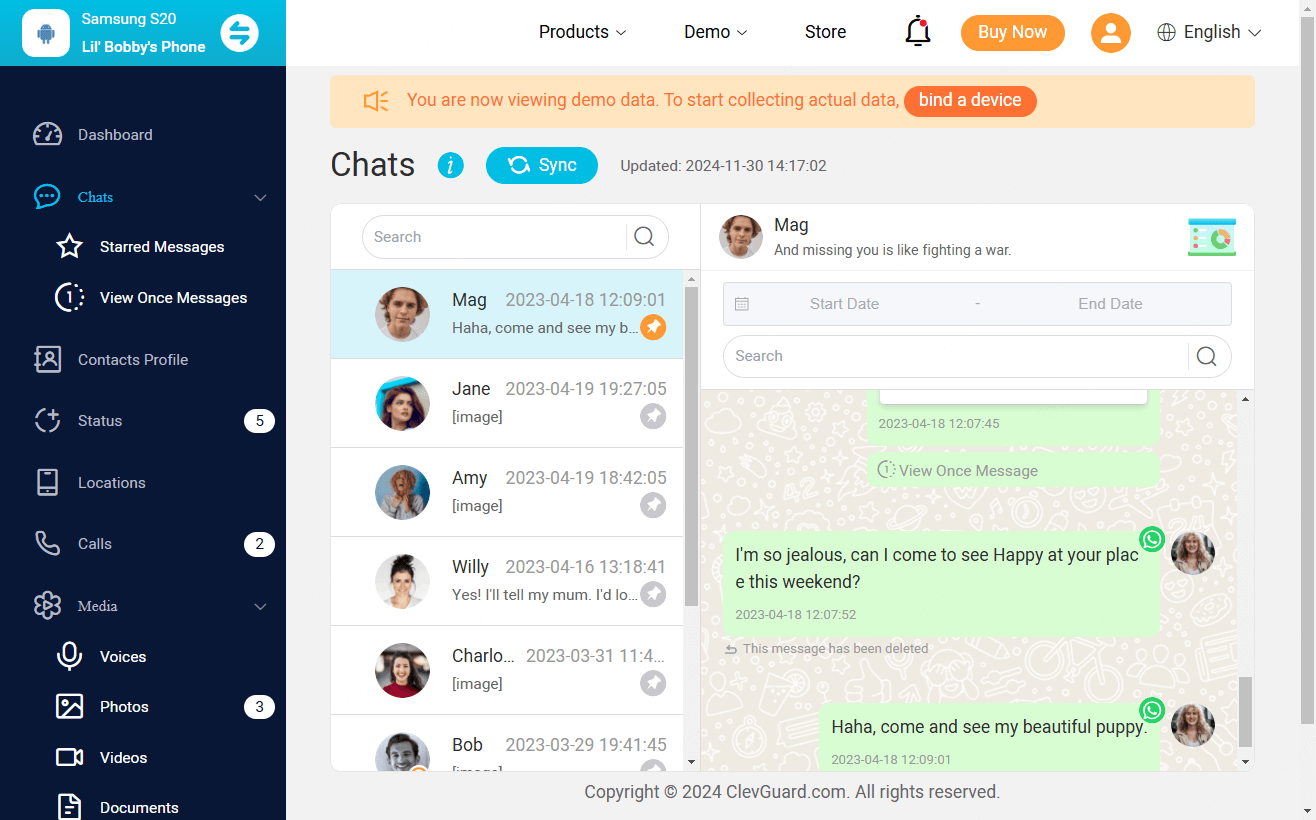

KidsGuard for WhatsApp: Top WhatsApp Tracker App
- Sync all messages, like texts, voices, images, videos, call history of any WhatsApp number.
- Able to export the messages to Excel and get an analysis report.
- Get the online activities like online status and last seen and recieve WhatsApp online notifications.
- Track WhatsApp screen use time and limit the WhatsApp account remotely.
2 Log in to WhatsApp Web
This is a free method to get the chat history of someone's WhatsApp account. You can log in to someone's WhatsApp account on the Web; then, all the WhatsApp conversations can be synced to your device. However, you should get the target phone device with your consent and scan the WhatsApp Web QR code to log in to WhatsApp Web.
Step 1 Go to WhatsApp Web's official website and get the login OR code.
Step 2 Take the target phone device,
iPhone: go to WhatsApp > Settings > Linked Devices < Link a Device.
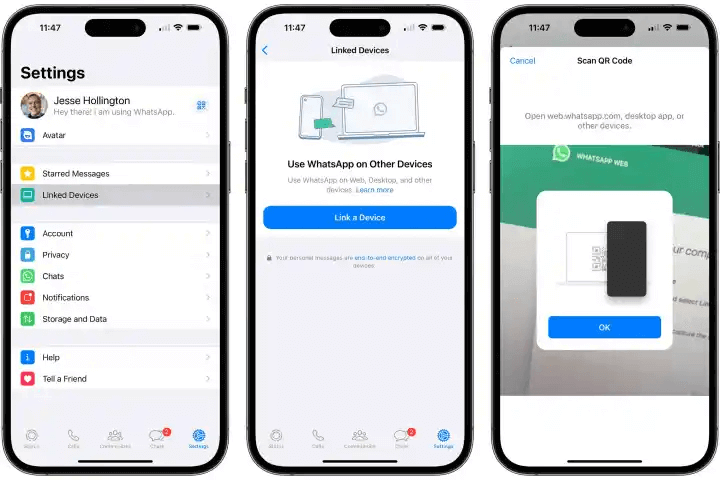
Android: Tap the menu icon > Linked devices > LINK A DEVICE.
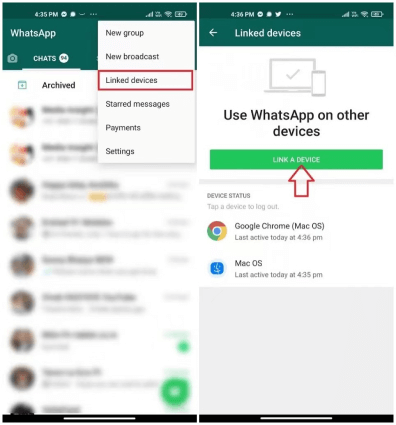
Step 3 Use the target WhatsApp to scan the QR code, then the WhatsApp chat history can be shown on the WhatsApp Web, you can check and read them now.
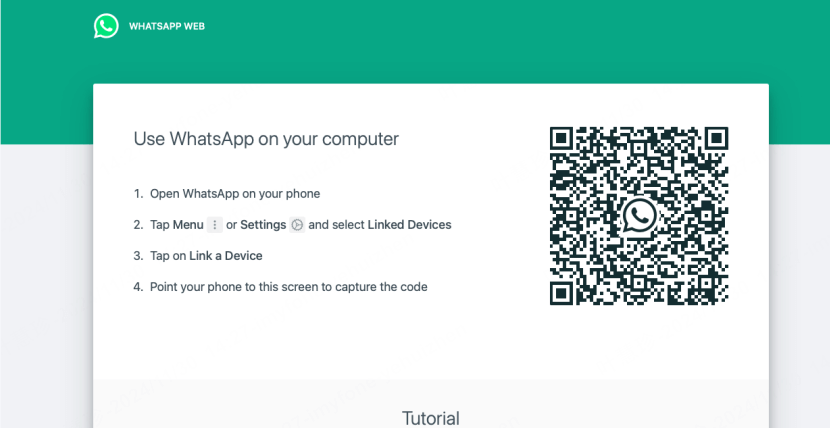
3 Restore from WhatsApp Backup
If the contact has restored WhatsApp chat history to Google or iCloud, you can use this method to access all WhatsApp chat history of any number.
How to Restore Your Chat History from an Old Phone Number:
For Android Users:
Step 1 Log into the target Google account on the Android device.
Step 2 Reinstall the WhatsApp account on the device.
Step 3 You can see a pop-up prompt; click the Restore button to start restoring the backup.
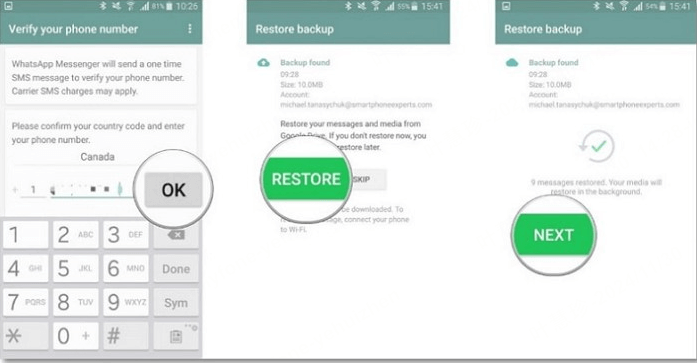
For iPhone Users:
Step 1 Log in to the target iCloud account on your iPhone device and verify it.
Step 2 Like the steps on Android, you need to uninstall and reinstall the WhatsApp app first.
Step 3 Click Restore Chat History to access the WhatsApp chat history.
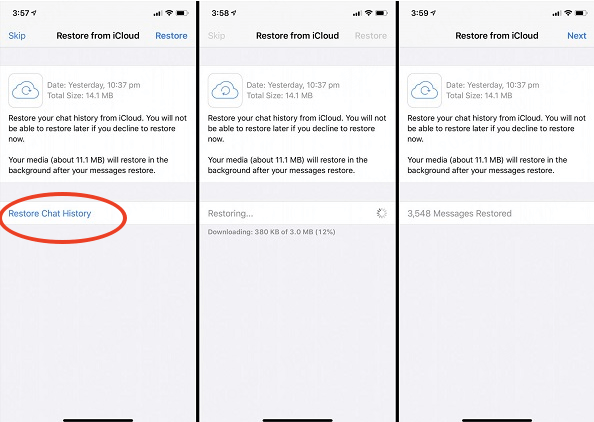
4 Log in the WhatsApp Account with Consent
The last available method to get the WhatsApp chat history of any number is to log in to the target WhatsApp account on your device. Once you get your child's consent, you can log in to the WhatsApp account with the right number and password.
How to Login Someone's WhatsApp on Your Mobile:
Step 1 Uninstall and reinstall the WhatsApp app on your device.
Step 2 Open the WhatsApp app and enter the target WhatsApp number and password.
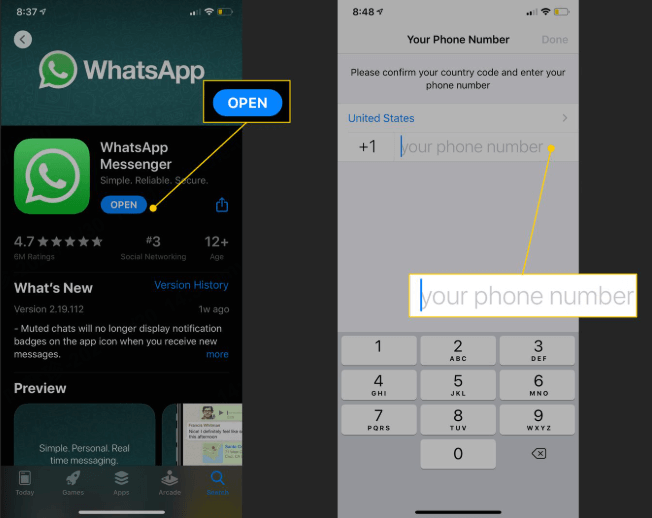
Step 3 Click the Restore button to sync all the chat history to your device. It may take a few minutes to access all the WhatsApp chat history, just wait for a while.
FAQs About WhatsApp Chat History
-
Q1: How will I know if someone reads my WhatsApp messages from another device?
You check whether your WhatsApp account is logged in from another device, and then you can know if someone reads your WhatsApp messages from another device. Or you can check if some messages appear to be read but not you to know if someone is monitoring your WhatsApp messages.
-
Q2. Can someone see previous WhatsApp messages?
By default, WhatsApp allows users to see no more than 100 previous messages. You can device how many previous messages the new group members can check.
Conclusion
Now you know how to get the WhatsApp chat history of any number. No matter which reason you access them, these four methods mentioned here can greatly help you. Remember, it's important to obey the WhatsApp rules and respect other individuals' privacy. It's recommended to use KidsGuard for WhatsApp to access all the chat history on WhatsApp; since it does work best, try it now!
Click a star to vote


