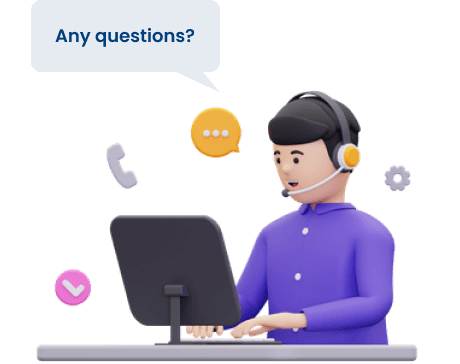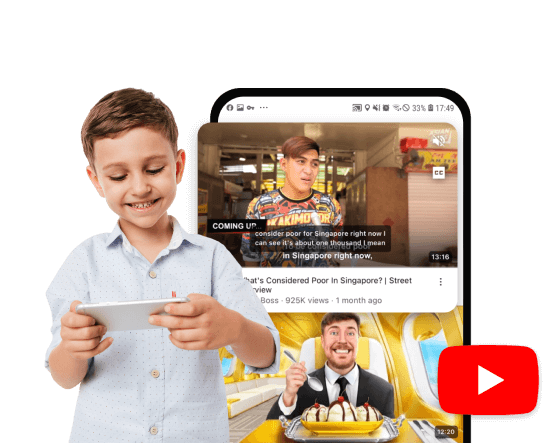Track YouTube Watching Habits
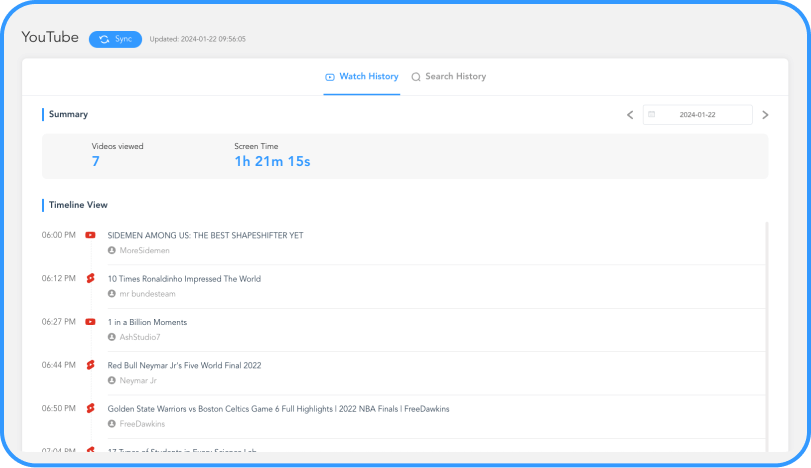
View what they are doing on YouTube
No matter whether they are watching videos about studying or about games, you'll see it.
Know who they subscribed
You can check all the channels they subscribe to and know if it fits them.
Find out which channel they like most
You'll see which channel they frequently visit and discover which one they like most.
Monitor YouTube in 3 Easy Steps


Create An Account
Register to ClevGuard and choose the plan that suits your needs for YouTube monitoring.


Install ClevGuard Software
Download and install ClevGuard on the target devices.

Start Monitoring YouTube
Log in to your Dashboard and track YouTube activities on the target phone .
ClevGuard, Know More About the People You Care
- Contacts
- Messages
- Call Logs
- Locations
- Geo-Fencing
- Browser History
- Snapchat
- Tinder
- YouTube
- TikTok
- Viber
- LINE
- Discord
- Kik
- Skype
- Record Screen
- Record Calls
- More...
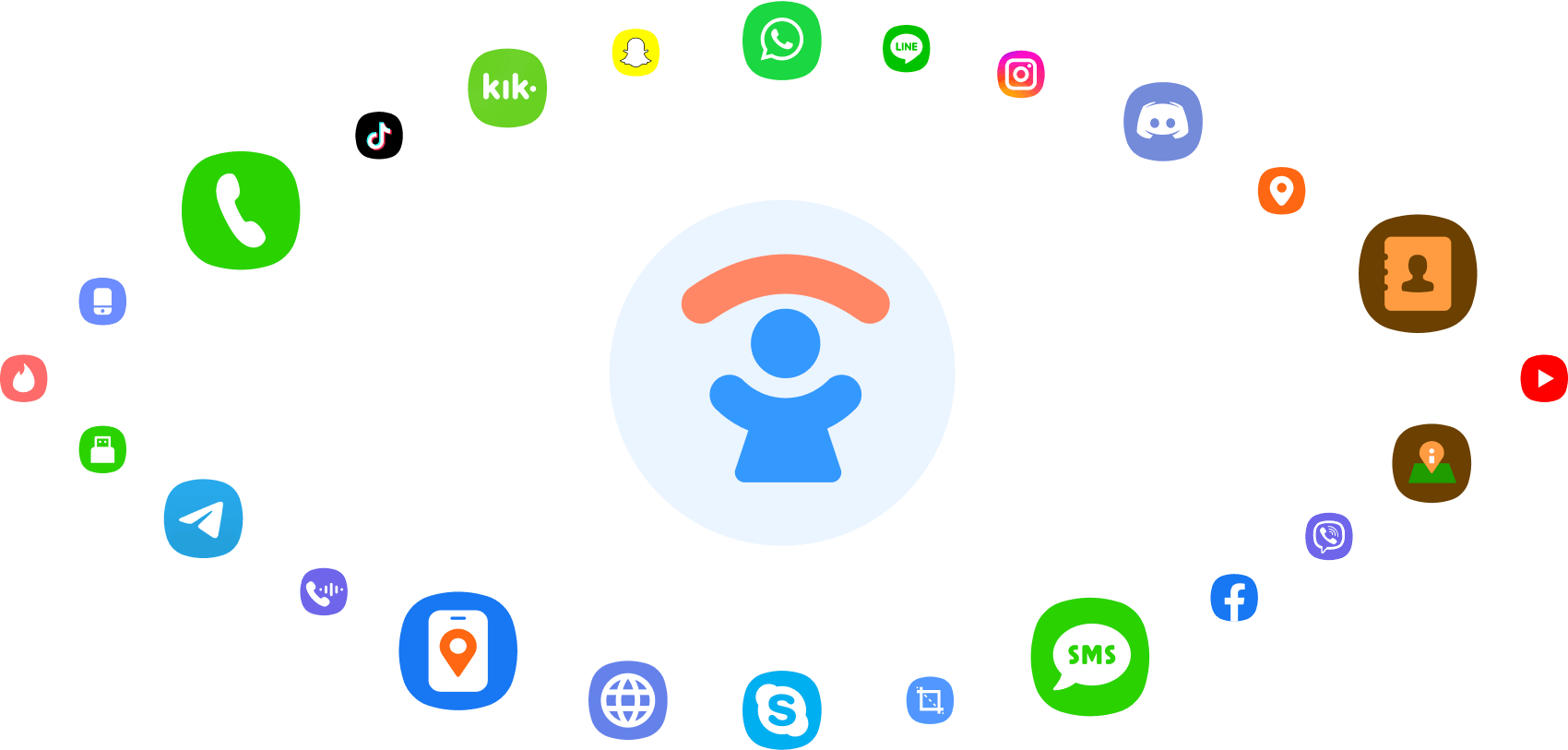
FAQs About Our Youtube Tracker
-
Q1: Can you put parental controls on YouTube?
-
Q2: How can I monitor my child’s YouTube?
-
Q3: How can I see what my child is watching on YouTube?
-
Q4: Can I block inappropriate content on YouTube?